-
Notifications
You must be signed in to change notification settings - Fork 0
Home
First download the template:
wget https://raw.githubusercontent.com/LBY-L/BYTop/main/template.jsonor
curl -O https://raw.githubusercontent.com/LBY-L/BYTop/main/template.jsonNow, to apply it run:
bytop --config YOUR_CONFIG_FILEBYTop uses ANSI Escape Sequences for that reson you need to follow the next format to avoid any issues. If you want to know more about this topic, please see the original document.
Standard escape codes are prefixed with Escape the only supported is Unicode:
- Unicode:
\u001b
| ESC Code Sequence | Reset Sequence | Description |
|---|---|---|
ESC[1;34;{...}m |
Set graphics modes for cell, separated by semicolon (;). |
|
ESC[0m |
reset all modes (styles and colors) | |
ESC[1m |
ESC[22m |
set bold mode. |
ESC[2m |
ESC[22m |
set dim/faint mode. |
ESC[3m |
ESC[23m |
set italic mode. |
ESC[4m |
ESC[24m |
set underline mode. |
ESC[5m |
ESC[25m |
set blinking mode |
ESC[7m |
ESC[27m |
set inverse/reverse mode |
ESC[8m |
ESC[28m |
set hidden/invisible mode |
ESC[9m |
ESC[29m |
set strikethrough mode. |
Note: Some terminals may not support some of the graphic mode sequences listed above.
Note: Both dim and bold modes are reset with the
ESC[22msequence. TheESC[21msequence is a non-specified sequence for double underline mode and only work in some terminals and is reset withESC[24m.
Most terminals support 8 and 16 colors, as well as 256 (8-bit) colors. These colors are set by the user, but have commonly defined meanings.
| Color Name | Foreground Color Code | Background Color Code |
|---|---|---|
| Black | 30 |
40 |
| Red | 31 |
41 |
| Green | 32 |
42 |
| Yellow | 33 |
43 |
| Blue | 34 |
44 |
| Magenta | 35 |
45 |
| Cyan | 36 |
46 |
| White | 37 |
47 |
| Default | 39 |
49 |
| Reset | 0 |
0 |
Note: the Reset color is the reset code that resets all colors and text effects, Use Default color to reset colors only.
Most terminals, apart from the basic set of 8 colors, also support the "bright" or "bold" colors. These have their own set of codes, mirroring the normal colors, but with an additional ;1 in their codes:
# Set style to bold, red foreground.
\u001b[1;31mHello
# Set style to dimmed white foreground with red background.
\u001b[2;37;41mWorldTerminals that support the aixterm specification provides bright versions of the ISO colors, without the need to use the bold modifier:
| Color Name | Foreground Color Code | Background Color Code |
|---|---|---|
| Bright Black | 90 |
100 |
| Bright Red | 91 |
101 |
| Bright Green | 92 |
102 |
| Bright Yellow | 93 |
103 |
| Bright Blue | 94 |
104 |
| Bright Magenta | 95 |
105 |
| Bright Cyan | 96 |
106 |
| Bright White | 97 |
107 |
The following escape codes tells the terminal to use the given color ID:
| ESC Code Sequence | Description |
|---|---|
ESC[38;5;{ID}m |
Set foreground color. |
ESC[48;5;{ID}m |
Set background color. |
Where {ID} should be replaced with the color index from 0 to 255 of the following color table:
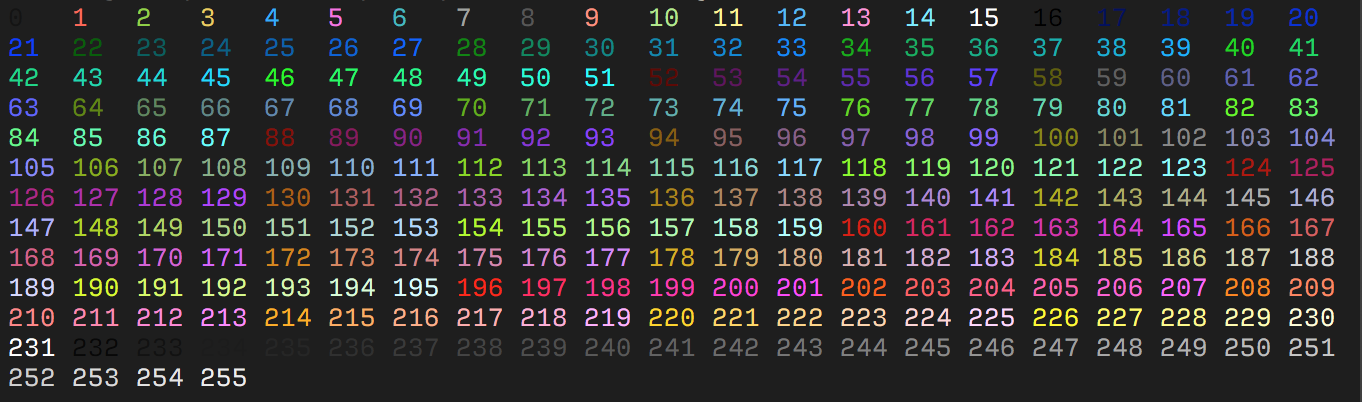
The table starts with the original 16 colors (0-15).
The proceeding 216 colors (16-231) or formed by a 3bpc RGB value offset by 16, packed into a single value.
The final 24 colors (232-255) are grayscale starting from a shade slighly lighter than black, ranging up to shade slightly darker than white.
Some emulators interpret these steps as linear increments (256 / 24) on all three channels, although some emulators may explicitly define these values.
More modern terminals supports Truecolor (24-bit RGB), which allows you to set foreground and background colors using RGB.
These escape sequences are usually not well documented.
| ESC Code Sequence | Description |
|---|---|
ESC[38;2;{r};{g};{b}m |
Set foreground color as RGB. |
ESC[48;2;{r};{g};{b}m |
Set background color as RGB. |
Note that
;38and;48corresponds to the 16 color sequence and is interpreted by the terminal to set the foreground and background color respectively. Where as;2and;5sets the color format.