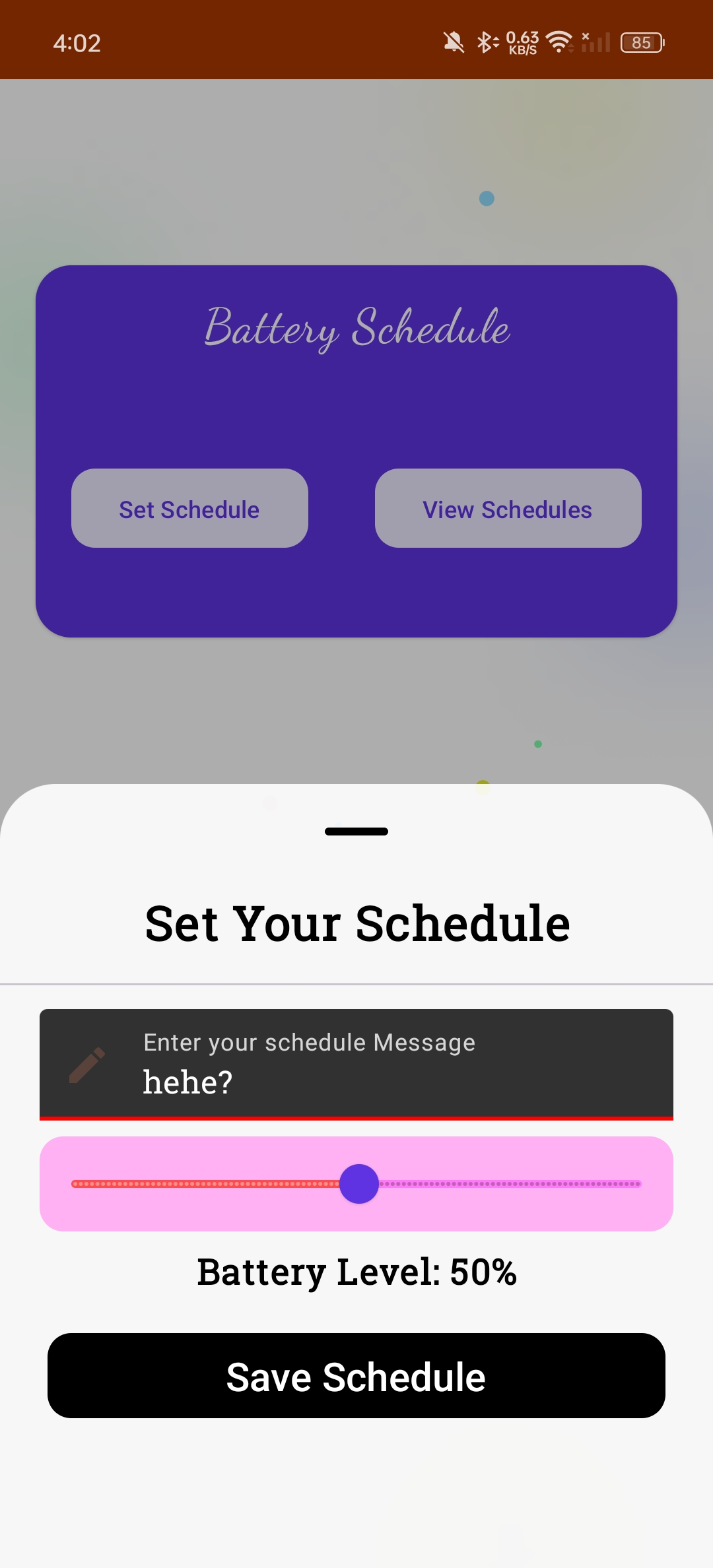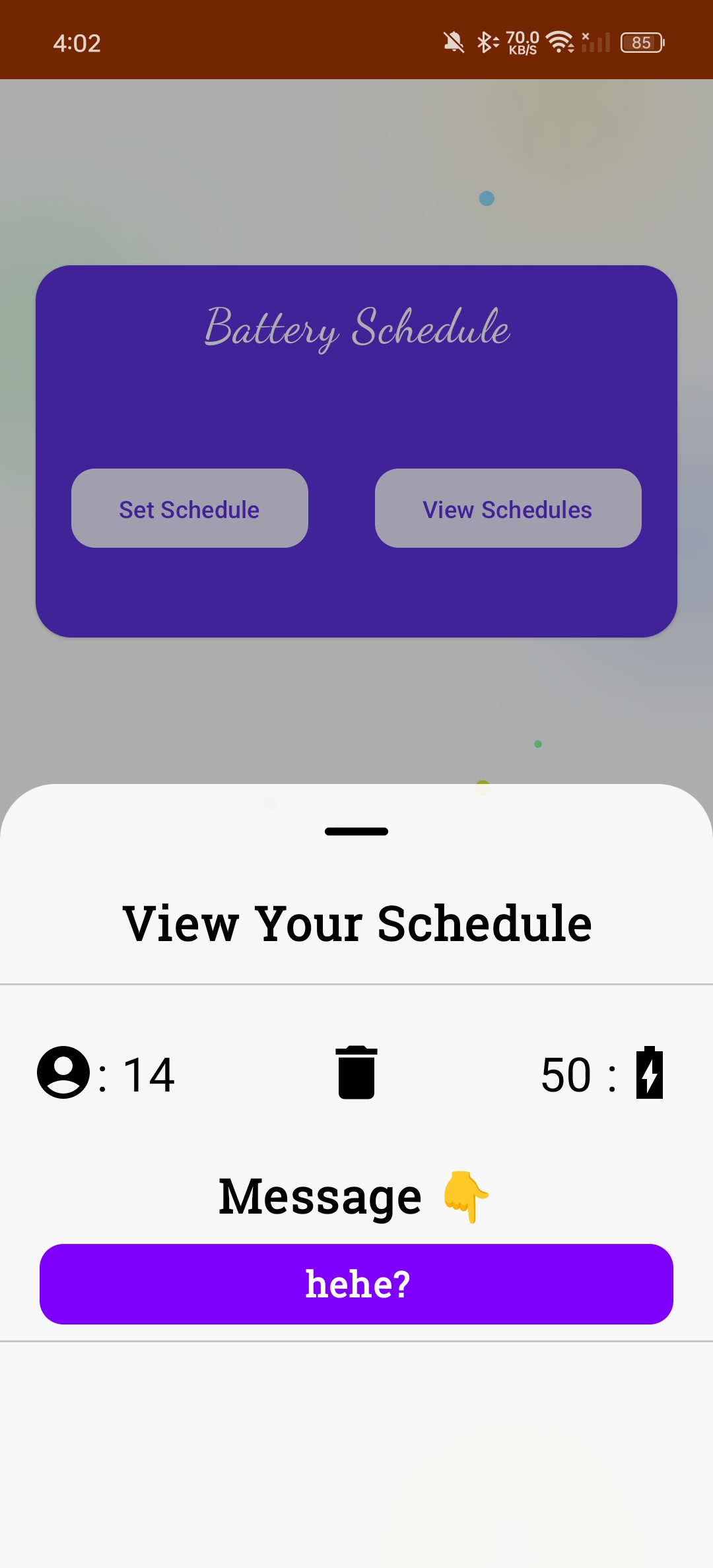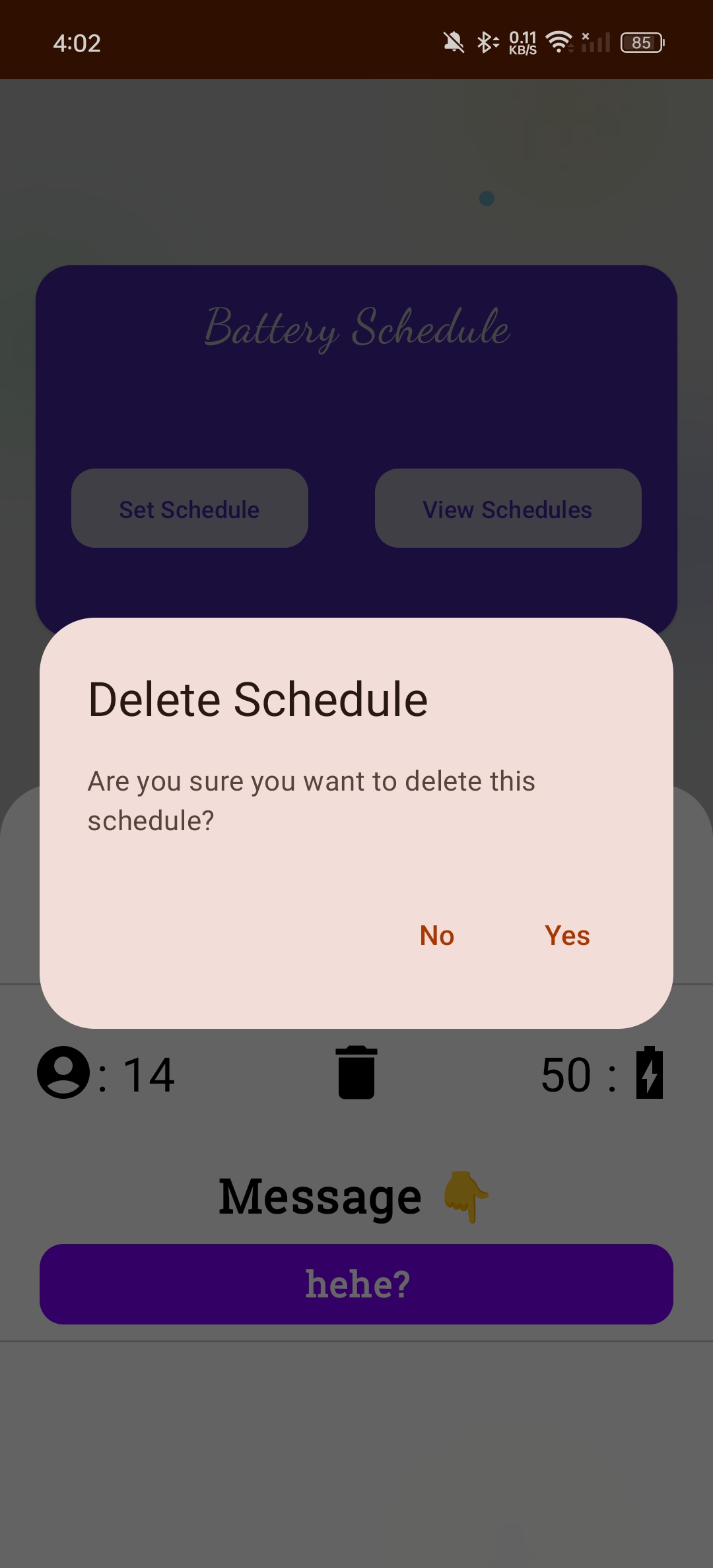Battery Schedule is a lightweight Android application developed using Kotlin and Jetpack Compose. It allows users to set custom schedules based on battery levels and receive notifications when the specified battery level is reached.
- Set custom schedules with personalized messages.
- View saved schedules.
- Delete saved schedules.
To install the Battery Schedule app on your Android device, follow these steps:
- Download the APK file from the releases page
- Open the APK file on your Android device.
- Follow the on-screen instructions to install the app.
- Once installed, open the app and grant the necessary permission (notification).
- Launch the Battery Schedule app.
- Click on the "Get Started" button.
- Two buttons will appear: "Set Schedule" and "View Schedules".
- Click on "Set Schedule" to set a new schedule.
- Enter your desired message in the text field.
- Use the slider to select the desired battery level.
- Click on the "Save Schedule" button to save the schedule.
- To view saved schedules, click on "View Schedules".
- You can see a list of saved schedules with corresponding battery levels and messages.
- Use the delete icon to delete any unwanted schedules.
NOTE:
The app must not be in recent tasks to run correctly because if the app remains in recent apps, It will consume more RAM and battery. Therefore, When you set the schedule, please remove the app from recent apps.
The purpose of the Battery Schedule app is to provide users with a convenient way to schedule notifications based on their device's battery level. By setting custom schedules, users can receive timely notifications when their battery reaches a specific level, ensuring they never miss an important charge.
For example, a user may want to receive a notification when their battery level drops below 20% to remind them to charge their device. By setting a schedule with a message like "Charge your phone now!", the user can stay informed and avoid running out of battery at critical times.
The Battery Schedule app is built using the following technologies:
- Kotlin: The primary programming language used for Android app development.
- Jetpack Compose: A modern toolkit for building native Android UIs.
- Android Notifications: Used to display notifications when the battery level reaches the specified threshold.
We welcome any feedback or suggestions for improving the Battery Schedule app. Please feel free to contact us with your thoughts.
Happy scheduling!