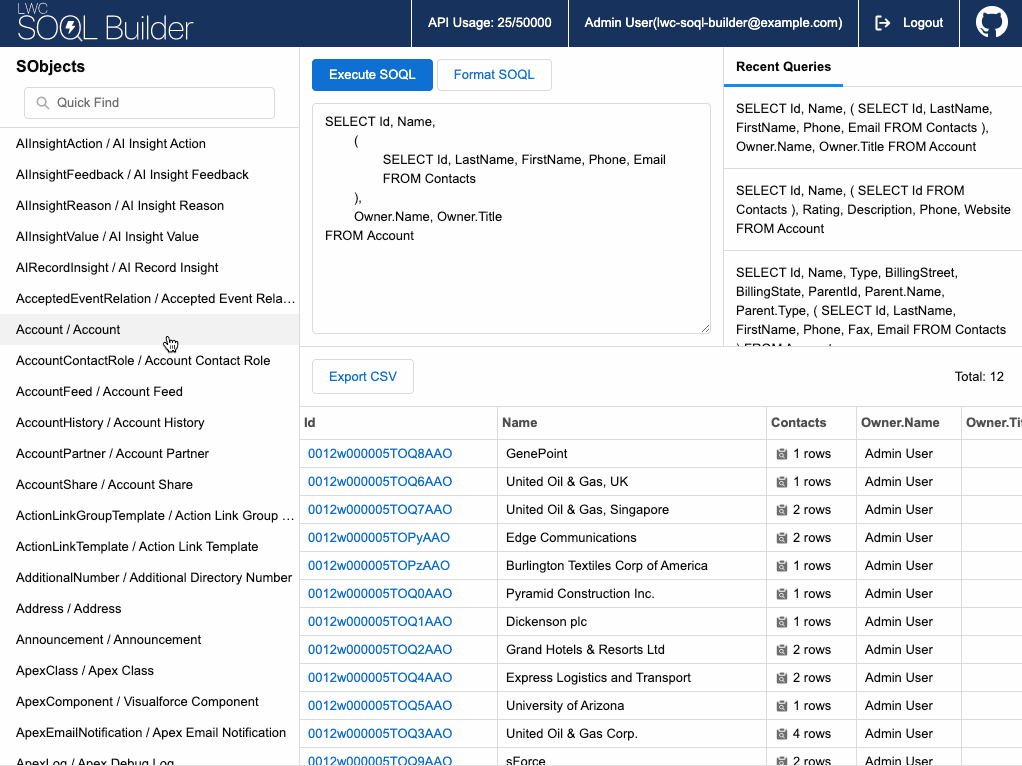LWC SOQL Builder is a SOQL execution tool developed in LWC Open Source. LWC SOQL Builder makes building and running SOQL in Salesforce incredibly easy.
For more information, visit https://lwc-soql-builder.github.io/
- Point and Click User Interface
- A point and click user interface enables you to add SOQL boilerplate, fields, parent relationships, subquery and run a query.
- Autocomplete
- Autocomplete is a feature that make you to complete field name. You can search by field label as well as by field name.
- PWA Support
- LWC SOQL Builder can be installed as Progressive Web App (PWA). You can install it like a normal desktop app.
- Format SOQL
- LWC SOQL Builder allows you to instantly beautify your SOQL queries. Formatted SOQL is very easy to use in Apex code.
- CSV Export
- You can export the query result to a CSV file. The CSV file can be upserted to Salesforce using Data Loader.
- Support for ignoring default namespace
- You can run a SOQL without the namespace prefix of a managed package. So, you can copy and paste the SOQL into your Apex code as-is.
-
Setup proxy. You must set
proxy.allowed_origin=http://localhost:3001.
For more information, see lwc-soql-builder/jsforce-ajax-proxy-cloud-functions -
Copy & edit
config/development.js.examplefile to add your custom configurations.
$ cp config/development.js.example config/development.js
- Run the following command to start the app.
$ npm run watch
This will start the project with a local development server on http://localhost:3001.
-
Setup proxy. You must set
proxy.allowed_origin=http://<username>.github.io.
For more information, see lwc-soql-builder/jsforce-ajax-proxy-cloud-functions -
Copy & edit
config/production.js.examplefile to add your custom configurations.
$ cp config/production.js.example config/production.js
- Run the following command to build and deploy.
$ npm run deploy
This will publish files in dist/ to a gh-pages branch on GitHub.
- You can access LWC SOQL Builder with the following URL.
http://<username>.github.io/lwc-soql-builder/