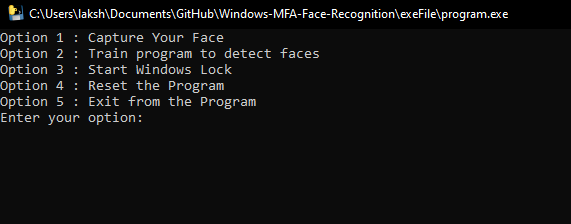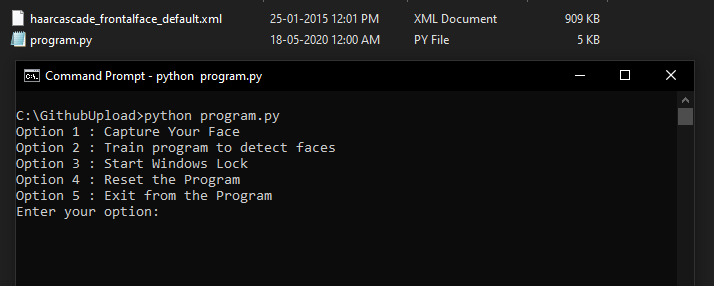A Windows 10 Dual Factor Authentication Tool based on Machine Learning that will lock the system if user has left the machine unattended, meaning if the program can't detect your face it will lock the machine after 5 Seconds.
-
Download or Clone the repository.
-
Open the "exeFile" folder.
-
Execute the "program.exe"
-
Use the Options in order
i) Capture Your Face
ii) Train program to detect faces
iii) Start Windows Lock
- This will start the program and the lock mechanism, as soon as the program stops detecting your face it will lock the Screen in 5 Seconds.
Caution : Do not rename the input file or exe file.
- Download or Clone the repository.
- The program is dependent on the numpy, pillow and openCV libraries.
- Execute the program from cmd or IDLE or your preferred method.
Command - python program.py
- Use the steps as described above to train and start the program and the lock mechanism.
This repository is licensed under the MIT License - see the LICENSE file for details.