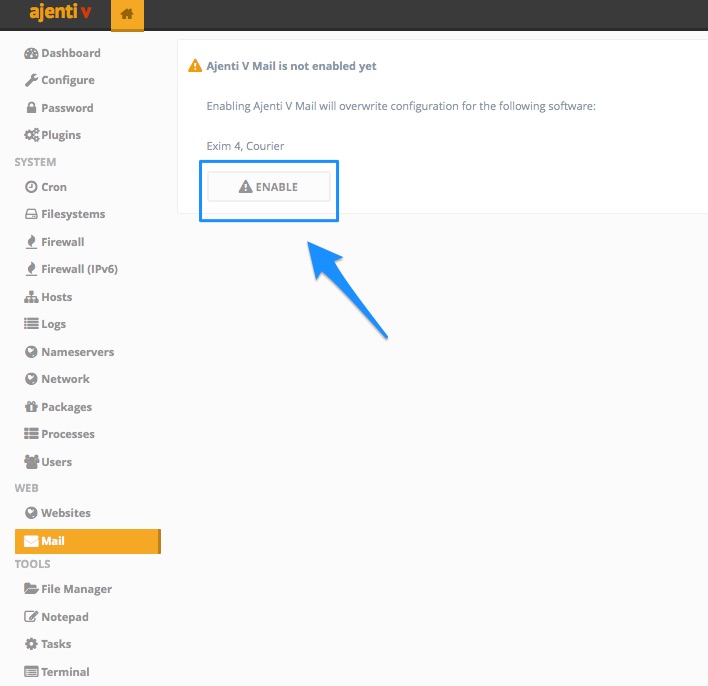User Guide
Ajenti Server Admin Panel with Ajenti-V.
- Admin Panel
- Website
- Nginx
- PHP, PHP-FPM(FastCGI)
- FTP
- MySQL Database
- MailServer
Default website is set. Specs are below.
- Set maintenance mode by default.
- DocumentRoot:
/srv/default. - TLS enabled with SPDY.
- phpMyAdmin with pmadb.
Once your AMI is running, enter the Public DNS into your web browser to access.
Notice: The panel uses self-signed certificate for TLS.
- Visit https://{hostname}:8443/
- Login with User: root Password: {your instance_id}
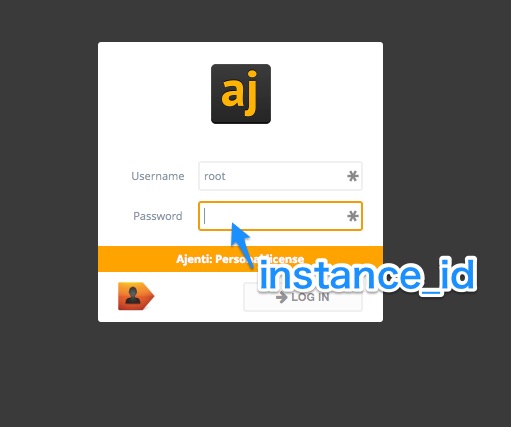
- Username: ubuntu (allow by sudoers)
service ajenti {start|stop|restart|status}
Official Guide is here => http://support.ajenti.org/
All Ajenti resources had installed by apt.
sudo apt-get upgrade
Sorry, it's sometimes occur on initial boot.
It's effected of default site importing at boot process. Please restart ajenti at once after create your instance.
sudo service ajenti restart
First, open default site setting page.
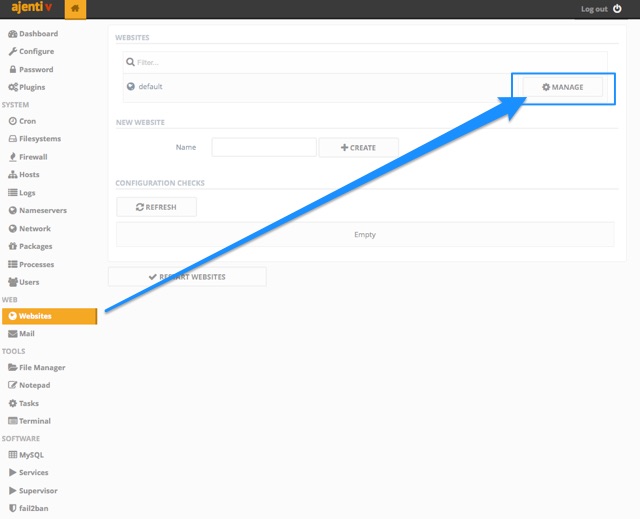
Turn Maintenance mode off and apply cahnges.
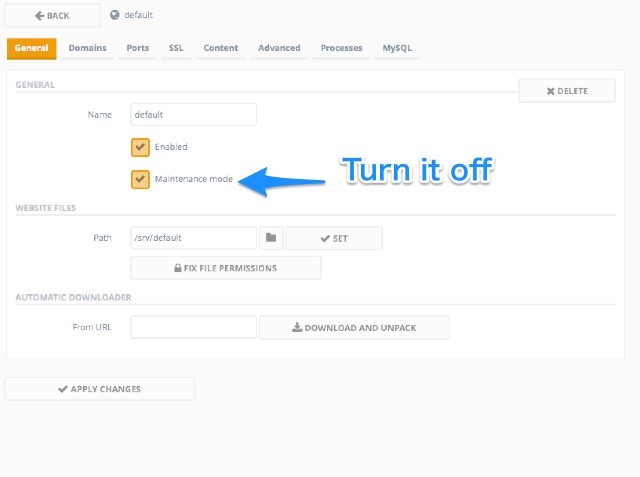
Visit http/https to public url by browser. You can see Nginx default page.
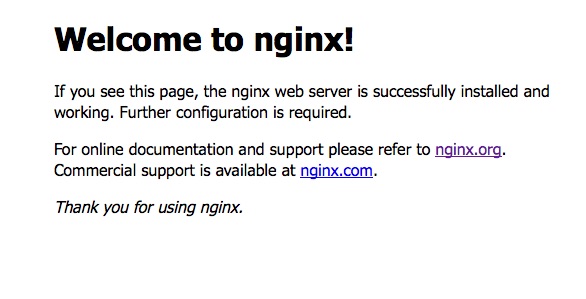
phpMyAdmin is set subdirectory, https://${public_url/public_ip}/phpmyadmin/.
- username: root
- password: YOUR_INSTANCE_ID

Mail System disabled by default. (allow only sending from localhost)
Warning:
A server will listen ports 25/TCP, 465/TCP, 143/TCP and 993/TCP after enabled MailSystem from Panel. Please be careful.