-
-
Notifications
You must be signed in to change notification settings - Fork 5.8k
New issue
Have a question about this project? Sign up for a free GitHub account to open an issue and contact its maintainers and the community.
By clicking “Sign up for GitHub”, you agree to our terms of service and privacy statement. We’ll occasionally send you account related emails.
Already on GitHub? Sign in to your account
Tiles not loading after setView on mobile #3659
Comments
|
Will look into it, thanks! |
|
@mourner can you explain why condition is necessary in this line? https://github.com/Leaflet/Leaflet/blob/master/src/layer/tile/GridLayer.js#L359 if remove if statement and apply |
|
Yep, this seems to happen on mobile devices and also on desktop Chrome when you enable "device mode" from the developer tools. |
Part of the answer is here: 142e066 |
|
Should be fixed by #3815. |
|
Hi @mourner. I have a similar bug on mobile devices (iPhone 7 for example). Initializing map with a specific zoom gets the following: I can workaround it with: Also I noticed that marker size and anchor options ignoring on mobile devices so marker presentation on desktop and mobile devices differs. Any thoughts? |
|
Hi @Nikitozz13, great to hear that you find Leaflet useful! If you are really sure that this is a bug in Leaflet, please open a new issue rather than commenting a closed very old ticket. For questions on using Leaflet, please use Stack Overflow or GIS Stack Exchange. |

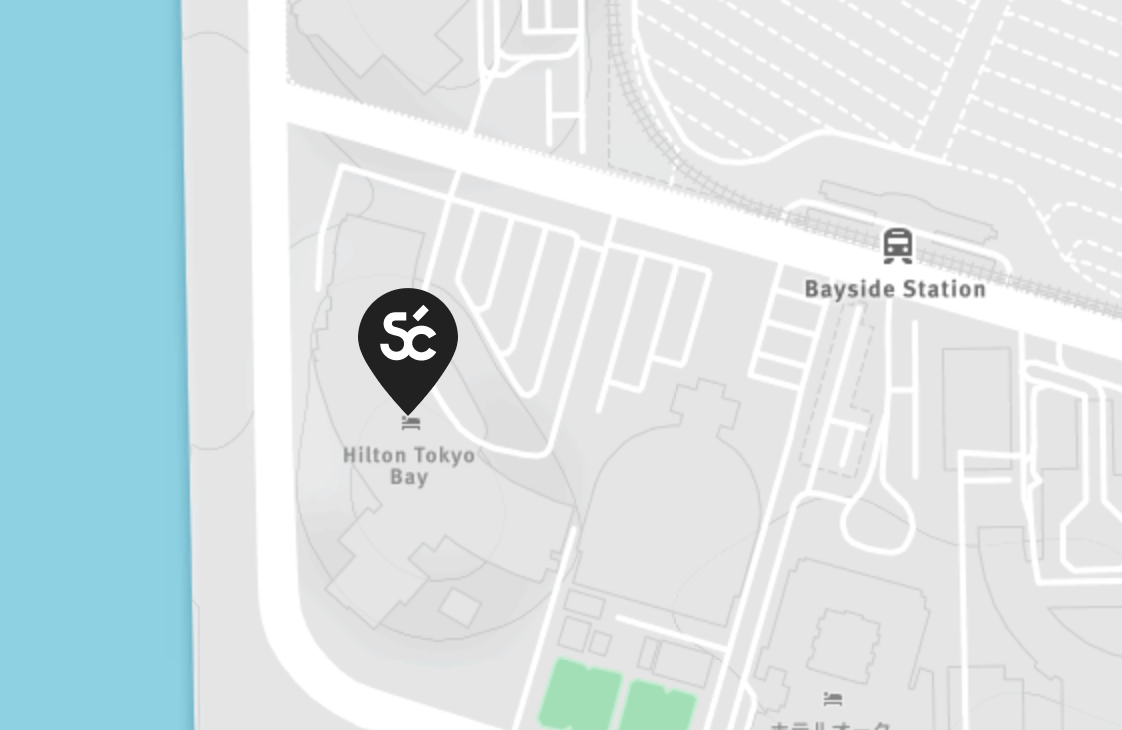
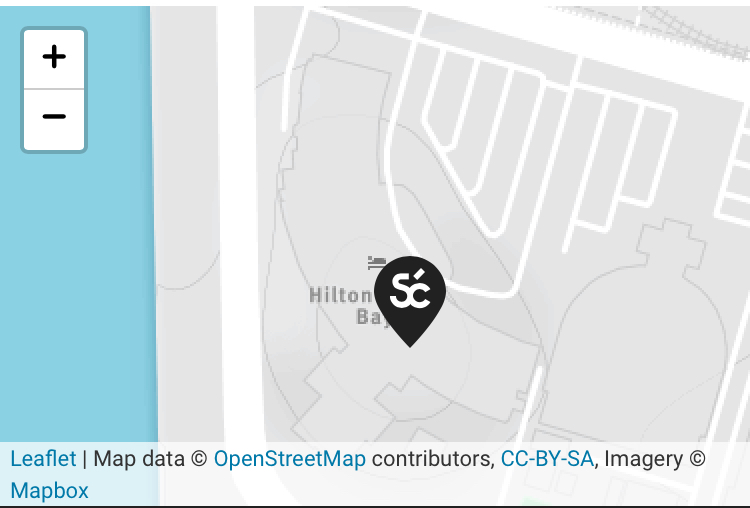
Tiles not loading If you open the following code to the mobile phone:
The text was updated successfully, but these errors were encountered: