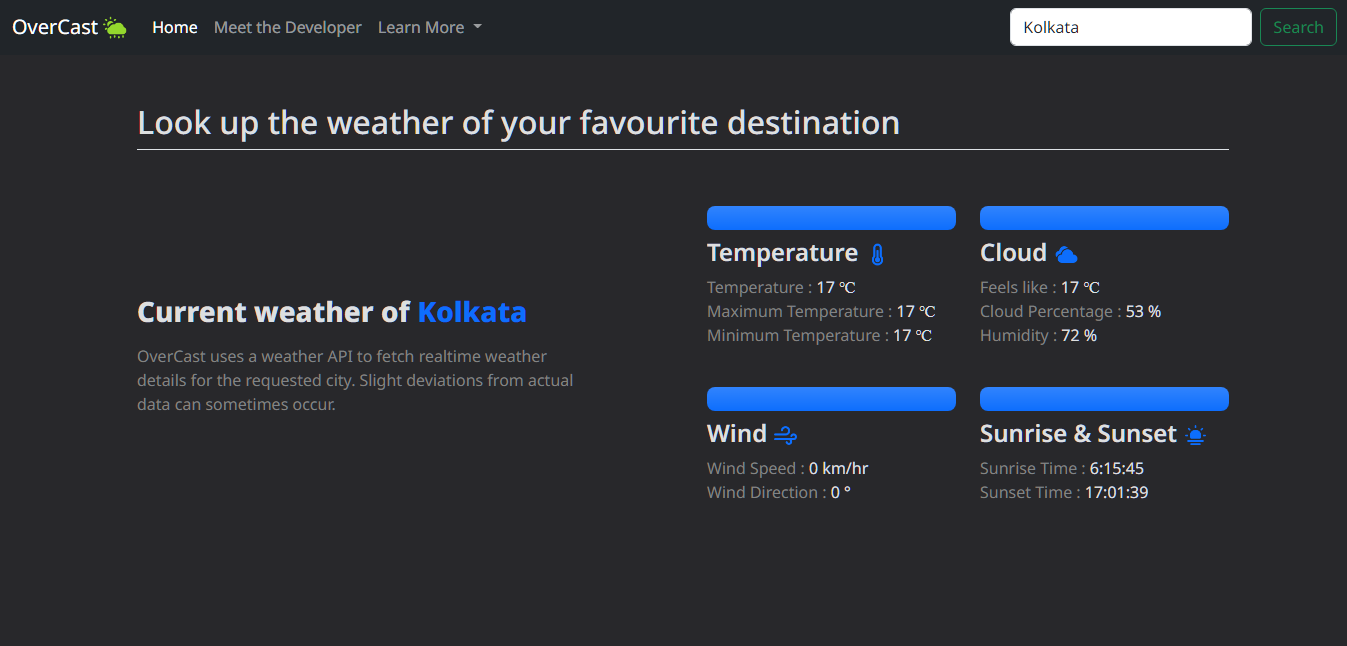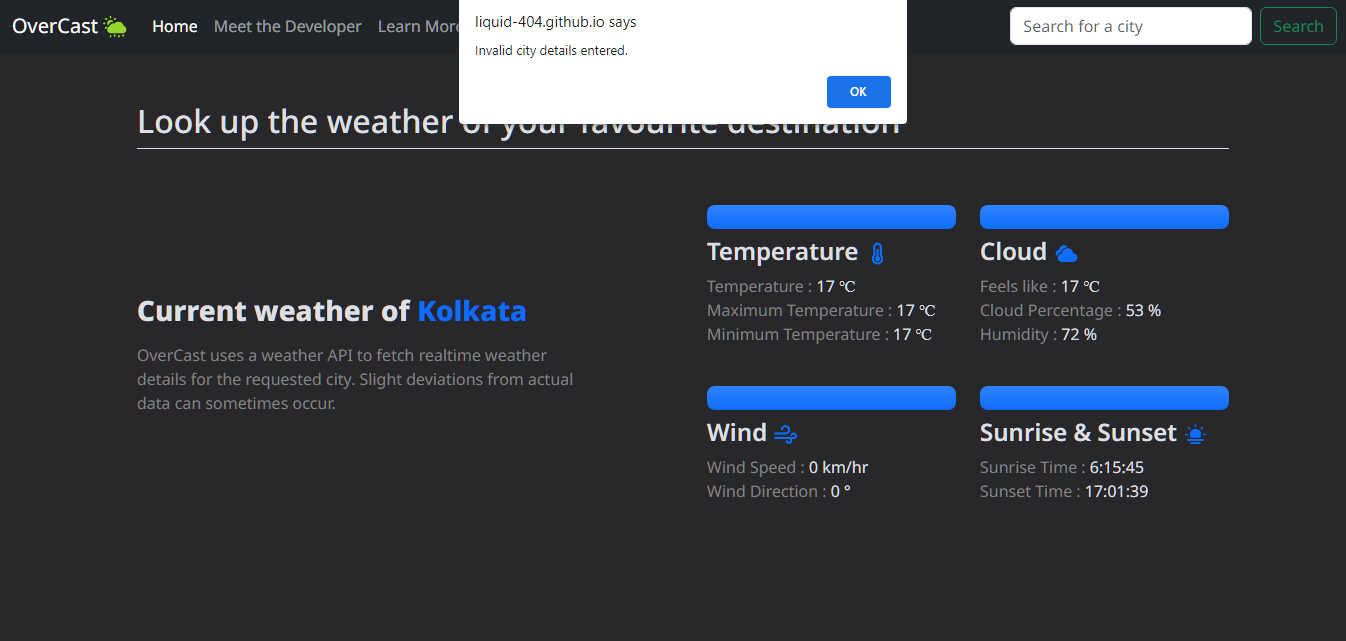Table of Contents
"OverCast" is an innovative weather app that provides real-time weather information for any location around the world. With a simple, user-friendly interface and accurate weather forecasts, it's never been easier to stay informed about the weather. The app is built using HTML, CSS, and JavaScript, making it fast and responsive. With OverCast, you can search for weather information by location and receive up-to-date data on temperature, humidity, wind speed, and more. Whether you're a professional meteorologist or just looking to check the weather before heading out, OverCast is the perfect weather app for you!
The web application is built with HTML, CSS, Bootstrap and Vanilla JavaScript. Check out the source code for further details.
To run this web application locally on your device, follow these steps.
Clone the repository from the github link provided.
-
Clone the repository
git clone https://github.com/LiQuiD-404/OverCast.git
This will create a clone of this repository on your local device.
-
Set up the project in Visual Studio Code.
The instructions below will help you setup the project.
-
Get a free API Key from : Weather by API-Ninjas
-
Enter your API in
script.js'X-RapidAPI-Key': '{YOUR_API_KEY}',
Done. With all these steps your project is ready to be hosted on the live server. 3. Start a live server on your localhost and experiment with the web app.
Using OverCast is very simple! Just type the name of your desired location and click on search. In case you have entered some unsupported location, an alert will pop up stating the same.
Entering location in OverCast:
Entering invalid location in OverCast:
Distributed under the MIT License. See LICENSE.txt for more information.
Shubham Singh - LinkedIn
Project Link: Github