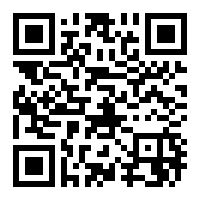{% if prerelease %}
{% endif %} {% if (version_installed.split(".")[0] | int) < 3 %}
Starting from version 3.0.0, the format of the component settings in file configuration.yaml has been changed.
If you are set component settings via Home Assistant UI, please, skip this chapter.
If you are set component settings via file configuration.yaml, you need to edit the settings for the new version to work.
Now all the component settings are collected in a single block gismeteo.
If you now, for example, have such a config:
# Example configuration.yaml entry
sensor:
- platform: gismeteo
name: Sweet Home
monitored_conditions:
- temperature
- humidity
weather:
- platform: gismeteo
name: Sweet Home
latitude: ...
longitude: ...
mode: hourly # Default valueIt will turn into this config:
# Example configuration.yaml entry
gismeteo:
sweet_home:
name: Sweet Home
latitude: ...
longitude: ...
weather:
mode: hourly # Default value
sensors:
monitored_conditions:
- temperature
- humiditySee detailed instructions in Documentation. {% endif %}
Component to integrate with Gismeteo weather provider.
- Weather provider with hourly forecast for up to 48 hours or daily forecast for 7 days;
- Sensors of current weather:
- air temperature,
- air relative humidity,
- air pressure (in millibars and mmHg),
- wind bearing and speed,
- cloud coverage,
- rain and snow volume,
- storm prediction,
- geomagnetic field value,
- water temperature;
- Weather forecast sensor for 3 hours;
{% if not installed %}
- Click install.
- If you want to configure component via Home Assistant UI...
in the HA UI go to "Configuration" -> "Integrations" click "+" and search for "Gismeteo". - If you want to configure component via
configuration.yaml...
follow instructions in Documentation, then restart Home Assistant.
{% endif %}
- Since version 2.2.0 forecast sensor has the name
... 3h Forecastinstead of... Forecast.
* * *
I put a lot of work into making this repo and component available and updated to inspire and help others! I will be glad to receive thanks from you — it will give me new strength and add enthusiasm:
or support via Bitcoin or Etherium:
16yfCfz9dZ8y8yuSwBFVfiAa3CNYdMh7Ts