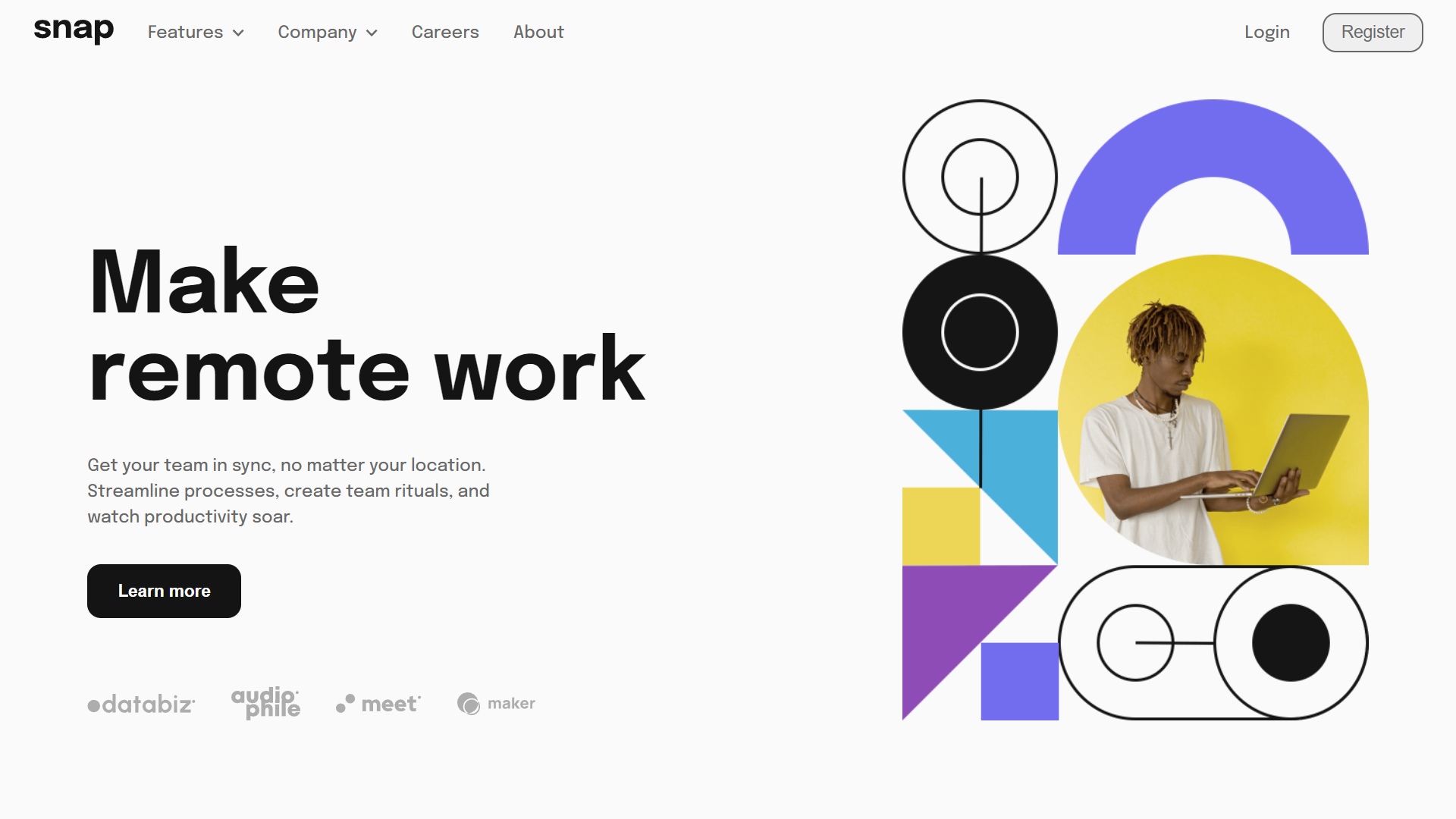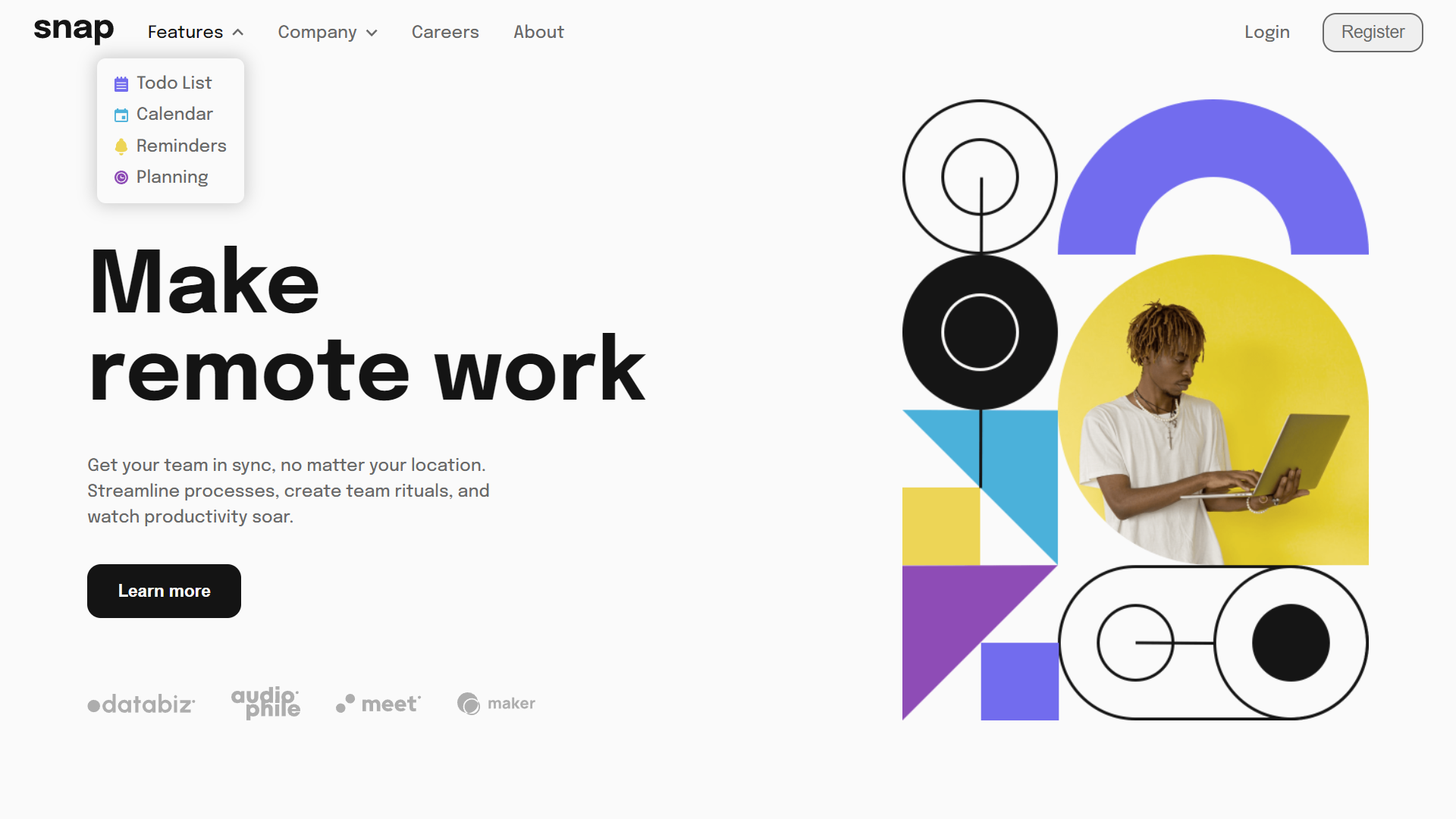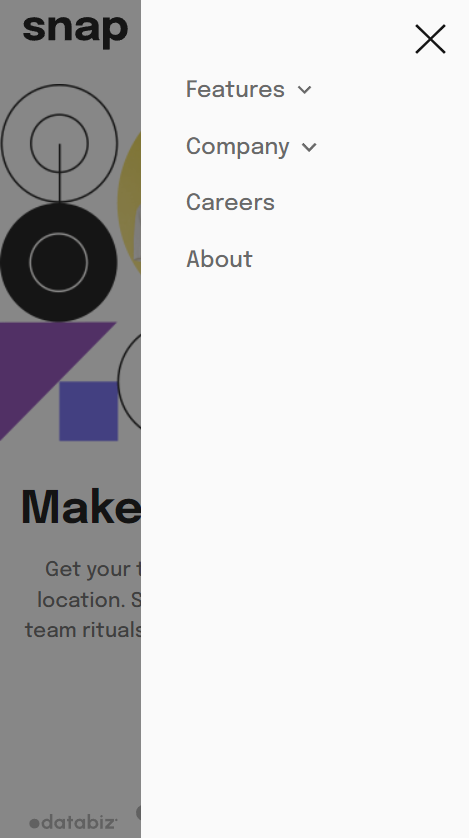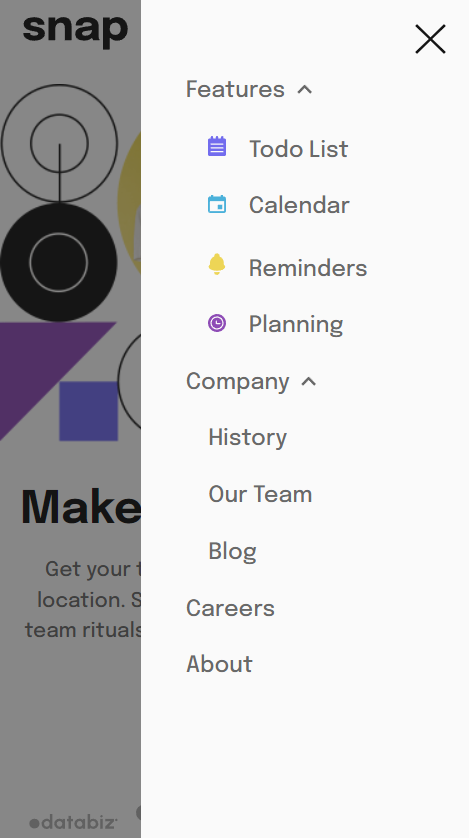A Modern introduction web page with top navigation dropdown options
This is a solution to the Intro section with dropdown navigation challenge on Frontend Mentor. Frontend Mentor challenges help you improve your coding skills by building realistic projects.
- Solution URL: https://github.com/LiyanNguyen/intro-section-dropdown
- Live Site URL: https://liyannguyen.github.io/intro-section-dropdown
- Design the Desktop Viewport first, then the Mobile viewport
- Design the flex/grid system, making sure to have both Desktop and Mobile Viewport layout correct
- Add in all the other HTML content
- Create the dropdown options using absolute positioning
- Add in hover effects to rotate the arrow and show the dropdown options
- Add in the JS script to open and close sidebar on mobile viewport, as well as the dropdown options
- Semantic HTML5 markup
- CSS custom properties
- Flexbox
- Grid
- Desktop-first workflow
- More Flexbox
- More Background Images
- More Animations
- Use %widht, %height and vh,vw on big components and use rem units on smaller components
- Trick with hover state - incease the height of element so it stays hovered over (see CSS file)
- Website - Liyan Anajao
- Frontend Mentor - @LiyanNguyen
- Twitter - @LiyanAnajao