An ahk class to create nested hotkeys with a GUI
Download the repository and create your new script next to the lib folder.
#Include lib\NestedHotkeysWGui.ahk ;If you saved the file in the lib folder next to your script
;Customize the look of the GUI
NHWGUI_bgColor := "580316"
NHWGUI_textColor := "A0DFFF"
NHWGUI_textSize := 18
!K::
nhg:= New NestedHotkeysWGui("Title")
nhg
.Add(key,functionName, description, (Optional)parameter)
/*
For example:
key := "P",
function := "MyFunction",
description:= "Show msgbox with 123",
parameter := "123"
*/
.Add(...)
.Add(...)
.Add(...)
.Add(...)
.Run()
Return
MyFunction(parameter){
MsgBox %parameter%
}To use this you would do the following:
- Press the hotkey to run the GUI
- Press a letter shown on the GUI
- Task starts running!
- To exit/cancel the current GUI press Escape
- Press any other key not present in the GUI's information
-
Simple Example - This functional example replaces the shortcut Windows+E with a GUI including different folders instead of the default.
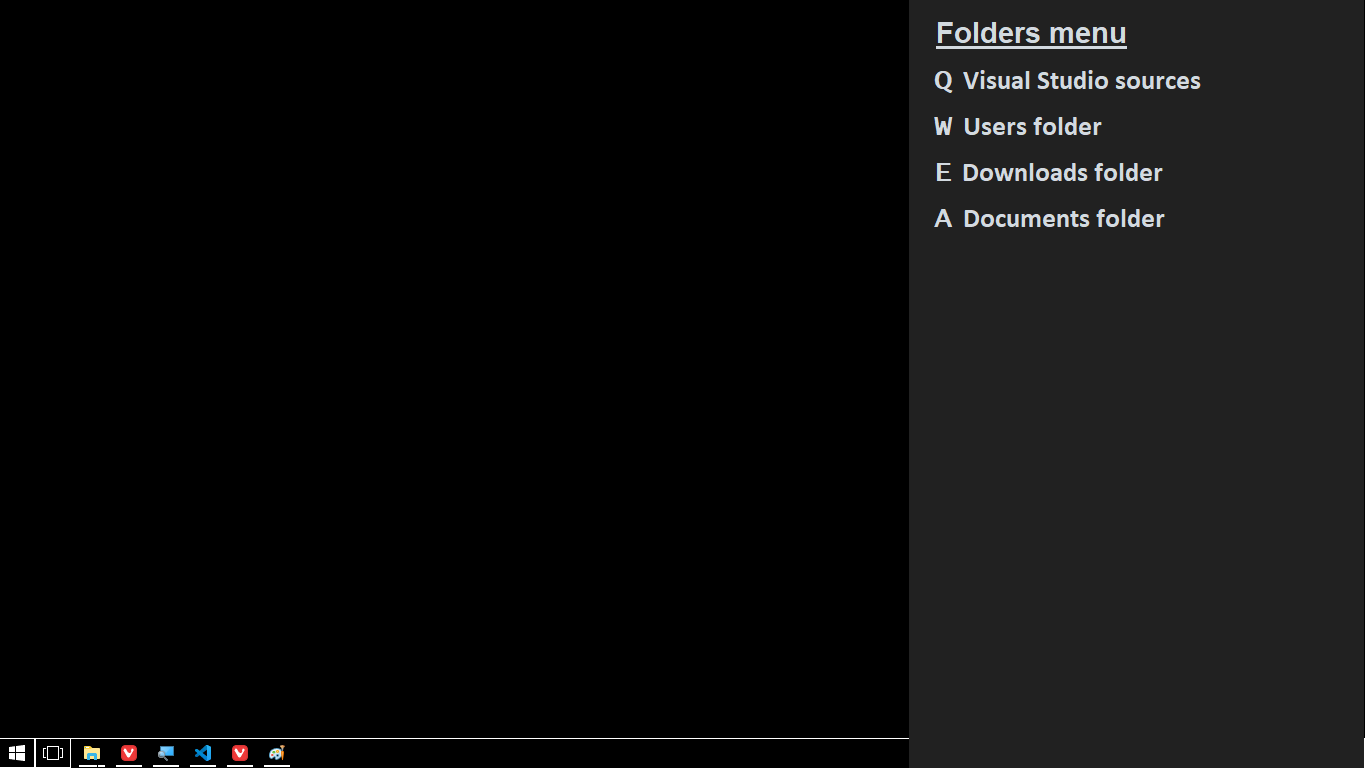
-
Nested Hotkeys - This example shows how to add GUIs inside GUIs, expanding the functionality of your keyboard massively.