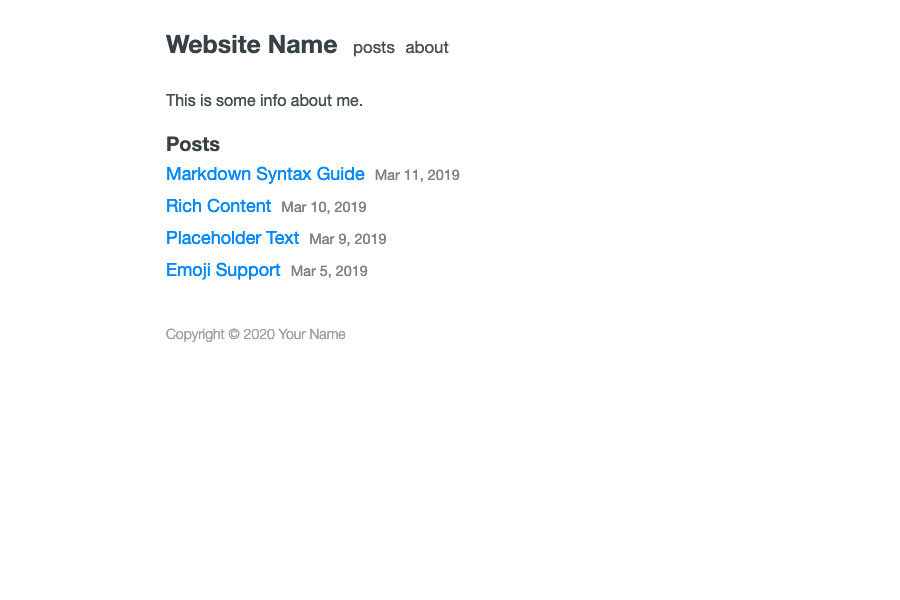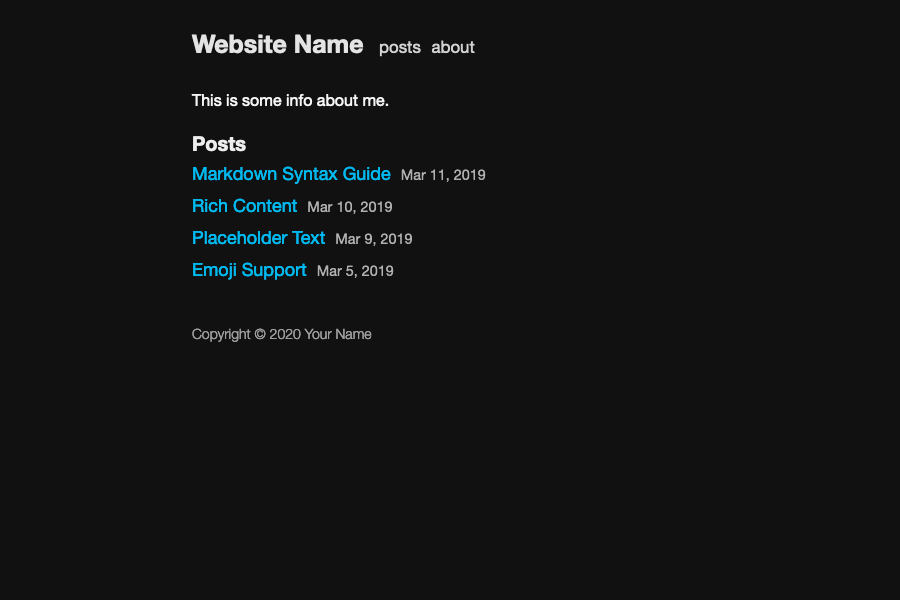-
Notifications
You must be signed in to change notification settings - Fork 166
Dark mode
Lukas Joswiak edited this page Feb 17, 2022
·
3 revisions
Etch by default sets the theme based on the system setting of the user. This can be modified by setting the dark configuration parameter. The setting defaults to auto, but can be set to on to permanently enable the dark theme, or off to permanently disable the dark theme. See the configuration page for details.
Interested in syntax highlighting customization based on the theme? See https://github.com/LukasJoswiak/etch/wiki/Syntax-highlighting#appearance.
Example screenshots of each theme are shown below.