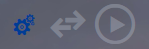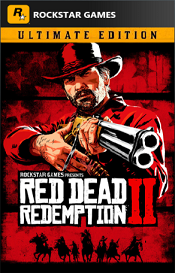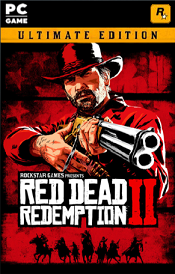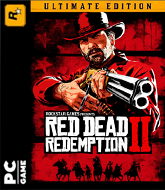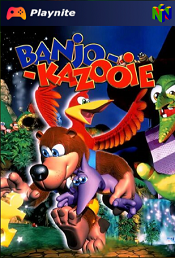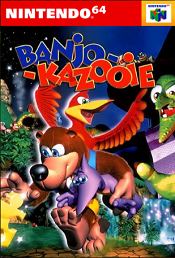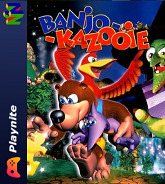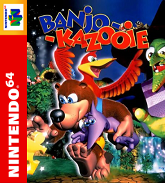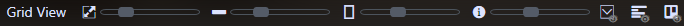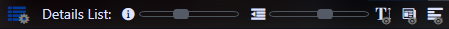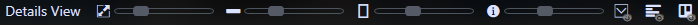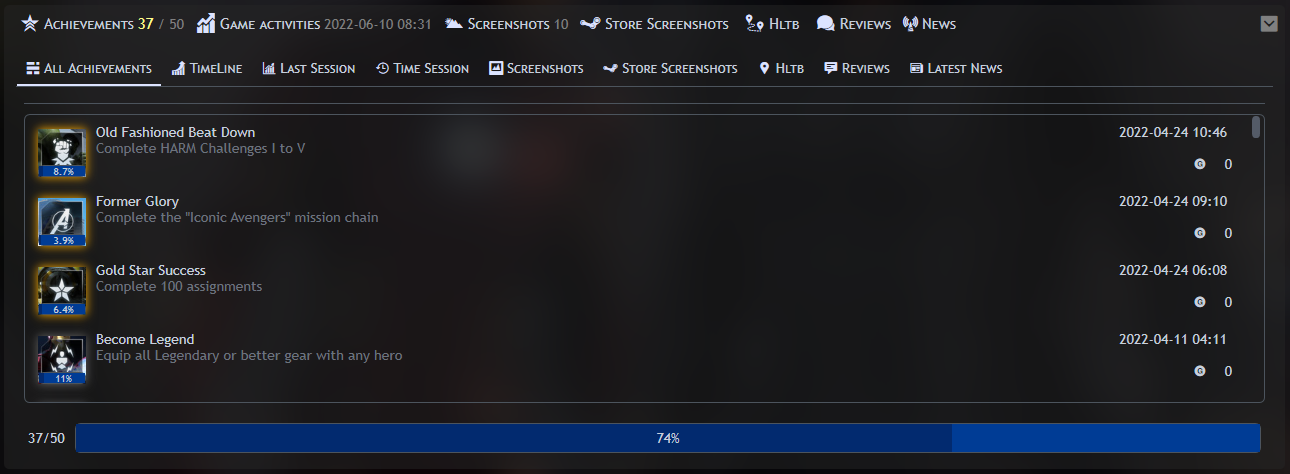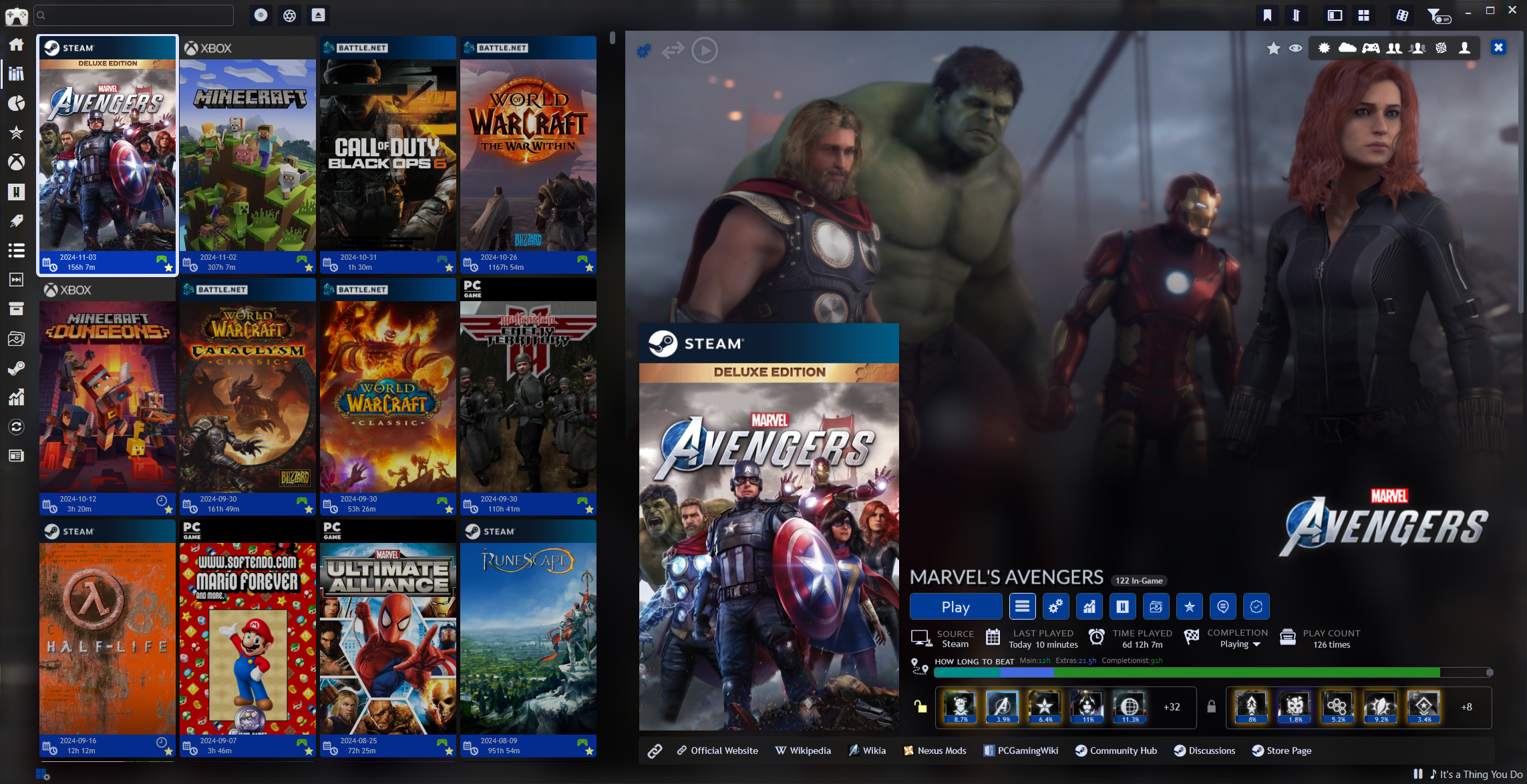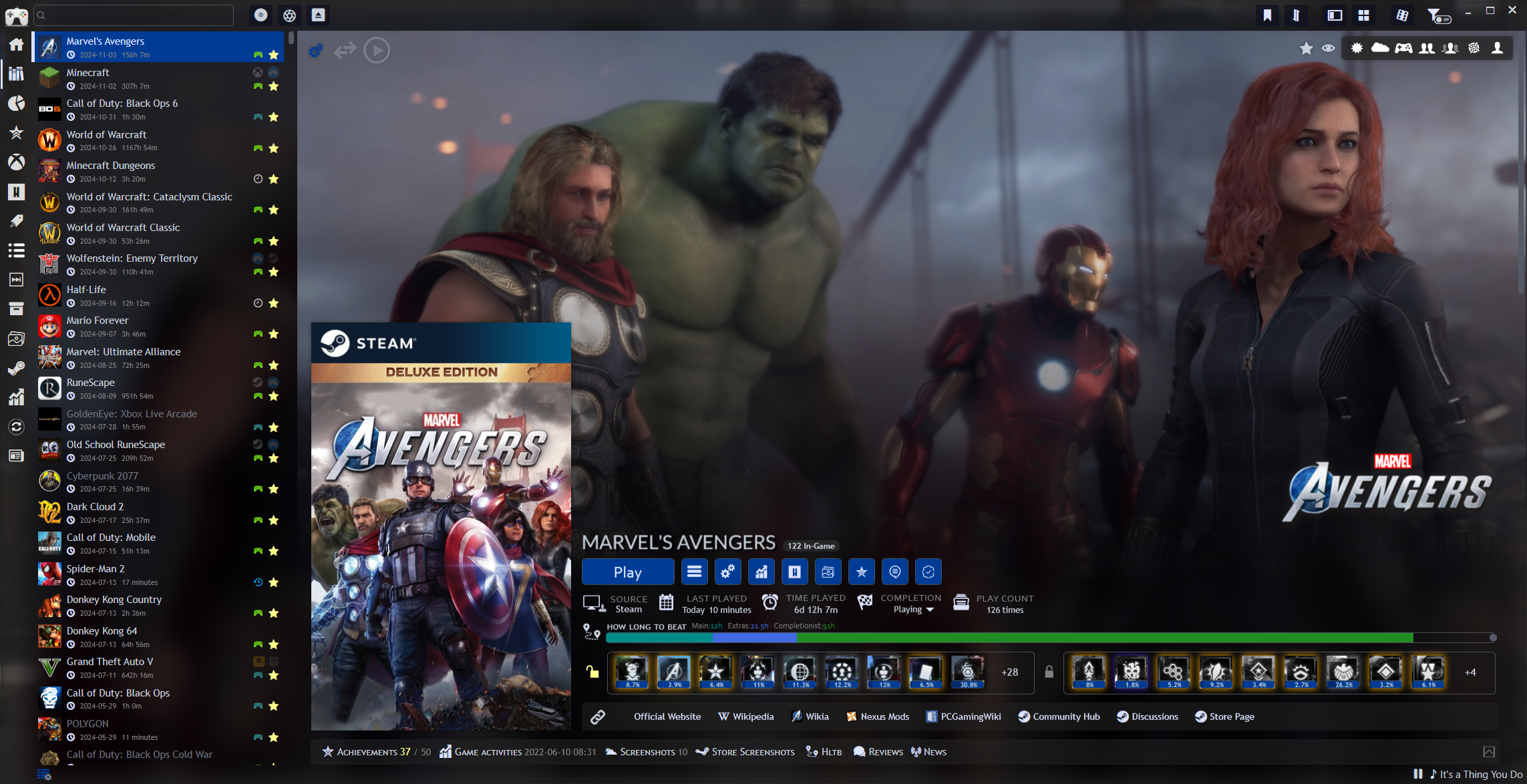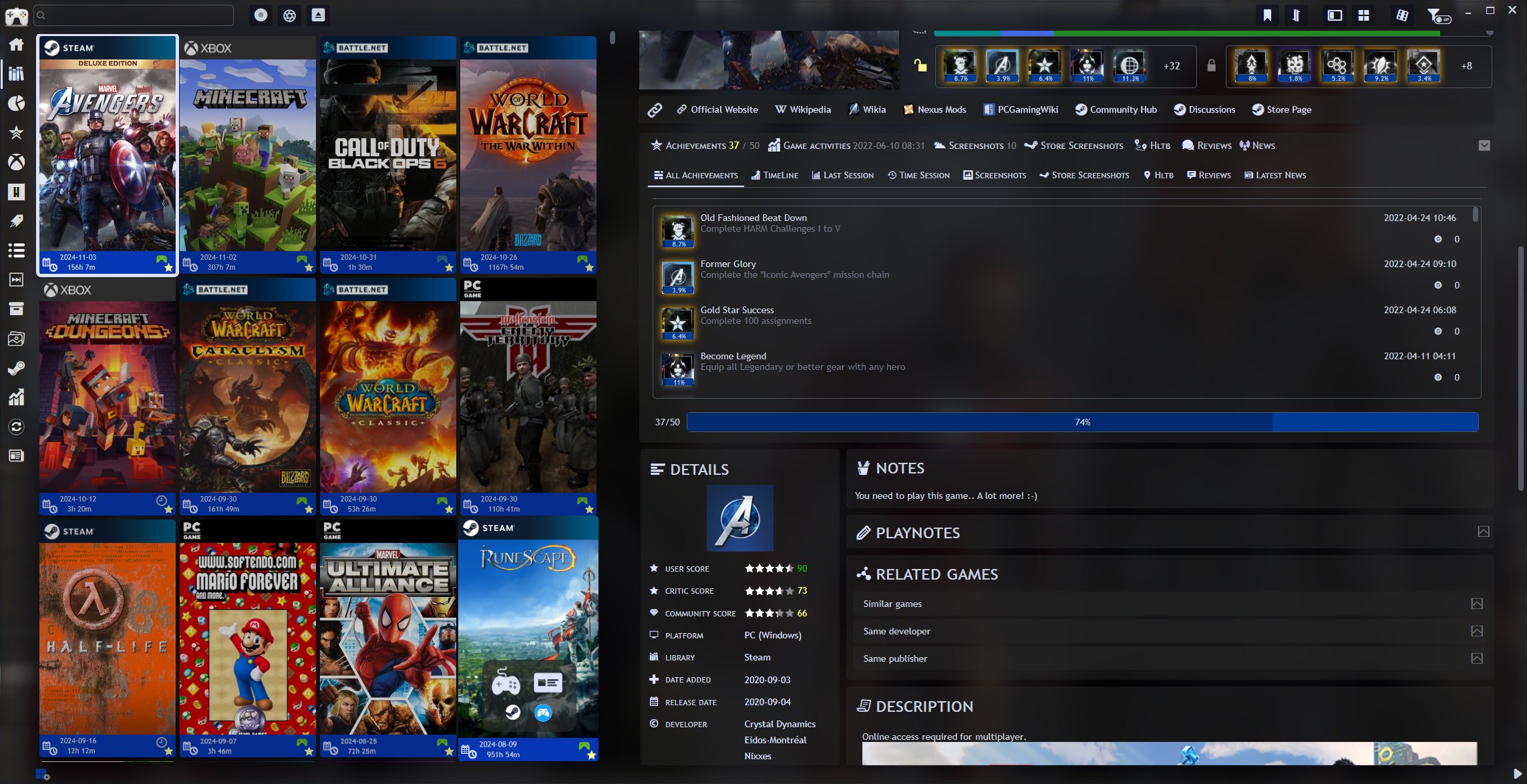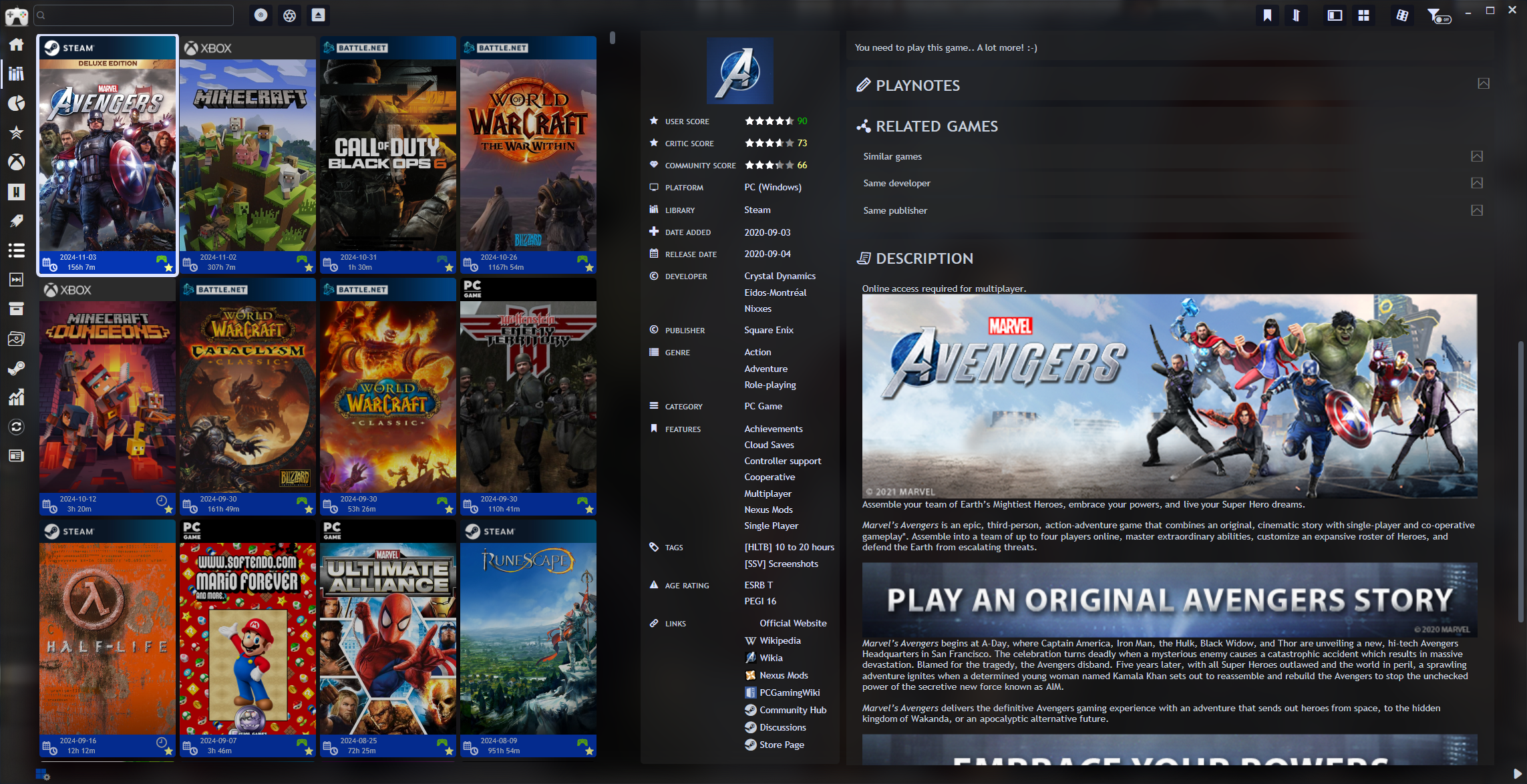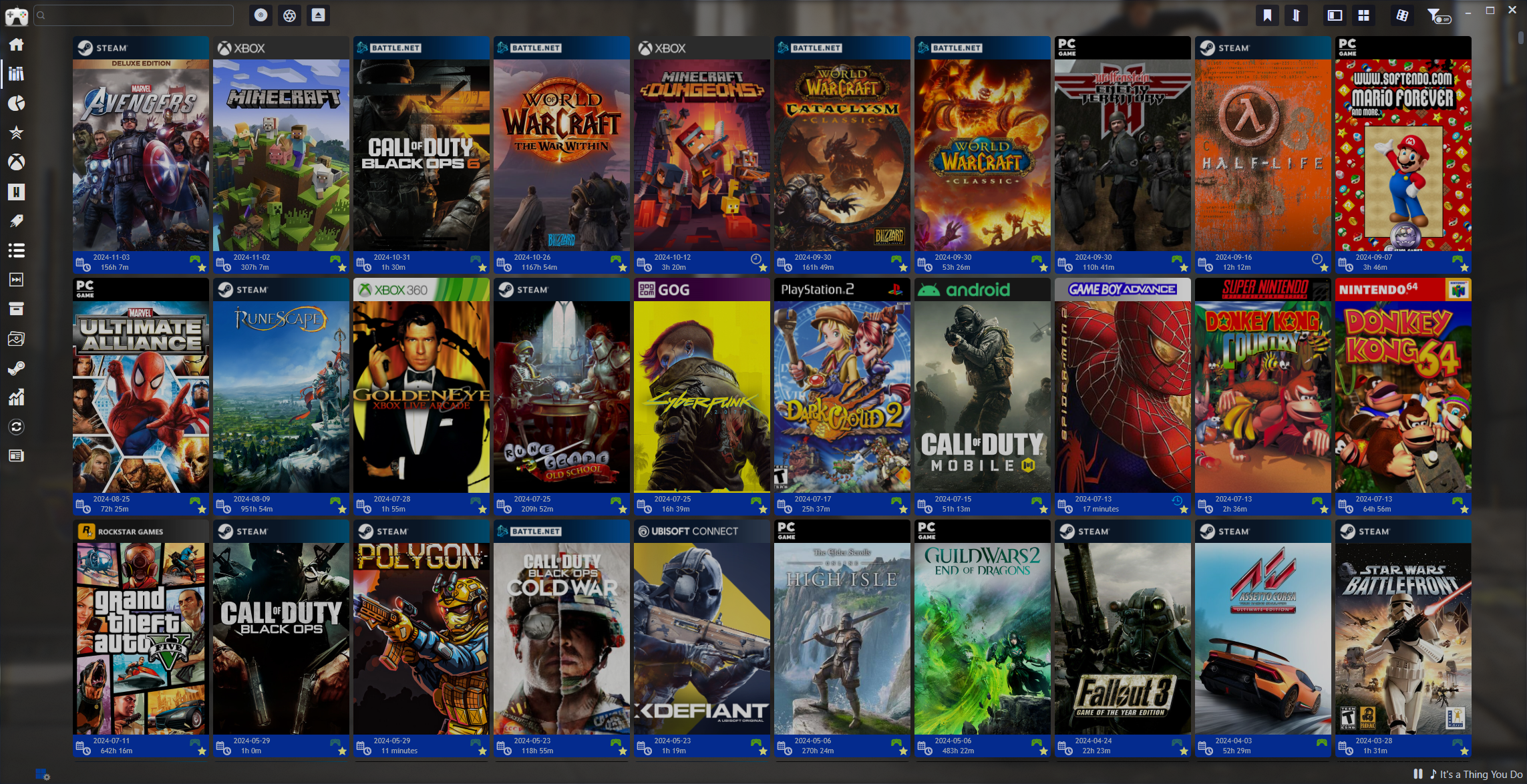eMixedNiteMC is a theme for Playnite based on eminaguil's eMixedNite
eMixedNiteMC is a tweaked version of eMixedNite that add support for video trailer in the background using Extra Metadata Loader plus some other changes. You should definitly check the GitHub of the Original Theme before installing this one. All credits should go to the author eminaguil. Both Grid and Detail view are very alike, only the GameList changes.
Table of Contents
Link: eMixedNiteMC 3.5
(List only the changes from the original version, added or reworked)
- -NEW- Localization is now included in the theme and the Language pack is not needed anymore
- -NEW- Added support for in-game player data from NewsViewer
- Support for Platform banners without the need of user interation
- Store banners is now binded to the Source Name instead of the Library Name
- Re-worked banners system with a Playnite banner setting
- Added settings to choose the color of etxt and title/link in game description
- Added setting for the height of the expander when opened
- Added setting to control the height of the bottom blur effect of the background image
- Support for cover function in BackgroundChanger
- Support for Multi-Line/Auto-Resize of most element in the UI
- Play Count can be toggle on and be visible in game view
- Complete support for LibraryManagment
- This theme now Need the extension eMixedNiteMC Language Pack
- This theme is now localize, you can help translate this theme on Crowdin
- Options to toggle off Covers (including banners) in both Grid/Detail view
- Complete support for Extra Metadata Loader
- Support for BackgroundChanger
- Support for Review viewer
- Support for CheckDlc
- Playnite 9 support only
- Support for News Viewer
- Support for plugin button of SystemChecker and CheckLocalizations
- Options to change background color of Top Panel, Side Icon Panel and Side Panel (Can be set to "transparent")
- A lot of personalisation possibilites
- Logo from Extra Metadata Loader supported
- Option to show the logo or not
- Option to show the game title or not
- Banners for each Library included
- Banners supported in Grid List, Grid View and Detail View
- Option to change the height of the "top part" for better compatibility with greater resolution (this replace the Playnite settings "Vertical spacing to game details")
- Option to change the size of the banners in Grid List, Grid View and Detail View
- Option to change the size of the icon in GridList and Grid/Detail GameView
- You can use 4 types of banners plus the text banners and disable them
- All these options are accessible from either quick settings wheel (These options will not save after you restart Playnite, go in the constant section of ThemeModifier to do so)
- Support for video trailer in the background using Extra Metadata Loader
- Option to hide top part when watching a video trailer
- Support for DuplicateHider in Detail List and Grid List
- Custom Font in the title (need to be installed, check step 3 below)
Double-click or drag and drop the file in Playnite to install it or install it from Playnite using the Add-ons Menu(F9)
- Link: eMixedNiteMC 3.5
(recommended Updated with v3.0)
You should use the same settings as me so you can get the desired result.
I strongly recommend that you use vertical cover for better compatibility.
(But you can adjust the settings to use other forms of cover)
- Link: Playnite Settings
(Optional)
You will also need the font I use to have the upper case letter style in the title. (Font found in the SummerNite Theme)
You can install it by just clicking the .ttf file but you will need to do it each time you restart your computer.
To fix this, you need to add the font to the registry too. You can do so by clicking the file called InstallFont.
- Link: eMixedNiteMC Font
(not needed anymore after v3.0)
The theme will need you to set your banners for each Platform in order to load the banner correctly anywhere. I made a little collection so you don't need to search them all. To apply a banner, open the Library Manager(CTRL+W) and apply a banner for each platform by clicking on "Select Cover" in the cover section. The banners for each Launcher(Library) are already included in the theme. Most banners come from this post and all credits goes to the different authors.You can also add icon to your platform and they will appear on top of your Platform Banner if you desactivate Library Banner. Icon for each Library are also included in the theme.
(I changed the PSP banner because most PSP cover image are less wide than normal.)
- Link: Platform Banners
eMixedNiteMC work in most way the same as eMixedNite and the same plugins are supported as well. You will
see below the list of all the plugins this theme use. Thanks to darklinkpower for letting me use his code
from the Stardust theme that integrate the video trailer in eMixedNiteMC and finally a big fat thanks to eminaguil for
his awesome work and for letting me modify his theme.
It look like this when you play video trailer using the option to hide the "Top Part".
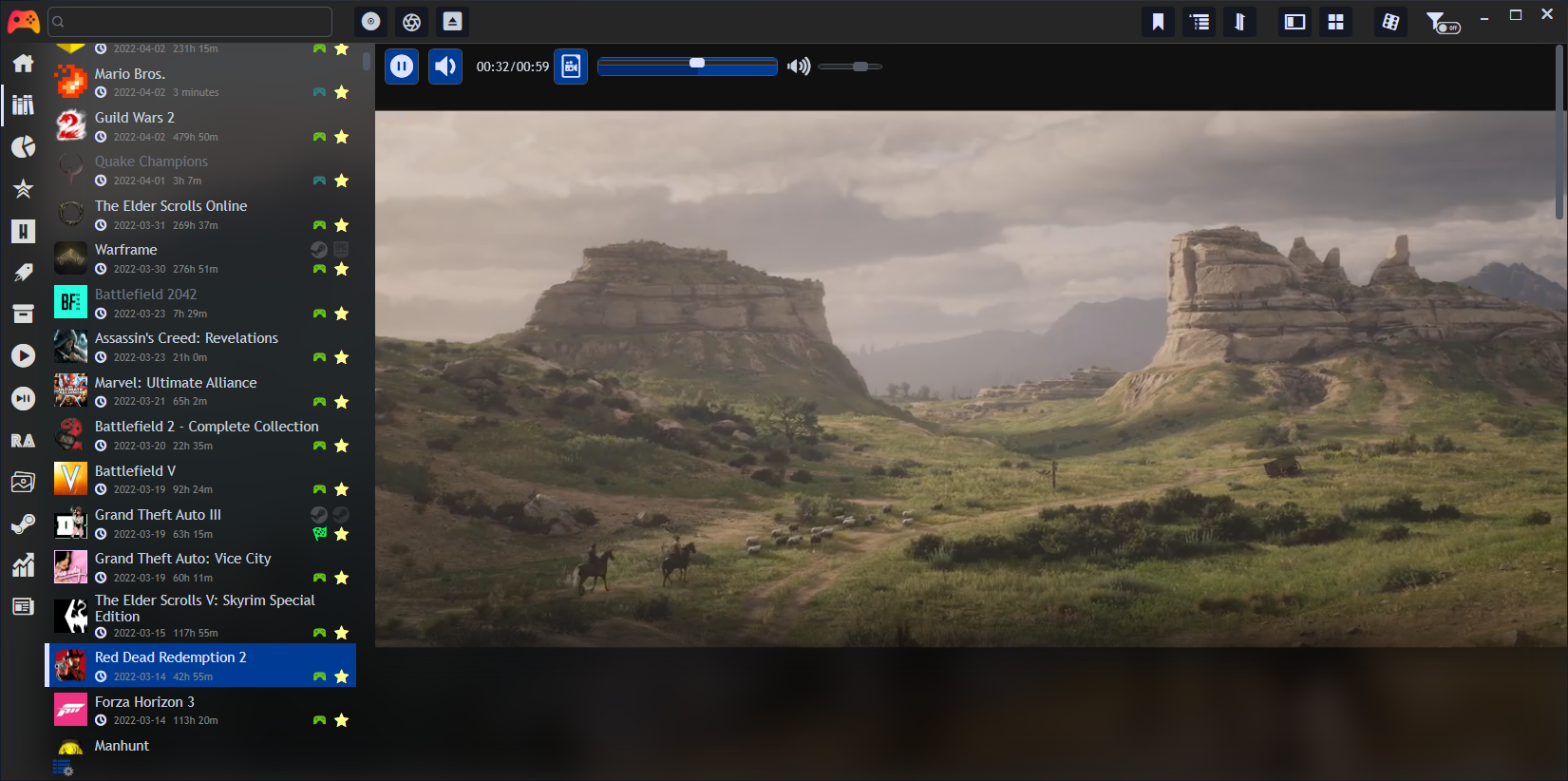
GameActivity
SystemChecker
CheckLocalizations
HowLongToBeat
Extra Metadata Loader
DuplicateHider
ScreenshotsVisualizer
SuccessStory
ThemeModifier
LibraryManagement
News Viewer
CheckDlc
Review viewer
BackgroundChanger
-
Version: 3.5
- Localized files from the language pack are now included in the theme
- eMixedNiteMC Language Pack is no longuer needed and can be uninstalled safely
- Updated localization
- Added random game selector button in top panel
- Fixed bug when various options are not showing in a menu
- This fix game play action not being shown while addind a new game session in GameActivity plugin (Asked by BanCrash)
- Fixed some platform banners name (Asked by arshesney)
- Added some store banners (Thanks to Mellified)
- Fixed EA app banner after updating from Origin (Thanks to blackparadox)
- You may have to change the source of games from this library manually
- Added installation size field in game details panel (Done by BanCrash)
- Can be toggle on and off in playnite settings
- Added support for Steam in-game player data from plugin NewsViewer
- Data will show after the game title for any Steam game and for games that have a link to the steam store page of said game
- Visibility can be toggle in the settings of NewsViewer in Add-ons menu
- Added Theme icons for almost all library for plugin DuplicateHider (Asked by xCeeTee)
- Added animation to top part element like play video toggle button or feature panel when the option to toggle off top part is activated and a video is playing
- Localized files from the language pack are now included in the theme
-
Version: 3.1
- Added setting to force-on visibility of HLTB button when game as no data and plugin is installed (Asked by Jordyn11)
- Added margin around platform icon
- Fixed Riot Launcher banner name (Asked by xCeeTee)
- Changed "Riot Launcher.png" into "Riot Games.png"
- Changed Review Viewer triggering visibility on the first 12 link
- The theme will now look for links named "Steam Store" instead of "Steam store"
- Fixed background bottom blur effect slider setting range being not big enough (Asked by DrAlexander)
- Slider setting range can go up to "2.0" instead of "1.0"
-
Version: 3.0
- Game banners system as been reworked
- Platform banners are now included in the theme (Asked by daephx)
- You can safely delete banners from library manager
- You can add custom png platform banners in the "PlatformsExtra" folder in the theme installation folder
- Platform icons are untouched so are still loaded from the library manager
- The icon is visible only when library banner is set to be visible
- Store/library banners are now linked to the source name and not the library name
- Added source banners and icons for almost all library plugins
- You can add custom png source banners/icon in the "Stores" folder in the theme installation folder
- Added a setting to enable Playnite library banner (Asked by daephx)
- Playnite banner is set to be visible when the game library is Playnite and the game as no source banner
- The banner is binded to the library banner visibility setting
- Platform icon can be visible on the Playnite banner if icon setting is enable
- Platform banners are now included in the theme (Asked by daephx)
- Fixed visibility of locked/unlocked achievements list when there is none while using standard list
- Standard list is now the default settings instead of compact unlocked list
- Fixed left margin of the cover image when cover visibility is disabled
- The game top info panel will now "clip" to the border when covers are disabled
- Added settings to set color of text and link/title in game description
- Fixed element in top panel being visible when you play a video and toggle visibility of top part (Asked by skywalker6705)
- This affect quick settings wheel, top part visibility setting button, play video button and the top features panel
- These element will not be visible when your cursor is not hovering the video and you have toggled visibility of top part
- Added a setting to completely disable the top features panel when a video is playing
- This settings is usefull when the features panel is hovering the video controls if you have a wide list and small game view
- Fixed misalignment of game title in details list when using the "less info" option
- Added option to set the height of the expander when expanded
- Almost all appearance settings of supported extension are now working
- Fixed some element visibility in the expander
- Fixed some expander element showing when respective plugin are not installed
- ReviewViewer is now visible only when the game is from steam or has a link named "Steam store"
- Note that the theme will check only in the first 12 link for one named "Steam store"
- ReviewViewer now trigger the visibility of the expander when reviews are available
- SuccessStory progress bar is now visible only when appropriate tab is selected in expander
- Fixed expander being visible when you manually disable a plugins panel in the add-ons menu and it was the only one to show
- Added a trigger to the visibility of settings in all quick settings wheels
- All quick settings wheel now show only the needed settings for the present situation
- Added height setting for the bottom blurring effect of the background image in game view (Asked by DrAlexander)
- Fixed game score order in details panel to have same order as default theme (Done by BanCrash)
- Fixed background of some element being visible when said element is disabled in the settings
- Top features panel background will now not be visible when plugin setting is disabled
- Links panel background and label will now not be visible when Playnite setting is disabled
- Fixed top info panel being pushed down when logo is too big
- The "top part" panel is now behind the cover and top info panel instead of being on top of them
- You will most likely need to add the height settings value of cover and banner to the top part height setting
- That way the top info panel should not move if cover is disabled or logo is too big
- Little re-organisation of settings list in ThemeModifier constant menu
- Removed both DuplicateHider settings to have 2 more line of settings available (Max settings lines is 100 and we are presently at 99)
- Some extra extension settings have been placed at the end of the constant menu in the section called "Add-ons Extra Settings"
- Game banners system as been reworked
-
Version: 2.85
- Added support for cover function in BackgroundChanger
- Trigger Last Played value to show "Not Played" instead of "Never Not Played"
- Trigger PlayCount value to show "Not Played" instead of "0"
- Add "times" after PlayCount Value
- Will show "time" if selected game was played only once
- Added support for multiline in most GameView element (Asked by BanCrash)
- Added to quick settings wheels, button panel, game info panel, HLTB text and Expander headers
- Fixed vertical margin between each "row" in game info in top panel
- Fixed cover vertical alignement when logo big enough to push down game information in top panel
-
Version: 2.81
- Fixed horizontal alignement settings for details panel in both Detail/Grid views (Asked by xCeeTee)
- Both horizontal alignement settings in constant menu of ThemeModifier now work as it should
- Fixed horizontal alignement settings for details panel in both Detail/Grid views (Asked by xCeeTee)
-
Version: 2.80
- Added game play count in game view (Asked by BanCrash)
- Added constants for both details/grid views
- Added in game view quick setting wheel for both details/grid views
- Fixed Source Title being visible when it should not
- The Source will not be visible when there is no Source selected in GameDetails
- The Source will not be visible when Source is disabled in Playnite settings
- Centering of Source title, label and text in both details/grid views
- Removed some margin in Game Description View
- Added game play count in game view (Asked by BanCrash)
-
Version: 2.77
- Fixed HLTB and SuccessStory Labels being shown when said plugins is not installed (Asked by kick12134)
- Features Panel now fully support LibraryManagment plugin
- Will now be visible only when LibraryManagment is installed
- Use the plugins settings only when set on "Top Part"
- Centering of Features Panel when not set on top part
- Include the "Merge all feature that use the same icon" setting (Asked by Mellified)
- Fixed options to show or not HLTB and SuccessStory when Expander is open
-
Version: 2.75
- Fix Banner/Cover no fitting in GridList when set too small
- Centering of some elements
- Added localization string to every Tooltip and Title
- The extension eMixedNiteMC Language Pack is now needed to run this theme correctly
- Almost every tooltip will not work and some title too if you dont install it
- Added completion status translation system from eMixedNite(Thanks to eminaguil!)
- Use the same values you have in your Library Manager(CTRL+W)
- The values can be set in ThemeModifier Constant menu
- Version: 2.50
- Fixed platform/banner icon alignement in vertical banners
- Removed Vertcial/Horizontal alignement constant for icon in banners
- Fixed description panel width when details panel is toggled off (Thanks to eminaguil)
- Added support for plugin CheckDlc from Lacro59
- New button to open available DLC list
- Button shown only when DLC list is available
- Added support for plugin Review Viewers from darklinkpower
- New "Reviews" title in expander
- New "Reviews" element in expander
- These will be shown even when there is no reviews available, if the plugin is installed
- Added support for plugin BackgroundChanger from Lacro59
- Support for background only.
- Better support for plugin Extra Meta Data Loader from darklinkpower
- Integration of normal video player. Dont use the "Alternate Video Player" option.
- Integration of logo loader.
- All settings in Extra Metadata Loader should now work fine
- "Vertical alignment of video controls" should be set to "Top" in Extra Metadata Loader settings
- Added option to toggle off cover/banners
- Update to API 2.1.0
- Version: 2.11
- Fix for News Viewer title visibility and blank expander
- The expander now auto-select first tab when you open it (Thank to eminaguil)
- News Viewer title will now be visible only when there is news available.
- Changed title from "Games News" to "LOC_NewsViewer_NewsViewerControl_NewsLabel"
- Fix for News Viewer title visibility and blank expander
- Version: 2.1
- Added support for plugin News Viewer
- New "Game News" title in expander
- New "Latest News" element in expander
- Added support for plugin News Viewer
- Version: 2.0
- Playnite 9 support, no longuer working in Playnite 8
- Added support for plugin button of SystemChecker and CheckLocalizations
- All covers/banners in Grid List, Grid View and Details View have their own constant so they can be set differently
- Constant GridListCoverOutlineVisible now control visibility of "Grid item border width" found in the Grid View settings
section of Playnite and no longuer control "Game(s) Selected Cover Outline"
- Settings of "Grid item border width" can be set to a maximum value of "4"
- "Game(s) Selected Cover Outline" now forced-on
- Change expander style with the new one that first appeared in eMixedNite version 2.20
- DuplicateHider support in both Details List and Grid List
- Added 3 constant for the background color of the Top Panel, Side Icon Panel and Side Panel
- Can be set to "transparent"
- Bug when trying to change color from theme modifier constant menu
- To change it go in the theme folder and manually change it in the constant.xml file
- Added 2 constant for Details Panel minimum width in both Grid View and Details View
- Added 1 constant for Feature Panel Opacity when set on top part
- Added all cover/banner constant to Quick Settings Wheel
- Added even more constant for all views so they can be set differently
- More interface re-configuration and optimization
- Version: 1.5.1
- Fixed constant default settings
- Version: 1.5
- Added constant for game icon height in details panel
- Added support for DuplicateHider in DetailView
- Added support for game logo from ExtraMetadata Tool
- Added 3 constant to set height, horizontal alignement and visibility of the game logo
- Added 2 constant to set horizontal alignement and visibility of the game title
- Fix bug with top part being hidden when installing the theme and when game have no cover image
- Fix hidding animation of the top part not working
- Some interface optimization
- Version: 1.0
- First Release
- Add support for trailer video from ExtraMetadata Tool
- Thanks to darklinkpower for is code from Stardust theme
- Video play in the background replacing the background image
- Support video trailer and micro trailer
- Button to toggle audio On/Off
- Button to hide the top part for better view of the trailer
- Added 4 constant settings
- Added constants for Gameview Cover/Banner
- Interface re-configuration
-
Bug: There is no button or information in the "top part" of the screen.Fix: Its a bug with the option to hide the cover and info. You can fix it by opening the edit page with "F3" after selecting the game and download the metadata. You can also turn on the option to download the metadata auto when adding a game.
-
Bug: Not all banners are workingFix: Be sure to do the Final Step higher in the ReadMe.
-
Bug: Video are not playing or make playnite crash when it does.
- Fix: Be sure that you had the prompt that says the theme settings have been updated for Extra metadata tools. If not it should appear on next restart of Playnite
-
Bug: Playnite does not look the same as the screenshot after installing the theme.
- Fix: Be sure to check my settings(check step 2 higher in the ReadMe).
-
Bug: Plugins like HowLongToBeat as stopped showing information after switching to GridView.Fix: Restart Playnite.
Link: Forum
You can help translate this theme on Crowdin