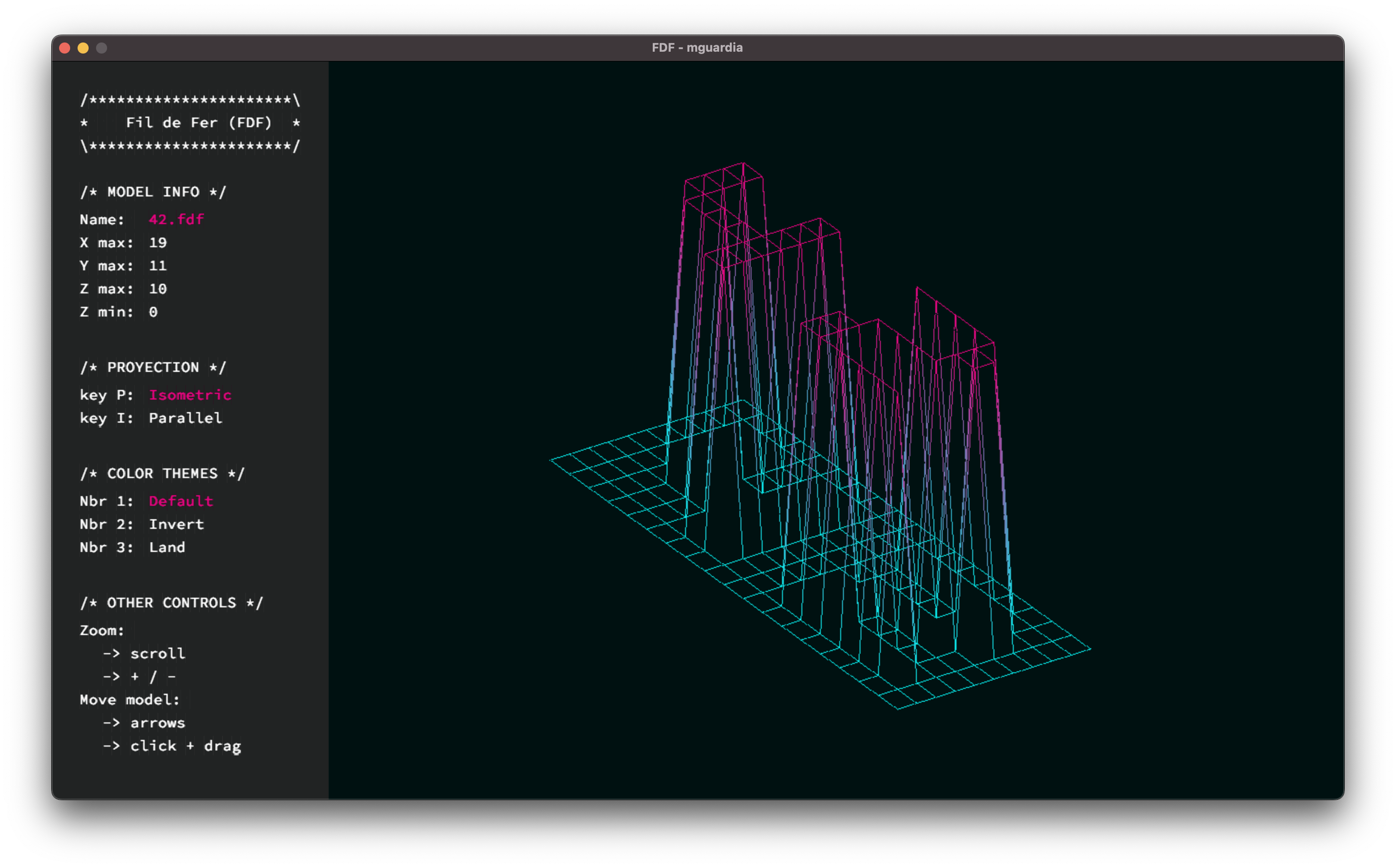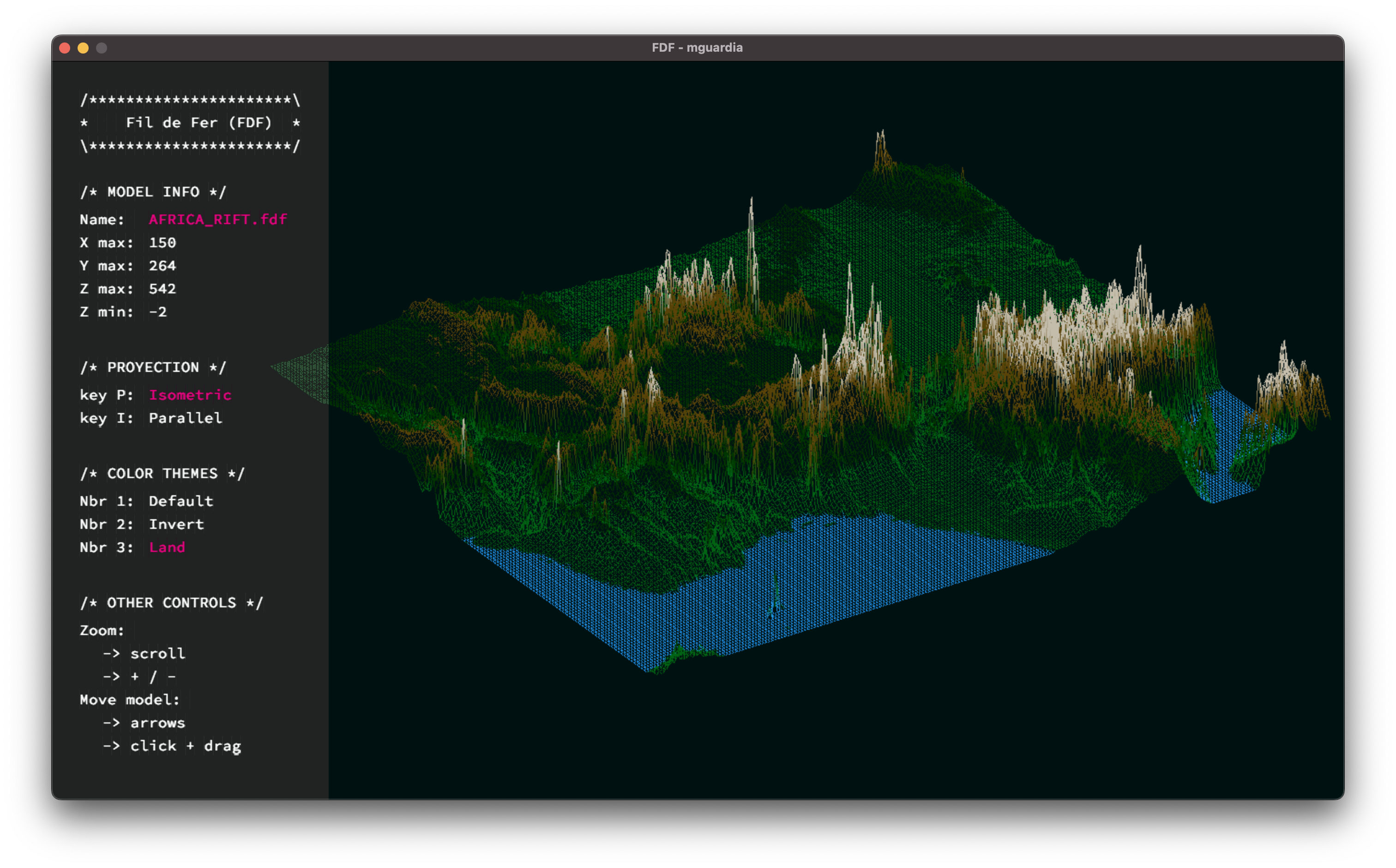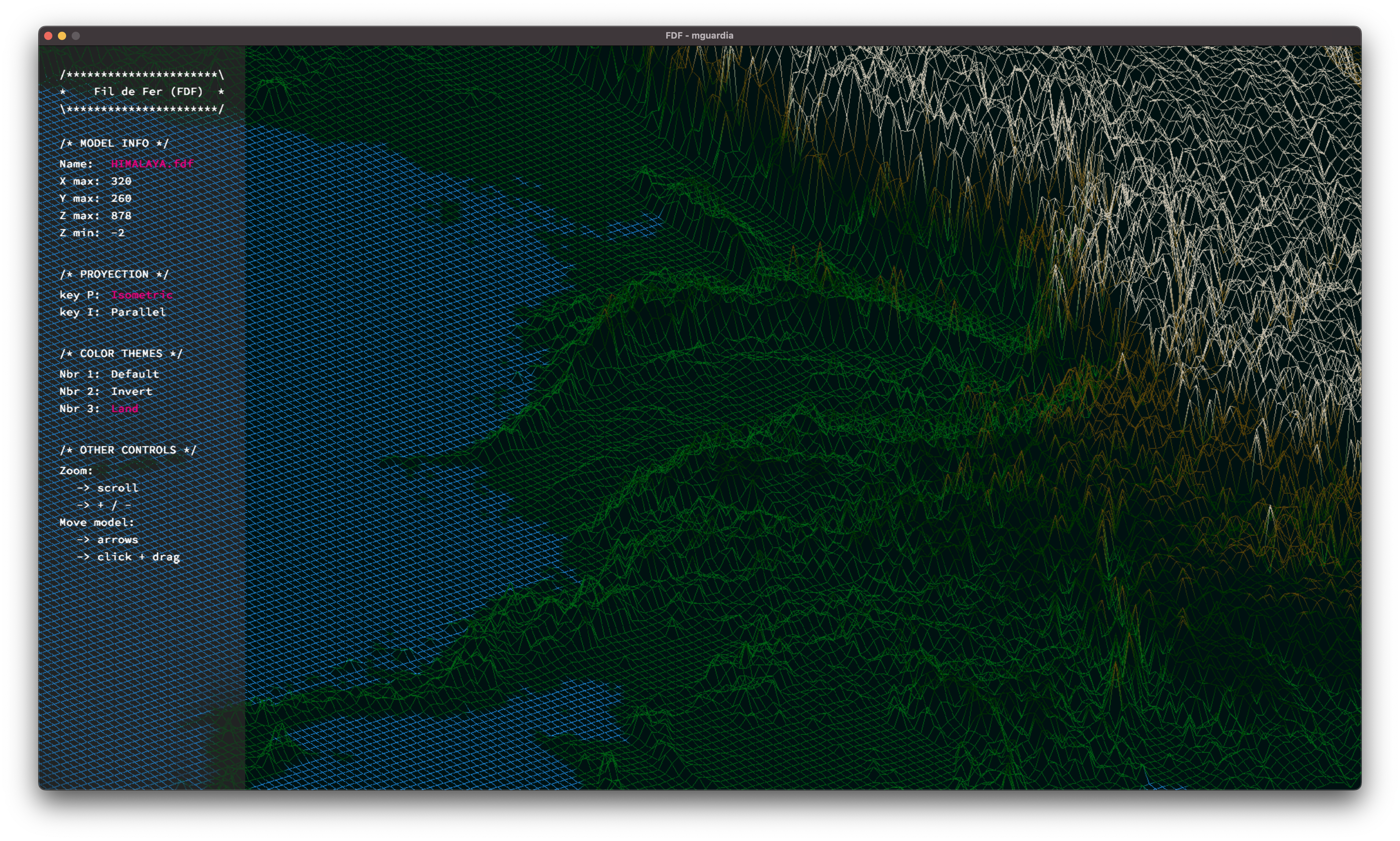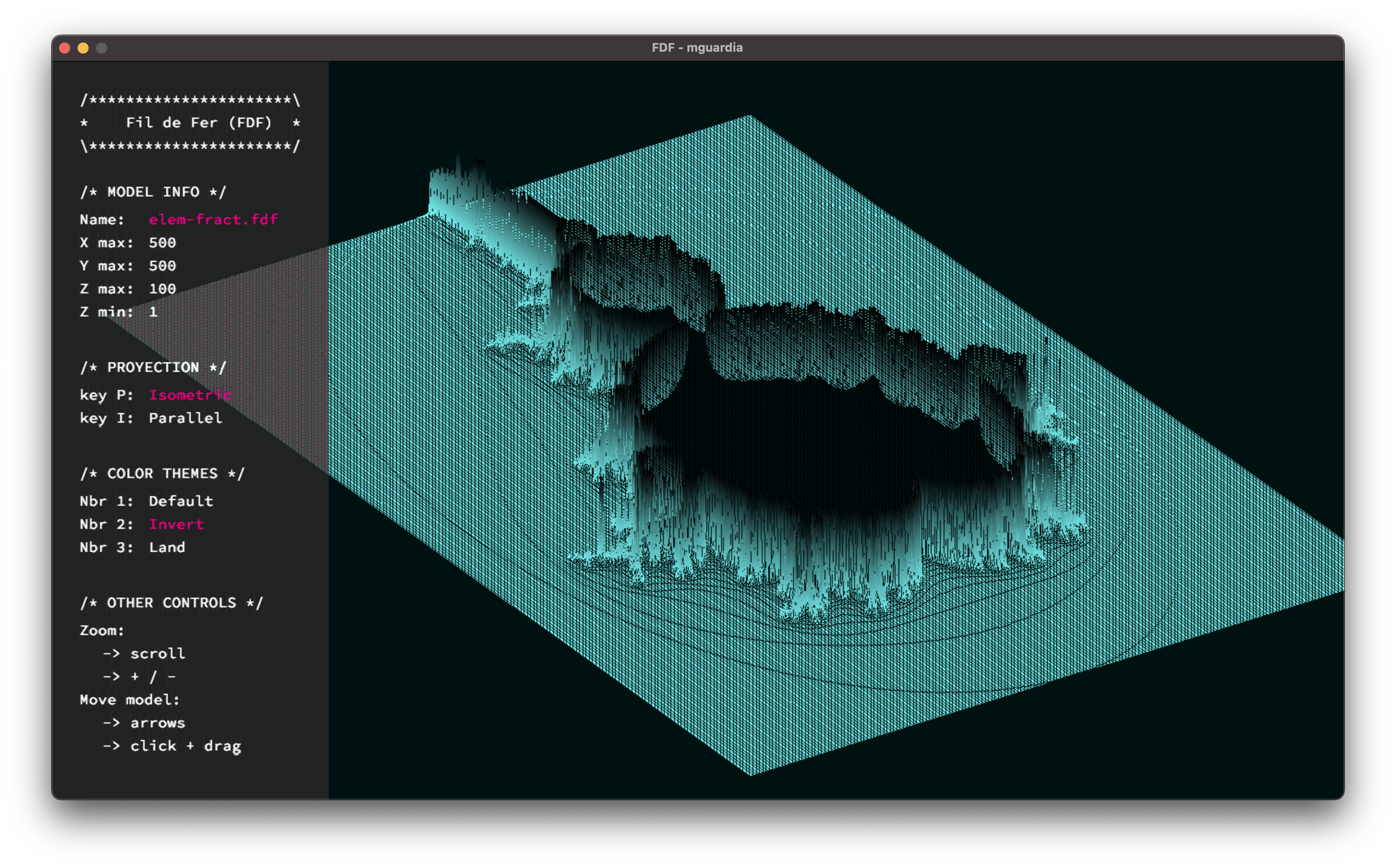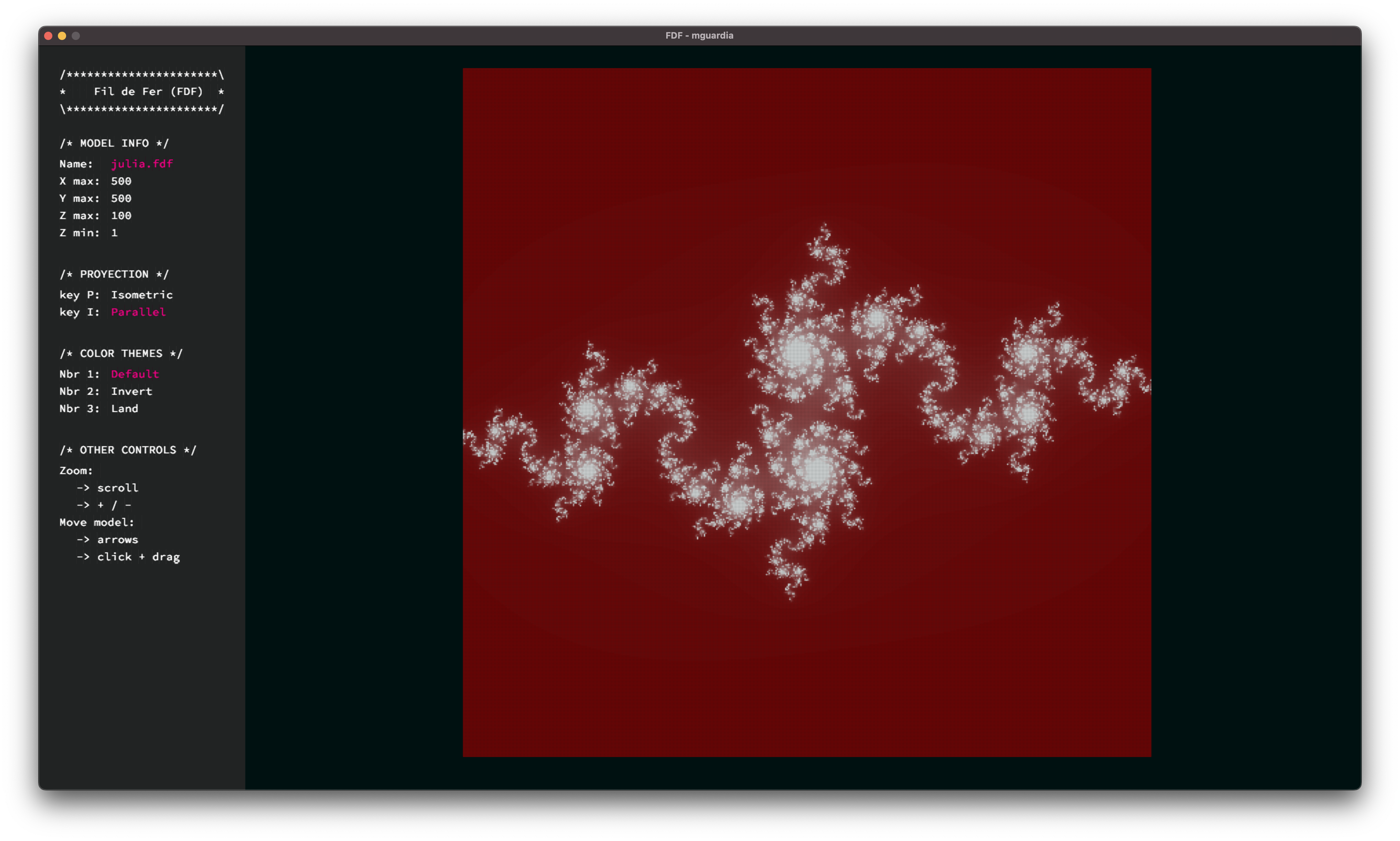This project is about representing a landscape as a 3D object in which all surfaces are outlined in lines. The use of the MinilibX is mandatory. The project includes as bonus features isometric and parallel projections, three color themes (default, inverted colors and a specific theme for landscapes), model traslation and zoom.
You can see the subject HERE.
1- Clone this repository
git clone https://github.com/MGuardia10/42cursus_fdf.git
2- Navigate to the new directory and run make
cd 42cursus_fdf
make
3- make clean to remove the object files and work on a cleaner directory
make clean
4- Start using the program with any map from the maps directory:
./fdf maps/42.fdf
The fdf program comes with a Makefile that includes the following rules:
all: compiles the program.re: recompiles the program.clean: removes all object files.fclean: removes all object files and fdf binary.
At 42School, almost every project must be written in accordance to the Norm, the school's coding standard. As a result, the implementation of certain parts may appear strange and for sure had room for improvement.