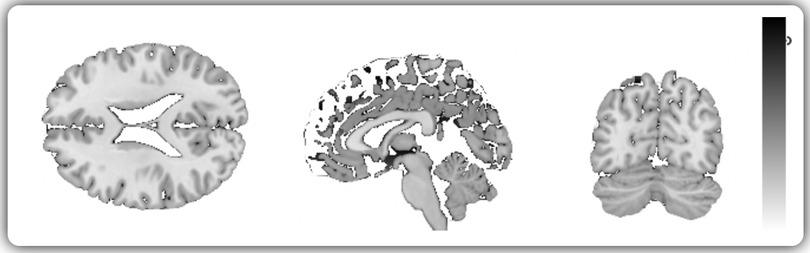Generates an interactive 3-paned image 'slicer' from a three dimensional data array. As the user moves the mouse over the canvas, the paired images update based on the cross-sectioned coordinates of the pointer.
- Works both via
<script src="dist/datacube.img.slicer.min.js">tag or commonjsvar datacubeSlicer = require('datacube-image-slicer');. - Clone this repo,
git clone https://github.com/MRN-Code/datacube-image-slicer.gitthencdinto the cloned directory npm installto install the dependenciesgruntto build the js
- Prepare your datacube array. If values are not normalized from 0-255, you must normalize them. See normalization example below.
- Build a config object. See config example below.
- Build the pane:
var slicedImagePane = new datacubeSlicer(config); - Test in the browser! Sample .json data is included in the sample_data/ directory. Additionally, ./test/commonjs/index.html has a functional example ready to play with.
var config = {
canvasAttrs: {"id": "interactive_mri"},
cb: allReady, // callback (passes no data)
data: "../../sample_data/TT1.json", // The **ONLY** required property
drawColor: "red", // "hex", "keyword", or "rgb(...)" accepted. default: "black"
gap: 5, // px, gap between panes/gauge. default 5px;
gauge: true, // displays a gauge that indicates the cube value
gaugeWidth: 50, // px, default 20
gaugeDialColor: "#123456", // "hex", "keyword", or "rgb(...)" accepted. default: "black"
idleAnimation: true, // simulates a mouse hover to catch the user's eye
idleAnimationPercentage: 0.3, // % (**approximate**), 1.00 === 100%, 0.50 === 50%, etc. Note, a safety time buffer is added to each async frame render, but no failsafes are put on this. 90%-100% is not recommended until further proofing is builtin/tested.
invertTransparency: true, // default: false. True points values 255 to fully opaque (alpha of 1.0) and 0 => fully transparent
mouseout: "slide-to-center", // or false/undefined for "SnapBack"
mouseoutDelay: 750, // ms, default 500 (useless on SnapBack)
mouseoutAnimationDur: 500, // ms, default 1000 (useless on SnapBack)
target: "#canvas_wrapper", // selector, to defaults to body
transparentExtremes: false // default: false. 0 & 255 values are transparent
};- See
test/window/index.htmlortest/commonjs/index.htmlin your browser, post-repo pull. - I enjoy using httpster to serve up static files quickly, especially just to see quick demo!
- If using
npm,npm installshould install your dependencies. - If injecting as a source script directly in your app,
- d3 must be on the window scope,
- color-string
colorStringStandalone.jsmust be loaded on the window scope
- Load excanvas for old IE canvas support.
// Normalization process
// Small 2x2x2 datacube for demonstration
// Suppose your data ranges from 5 - 75
var myDataCube = [ // x
[ // x[0]
[ // (y) x[0][0]
5,
45 // (z) x[0][0][1]
], [
38,
6
]
], [
[
20,
50
],
[
75,
60
],
]
];
function scale0_255 (val, oldMin, oldMax) {
if (val === undefined || val === null) return 0;
if (val < oldMin || val > oldMax) {
throw new Error("Input value " + val + " is not within expected data range");
}
return Math.floor((255 * (val-oldMin))/(oldMax-oldMin));
}
for (var x in myDataCube) {
for (var y in myDataCube[x]) {
for (var z in myDataCube[x][y]) {
myDataCube[x][y][z] = scale0_255(myDataCube[x][y][z], 5, 75);
}
}
}-
Set a background color explicitly on the canvas to produce predectable transparency from each draw
-
Do not pad the canvas as it biases the mouse position readings.
- Critique. This is my first grunt/browserify module. I would love some constructive feedback on code structure for both the build process & general code layout
- Rearrange panes and flip axis
- Testing
- Consider permitting invalid JSON "[,,,,]" to reduce filesize
sed -i .bak 's/ 0\,/\,/g' yourFile.json
sed -i .bak 's/ //g' yourFile.json