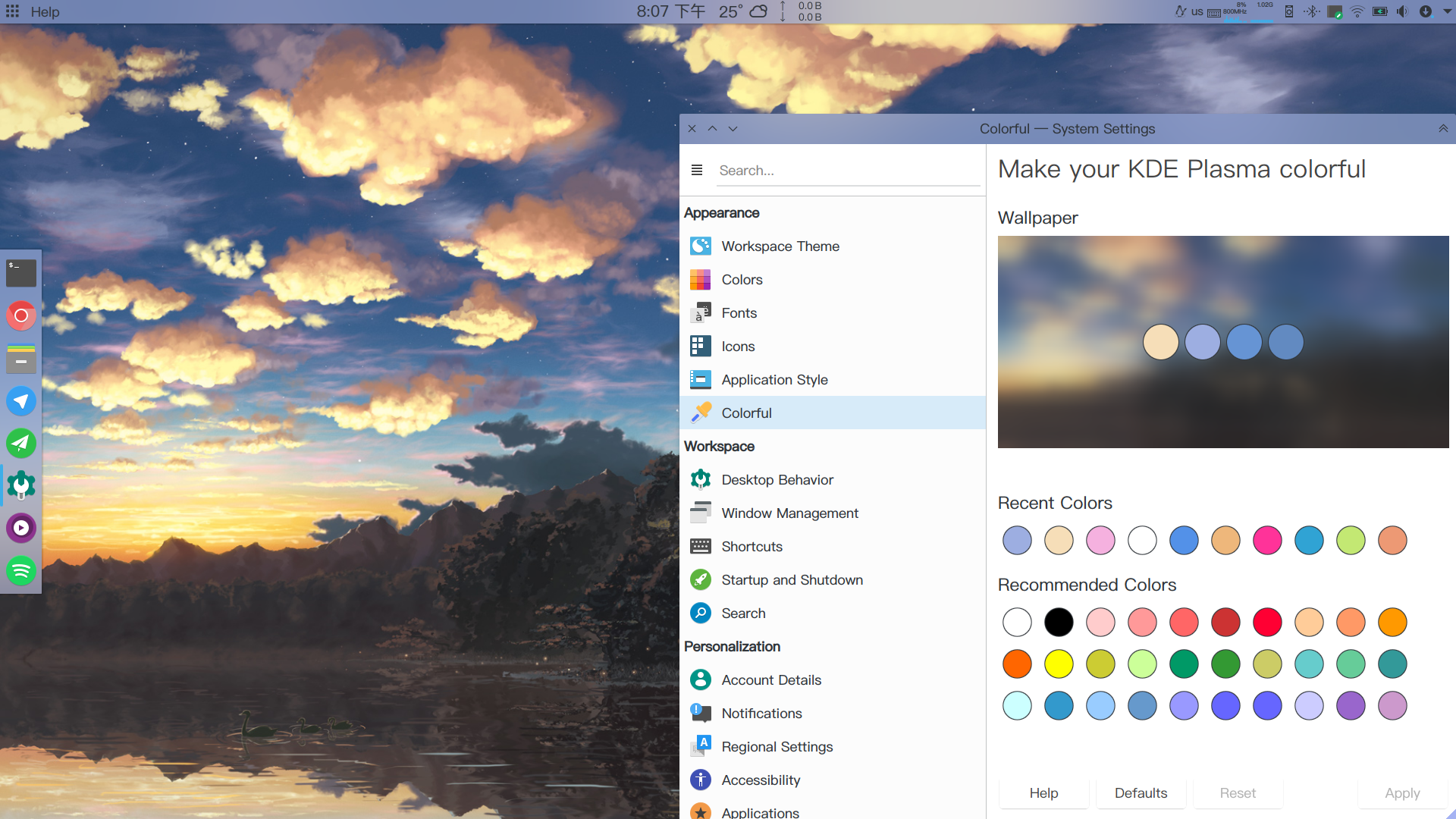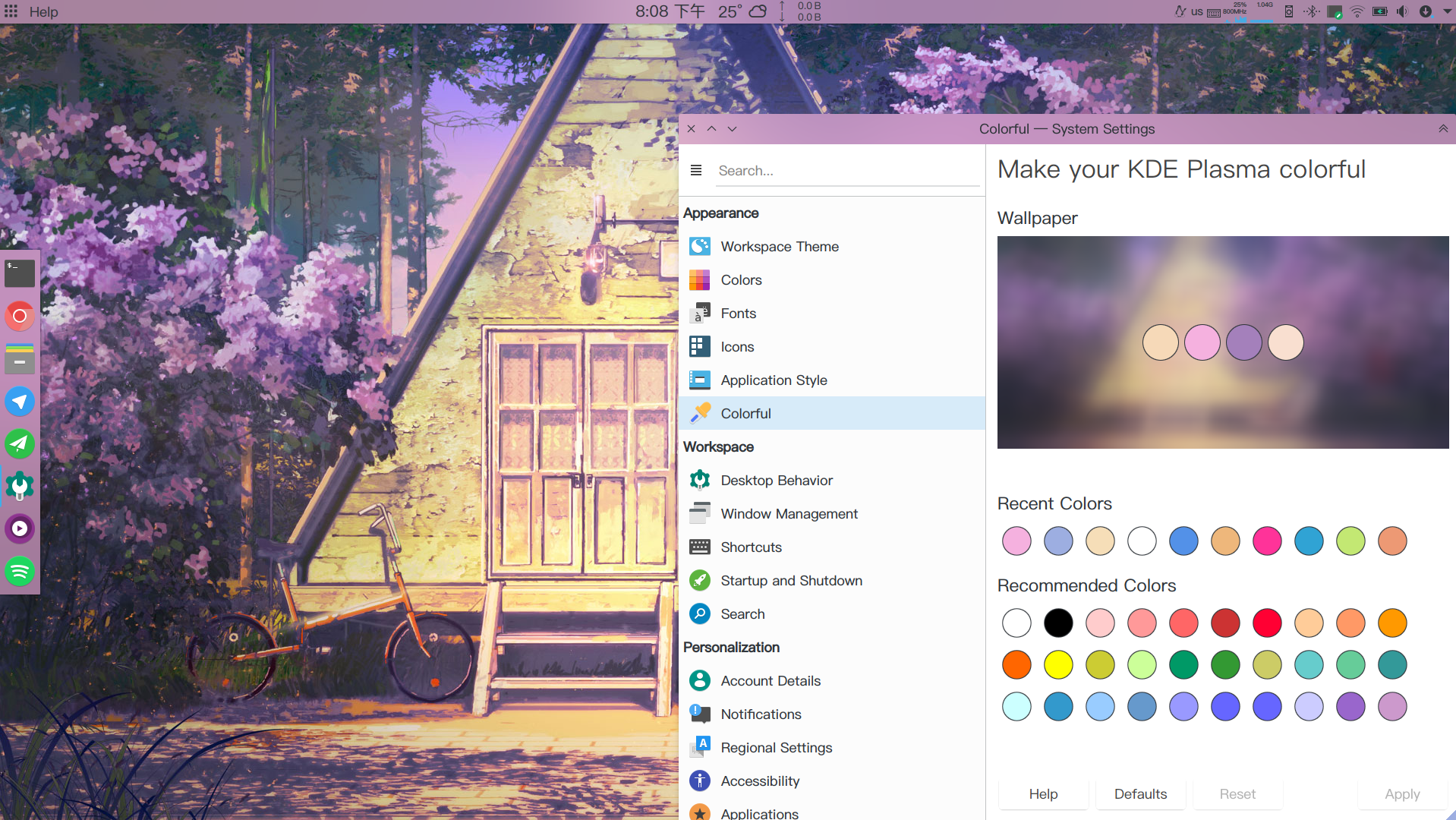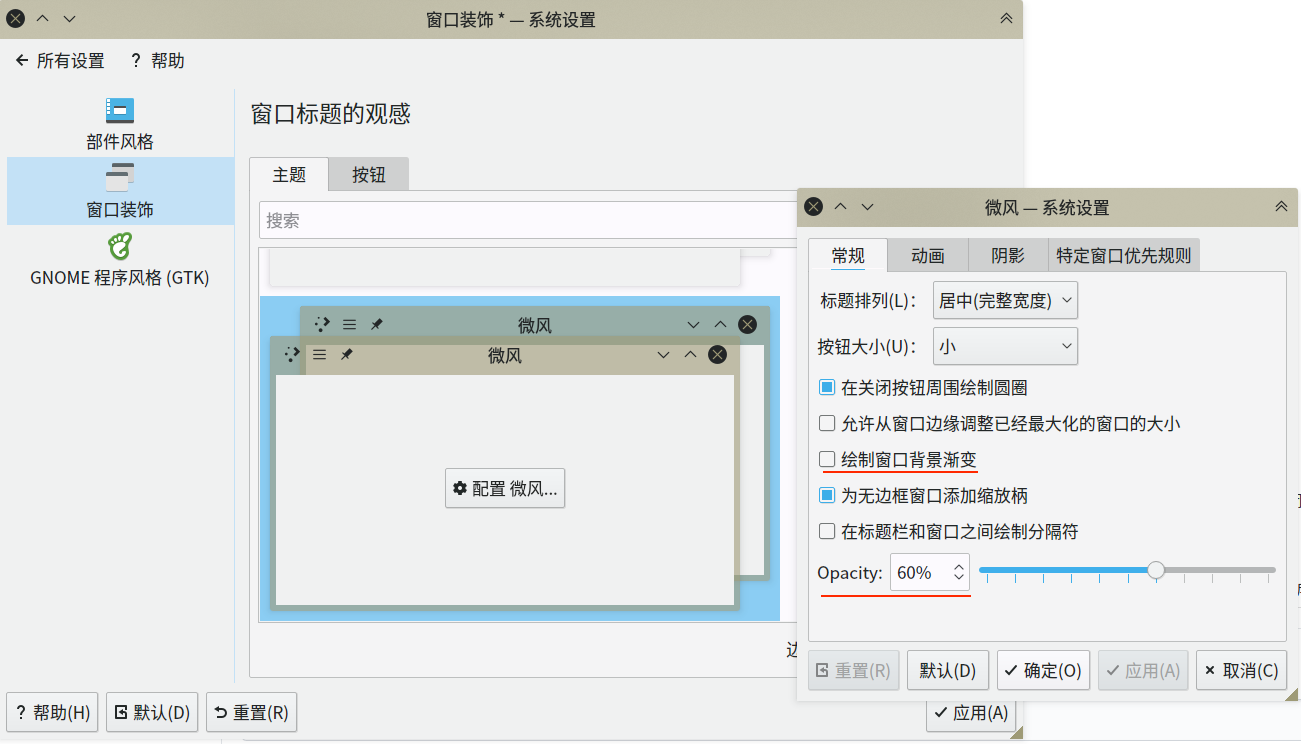根据当前的壁纸改变KDE Plasma的颜色。
- Qt5
- KDE Frameworks 5
- cmake
- extra-cmake-modules
git clone --recursive https://github.com/IsoaSFlus/kcm-colorful.git
cd kcm-colorful
mkdir build
cd ./build
cmake ../
make
sudo make install
#Then set your plasma desktop theme to "Colorful" for best experience.
yaourt -S kcm-colorful-git # or any other aur helper
Thanks for @VOID001's work.
- 实现命令行helper
- 将颜色提取算法移植至C++并剔除Python依赖
- 实现KCM集成至KDE设置
- 利用机器学习算法进一步优化主题色选择
本项目还处于早期阶段,目前只实现了一个cli的程序用于根据输入的图片改变kde的颜色配置,用法如下:
Usage: kcmcolorfulhelper [options]
Helper for kcm-colorful.
Project address: https://github.com/IsoaSFlus/kcm-colorful
Options:
-h, --help Displays this help.
-p, --picture <file> Picture to extract color.
-c, --color <colorcode> Set color manually, eg: #1234ef.
-n, --palette-number <int> Set the number of colors of palette in the first
color extraction. Valid number is between 1 to 16,
default is 8.
-s, --set-as-wallpaper Set picture specified by "-p" as wallpaper.
如果你想实现像我截图中一样的效果,那么还需要一些额外的设置。
首先,打开KDE的系统设置->桌面行为->桌面特效,找到“模糊”项并使能(可根据个人喜好调整该项设置中的模糊程度以及噪点厚度)再找到“背景对比度”项并关闭。
之后,打开KDE的系统设置->工作空间主题->桌面主题,设置主题为“Colorful”(当然,前提是你安装了本项目)。
第三,安装BreezeBlurred,这个项目在原版Breeze窗口装饰主题的基础上提供透明效果。在安装完成后打开KDE的系统设置->应用程序风格->窗口装饰,找到该主题“微风”(注意,你会发现你其中有复数个“微风”因为原版也叫“微风”)并打开其配置菜单,关闭绘制窗口背景渐变并调整透明度(推荐60%,因为这与桌面主题一致),如下图。
最后,如果你对我截图左侧的dock感兴趣,请安装Latte-Dock。