-
-
Notifications
You must be signed in to change notification settings - Fork 2.4k
New issue
Have a question about this project? Sign up for a free GitHub account to open an issue and contact its maintainers and the community.
By clicking “Sign up for GitHub”, you agree to our terms of service and privacy statement. We’ll occasionally send you account related emails.
Already on GitHub? Sign in to your account
Some additional Windows 10 styles #3328
Labels
Comments
punker76
added a commit
that referenced
this issue
Jul 15, 2022
- Add new attached property ControlsHelper.DisabledBorderBrush - Add new TextBox style values - TextControlBorderThemeThickness - TextControlThemePadding - TextControlBorderThemeThicknessFocused - TextControlPlaceholderMargin - Add new Win10 style: MahApps.Styles.TextBox.Win10 - Add new Fluent style: MahApps.Styles.TextBox.Fluent - Add new brushes: - MahApps.Brushes.TextControl.Background - MahApps.Brushes.TextControl.BackgroundPointerOver - MahApps.Brushes.TextControl.BackgroundFocused - MahApps.Brushes.TextControl.BackgroundDisabled - MahApps.Brushes.TextControl.BorderBrush - MahApps.Brushes.TextControl.BorderBrushPointerOver - MahApps.Brushes.TextControl.BorderBrushFocused - MahApps.Brushes.TextControl.BorderBrushDisabled - MahApps.Brushes.TextControl.Foreground - MahApps.Brushes.TextControl.ForegroundPointerOver - MahApps.Brushes.TextControl.ForegroundFocused - MahApps.Brushes.TextControl.ForegroundDisabled - MahApps.Brushes.TextControl.PlaceholderForeground - MahApps.Brushes.TextControl.PlaceholderForegroundPointerOver - MahApps.Brushes.TextControl.PlaceholderForegroundFocused - MahApps.Brushes.TextControl.PlaceholderForegroundDisabled - MahApps.Brushes.TextControl.HeaderForeground - MahApps.Brushes.TextControl.HeaderForegroundDisabled - MahApps.Brushes.TextControl.SelectionHighlightColor - MahApps.Brushes.TextControl.ButtonBackground - MahApps.Brushes.TextControl.ButtonBackgroundPointerOver - MahApps.Brushes.TextControl.ButtonBackgroundPressed - MahApps.Brushes.TextControl.ButtonBorderBrush - MahApps.Brushes.TextControl.ButtonBorderBrushPointerOver - MahApps.Brushes.TextControl.ButtonBorderBrushPressed - MahApps.Brushes.TextControl.ButtonForeground - MahApps.Brushes.TextControl.ButtonForegroundPointerOver - MahApps.Brushes.TextControl.ButtonForegroundPressed BREAKING CHANGE: change background for dark theme Change the dark theme background from #FF252525 to #FF141414.
punker76
added a commit
that referenced
this issue
Jul 15, 2022
- Add new attached property ControlsHelper.DisabledBorderBrush - Add new TextBox style values - TextControlBorderThemeThickness - TextControlThemePadding - TextControlBorderThemeThicknessFocused - TextControlPlaceholderMargin - Add new Win10 style: MahApps.Styles.TextBox.Win10 - Add new Fluent style: MahApps.Styles.TextBox.Fluent - Add new brushes: - MahApps.Brushes.TextControl.Background - MahApps.Brushes.TextControl.BackgroundPointerOver - MahApps.Brushes.TextControl.BackgroundFocused - MahApps.Brushes.TextControl.BackgroundDisabled - MahApps.Brushes.TextControl.BorderBrush - MahApps.Brushes.TextControl.BorderBrushPointerOver - MahApps.Brushes.TextControl.BorderBrushFocused - MahApps.Brushes.TextControl.BorderBrushDisabled - MahApps.Brushes.TextControl.Foreground - MahApps.Brushes.TextControl.ForegroundPointerOver - MahApps.Brushes.TextControl.ForegroundFocused - MahApps.Brushes.TextControl.ForegroundDisabled - MahApps.Brushes.TextControl.PlaceholderForeground - MahApps.Brushes.TextControl.PlaceholderForegroundPointerOver - MahApps.Brushes.TextControl.PlaceholderForegroundFocused - MahApps.Brushes.TextControl.PlaceholderForegroundDisabled - MahApps.Brushes.TextControl.HeaderForeground - MahApps.Brushes.TextControl.HeaderForegroundDisabled - MahApps.Brushes.TextControl.SelectionHighlightColor - MahApps.Brushes.TextControl.ButtonBackground - MahApps.Brushes.TextControl.ButtonBackgroundPointerOver - MahApps.Brushes.TextControl.ButtonBackgroundPressed - MahApps.Brushes.TextControl.ButtonBorderBrush - MahApps.Brushes.TextControl.ButtonBorderBrushPointerOver - MahApps.Brushes.TextControl.ButtonBorderBrushPressed - MahApps.Brushes.TextControl.ButtonForeground - MahApps.Brushes.TextControl.ButtonForegroundPointerOver - MahApps.Brushes.TextControl.ButtonForegroundPressed BREAKING CHANGE: change background for dark theme Change the dark theme background from #FF252525 to #FF141414.
punker76
added a commit
that referenced
this issue
Aug 22, 2022
- Add new attached property ControlsHelper.DisabledBorderBrush - Add new TextBox style values - TextControlBorderThemeThickness - TextControlThemePadding - TextControlBorderThemeThicknessFocused - TextControlPlaceholderMargin - Add new Win10 style: MahApps.Styles.TextBox.Win10 - Add new Fluent style: MahApps.Styles.TextBox.Fluent - Add new brushes: - MahApps.Brushes.TextControl.Background - MahApps.Brushes.TextControl.BackgroundPointerOver - MahApps.Brushes.TextControl.BackgroundFocused - MahApps.Brushes.TextControl.BackgroundDisabled - MahApps.Brushes.TextControl.BorderBrush - MahApps.Brushes.TextControl.BorderBrushPointerOver - MahApps.Brushes.TextControl.BorderBrushFocused - MahApps.Brushes.TextControl.BorderBrushDisabled - MahApps.Brushes.TextControl.Foreground - MahApps.Brushes.TextControl.ForegroundPointerOver - MahApps.Brushes.TextControl.ForegroundFocused - MahApps.Brushes.TextControl.ForegroundDisabled - MahApps.Brushes.TextControl.PlaceholderForeground - MahApps.Brushes.TextControl.PlaceholderForegroundPointerOver - MahApps.Brushes.TextControl.PlaceholderForegroundFocused - MahApps.Brushes.TextControl.PlaceholderForegroundDisabled - MahApps.Brushes.TextControl.HeaderForeground - MahApps.Brushes.TextControl.HeaderForegroundDisabled - MahApps.Brushes.TextControl.SelectionHighlightColor - MahApps.Brushes.TextControl.ButtonBackground - MahApps.Brushes.TextControl.ButtonBackgroundPointerOver - MahApps.Brushes.TextControl.ButtonBackgroundPressed - MahApps.Brushes.TextControl.ButtonBorderBrush - MahApps.Brushes.TextControl.ButtonBorderBrushPointerOver - MahApps.Brushes.TextControl.ButtonBorderBrushPressed - MahApps.Brushes.TextControl.ButtonForeground - MahApps.Brushes.TextControl.ButtonForegroundPointerOver - MahApps.Brushes.TextControl.ButtonForegroundPressed BREAKING CHANGE: change background for dark theme Change the dark theme background from #FF252525 to #FF141414.
punker76
added a commit
that referenced
this issue
Aug 25, 2022
- Add new attached property ControlsHelper.DisabledBorderBrush - Add new TextBox style values - TextControlBorderThemeThickness - TextControlThemePadding - TextControlBorderThemeThicknessFocused - TextControlPlaceholderMargin - Add new Win10 style: MahApps.Styles.TextBox.Win10 - Add new Fluent style: MahApps.Styles.TextBox.Fluent - Add new brushes: - MahApps.Brushes.TextControl.Background - MahApps.Brushes.TextControl.BackgroundPointerOver - MahApps.Brushes.TextControl.BackgroundFocused - MahApps.Brushes.TextControl.BackgroundDisabled - MahApps.Brushes.TextControl.BorderBrush - MahApps.Brushes.TextControl.BorderBrushPointerOver - MahApps.Brushes.TextControl.BorderBrushFocused - MahApps.Brushes.TextControl.BorderBrushDisabled - MahApps.Brushes.TextControl.Foreground - MahApps.Brushes.TextControl.ForegroundPointerOver - MahApps.Brushes.TextControl.ForegroundFocused - MahApps.Brushes.TextControl.ForegroundDisabled - MahApps.Brushes.TextControl.PlaceholderForeground - MahApps.Brushes.TextControl.PlaceholderForegroundPointerOver - MahApps.Brushes.TextControl.PlaceholderForegroundFocused - MahApps.Brushes.TextControl.PlaceholderForegroundDisabled - MahApps.Brushes.TextControl.HeaderForeground - MahApps.Brushes.TextControl.HeaderForegroundDisabled - MahApps.Brushes.TextControl.SelectionHighlightColor - MahApps.Brushes.TextControl.ButtonBackground - MahApps.Brushes.TextControl.ButtonBackgroundPointerOver - MahApps.Brushes.TextControl.ButtonBackgroundPressed - MahApps.Brushes.TextControl.ButtonBorderBrush - MahApps.Brushes.TextControl.ButtonBorderBrushPointerOver - MahApps.Brushes.TextControl.ButtonBorderBrushPressed - MahApps.Brushes.TextControl.ButtonForeground - MahApps.Brushes.TextControl.ButtonForegroundPointerOver - MahApps.Brushes.TextControl.ButtonForegroundPressed BREAKING CHANGE: change background for dark theme Change the dark theme background from #FF252525 to #FF141414.
punker76
added a commit
that referenced
this issue
Oct 2, 2022
- Add new attached property ControlsHelper.DisabledBorderBrush - Add new TextBox style values - TextControlBorderThemeThickness - TextControlThemePadding - TextControlBorderThemeThicknessFocused - TextControlPlaceholderMargin - Add new Win10 style: MahApps.Styles.TextBox.Win10 - Add new Fluent style: MahApps.Styles.TextBox.Fluent - Add new brushes: - MahApps.Brushes.TextControl.Background - MahApps.Brushes.TextControl.BackgroundPointerOver - MahApps.Brushes.TextControl.BackgroundFocused - MahApps.Brushes.TextControl.BackgroundDisabled - MahApps.Brushes.TextControl.BorderBrush - MahApps.Brushes.TextControl.BorderBrushPointerOver - MahApps.Brushes.TextControl.BorderBrushFocused - MahApps.Brushes.TextControl.BorderBrushDisabled - MahApps.Brushes.TextControl.Foreground - MahApps.Brushes.TextControl.ForegroundPointerOver - MahApps.Brushes.TextControl.ForegroundFocused - MahApps.Brushes.TextControl.ForegroundDisabled - MahApps.Brushes.TextControl.PlaceholderForeground - MahApps.Brushes.TextControl.PlaceholderForegroundPointerOver - MahApps.Brushes.TextControl.PlaceholderForegroundFocused - MahApps.Brushes.TextControl.PlaceholderForegroundDisabled - MahApps.Brushes.TextControl.HeaderForeground - MahApps.Brushes.TextControl.HeaderForegroundDisabled - MahApps.Brushes.TextControl.SelectionHighlightColor - MahApps.Brushes.TextControl.ButtonBackground - MahApps.Brushes.TextControl.ButtonBackgroundPointerOver - MahApps.Brushes.TextControl.ButtonBackgroundPressed - MahApps.Brushes.TextControl.ButtonBorderBrush - MahApps.Brushes.TextControl.ButtonBorderBrushPointerOver - MahApps.Brushes.TextControl.ButtonBorderBrushPressed - MahApps.Brushes.TextControl.ButtonForeground - MahApps.Brushes.TextControl.ButtonForegroundPointerOver - MahApps.Brushes.TextControl.ButtonForegroundPressed BREAKING CHANGE: change background for dark theme Change the dark theme background from #FF252525 to #FF141414.
punker76
added a commit
that referenced
this issue
Oct 8, 2022
- Add new attached property ControlsHelper.DisabledBorderBrush - Add new TextBox style values - TextControlBorderThemeThickness - TextControlThemePadding - TextControlBorderThemeThicknessFocused - TextControlPlaceholderMargin - Add new Win10 style: MahApps.Styles.TextBox.Win10 - Add new Fluent style: MahApps.Styles.TextBox.Fluent - Add new brushes: - MahApps.Brushes.TextControl.Background - MahApps.Brushes.TextControl.BackgroundPointerOver - MahApps.Brushes.TextControl.BackgroundFocused - MahApps.Brushes.TextControl.BackgroundDisabled - MahApps.Brushes.TextControl.BorderBrush - MahApps.Brushes.TextControl.BorderBrushPointerOver - MahApps.Brushes.TextControl.BorderBrushFocused - MahApps.Brushes.TextControl.BorderBrushDisabled - MahApps.Brushes.TextControl.Foreground - MahApps.Brushes.TextControl.ForegroundPointerOver - MahApps.Brushes.TextControl.ForegroundFocused - MahApps.Brushes.TextControl.ForegroundDisabled - MahApps.Brushes.TextControl.PlaceholderForeground - MahApps.Brushes.TextControl.PlaceholderForegroundPointerOver - MahApps.Brushes.TextControl.PlaceholderForegroundFocused - MahApps.Brushes.TextControl.PlaceholderForegroundDisabled - MahApps.Brushes.TextControl.HeaderForeground - MahApps.Brushes.TextControl.HeaderForegroundDisabled - MahApps.Brushes.TextControl.SelectionHighlightColor - MahApps.Brushes.TextControl.ButtonBackground - MahApps.Brushes.TextControl.ButtonBackgroundPointerOver - MahApps.Brushes.TextControl.ButtonBackgroundPressed - MahApps.Brushes.TextControl.ButtonBorderBrush - MahApps.Brushes.TextControl.ButtonBorderBrushPointerOver - MahApps.Brushes.TextControl.ButtonBorderBrushPressed - MahApps.Brushes.TextControl.ButtonForeground - MahApps.Brushes.TextControl.ButtonForegroundPointerOver - MahApps.Brushes.TextControl.ButtonForegroundPressed BREAKING CHANGE: change background for dark theme Change the dark theme background from #FF252525 to #FF141414.
punker76
added a commit
that referenced
this issue
Jan 13, 2023
- Add new attached property ControlsHelper.DisabledBorderBrush - Add new TextBox style values - TextControlBorderThemeThickness - TextControlThemePadding - TextControlBorderThemeThicknessFocused - TextControlPlaceholderMargin - Add new Win10 style: MahApps.Styles.TextBox.Win10 - Add new Fluent style: MahApps.Styles.TextBox.Fluent - Add new brushes: - MahApps.Brushes.TextControl.Background - MahApps.Brushes.TextControl.BackgroundPointerOver - MahApps.Brushes.TextControl.BackgroundFocused - MahApps.Brushes.TextControl.BackgroundDisabled - MahApps.Brushes.TextControl.BorderBrush - MahApps.Brushes.TextControl.BorderBrushPointerOver - MahApps.Brushes.TextControl.BorderBrushFocused - MahApps.Brushes.TextControl.BorderBrushDisabled - MahApps.Brushes.TextControl.Foreground - MahApps.Brushes.TextControl.ForegroundPointerOver - MahApps.Brushes.TextControl.ForegroundFocused - MahApps.Brushes.TextControl.ForegroundDisabled - MahApps.Brushes.TextControl.PlaceholderForeground - MahApps.Brushes.TextControl.PlaceholderForegroundPointerOver - MahApps.Brushes.TextControl.PlaceholderForegroundFocused - MahApps.Brushes.TextControl.PlaceholderForegroundDisabled - MahApps.Brushes.TextControl.HeaderForeground - MahApps.Brushes.TextControl.HeaderForegroundDisabled - MahApps.Brushes.TextControl.SelectionHighlightColor - MahApps.Brushes.TextControl.ButtonBackground - MahApps.Brushes.TextControl.ButtonBackgroundPointerOver - MahApps.Brushes.TextControl.ButtonBackgroundPressed - MahApps.Brushes.TextControl.ButtonBorderBrush - MahApps.Brushes.TextControl.ButtonBorderBrushPointerOver - MahApps.Brushes.TextControl.ButtonBorderBrushPressed - MahApps.Brushes.TextControl.ButtonForeground - MahApps.Brushes.TextControl.ButtonForegroundPointerOver - MahApps.Brushes.TextControl.ButtonForegroundPressed BREAKING CHANGE: change background for dark theme Change the dark theme background from #FF252525 to #FF141414.
punker76
added a commit
that referenced
this issue
Feb 21, 2023
- Add new attached property ControlsHelper.DisabledBorderBrush - Add new TextBox style values - TextControlBorderThemeThickness - TextControlThemePadding - TextControlBorderThemeThicknessFocused - TextControlPlaceholderMargin - Add new Win10 style: MahApps.Styles.TextBox.Win10 - Add new Fluent style: MahApps.Styles.TextBox.Fluent - Add new brushes: - MahApps.Brushes.TextControl.Background - MahApps.Brushes.TextControl.BackgroundPointerOver - MahApps.Brushes.TextControl.BackgroundFocused - MahApps.Brushes.TextControl.BackgroundDisabled - MahApps.Brushes.TextControl.BorderBrush - MahApps.Brushes.TextControl.BorderBrushPointerOver - MahApps.Brushes.TextControl.BorderBrushFocused - MahApps.Brushes.TextControl.BorderBrushDisabled - MahApps.Brushes.TextControl.Foreground - MahApps.Brushes.TextControl.ForegroundPointerOver - MahApps.Brushes.TextControl.ForegroundFocused - MahApps.Brushes.TextControl.ForegroundDisabled - MahApps.Brushes.TextControl.PlaceholderForeground - MahApps.Brushes.TextControl.PlaceholderForegroundPointerOver - MahApps.Brushes.TextControl.PlaceholderForegroundFocused - MahApps.Brushes.TextControl.PlaceholderForegroundDisabled - MahApps.Brushes.TextControl.HeaderForeground - MahApps.Brushes.TextControl.HeaderForegroundDisabled - MahApps.Brushes.TextControl.SelectionHighlightColor - MahApps.Brushes.TextControl.ButtonBackground - MahApps.Brushes.TextControl.ButtonBackgroundPointerOver - MahApps.Brushes.TextControl.ButtonBackgroundPressed - MahApps.Brushes.TextControl.ButtonBorderBrush - MahApps.Brushes.TextControl.ButtonBorderBrushPointerOver - MahApps.Brushes.TextControl.ButtonBorderBrushPressed - MahApps.Brushes.TextControl.ButtonForeground - MahApps.Brushes.TextControl.ButtonForegroundPointerOver - MahApps.Brushes.TextControl.ButtonForegroundPressed BREAKING CHANGE: change background for dark theme Change the dark theme background from #FF252525 to #FF141414.
punker76
added a commit
that referenced
this issue
Oct 15, 2023
- Add new attached property ControlsHelper.DisabledBorderBrush - Add new TextBox style values - TextControlBorderThemeThickness - TextControlThemePadding - TextControlBorderThemeThicknessFocused - TextControlPlaceholderMargin - Add new Win10 style: MahApps.Styles.TextBox.Win10 - Add new Fluent style: MahApps.Styles.TextBox.Fluent - Add new brushes: - MahApps.Brushes.TextControl.Background - MahApps.Brushes.TextControl.BackgroundPointerOver - MahApps.Brushes.TextControl.BackgroundFocused - MahApps.Brushes.TextControl.BackgroundDisabled - MahApps.Brushes.TextControl.BorderBrush - MahApps.Brushes.TextControl.BorderBrushPointerOver - MahApps.Brushes.TextControl.BorderBrushFocused - MahApps.Brushes.TextControl.BorderBrushDisabled - MahApps.Brushes.TextControl.Foreground - MahApps.Brushes.TextControl.ForegroundPointerOver - MahApps.Brushes.TextControl.ForegroundFocused - MahApps.Brushes.TextControl.ForegroundDisabled - MahApps.Brushes.TextControl.PlaceholderForeground - MahApps.Brushes.TextControl.PlaceholderForegroundPointerOver - MahApps.Brushes.TextControl.PlaceholderForegroundFocused - MahApps.Brushes.TextControl.PlaceholderForegroundDisabled - MahApps.Brushes.TextControl.HeaderForeground - MahApps.Brushes.TextControl.HeaderForegroundDisabled - MahApps.Brushes.TextControl.SelectionHighlightColor - MahApps.Brushes.TextControl.ButtonBackground - MahApps.Brushes.TextControl.ButtonBackgroundPointerOver - MahApps.Brushes.TextControl.ButtonBackgroundPressed - MahApps.Brushes.TextControl.ButtonBorderBrush - MahApps.Brushes.TextControl.ButtonBorderBrushPointerOver - MahApps.Brushes.TextControl.ButtonBorderBrushPressed - MahApps.Brushes.TextControl.ButtonForeground - MahApps.Brushes.TextControl.ButtonForegroundPointerOver - MahApps.Brushes.TextControl.ButtonForegroundPressed BREAKING CHANGE: change background for dark theme Change the dark theme background from #FF252525 to #FF141414.
punker76
added a commit
that referenced
this issue
Dec 8, 2023
- Add new attached property ControlsHelper.DisabledBorderBrush - Add new TextBox style values - TextControlBorderThemeThickness - TextControlThemePadding - TextControlBorderThemeThicknessFocused - TextControlPlaceholderMargin - Add new Win10 style: MahApps.Styles.TextBox.Win10 - Add new Fluent style: MahApps.Styles.TextBox.Fluent - Add new brushes: - MahApps.Brushes.TextControl.Background - MahApps.Brushes.TextControl.BackgroundPointerOver - MahApps.Brushes.TextControl.BackgroundFocused - MahApps.Brushes.TextControl.BackgroundDisabled - MahApps.Brushes.TextControl.BorderBrush - MahApps.Brushes.TextControl.BorderBrushPointerOver - MahApps.Brushes.TextControl.BorderBrushFocused - MahApps.Brushes.TextControl.BorderBrushDisabled - MahApps.Brushes.TextControl.Foreground - MahApps.Brushes.TextControl.ForegroundPointerOver - MahApps.Brushes.TextControl.ForegroundFocused - MahApps.Brushes.TextControl.ForegroundDisabled - MahApps.Brushes.TextControl.PlaceholderForeground - MahApps.Brushes.TextControl.PlaceholderForegroundPointerOver - MahApps.Brushes.TextControl.PlaceholderForegroundFocused - MahApps.Brushes.TextControl.PlaceholderForegroundDisabled - MahApps.Brushes.TextControl.HeaderForeground - MahApps.Brushes.TextControl.HeaderForegroundDisabled - MahApps.Brushes.TextControl.SelectionHighlightColor - MahApps.Brushes.TextControl.ButtonBackground - MahApps.Brushes.TextControl.ButtonBackgroundPointerOver - MahApps.Brushes.TextControl.ButtonBackgroundPressed - MahApps.Brushes.TextControl.ButtonBorderBrush - MahApps.Brushes.TextControl.ButtonBorderBrushPointerOver - MahApps.Brushes.TextControl.ButtonBorderBrushPressed - MahApps.Brushes.TextControl.ButtonForeground - MahApps.Brushes.TextControl.ButtonForegroundPointerOver - MahApps.Brushes.TextControl.ButtonForegroundPressed BREAKING CHANGE: change background for dark theme Change the dark theme background from #FF252525 to #FF141414.
Sign up for free
to join this conversation on GitHub.
Already have an account?
Sign in to comment
Like this (hope it helps):
Most changes would be a slightly thicker border / different arrow.
[x] Flat button:
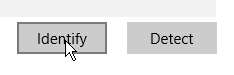
[x] Radio button:
[x] Checkbox:
Combobox:
Textbox:
Scrollbar:
I might've forgotten a few, if an image/gif needs to be added, feel free to ask.
The text was updated successfully, but these errors were encountered: