New issue
Have a question about this project? Sign up for a free GitHub account to open an issue and contact its maintainers and the community.
By clicking “Sign up for GitHub”, you agree to our terms of service and privacy statement. We’ll occasionally send you account related emails.
Already on GitHub? Sign in to your account
Fix Physical Server provision button #4454
Conversation
|
Checked commit matheuscmelo@07bb055 with ruby 2.3.3, rubocop 0.52.1, haml-lint 0.20.0, and yamllint 1.10.0 |
There was a problem hiding this comment.
Choose a reason for hiding this comment
The reason will be displayed to describe this comment to others. Learn more.
| @@ -244,6 +244,8 @@ class ApplicationHelper::Toolbar::PhysicalServersCenter < ApplicationHelper::Too | |||
| :url => "provision", | |||
| :send_checked => true, | |||
| :url_parms => "main_div", | |||
| :enabled => false, | |||
| :onwhen => "1+", | |||
There was a problem hiding this comment.
Choose a reason for hiding this comment
The reason will be displayed to describe this comment to others. Learn more.
@matheuscmelo shouldn't this have been :onwhen => "1"
cc @mzazrivec
There was a problem hiding this comment.
Choose a reason for hiding this comment
The reason will be displayed to describe this comment to others. Learn more.
The initial description says "1 or more physical server is selected". But I'd rather leave this to @matheuscmelo to explain.
|
@matheuscmelo in other places in the product you can only select a single template to provision a VM, so I am not sure if Provisioning code can handle multiple selected items. |
|
Hello @h-kataria and @mzazrivec. I did this following the Lenovo Physical Infrastructure Provider docs, specifically the part that says (after navigate to Compute > Physical Infrastructure > Servers)
But I'm open to discuss this further if necessary. |
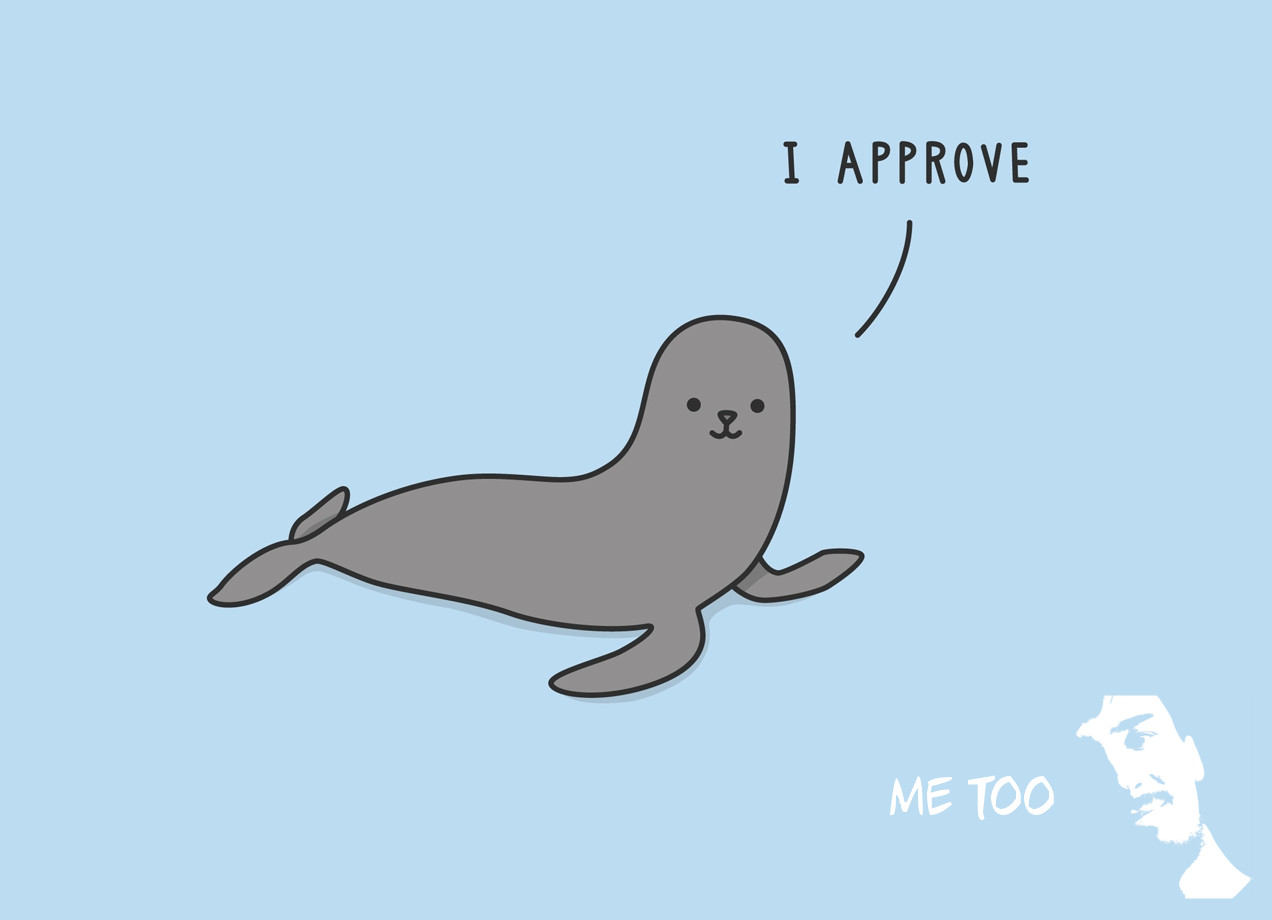

If no physical server is selected in the physical servers page, the provision button is still active, causing an error if it's clicked. This PR fixes it by setting the button to only activate when 1 or more physical server is selected.
Before
After