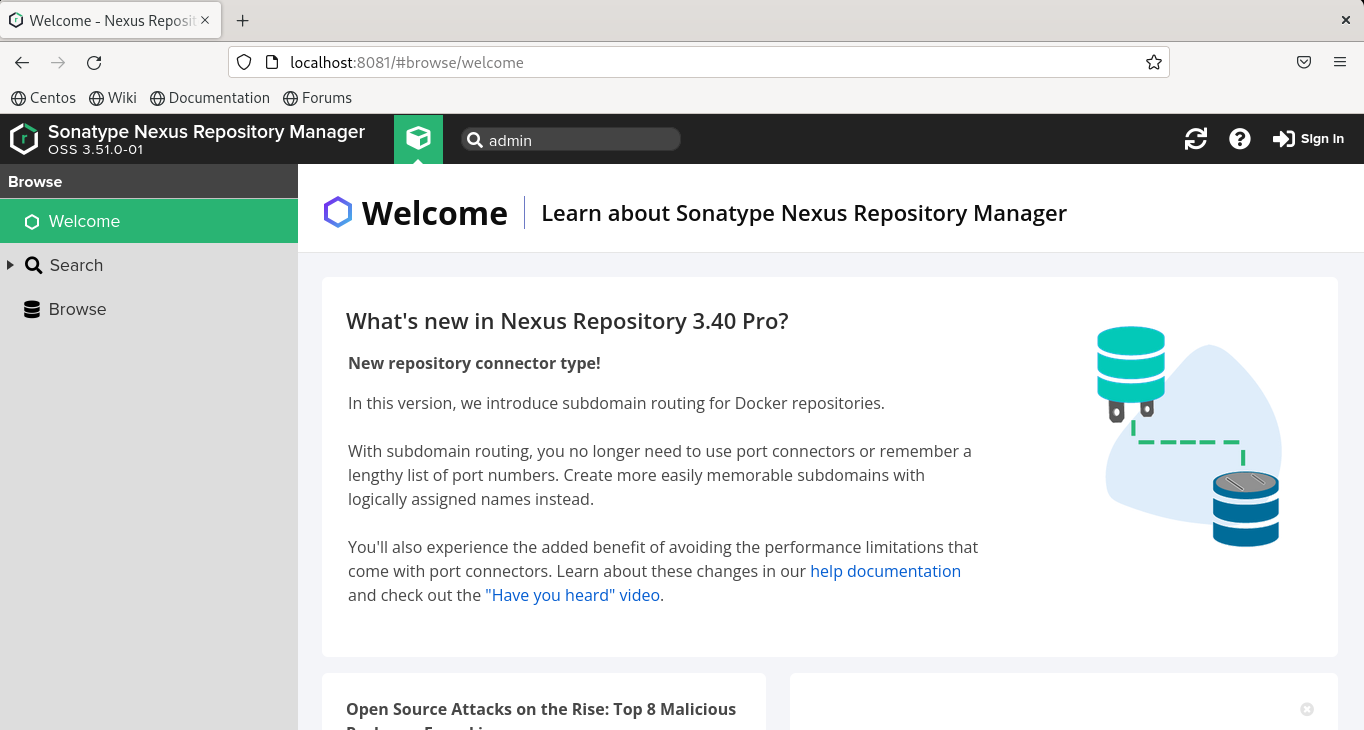Install Latest Sonatype Nexus 3 on CentOS 9 using ansible
Sonatype Nexus is one of the best open-source artifact management tools. It is some tool that you cannot avoid in your CI/CD pipeline. It effectively manages deployable artifacts.
- Ansible master node
- Install python3
sudo yum install python3 - Install git
sudo yum install git - Install ansible
sudo yum install ansible - Set Passwordless authentication between master and hosts (nexus machine)
ssh-keygen,ssh-copy-id root@IP_address - Add inventory file
[hosts] nexus ansible_host=remote_host_IP
- Install python3
- Nexus node
- Minimum 1 VCPU & 2 GB Memory
- Install OpenJDK 8
- Update the
yumpackages - Install
wgetutility - allow firewall ports
22 and 8081 - Create a directory named
app - Download the latest nexus in app directory
- Untar the downloaded file
- Rename the untared file to
nexus - Create a service user named
nexus - Change the ownership of nexus files to
nexususer - Create a nexus systemd unit file
/etc/systemd/system/nexus.service - Start and enable nexus service
- run
ansible-playbook -i hosts-inventory playbook.yml - Visit
http://localhost:8081 - Log in using default username
adminand password found inapp/sonatype-work/nexus3/admin.password