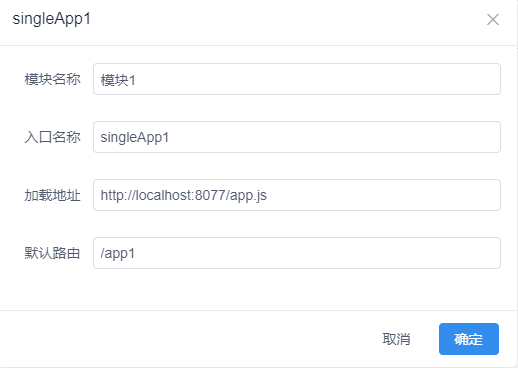微前端中后台应用 demo, microfrontend-admin (single-spa, systemjs, vue, iview)
实现功能
- 只有一个主项目,多个子项目,可以因需求加载不同的子项目
- 项之间可独立部署
- 子项目技术栈可以不同(当前子项目只有 Vue,会持续更新)
- 子项目之间切换不会刷新
- 主项目有自己的 tab 和 menu 系统,子项目只需要提供相关数据即可
- 页面切换时不会刷新页面,当 tab 关闭再打开时,才会刷新当前页面
cd base-app/
yarn install
yarn serve
cd app1/
yarn install
yarn serve
cd app2/
yarn install
yarn serve
open http://localhost:8080/
添加模块
模块名称: '模块1',
入口名称: 'singleApp1',
加载地址: 'http://localhost:8077/app.js',
默认路由: '/app1'
完成后就可以使用啦
配置文件
每个子 app 下都有一个 src/config 文件夹,其中的 config.js 是该模块的配置文件
module.exports = {
name: 'singleApp1', // 模块入口名
host: 'localhost',
port: '8077',
baseRouter: '/app1' // 基础路由,区分是否为该模块的唯一标识
}
设置模块菜单
src/config/menu.js
import {
baseRouter
} from './config'
const menus = [{
title: '主页',
path: '',
groupName: '主页'
},
{
title: '关于',
path: '/about',
groupName: '主页'
},
{
title: '用户1231',
path: '/user/213',
groupName: ''
},
]
// 必须加上基础路由
menus.forEach(item => {
item.path = baseRouter + item.path
})
export default menus;
设置页面 tab,注册页面信息
主项目会在 window 上注册一个全局方法,供子项目用来提供单个页面的信息
this.baseSetTab(页面名称(会显示在tab上), 页面name(用来实现缓存功能))
eg.
window.baseSetTab('主页xxx', 'home')
对外输出方法,提供其他模块可调用的方法,目的是模块之间的通信
src/config/outputStore.js
import store from '../store'
export default {
setData(x) {
store.state.a = x
}
}
在其他模块中,会获取并注册这些方法,即可调用此方法:
Vue (注册在 store 中,若要修改注册位置,请查看 src/config/single-spa-vue.config.js):
this.$store.state[模块入口名][方法名]()
eg.
this.$store.state.singleApp1.setData(666)
yarn build
进入各个项目 build 完成之后,项目下的 dist 文件夹即是各个项目所需部署的根目录文件夹,主项目与普通的 spa 项目部署方式并无区别,子项目与其不同的是最终暴露出来的入口文件不是 index.html 而是 app.js 文件(具体查看子项目下的 vue.cong.js),然后各个项目分别部署即可。
在开发环境时,考虑到子项目不与 baseapp 交互时,不能运行子项目。可以控制 src/config/config.js 中 outputHtml 为 true 即可使其单独运行(此时不能进行微服务化)。