New issue
Have a question about this project? Sign up for a free GitHub account to open an issue and contact its maintainers and the community.
By clicking “Sign up for GitHub”, you agree to our terms of service and privacy statement. We’ll occasionally send you account related emails.
Already on GitHub? Sign in to your account
Fix MKS Nano V1.2 FSMC Display #18901
Fix MKS Nano V1.2 FSMC Display #18901
Conversation
Marlin/src/lcd/dogm/u8g_dev_tft_320x240_upscale_from_128x64.cpp
Outdated
Show resolved
Hide resolved
|
Per our discussion on Discord, I'm getting a half black/half white (fuzzy) screen and the board isn't usable with |
|
I found the problem. FSMC_UPSCALE 3x was never implemented for a NON-DMA display, line Nano v1.2. I will work on that. |
This is what I use in my currently working config (before the commits in the past few days) Don't remember where I got that from. |
|
Ok, getting there. With LCD_RESET_PIN commented out and these lines added I get a working display. Though the touchscreen seems to freak out. It acts as if it is getting randomly touched. #define LCD_USE_DMA_FSMC I'll try again with these changes reverted, with commit 280bded merged |
Now we found! MKS removed that DMA settings from they nano board. And the NON-DMA never was implemented for FSMC_UPSCALE 3x. |
Could be caused by LCD_RESET_PIN not being commented out? |
|
Well.... with LCD_RESET_PIN defined I get a green display. But it works. With LCD_RESET_PIN commented out I get a normal looking display, but the touch screen is freaking out, acting as if it is getting touched on the enter button twice per second or so. When I use the down arrow while it's in the menu screen, I can stop it for a while. But then it starts again |
|
The green display seems to be slightly flickering. As if it was the wrong update frequency? Or maybe it's just more visible because it's green. Also, when turning the printer on I first get a green bar above the enter button. Without any text displayed, only the touch buttons. After a while the info screen appears. |
Do you have TFT 3.5 or 2.8/2.4? |
Pretty sure the Nano 1.2 only comes with the TFT35. |
3.5 |
|
I have to add that I've been using it with LCD_RESET_PIN commented out in the past months. Maybe the touch screen freaking out with LCD_RESET_PIN commented out is not related to this display issue, but to the recent changes that have been made to touch buttons. |
There was a problem hiding this comment.
Choose a reason for hiding this comment
The reason will be displayed to describe this comment to others. Learn more.
Ok, that can be removed too.
|
Nano only have FSMC. LVGL and FSMC_GRAPHICAL interface. |
51cd6ce
to
05a47bd
Compare
|
@rhapsodyv for me the latest commit is not working.,.. FLSUN Q5 with mks robin nano v1.2 + tft mks 3.5 , i have in the configuration file:
|
|
@neoxm3 are you using the last bugfix? |
|
@rhapsodyv yes, downloaded today... I tryed to comment the lcd reset pin, but no difference |
|
TFT 2.4/2.8/3.5? If is less than 3.5, you need to set |
|
In fact, you need to configura all this: as defaults are set to 3.5 display |
|
I am going to try, i didnt dismounted the lcd but now seeing it more slowly, i am not secure that this is a 3.5 tft... It is more like 3 - 2.8,, thanks for the clue! |
|
omg! solved! very thanks @rhapsodyv #ifndef FSMC_UPSCALE now, my only problem is that i have the tft inverted... :P but the touch buttons are not flipped... :P and remains in top |
|
You can put it direct to you Configuration.h For rotation, try: |
#define GRAPHICAL_TFT_ROTATE_180 (only this) doesnt rotate the screen in my case. #define LCD_SCREEN_ROT_180 yes but not the touch buttons. thanks! |
|
You need better |
|
@rhapsodyv could touchscreen (not display) be mirrored with XPT2046_X_CALIBRATION settings? |
This reverts commit f895254.
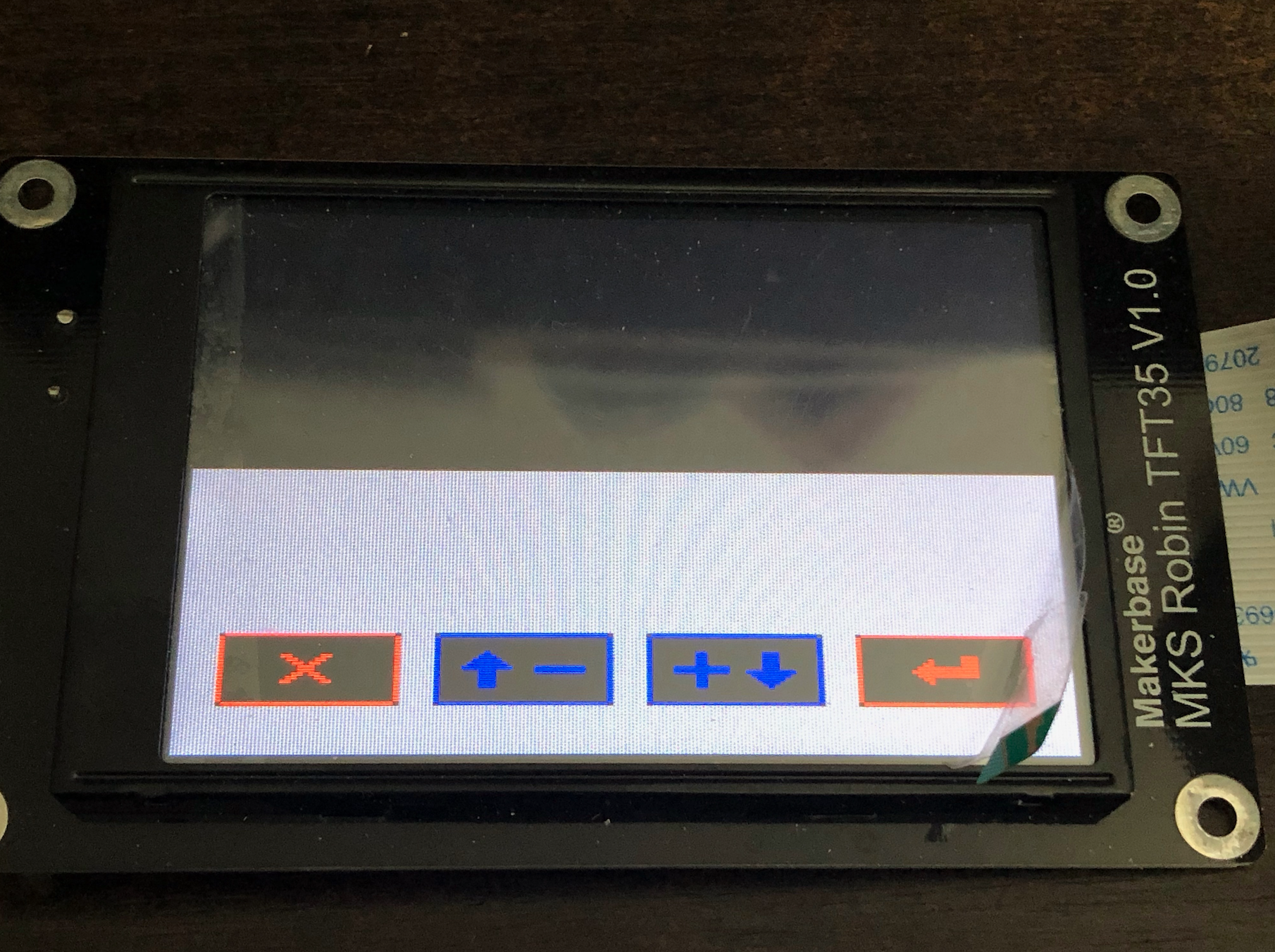


Description
Benefits
Fix #18899
Related Issues