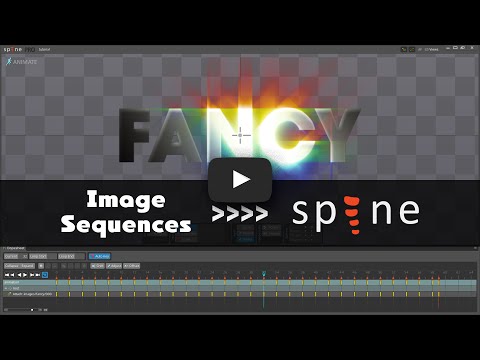Add an image sequence to an Esoteric Spine skeleton.
Official thread on Esoteric's forums.
- Requires Python 2.7 or above. Mac users have this installed by default. Windows users will have to download: https://www.python.org/downloads/
- Usage (same as --help argument):
spine_sequence.py [-h] --output JSON_FILE --images WILDCARD_PATH
[--images_root FOLDER_PATH] [--merge SPINE_JSON_FILE]
[--bone NAME] [--framerate NUMBER]
Creates a spine .json file from an image sequence.
optional arguments:
-h, --help show this help message and exit
--output JSON_FILE Output .json file: Example: "my_image_sequence.json"
--images WILDCARD_PATH
Wildcard path to image sequence. This is relative to
--images_root_path. Example: "my_images/*.png"
--images_root FOLDER_PATH
(Optional, default is current folder)The root path
used in spine for images. Example: "assets/images/"
--merge SPINE_JSON_FILE
(Optional) Spine skeleton to add image sequence to. If
not supplied it will be added to an empty spine
skeleton. Example: "my_existing_skeleton.json"
--bone NAME (Optional, default is "root") Bone name to attach to.
Example: "my_bone"
--framerate NUMBER (Optional, default is 30) Framerate to animate at.