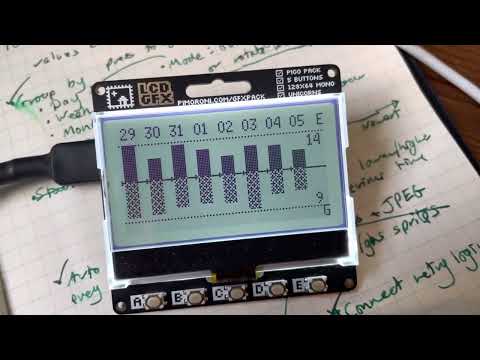Displays household energy usage on a Raspberry Pi Pico W via the Octopus Energy API
This was a quick and dirty project over the Christmas 2022 holiday, so has plenty of scope to be refactored and extended.
- Flash Pico W using latest MicroPython firmware
- Copy all files to Raspberry Pi Pico W
- Open
secrets.pyand enter your Wifi and Octopus Energy details
You can find out the majority of the required Octopus Energy details by visiting the Octopus Developer dashboard
Currently the code doesn't automatically create the Base64 encoded basic auth header which is held in the auth_header value in the secrets.py file. You will need to manually create this from your API auth key using a service such as Base64 Encode
- Displays energy usage (electricty & gas)
- Group by day, week, month or quarter (Change mode using buttons)
- Auto refreshes every hour
- Automatically generate the
auth_headerfrom the supplied Octopus Energy credentials - Show week number on weekly view
- Use screen colours to indicate energy savings during a particular period?
Thanks to guylipman.com for the useful information getting started with the Octopus Energy API