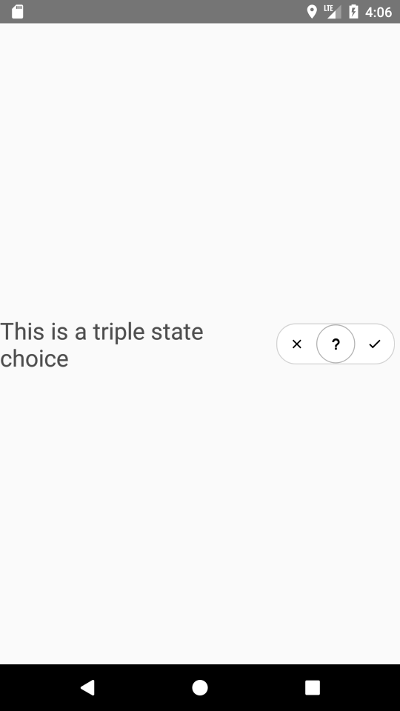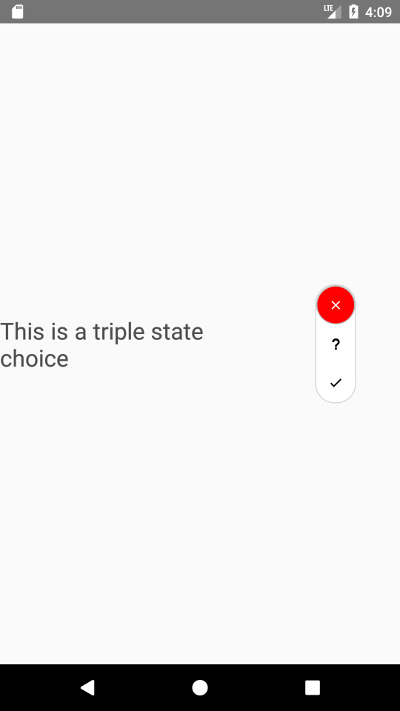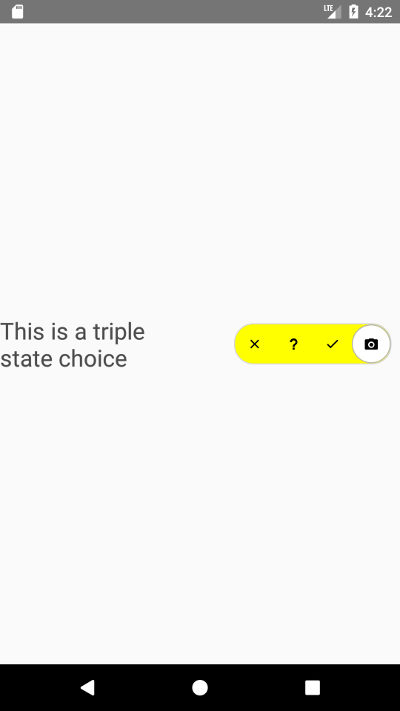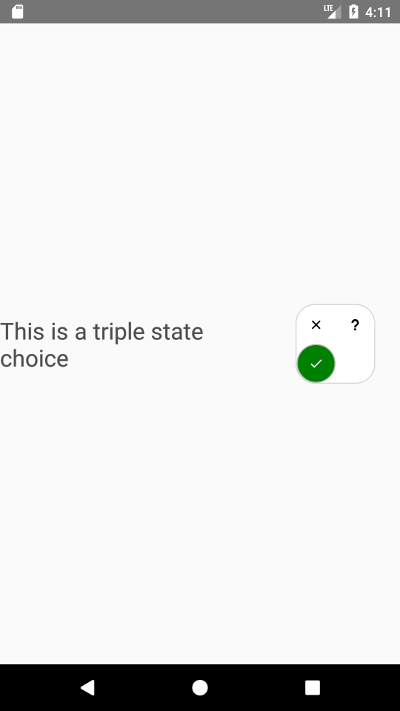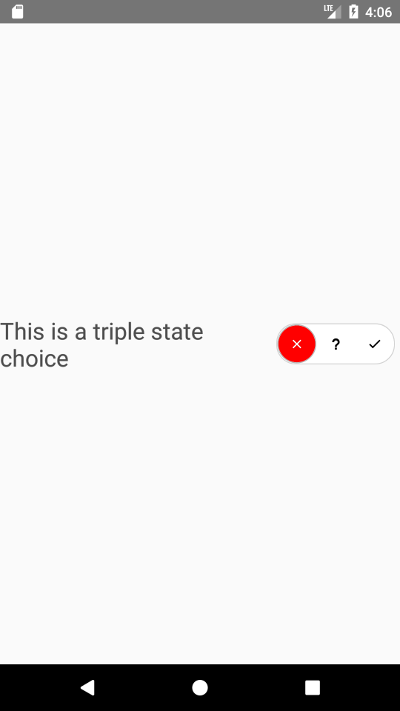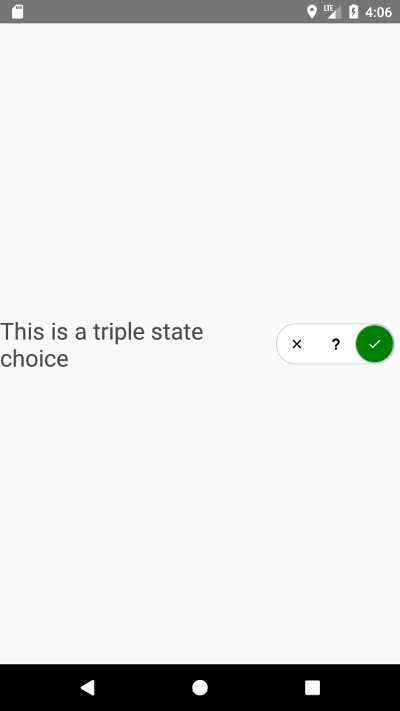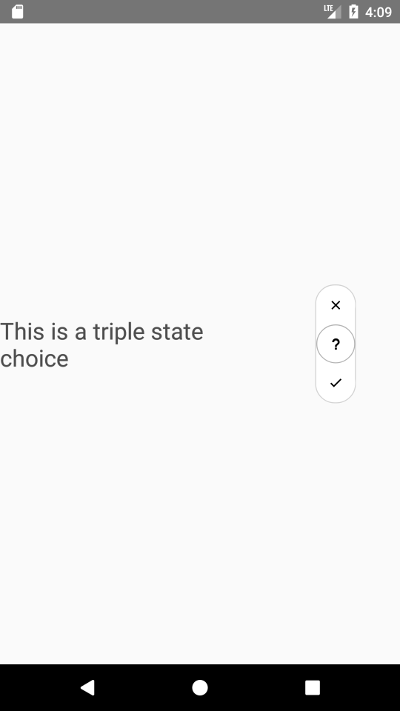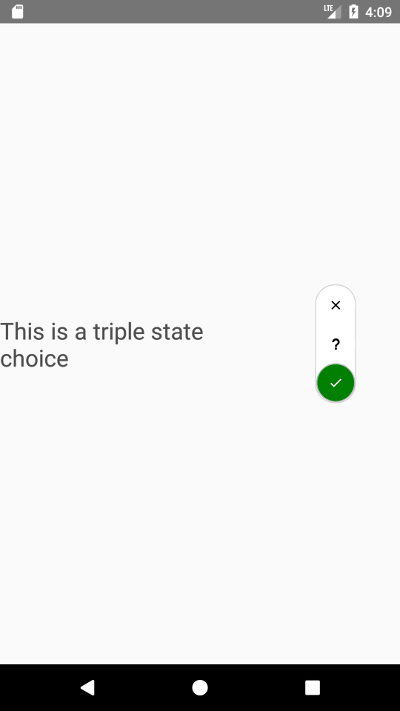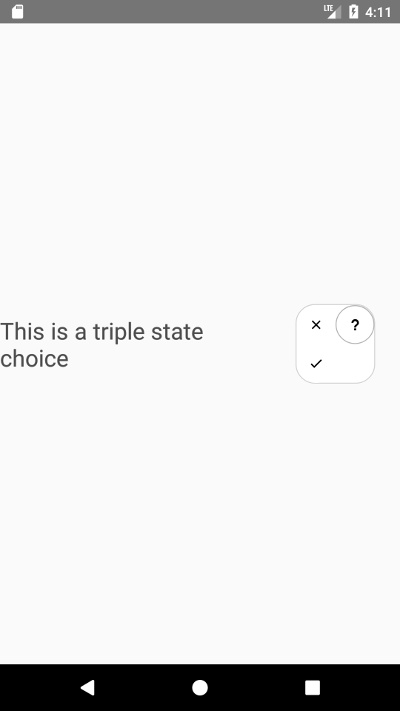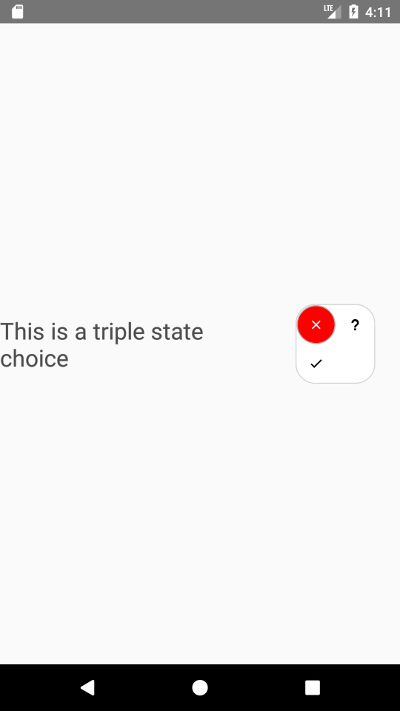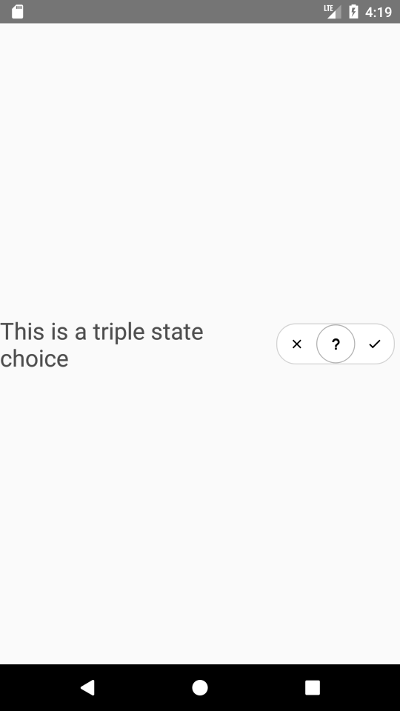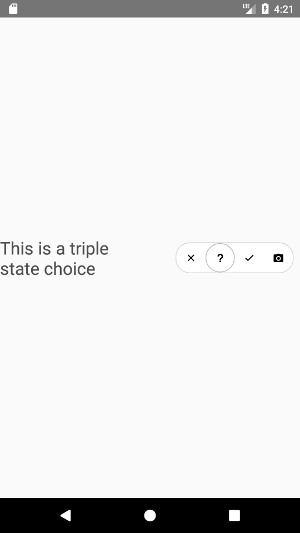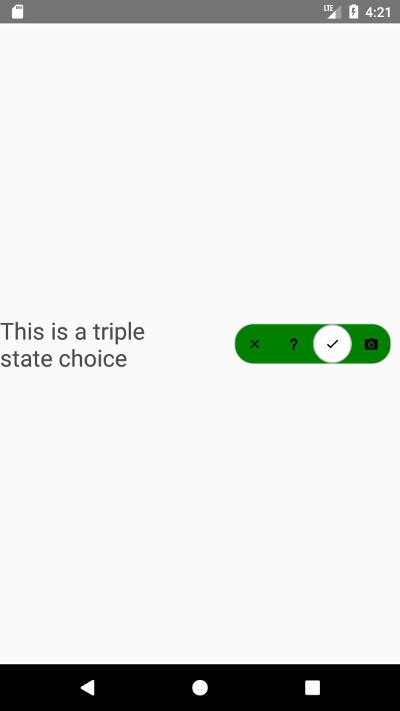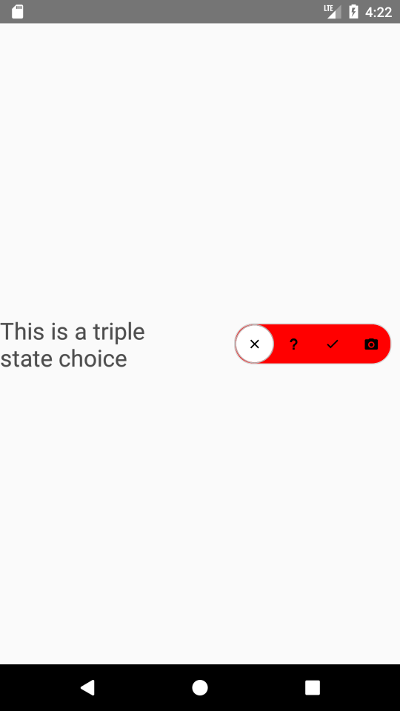A multiple switch widget for react-native
$ npm i -s react-native-multi-switch
or
$ yarn add react-native-multi-switch
No linking is needed
Note: these examples use native-base's icon component, but you can use any other component.
import React from 'react'
import { View, Text } from 'react-native'
import MultiSwitch from "react-native-multi-switch";
import { Icon } from "native-base"
import _ from 'lodash';
export default class Example extends React.Component {
render() {
return (
<View style={{flex: 1, flexDirection: 'row', justifyContent: "space-between", alignItems: 'center'}}>
<View style={{width: 270}}>
<Text style={{fontSize: 24}}>{"This is a triple state choice"}</Text>
</View>
<View style={{width: 150, justifyContent: 'center', alignItems: 'center'}}>
<MultiSwitch choiceSize={40}
activeItemStyle={[{color: 'white'}, {color: 'black'}, {color: 'white'}, ]}
layout={{vertical: 0, horizontal: -1}}
containerStyles={_.times(3, () => ({
backgroundColor: 'white',
borderRadius: 20,
borderWidth: 1,
borderColor: "lightgrey",
justifyContent: 'space-between',
}))}
active={1}>
<Icon name="md-close" style={{fontSize: 15,}}/>
<Icon name="md-help" style={{fontSize: 15,}}/>
<Icon name="md-checkmark" style={{fontSize: 15,}}/>
</MultiSwitch>
</View>
</View>
)
}
}| Name | Type | Description |
|---|---|---|
| choiceSize | Number | The size of the touchable wrapper for each choice (square) |
| active | Number | index of the initialy selected choice, can be -1 if no initial selection is desired |
| layout | {horizontal: Number, vertical: Number} | used to determine overall container's aspect. Vertical is the number or row and horizontal is the number of column, if one of them equals -1, then the container will be flat in that direction. if both are -1,horizontal takes precedence |
| neverActivate | [Number,...] | A list of children's indexes which cannot be selected |
| onActivate | (Number) => {} | Callback called when one of the choices is selected, argument is child index |
| activeContainerStyle | [{styleProp: "value"} or stylesheet] | an array of styles object or stylesheets to be applied to children's touchable container when they are selected, each item is mapped to the corresponding child |
| inactiveContainerStyle | [{styleProp: "value"} or stylesheet] | an array of styles object or stylesheets to be applied to children's touchable container when they are NOT selected, each item is mapped to the corresponding child |
| activeItemStyle | [{styleProp: "value"} or stylesheet] | an array of styles object or stylesheets to be applied to children's component when they are selected, each item is mapped to the corresponding child |
| inactiveItemStyle | [{styleProp: "value"} or stylesheet] | an array of styles object or stylesheets to be applied to children's component when they are NOT selected, each item is mapped to the corresponding child |
| containerStyles | [{styleProp: "value"} or stylesheet] | an array of styles object or stylesheets to be applied to the overall containing view, the item selected correspond to the actively selected child. |
<MultiSwitch choiceSize={40}
activeItemStyle={[{color: 'white'}, {color: 'black'}, {color: 'white'}, ]}
layout={{vertical: -1, horizontal: 0}}
containerStyles={_.times(3, () => ({
backgroundColor: 'white',
borderRadius: 20,
borderWidth: 1,
borderColor: "lightgrey",
justifyContent: 'space-between',
}))}
active={1}>
<Icon name="md-close" style={{fontSize: 15,}}/>
<Icon name="md-help" style={{fontSize: 15,}}/>
<Icon name="md-checkmark" style={{fontSize: 15,}}/>
</MultiSwitch><MultiSwitch choiceSize={40}
activeItemStyle={[{color: 'white'}, {color: 'black'}, {color: 'white'}, ]}
layout={{vertical: 2, horizontal: 2}}
containerStyles={_.times(3, () => ({
backgroundColor: 'white',
borderRadius: 20,
borderWidth: 1,
borderColor: "lightgrey",
justifyContent: 'space-between',
}))}
active={1}>
<Icon name="md-close" style={{fontSize: 15,}}/>
<Icon name="md-help" style={{fontSize: 15,}}/>
<Icon name="md-checkmark" style={{fontSize: 15,}}/>
</MultiSwitch><MultiSwitch choiceSize={40}
activeItemStyle={[{color: 'white'}, {color: 'black'}, {color: 'white'}, ]}
layout={{vertical: 0, horizontal: -1}}
containerStyles={[{
backgroundColor: 'red',
borderRadius: 20,
borderWidth: 1,
borderColor: "lightgrey",
justifyContent: 'space-between',
},
{
backgroundColor: 'white',
borderRadius: 20,
borderWidth: 1,
borderColor: "lightgrey",
justifyContent: 'space-between',
},
{
backgroundColor: 'green',
borderRadius: 20,
borderWidth: 1,
borderColor: "lightgrey",
justifyContent: 'space-between',
}]}
activeContainerStyle={[{ backgroundColor: 'white', borderRadius: 100, borderWidth: 1, borderColor: 'rgb(180, 180, 180)'}
, { backgroundColor: 'white', borderRadius: 100, borderWidth: 1, borderColor: 'rgb(180, 180, 180)'}
, { backgroundColor: 'white', borderRadius: 100, borderWidth: 1, borderColor: 'rgb(180, 180, 180)'}
]}
inactiveContainerStyle={[{ borderRadius: 100,}
, { borderRadius: 100,}
, { borderRadius: 100,}
]}
activeItemStyle={[{color: 'black'}, {color: 'black'}, {color: 'black'}]}
inactiveItemStyle={[{color: 'black'}, {color: 'black'}, {color: 'black'}]}
active={1}>
<Icon name="md-close" style={{fontSize: 15,}}/>
<Icon name="md-help" style={{fontSize: 15,}}/>
<Icon name="md-checkmark" style={{fontSize: 15,}}/>
</MultiSwitch><MultiSwitch choiceSize={40}
activeItemStyle={[{color: 'white'}, {color: 'black'}, {color: 'white'}, ]}
layout={{vertical: 0, horizontal: -1}}
containerStyles={[{
backgroundColor: 'red',
borderRadius: 20,
borderWidth: 1,
borderColor: "lightgrey",
justifyContent: 'space-between',
},
{
backgroundColor: 'white',
borderRadius: 20,
borderWidth: 1,
borderColor: "lightgrey",
justifyContent: 'space-between',
},
{
backgroundColor: 'green',
borderRadius: 20,
borderWidth: 1,
borderColor: "lightgrey",
justifyContent: 'space-between',
},
{
backgroundColor: 'yellow',
borderRadius: 20,
borderWidth: 1,
borderColor: "lightgrey",
justifyContent: 'space-between',
}]}
activeContainerStyle={[{ backgroundColor: 'white', borderRadius: 100, borderWidth: 1, borderColor: 'rgb(180, 180, 180)'}
, { backgroundColor: 'white', borderRadius: 100, borderWidth: 1, borderColor: 'rgb(180, 180, 180)'}
, { backgroundColor: 'white', borderRadius: 100, borderWidth: 1, borderColor: 'rgb(180, 180, 180)'}
, { backgroundColor: 'white', borderRadius: 100, borderWidth: 1, borderColor: 'rgb(180, 180, 180)'}
]}
inactiveContainerStyle={[{ borderRadius: 100,}
, { borderRadius: 100,}
, { borderRadius: 100,}
, { borderRadius: 100,}
]}
activeItemStyle={[{color: 'black'}, {color: 'black'}, {color: 'black'}, {color: 'black'}]}
inactiveItemStyle={[{color: 'black'}, {color: 'black'}, {color: 'black'}, {color: 'black'}]}
active={1}>
<Icon name="md-close" style={{fontSize: 15,}}/>
<Icon name="md-help" style={{fontSize: 15,}}/>
<Icon name="md-checkmark" style={{fontSize: 15,}}/>
<Icon name="md-camera" style={{fontSize: 15,}}/>
</MultiSwitch>