New issue
Have a question about this project? Sign up for a free GitHub account to open an issue and contact its maintainers and the community.
By clicking “Sign up for GitHub”, you agree to our terms of service and privacy statement. We’ll occasionally send you account related emails.
Already on GitHub? Sign in to your account
Bad scrolling with pager in git bash #1355
Comments
|
I do not see "Terminal modes" column in the status bar. |
|
The command is: I assume that must have been set up automatically? |
|
If you run git-bash.exe standalone (mintty, no ConEmu) you'll see same behavior - scrollbar is not disabled. |
|
True, there is a difference in behaviour in mintty between less and the git pager. Mintty doesn't jump to the top when you press 'up' in the git log output though. It's that jump in ConEmu that's the actual problem. |
|
I can confirm that this issue appears to be fixed in 'Build 180114 (alpha)'. Thank you! |
Versions
ConEmu build: 171205 x64
OS version: Windows 8 x64
Shell: git-bash that came with git version 2.14.2.windows.3
Problem description
When I use a git command that invokes the pager (e.g. git log), I get bad behaviour with scrolling. When I'm navigating down the pager output it's fine, but when I press 'Up' or 'PageUp' the console scrollbar goes back to the top which means when I quit I have a load of nonsense from my log output all over subsequent lines of terminal.
If I use
lessdirectly to display something, there are no issues. The console scroll bar disappears completely whilelessis active and everything is fine when I quit less.Steps to reproduce
[The issue is more clearly visible if you disable autohide on the scrollbar]
Actual results
Scrollbar jumps to top on step(3)
On quitting, the prompt is on screen at the top of the scroll range of the console rather than the bottom, and there is junk log output on the screen. Hitting enter on the console puts it a line down, but in the midst of the junk.
This is the result: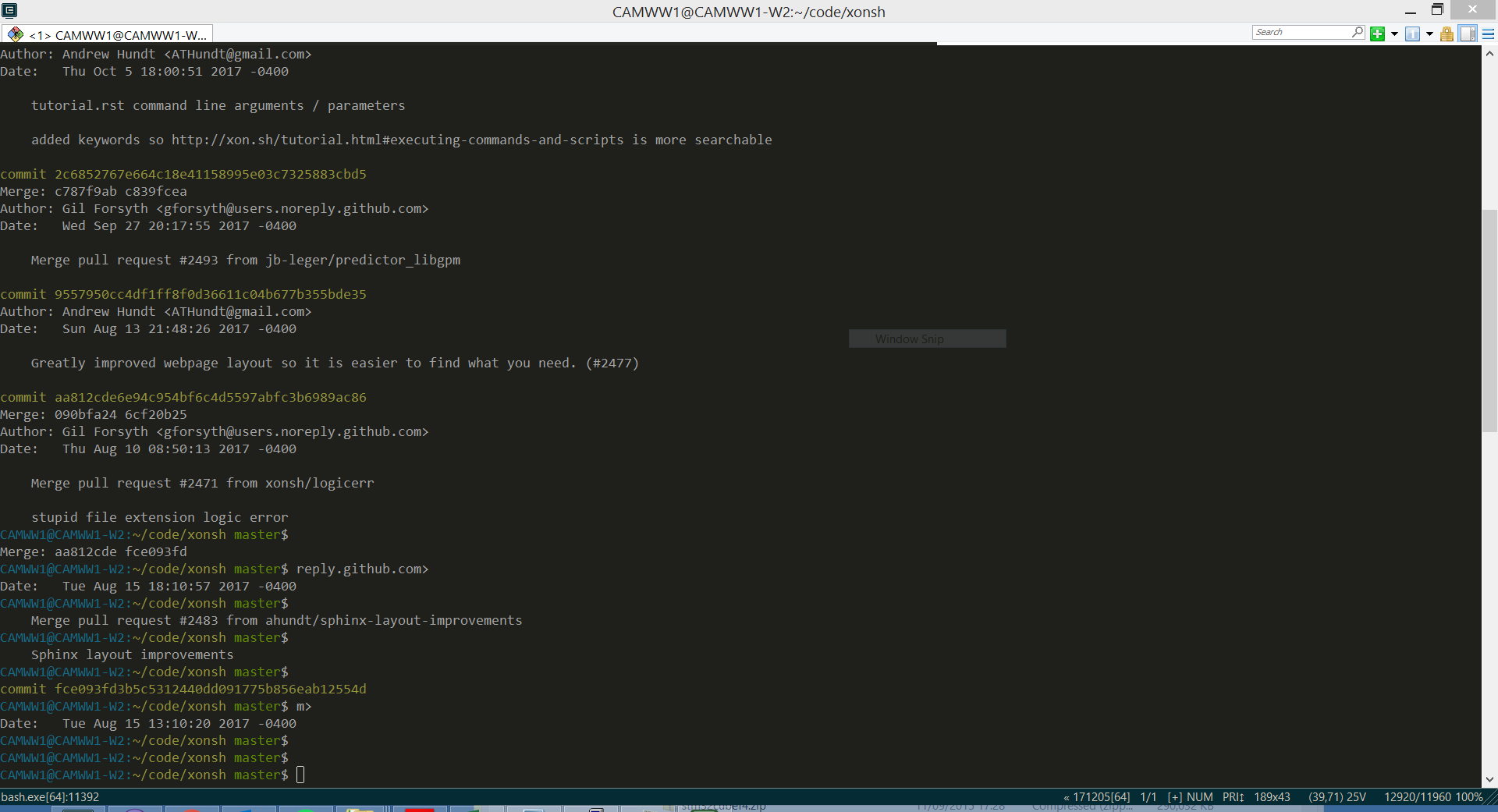
Expected results
Same behaviour as using less: no scrollbar while the pager is active, no effect on console scroll when navigating up and down. On quitting, prompt is still at the bottom of the console scrollback, and none of the pager output is visible.
The text was updated successfully, but these errors were encountered: