Welcome to the Event Organisation App, a dynamic PHP Symfony 5 application designed to simplify the process of event management. This project, originating as a school assignment, has grown into a versatile platform for users to sign up, log in, and orchestrate events through a user-friendly interface, backed by a robust SQL database.
- User Registration & Authentication: Implements a secure mechanism for users to create and access their accounts.
- Advanced Event Management: Provides comprehensive tools for users to add, modify, and remove events, ensuring full control over the event lifecycle.
- Interactive Calendar Integration: Features CalendarBundle to facilitate efficient scheduling and organization of events.
- Responsive Design: Adopts the SB Admin 2 Bootstrap theme, ensuring a sleek and responsive design that enhances user experience across devices. Explore Theme
To run this project, you'll need the following installed on your system:
- PHP 7 or higher
- Composer
- Symfony 5 framework
- CalendarBundle: Enhances the app with calendar functionality for event planning.
- Bootstrap Theme: Uses the SB Admin 2 Bootstrap theme for a modern, intuitive UI. View Theme
- Clone the repository to your local machine:
git clone https://github.com/your-username/Event-Organisation.git
## Installation Guide
Follow these steps to get the project up and running on your local machine:
1. Clone the repository:
```bash
git clone https://github.com/your-username/Event-Organisation.git
### Other
* CalendarBundle for the calendar
* Bootstrap Theme : https://startbootstrap.com/themes/sb-admin-2/
## Screenshots



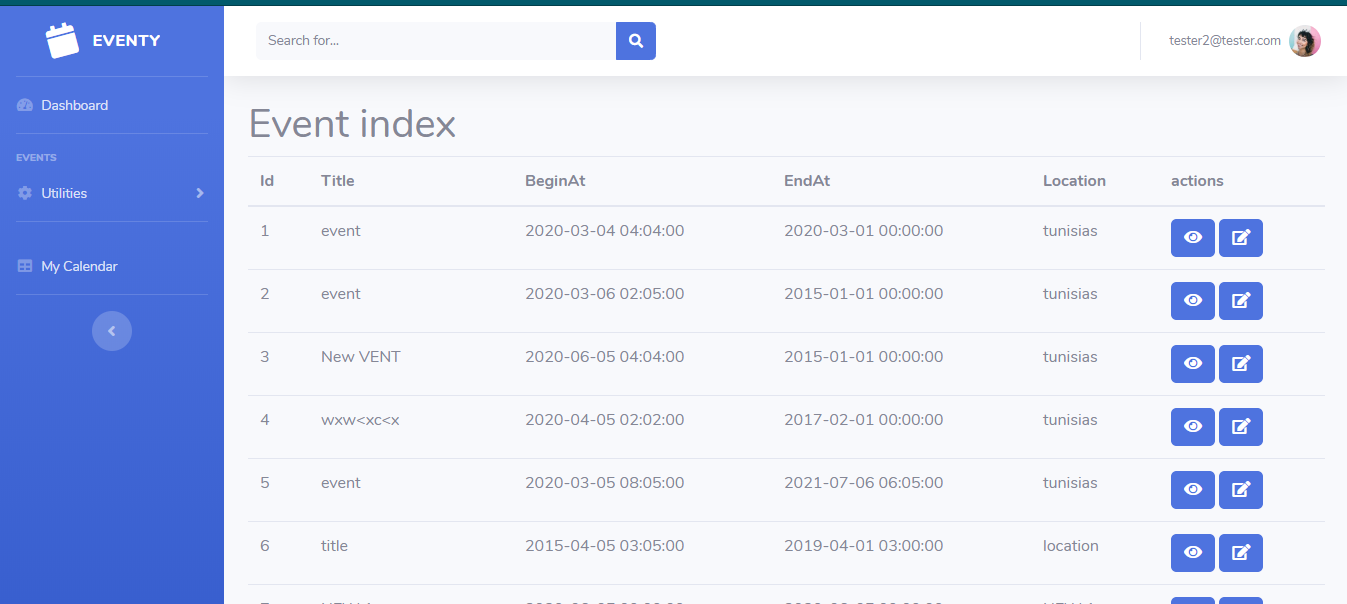

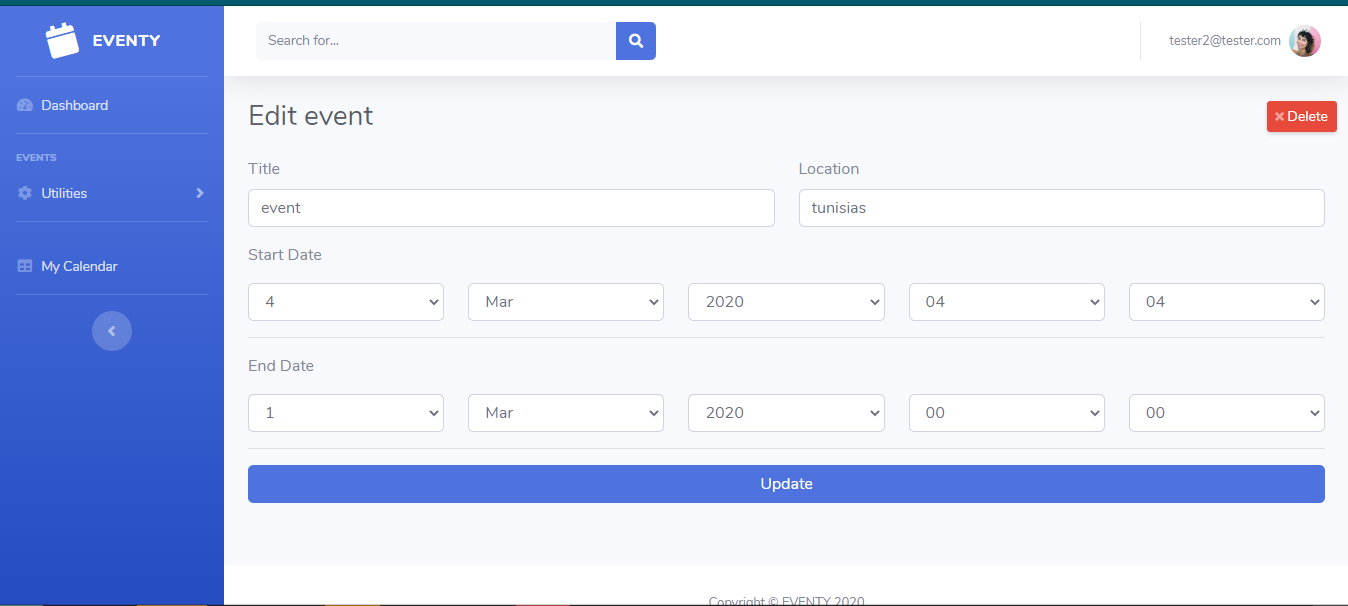
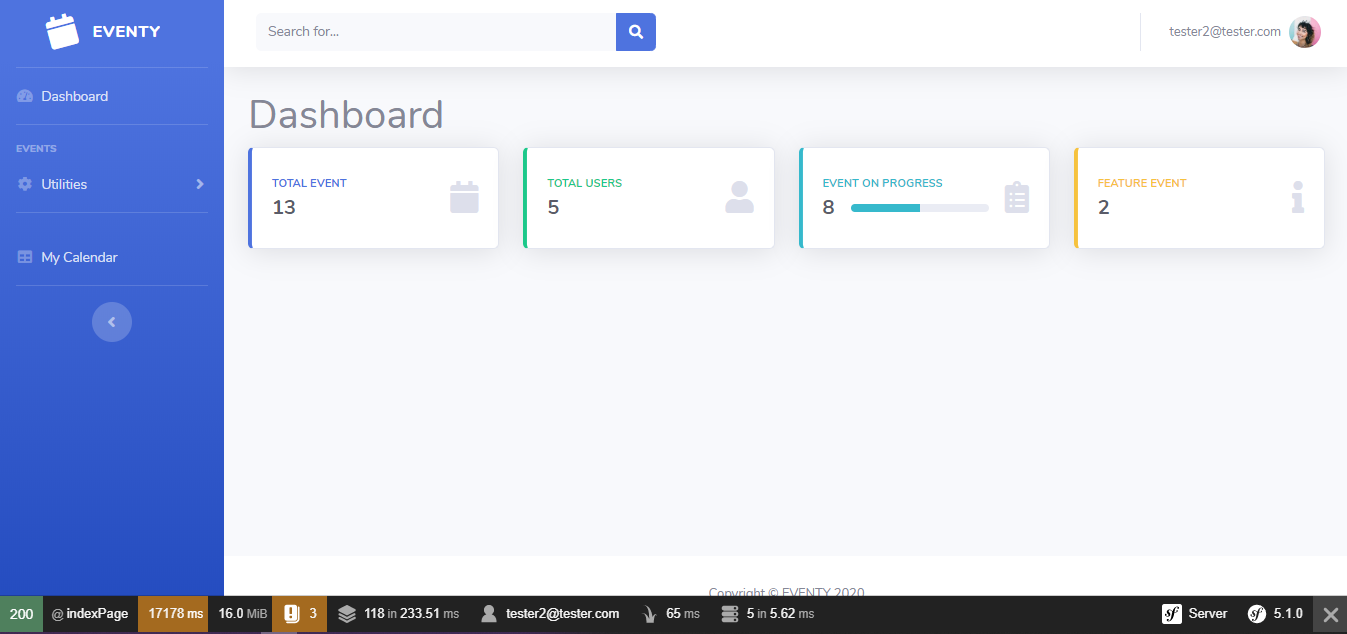
## Usage Guidelines
After starting the application, navigate to the provided URL to access the Event Organisation interface. The platform allows for straightforward registration for new users or login for returning users. Once signed in, you can effortlessly manage your events using the intuitive dashboard provided.
## How to Contribute
Contributions to the Event Organisation App are always welcome. Whether you're interested in fixing bugs, adding new features, or improving documentation, please review our contribution guidelines for more information on how to participate.
## License
This project is licensed under the MIT License - see the [LICENSE.md](LICENSE.md) file for details