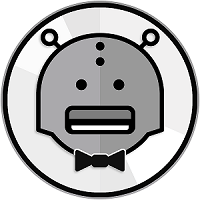A command line tool to enable usage of the MediaButler Server
- Can configure Sonarr/Radarr/Tautulli for use with the Server
- Add and Manage Requests
- Add and Manage Issues
- Media Search
- Retrieve currently playing statistics
- Playback History
As the Server only supports authenticated forms of communication we require this information to perform an authentication with Plex. This information is used ONLY to perform Plex authentication and is not saved. We do however save a resulting token that is unique that is saved so you do not have to perform authentication again.
We have done everything in our power to limit the number of dependencies that this application requires and, for most Linux users, they should already be installed. However, in case you do not, you will need the following packages in order to run the utility:
bash
curl
jq
grep
sed
The simplest method would be to either download the file manually or clone this git repository, marking the file as executable, and running it.
git clone https://github.com/MediaButler/CLI-Linux.git
cd CLI-Linux
chmod +x mb-linux-cli-utility.sh
./mb-linux-cli-utility.sh
You can also run the client inside a docker environment by running
docker run --rm -it mediabutler/cli-linux
Further help and support using this script can be found in our Wiki or drop by our Discord Server