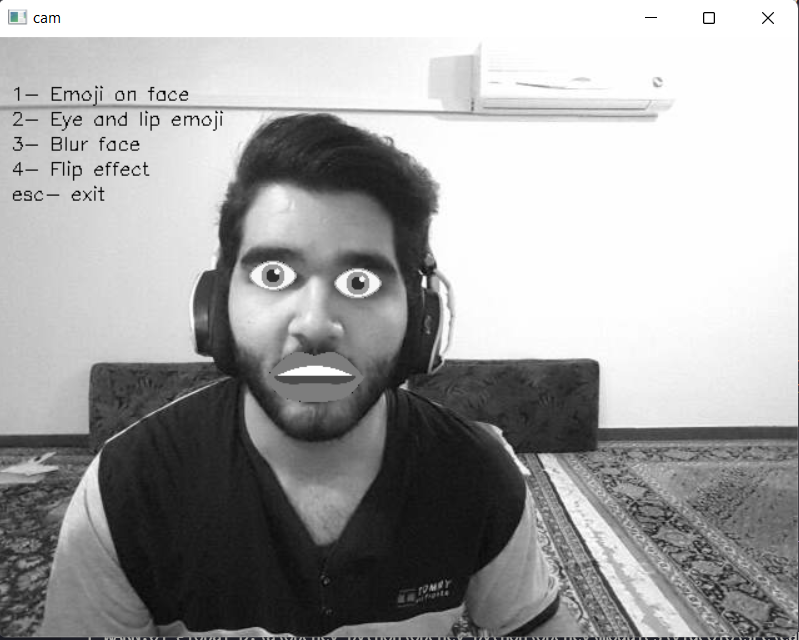Click to expand!
My first experience with OpenCV
For each file information, Open the file
Click to expand!
Discover the image secret message a and b
Delete noises from black hole photo
Difference between main board and test board
Clear the cars from highway
Two face integration
Convert photo to Painting
Add noise to a photo
Click to expand!
Write a program that opens the webcam, and the user selects one of the following on the video:
✅ If the user presses the 1 key: Place a non-square sticker on the face
✅ If the user presses the 2 key: Place the sticker on the eyes and lips
✅ If the user presses the 3 key: Checkmate the face
✅ If the user presses the 4 key: a pleasant fantasy effect
✅ if the user presses esc key, exit the program
Click to expand!
Save and record webcam camera
Applies zoom effect to eyes and lips and also save the webcam video
Click to expand!
blur a background of a flower using convolution technique.
Add some Convolution with different kernel size.
detect black-gray-white color of a gray frame
Click to expand!
output.mp4
detect black-gray-white color of a gray frame with contrast improve of frame
This program take a Sudoku and will crop and save the filled squares of it.
Click to expand!
In the mnist.png image, crop the images of the numbers and put the images of each number in a separate folder.
Design a snowfall effect. Your input should be a simple image and your output should be a gif file.
output.mp4
Find the face using the mtcnn library. Then, by finding the location of the eyes and calculating the angle of the eyes with the horizontal line, find the amount of rotation of the face and rotate the image so that the eyes are in the same direction.
Click to expand!
- Implement the cv2.findContours(image, cv.RETR_EXTERNAL, cv.CHAIN_APPROX_NONE) function from scratch
Dice value detection using OpenCv
Click to expand!
These programs will process the image and video and then find and crop Sudoku from it
✅ sudoku_detector.ipynb
✅ sudoku_detector.py
✅ sudoku_detector_video.py
For execute the code open the code's path in your terminal and run this code:
python sudoku_detector.py --input [your path.jpg] --output [your path.jpg] --filter-size [your filter size]Example:
python sudoku_detector.py --input input\sudoku1.jpg --output output\sudoku1.jpg --filter-size 7Time Warp Scan filter effect from TikTok written in Python using OpenCv
Click to expand!
- Output
- Input
- Output
RGB color detection (webcam)