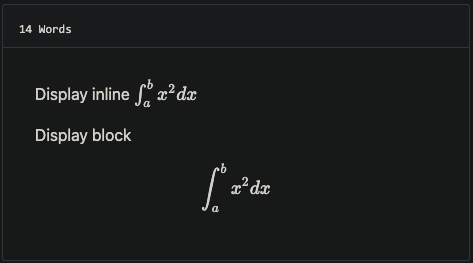hugo new site mysite
cd mysitegit submodule add git@github.com:MeiK2333/github-style.git themes/github-styleIf you just installed the theme, it is already in the latest version. If not, you can update using the below commands
cd themes/github-style
git pullThen, you need to rename the previous posts folder to post
cd <you-project-folder>
mv content/posts content/posthugo new readme.md
echo '`Hello World!`' > content/readme.md---
pin: true
---
Hugo will create a post with draft: true, change it to false in order for it to show in the website.
hugo new post/title_of_the_post.md
---
title: "title"
date: 2019-10-22T18:46:47+08:00
draft: false
summary: "The summary content"
---
Use <!--more--> to separate content that will display in the posts page as abstraction and the rest of the content. This is different from summary, as summary will not appear in the post.
---
title: "title"
date: 2019-10-22T18:46:47+08:00
draft: false
---
abstraction show in the post page
<!--more-->
other content
add to config.toml
lastmod = true
[frontmatter]
lastmod = ["lastmod", ":fileModTime", ":default"]Use gitalk to support comments
add to config.toml
enableGitalk = true
[params.gitalk]
clientID = "Your client ID"
clientSecret = "Your client secret"
repo = "repo"
owner = "Your Github username"
admin = "Your Github username"
id = "location.pathname"
labels = "gitalk"
perPage = 30
pagerDirection = "last"
createIssueManually = true
distractionFreeMode = falseIn you post add math: true to front matter
---
katex: math
---
Then the katex script will auto render the string enclosed by delimiters.
# replace ... with latex formula
display inline \\( ... \\)
display block $$ ... $$
you can add MathJax:true to frontmatter
mathJax: true
baseURL = "https://meik2333.com/"
languageCode = "zh-cn"
title = "MeiK's blog"
theme = "github-style"
pygmentsCodeFences = true
pygmentsUseClasses = true
[params]
author = "MeiK"
description = "In solitude, where we are least alone."
github = "MeiK2333"
facebook = "MeiK2333"
twitter = "MeiK2333"
linkedin = "MeiK2333"
instagram = "MeiK2333"
tumblr = "MeiK2333"
email = "meik2333@gmail.com"
url = "https://meik2333.com"
keywords = "blog, google analytics"
rss = true
lastmod = true
userStatusEmoji = "😀"
favicon = "/images/github.png"
avatar = "/images/avatar.png"
headerIcon = "/images/GitHub-Mark-Light-32px.png"
location = "China"
enableGitalk = true
[params.gitalk]
clientID = "Your client ID"
clientSecret = "Your client secret"
repo = "repo"
owner = "MeiK2333"
admin = "MeiK2333"
id = "location.pathname"
labels = "gitalk"
perPage = 15
pagerDirection = "last"
createIssueManually = true
distractionFreeMode = false
[[params.links]]
title = "Link"
href = "https://github.com/meik2333"
[[params.links]]
title = "Link2"
href = "https://meik2333.com"
icon = "https://meik2333.com/images/avatar.png"
[frontmatter]
lastmod = ["lastmod", ":fileModTime", ":default"]
[services]
[services.googleAnalytics]
ID = "UA-123456-789"
You can create a collapsible block like this:
{{<details "summary title">}}
block content
{{</details>}}
And it will show like this:
summary title
block content
There are various way to deploy to github, here is a link to official document.
Here is an sample. Note line 22 have env HUGO_ENV="production", makes sure googleAnalysis is loaded during production, but is not loaded when we are testing it in localhost.
#!/bin/sh
if [ "`git status -s`" ]
then
echo "The working directory is dirty. Please commit any pending changes."
exit 1;
fi
echo "Deleting old publication"
rm -rf public
mkdir public
git worktree prune
rm -rf .git/worktrees/public/
echo "Checking out gh-pages branch into public"
git worktree add -B gh-pages public origin/gh-pages
echo "Removing existing files"
rm -rf public/*
echo "Generating site"
env HUGO_ENV="production" hugo -t github-style
echo "Updating gh-pages branch"
cd public && git add --all && git commit -m "Publishing to gh-pages (publish.sh)"
#echo "Pushing to github"
#git push --allThen you can verify the site is working and use git push --all to push the change to github. If you don't want to check again every time, you can uncomment the #git push --all in the script.
- 重写标题导航,那玩意儿引入的 JS 在控制台报错。