New issue
Have a question about this project? Sign up for a free GitHub account to open an issue and contact its maintainers and the community.
By clicking “Sign up for GitHub”, you agree to our terms of service and privacy statement. We’ll occasionally send you account related emails.
Already on GitHub? Sign in to your account
Metamask not able to connect to Main Ethereum Network, not able to login. Loading, infinite spinner #3151
Comments
|
Same issue here. Just installed the latest version on a new macbook and can't connect |
|
Same issue here. :-( |
|
This is a known issue, duplicate of #2548. You can work around it until we fix by switching the network (top left menu) to another network and back again. |
|
Could you look in the background inspector, under the network tab, to see what errors you’re getting? https://github.com/MetaMask/faq/blob/master/LOGS.md#background-logs-chrome |
|
It looks like you’re likely to be behind a firewall that is preventing outgoing connections to Infura. Maybe @Maurcy would have more ideas. |
|
thanks for the update Dan, will wait for @Maurcy's diagnosis. |
|
still waiting :( |
|
Sorry for the wait, did you take any time to look at whether you were hitting a firewall? Another step you could take: Switch to the |
|
I asked Infura about this, and they don't see many 403s at all, so this really looks like a local networking issue. You will have to dig into your local network. Look at your router, the router it's connected to, the modem, etc. You might get more detail if you clicked the |
|
Spot on! It's my work PC and it appears that MM has been blocked on my work PC/network. Please feel free to close the ticket. |
|
Same issue ... |
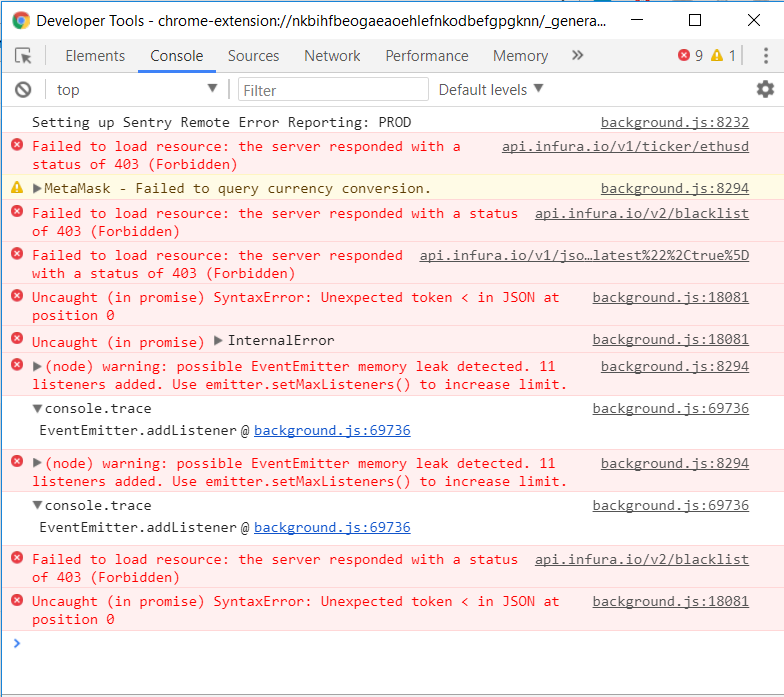


Not able to get past this error. I changed the network in the top left menu to another network and back again - didn't work. Uninstalled/Re-installed the extension in Chrome - didn't work, installed the extension in Mozilla and same thing, Works fine on my other PC.
The text was updated successfully, but these errors were encountered: