New issue
Have a question about this project? Sign up for a free GitHub account to open an issue and contact its maintainers and the community.
By clicking “Sign up for GitHub”, you agree to our terms of service and privacy statement. We’ll occasionally send you account related emails.
Already on GitHub? Sign in to your account
Image | NanoPC T4 #1829
Comments
|
NB: Hold boot button during power on to boot into SD. |
|
Unpack image to allow loopback mounting: fstab, remove all hard drive mounts. Repack: How is anyone supposed to debug this corrupt (assuming Chinese) drivel:
Open RKdevtool |
|
Notes 150000 baud: 🈴 Windows:🈴 Linux: |
|
🈯️ baud = 1500000 SSH client | 128000 HW 1st boot stops at (no network attached): Few minutes later, continues boot login as root fails??? 🈯️ |
+ Prevent NTPD sync hanging boot during 1st run, before network established: https://github.com/Fourdee/DietPi/issues/1829#issuecomment-398273470 + NanoPC serial root login allow: https://github.com/Fourdee/DietPi/issues/1829#issuecomment-398273470
+ Only run ntpd when we need it: https://github.com/Fourdee/DietPi/issues/1829
+ Serial required for debugging NanoPC T4: https://github.com/Fourdee/DietPi/issues/1829
|
Seems starting the serial service, kills it: |
|
Finally up and running: ToDo:
ToDo, post release (can be resolved with v6.10 update)
|
Writing DietPi to the onboard EMMC:Requires:
Download Windows USB driver:
Download image and tools:
Writing the images to the EMMC
When the transfer is completed, the system will automatically reboot and begin the 1st run setup. |
|
Completed (for now), GPU support will come at a later date (hopefully). |
|
Fantastic! |
|
I just flashed this image into my NanoPC-T4 but the included kernel has no modules (no Iptables, OpenVSwitch). How can I update to a new or alternate kernel that contains the modules? I tried to install "linux-image-arm64", it installs and places the Thanks |
|
Thanks for the report 👍 I'll take a look at our image and pre-image used. Will reply once I have an answer. |
|
I have recompiled the 4.4 kernel from FriendlyArm and enabled/compiled a bunch of modules that are needed for Docker. I can upload them if you want. It's a matter of replacing kernel.img and adding the modules (from a tar.gz) to the rootfs.img. |
Would be excellent if you could? I can update the image files here and re-upload. Any chance you enabled CIFS kernel option for your kernel? On the pre-image we used from FriendlyARM, it was not enabled EDIT: |
|
I've uploaded the files to: https://we.tl/n7JXaEHKAH Here is the list of modules I compiled. If you need any additional ones let me know so I can rebuild it: |
|
I found another issue where the kernel does not have cgroups enabled for memory. Will check for a solution and update you soon. |
|
Unable to dump rootfs from device after update. Start is So, need to PREP, then:
|
- General | NanoPC T4: Image updated to include lastest kernel (4.4.154). Many thanks to @carlosedp for providing this kernel! https://github.com/Fourdee/DietPi/issues/1829#issuecomment-429324437
|
Legend, thanks for updating the kernel for NanoPC-T4. I've updated the image and works a charm: |
|
Hi guys, any chance to get Kodi available on it? |
|
@IvanCaregnato I second that. However, this will require working GPU acceleration. As a side note, I'm not able to run Kodi on FriendlyElec's stock Ubuntu flavored (Bionic) distribution. Kodi stutters heavily. Might be a GPU driver issue though. |
|
yes I've sadly noticed that...even on the "not update" RKMC is pretty unusable |
**v6.17** (25/10/18) **Changes / Improvements / Optimisations:** - General | NanoPC T4: Image updated to include lastest kernel (4.4.154). Many thanks to @carlosedp for providing this kernel! https://github.com/Fourdee/DietPi/issues/1829#issuecomment-429324437 - General | DietPi now has 3 branches (master=stable, beta=public testing, dev=dev). By default, all users are on master/stable branch: https://github.com/Fourdee/DietPi/issues/2083#issuecomment-426842537 - General | Improved detection of permissions support during user data transfers: https://github.com/Fourdee/DietPi/issues/2096 - General | IPv6: Due to the requirements of various software titles available in dietpi-software (eg: nginx, redis-server), and that IPv6 is slowly becoming more common place, IPv6 is now disabled via sysctl on interface level, while it stays enabled on kernel level: https://github.com/Fourdee/DietPi/issues/2027 - DietPi-Autostart | Chromium: You will now be prompted to enter a homepage URL, which will be loaded when the application starts: https://github.com/Fourdee/DietPi/issues/2169#issuecomment-432297343 - DietPi-Config | RPi: Added support for LCD panel "Elecrow ESP01215E 7 inch HDMI IPS with touch input" (basically a cheaper RPi touchscreen): https://www.amazon.co.uk/gp/product/B07H79XMLT/ref=oh_aui_detailpage_o01_s00?ie=UTF8&psc=1 - DietPi-Config | Added ability to benchmark network LAN transfer rates using 2 DietPi systems. - DietPi-Config | RPi: Changing the display resolution, will also apply to Chromium under kiosk/autostart mode: https://github.com/Fourdee/DietPi/issues/2158 - DietPi-Config | Added an option to toggle preferring IPv4 connections with APT and wget, if IPv6 is enabled. This enhances compatibility and performance in some cases. - DietPi-Config | Online Benchmarks Database! Now available. Simply run the benchmark from the tools menu, to upload your scores and compare against others: https://dietpi.com/survey - DietPi-Automation | Added settings to dietpi.txt to toggle IPv6 and IPv4 preference on first boot. - DietPi-Update | You now have the option to view the changelog, prior to updating: https://github.com/Fourdee/DietPi/issues/2081 - DietPi-Software | Sabnzbd: Updated to 2.3.5 for new installations only. Now runs under its own limited user account, and, umask of 0775 for downloads: https://github.com/Fourdee/DietPi/issues/2172 - DietPi-Software | Card/CalDAV request redirection was added to new Baikal, ownCloud and Nextcloud installs. Now only the servers domain/IP need to be entered on Card/CalDAV clients, without any further path to the DAV endpoints: https://github.com/Fourdee/DietPi/issues/2057 - DietPi-Software | Plex Media Server and Transmission services run now as group "dietpi", to allow cross access with download managers and media software: https://github.com/Fourdee/DietPi/issues/2067#issuecomment-427579779 - DietPi-Set_Hardware | Odroid C2: When selecting USB DAC, smp affinity will be applied for USB IRQ's to improve stability: https://github.com/Fourdee/DietPi/issues/2101 - DietPi-Drive_Manager | Formatting: Now has the option to format the whole drive, or patition only, for drives with existing partitions. - DietPi-Drive_Manager | Mounting NTFS drives now enabled native linux permissions support (eg: you can use this as your userdata location). Many thanks to @Random90 for making this possible! https://github.com/Fourdee/DietPi/issues/2096#issuecomment-425553333 - DietPi-Drive_Manager | Improved detection and formatting for NVMe based drives: https://github.com/Fourdee/DietPi/issues/2102 - DietPi-Drive_Manager | Removed /proc from fstab. No longer required as this created at kernel/systemd level: https://github.com/Fourdee/DietPi/issues/2154 **Bug Fixes:** - General | G_THREAD_START: Resolved issue where this was running in blocking mode. Now uses exit code to indentify finished tasks instead of PID. - DietPi-Cloudshell | Resolved various issues with inability to run service via SSH on another screen, and, G_DIETPI-NOTIFY errors. Many thanks to @potter-91 for reporting this issue! https://github.com/Fourdee/DietPi/issues/2104 - DietPi-Config | WiFi-Monitor: Resolved an issue with syntax, and, incorrectly pinging the default gateway, instead of whats assigned to the wlan interface: https://github.com/Fourdee/DietPi/issues/2103 - DietPi-Config | dietpi-wifi.db code has been optimized, and, also resolves an issue where '/var/lib/dietpi/dietpi-wifi.db' was not generated automatically: https://github.com/Fourdee/DietPi/issues/2087#issuecomment-423836528 - DietPi-Config | Waveshare32b: Resolved inverted inputs under X11/Xorg: https://github.com/Fourdee/DietPi/issues/803 - DietPi-Config | PineA64: HDMI sound is now correctly enabled when selected. 3.5mm support is still under investigation: https://github.com/Fourdee/DietPi/issues/2153 - DietPi-Drive_Manager | Resolved an issue where swapfile would register as enabled when set to 0 size: https://github.com/Fourdee/DietPi/issues/2127 - DietPi-Survey | Resolved an issue where dietpi-survey under mode 1 would not generate the survey file. - DietPi-Software | MPD: Now runs under the group 'dietpi' and user 'root', allowing access to music directories when contained on samba networked drives: https://github.com/Fourdee/DietPi/issues/2092 - DietPi-Software | Fixed an issue where software uninstalls could have failed due to dependant packages. Thanks to @dynobot for reporting this issue: https://github.com/Fourdee/DietPi/issues/2091 - DietPi-Software | Webservers/PHP: Fixed an issue, where PHP was not installed when a webserver was installed directly via "dietpi-software install 8X". - DietPi-Software | Nextcloud: On Jessie systems, no newer version than latest NC13 will be installed, because PHP5 support was dropped with NC14: https://github.com/Fourdee/DietPi/issues/1778#issuecomment-419918372 - DietPi-Software | MyMPD: Resolved an issue where the service would fail to run: https://github.com/Fourdee/DietPi/issues/2088 - DietPi-Software | MyMPD: Resolved an issue where the installation would fail, due to a recent MyMPD update with new pre-reqs: https://github.com/Fourdee/DietPi/issues/2088#issuecomment-423852124 - DietPi-Software | SiCKRAGE: Resolved failing install due to changed capitalization of SiCKRAGE GitHub repo, and, various additional pre-reqs due to new install method required by SiCKRAGE. Thanks to @mdoary for reporting this issue: https://github.com/Fourdee/DietPi/issues/2126 - DietPi-Software | VNC Server: Resolved an issue where VNC server would fail to start under shared desktop mode, many thanks to @LieDanG for reporting this issue: https://github.com/Fourdee/DietPi/issues/2142#issuecomment-430492281 - DietPi-Process_tool | Resolved an issue where applying process settings on Plex Media Server failed, thanks to @symbios24 for reporting this issue: https://github.com/Fourdee/DietPi/issues/2089 - General | Sparky SBC: Resolved an issue where 'sparky_eth_controller.sh' could incorrectly reboot the device after 20 seconds. - General | Resolved an issue with Rock64 being unable to run xserver. Please note this device still runs under limited software rendering due to lack of available working drivers/installation method for Debian systems: https://github.com/Fourdee/DietPi/issues/2086 - General | Resolved an issue with Jessie failing to start networking with preboot script: https://github.com/Fourdee/DietPi/issues/2075 **Allo GUI v11:** - Minor update to add GUI support for new DietPi version codes. As always, many smaller code performance and stability improvements, visual and spelling fixes have been done, too much to list all of them here. **Known/Outstanding Core Issues:** - O!MPD and MyMPD fail to update libaries. YMPD is fine: https://github.com/Fourdee/DietPi/issues/2156 - Kodi shutdown options missing: https://github.com/Fourdee/DietPi/issues/2155 - DietPi-Config | RPi | OpenGL/VC4 causes soundcard selection to be invalid: https://github.com/Fourdee/DietPi/issues/2173 - PineA64: No sound over 3.5mm jack: https://github.com/Fourdee/DietPi/issues/2153 - For all additional issues that may appear after release, please see the following link and select the 'Next Version Milestone' to see active tickets: https://github.com/Fourdee/DietPi/milestones
|
This does not provide a serial console to login, it does give output, but no input. It just does |
|
Hi, Serial console is disabled after initial boot up. You can override this by setting
This does not occur in our local testing, possible a bad image write, insufficient PSU?
I suspect a bad image write or failing PSU/SD card. For us to assist you further, please state:
|
|
I am using the onboard 16G MMC. I have installed Armbian and I have no
problems with that working. I would prefer Dietpi as it usually has better
support for the hardware.
BTW, this is on of two of these devices that have the same issues.
Hi,
Serial console is disabled after initial boot up. You can override this by
setting CONFIG_SERIAL_CONSOLE_ENABLE=1 in /boot/dietpi.txt before 1st run
of the device.
Logging into the console, you get kicked out when logging in with root and
dietpi
This does not occur in our local testing, possible a bad image write,
insufficient PSU?
The PSU are both the models sent with the device
12V DC 5 amp
Also after looking at the source of this, who thought that putting into
shadow the password for dietpi as plain text dietpi would work?
AUTO_SETUP_GLOBAL_PASSWORD= in dietpi.txt is an automation option. After
1st run setup, the plain password is removed, then stored with SHA
encryption on rootfs.
No networking - this system comes up with no network. It errors out during
boot
I suspect a bad image write or failing PSU/SD card.
For us to assist you further, please state:
- PSU (make,model,voltage,amp)
- SD card used
No sdcard
Nothing attached to it except serial.
Serial does work for the input on the system as I can stop the boot and
work from there. The only thing that does not work is the login. And that
as I stated seems to be an issue with all of the systems that I have used.
The odroid and both of these. The serial console is working but the login
does not.
On the odroid it does the same thing, you can type your login info but
never lets you login. I have verified that secuertty is configured
correctly.
The only thing different is on this image it just sets there kicking out
the strange symbols
]
]
]
]
And it continues on like that.
The and how do you edit the boot settings in the emmc ?
That is one thing I don't understand, I have booted off of the sdcard and looked at the partitions and none of them seem to be ext[234] formats.
…--
|
Yep, the serial connection is a "strange" baud rate 1500000, check below:
You'll need to extract the image with RK tools, mount to loopback and modify the file, then re-pack with RK tools.
EMMC partitions may not show up when using SD, due to boot method of device. |
|
In NanoPC-T4, I have connected XPG SX6000 Lite SSD (PCIe Based) SSD but lspci is empty and also I did not find any driver /dev/nvme. How to debug the NVMe based SSDs being detected or not ? Datasheet of XPG SX6000 Lite.. http://www.xpg.com/us/feature/597 |
|
@ramgopalkota However as a general debug I suggest you check:
Ah and there seems to be a kernel module, perhaps on T4 this is not baked into the kernel but needs to be enabled:
EDIT: Expanded above posts on this topic and found: #1829 (comment)
|
|
Thanks for prompt reply. "find /lib/modules -name nvme" returns nothing. |
|
I dumped the DTS by using dts compiler (dts command) |
|
@ramgopalkota Yours is different from Now found: rockchip-linux/kernel#116 No idea how the FriendlyARM implements the kernel and which one is based on, to be true, also I can't check our image due to the special eMMC build. Can you check if/which kernel deb packages are installed? @Fourdee
|
|
Hi I am currently using diet-pi .7z . I did not do till now since both kernel versions are same. Can you tell me what needs to be added to cmdline ? Is there any file in diet-pi to set cmdline |
|
@ramgopalkota The base kernel version is the same on all images, but it's the customisation done here and there that makes the difference. Jep testing the official FriendlyARM image is a least worth a try. Are there kernel deb packages installed on your image? |
|
ii linux-base 4.5 all Linux image base package |
|
Hi and thanks for your work on the NanoPC T4 image! I saw here https://dietpi.com/phpbb/viewtopic.php?p=16308#p16308 that technically the wireguard "package" should be available from DietPi 6.20, but was unable to find it in the installable software because it seems disabled:
gives back
I assume it is because wireguard as a kernel module kinda depends on the friendlyarm kernel this dietpi distro is based on? Is that correct and are there any plans to enable wireguard for NanoPC T4? thanks for a quick feedback! |
|
@exside As from @ramgopalkota post above (sorry for missing answer), what does this show: I plan to create a new set of NanoPi/PC NEO4/M4/T4 + M4v2 images based on current Armbian kernel/firmware, where installing headers is easy, hence WireGuard should be able to be easily implemented. But first v6.27 will be released as it contains a bunch of bug fixes that I don't want to miss on any new image. |
Hope to see very soon |

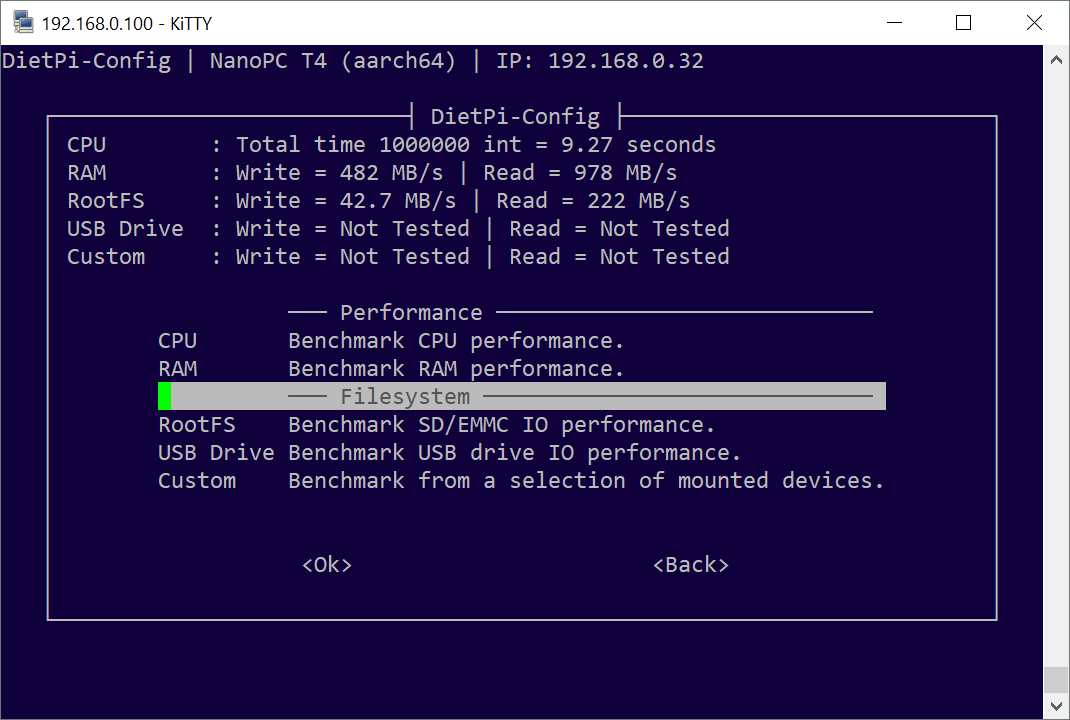
Many thanks to FriendlyElec for sending us sample dev boards!
http://www.friendlyarm.com/index.php?route=product/product&product_id=225

The text was updated successfully, but these errors were encountered: