-
-
Notifications
You must be signed in to change notification settings - Fork 488
New issue
Have a question about this project? Sign up for a free GitHub account to open an issue and contact its maintainers and the community.
By clicking “Sign up for GitHub”, you agree to our terms of service and privacy statement. We’ll occasionally send you account related emails.
Already on GitHub? Sign in to your account
Open Beta v6.34 | Please help testing and hardening the upcoming release #3963
Comments
|
I'll start up a Tor relay (Bridge), with open ports this time. |
|
maybe we should do a test plan. a spreadsheet where we can track. quite a lot to test. |
|
Okay, 2 things. After updating to the |
I was thinking that this might become an issue. It's the automated APT update check that runs now along with the DietPi update check at the end of boot. But it's a background process which should not delay the login prompt, does it? Generally I think it's fine to update the package lists on boot, but it needs to be silent and not disturbing.
But one needs to enable the scene manually first, isn't it? I'm currently looking for where and which scenes are enabled by default, when no settings file exists yet (EDIT: Ah it's indeed all, but the ones which are not disabled due to missing file: Pi-hole, Tor Relay). However, the file check is actually wrong. Not Tor needs to be installed, by nyx: Or we check for both files, since nyx without Tor has no point as well. Okay we could:
|
|
It does show 'meaningful' info, |
|
Okay let's do it like that, but let's check for executables instead of the config files: Done: 1f10f8e |
|
The boot usually works now, it hasn't taken that long since last night. However, I do have automatic APT package updates on, but it is just reporting them instead. |
160 seconds actually sound like a service startup hanged and timed out (90 seconds default timeout), probably due to time sync failure (60 seconds default timeout). We faced a few more reports and I ran myself into it where the default [0-3].debian.pool.ntp.org time sync servers had issues, but that sees to be sorted now, at least here the sync succeeds moreless immediately now.
Yes I just tested again here and it works as expected: Update checks run in background while login prompt is there right after service startups. The DietPi update check itself finishes usually quickly, so usually, if a DietPi update is available, you'll see it in the banner. APT updates take longer, so when logging in directly, likely they are not yet shown, but instead on a subsequent login or SSH login. Also on first boot of a fresh image, that check is skipped in favour of the automated first run update. |
|
Yes, the packages are showing on the banner correctly, but I want them to update automatically like I have it set. |
Ah, on boot this is disabled by intention. We documented it a way that packages are auto-upgraded on a daily basis via cron job, so it can be well controlled when this happens and other cron jobs ordered accordingly, e.g. a backup before the APT upgrades are started. On boot, this could make the system unusable for a certain time, e.g. during time consuming and/or heavy package upgrades like kernel or larger software that includes builds, like WireGuard and the kernel module rebuild. When booting the system, one usually wants to do something with it within the next minutes and not deal with heavy load and potential repeated service restarts during their APT config/postinst steps. Ah btw, I forgot to add a |
|
Makes sense. I really just wasn't sure if the banner was supposed to show when automatically updating packages. |
|
You've been super helpful to me, I would like to return the favor.... I have a Rock64 coming in the next 2 days that I could use for testing in case you don't have any Rock64 testers yet |
|
booting on my RPi3B+ is quite ok Main part is waiting on valid network connection due to DHCP 🙄 |
|
Guys for your information. Currently it's not possible to install there is as well a report on the board https://dietpi.com/phpbb/viewtopic.php?p=29446#p29446 |
|
Indeed, the branch name has changed: https://ci.nukkitx.com/job/GeyserMC/job/Floodgate/ |
|
Yes, I do. |
|
Fixed: d2bbc96 |
DietPi v6.41.1 has been pushed to beta branch: #3968 |
|
I have so far run my DietPi RaspiZero with the Pihole plugin and manually installed unbound flawlessly. dig sigfail.verteiltesysteme.net @127.0.0.1 -p 5353 Both command lines throw timeout errors. What am I doing wrong? |
|
What files are in the Unbound config directory? |
|
I restored my previous installation of unbound from the dietpi backup, now everything works again. Pi-hole running at the same time, yes. My restored system runnig without errors: I now install DiePi with Pi-hole and the unbound plugin to a new micro SD card and report back, thank you. Sorry, I have to translate every post from German to English with DeepL and that takes time. |
|
Strange, those aren't the files that DietPi creates (maybe something left over from your previous manual installation). Glad it's working now, though. |
|
@ravenclaw900 |
|
Ah, that is the previous file, then. Makes sense. |
|
probably issue was because of the old installation. Good that it got sorted. |
|
@MichaIng
because all phrases containing a hyphen are in a separate box. Except the not sure if you guys already discussed this 🤔 |
|
Yes you are right, I stumbled as well above this and then forgot about it again. The location is the same where the Probably we should switch the APT upgrade line to: And with another empty line before below, like the first one has it. |
Ah yes that would be fit better from layout perspective to the lines below. |
|
Just loaded a fresh image on my Rock64 Got the following errors right after the first boot: It came up 3 times and when I tried to re-run last command it did not work. Had to exit out of it. Did this affect my initial install? |
|
Also, when tryin to install pivpn: Reference code: 5b644fb7-c79a-487a-8b64-8f345bf0b7fe |
|
There is currently a known issue with the Armbian repository mirrors: https://forum.armbian.com/topic/16504-bionic-apt-update-file-has-unexpected-size/ |
|
@MichaIng
Ok just went strait to the update but got blocked due to an already running session of I guess this is the Not sure if this is a rar scenario or if it could lead to some irritations? |
|
Yes exactly, DietPi update checks were always done at the end of boot as well, but taking significantly longer now that APT update checks are included. On first boot of a new image it is skipped btw, do it will not break first boot update. I guess mostly in testing cases we'll run into this, as mostly testing images are booted and directly updated? On the other hand, the DietPi banner update hint shows up quickly 🤔. Actually it would be reasonable if APT update check was skipped when a DietPi update was found. The banner anyway shows the DietPi update info in this case, and not the APT update info. And DietPi update includes APT updates as well, of course. What you think? |
|
yes that would be a good idea to skip |
+ DietPi-Update | Do not check for APT updates, if a DietPi update is available. DietPi-Banner shows the latter, if present, so the APT update flag file is not used. DietPi-Update includes APT upgrades anyway. This resolves an issue where on early login, an available DietPi update could be shown in banner already while dietpi-update is still running for the APT update checks. Executing dietpi-update then fails due to concurrency: #3963 (comment)
|
Done: 4bcf7a6 |
Did that and seem to have gone into a loop, this keeps on repeating for the last 10 minutes, I may ctrl +c out of it |
|
What exactly did you do to land in this loop? This looks like the first run setup of a new DietPi image, but that one should exit the loop even if no update is available: https://github.com/MichaIng/DietPi/blob/master/dietpi/dietpi-update#L179 Also what I recognised now, you downloaded the Buster image but the error message was: Note: I was checking the image and the sources list entry was correct ( Btw, I uploaded a new image for ROCK64 (one real machine boot test outstanding). although for a different reason: https://dietpi.com/downloads/images/testing/DietPi_ROCK64-ARMv8-Buster.7z |
I simply flashed this one to the eMMC, booted it, and the error I mentioned earlier came Tried re run-command about 3 times and the 3rd time seems to have gone through, then I landed on the aforementioned loop. I ctrl +c'ed out of it, rebooted and it seem to be fine. I will flash it again in a couple hours with the new image you just provided Thanks |
|
Ok, so flashed it and booted fine, so far so good. I noticed a small error though only via HDMI, I noticed it will stay on the message for 5 to 10 seconds (meanwhile I was SSH'ing) Also, while I was typing this note, I looked at the screen via HDMI and saw this: It seems like she died right there... I'll try to restart |
|
When trying to install pivpn: I tried to re-run the command 3 times to no success. |
|
try to install
once done, re-run PiVPN |
|
Btw, let's stay with the discussion of this at the originating issue as it is not related to DietPi v6.34 😉: #3939 |
Beta v6.34.2 has been merged: #3981 |
|
One very small thing that I noticed, on the donate link in DietPi-Banner, there is an apostrophe at the end of it. ( |
|
Great find, fixed: e762627 |
|
When enabling I2C; dietpi installs python-smbus and i2c-tools. python-smbus is deprecated (and also installs the old python2.7 fileset) so the script needs to be updated to install python3-smbus instead :-) |
DietPi v6.34 has been released. Many thanks to all testers! |
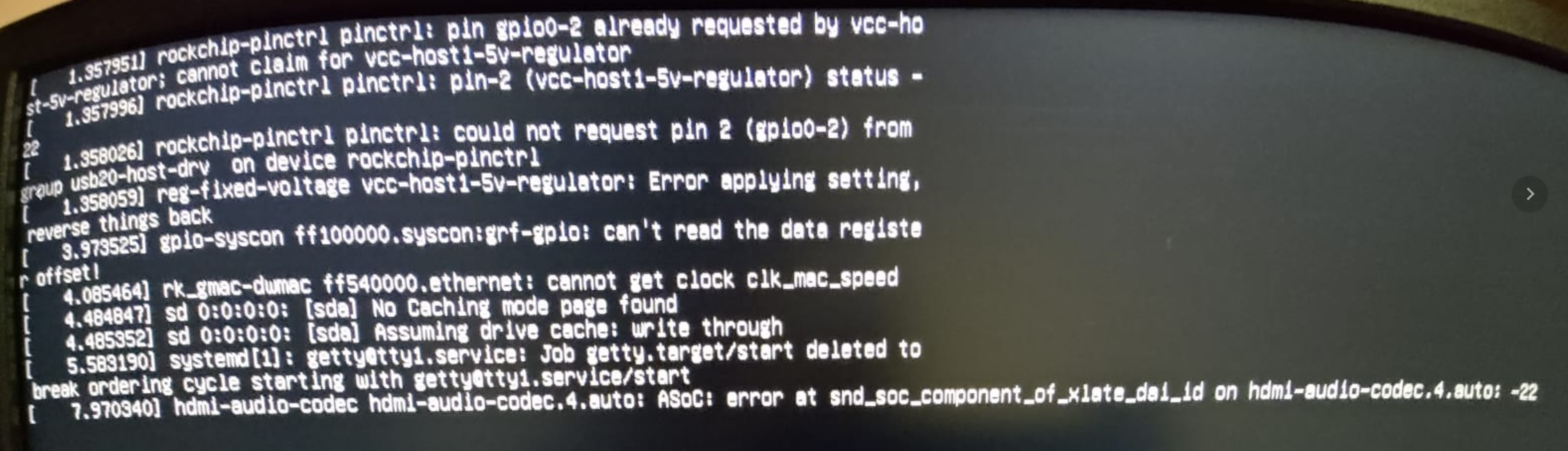
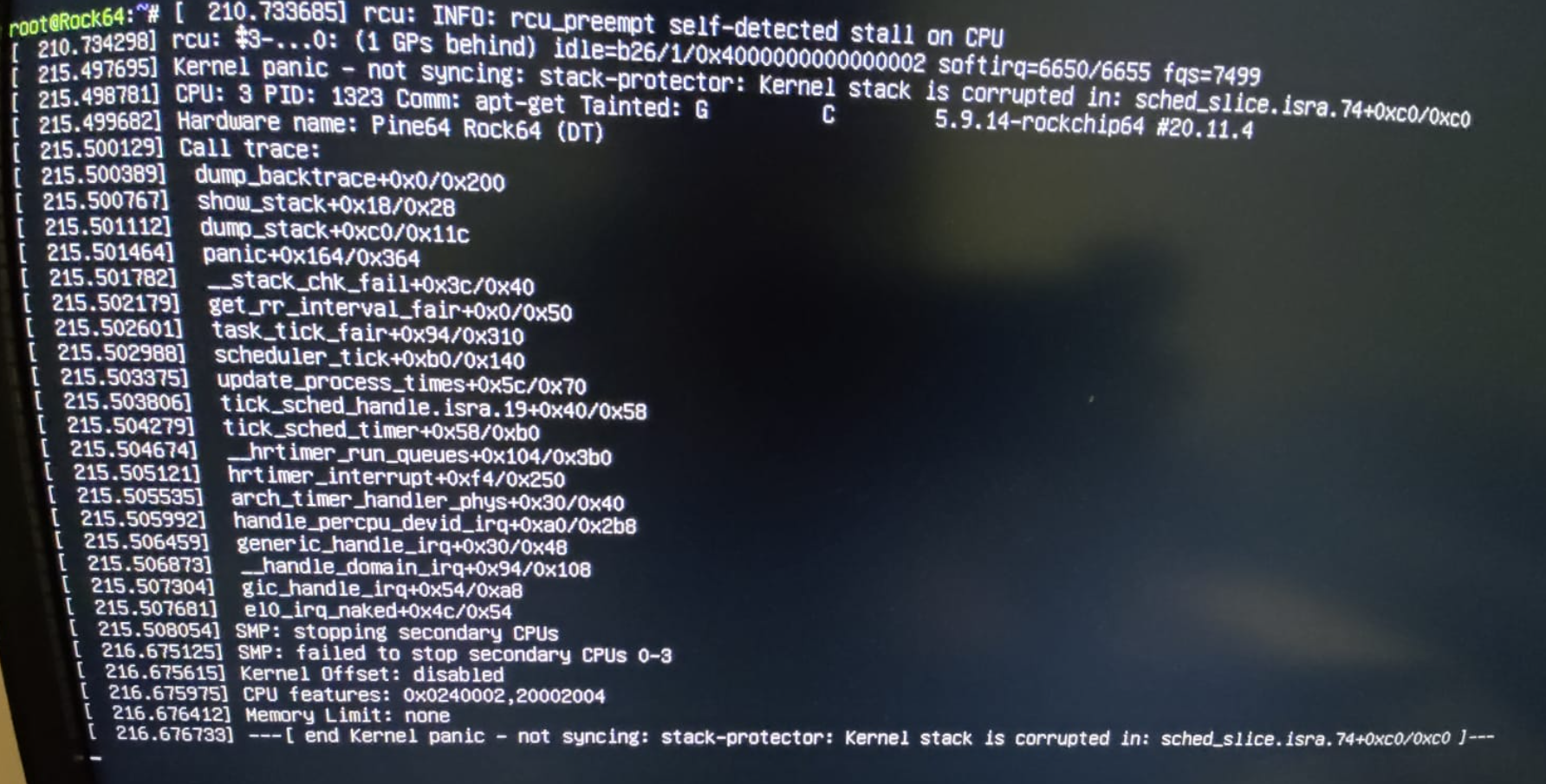
Related/solved issues: https://github.com/MichaIng/DietPi/issues?q=is%3Aissue+milestone%3Av6.34
Better formatted overview 😃: #3960 (comment)
The text was updated successfully, but these errors were encountered: