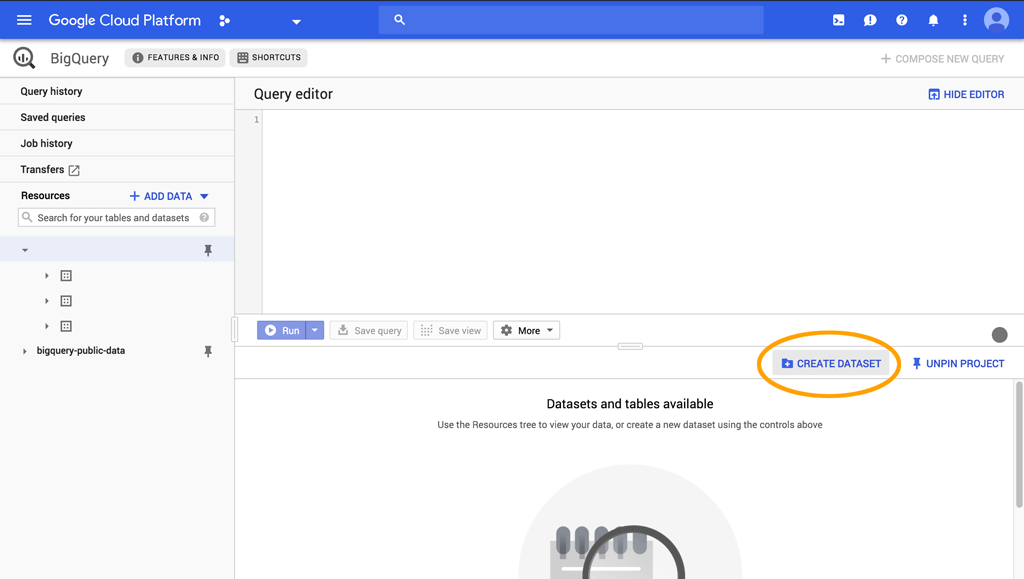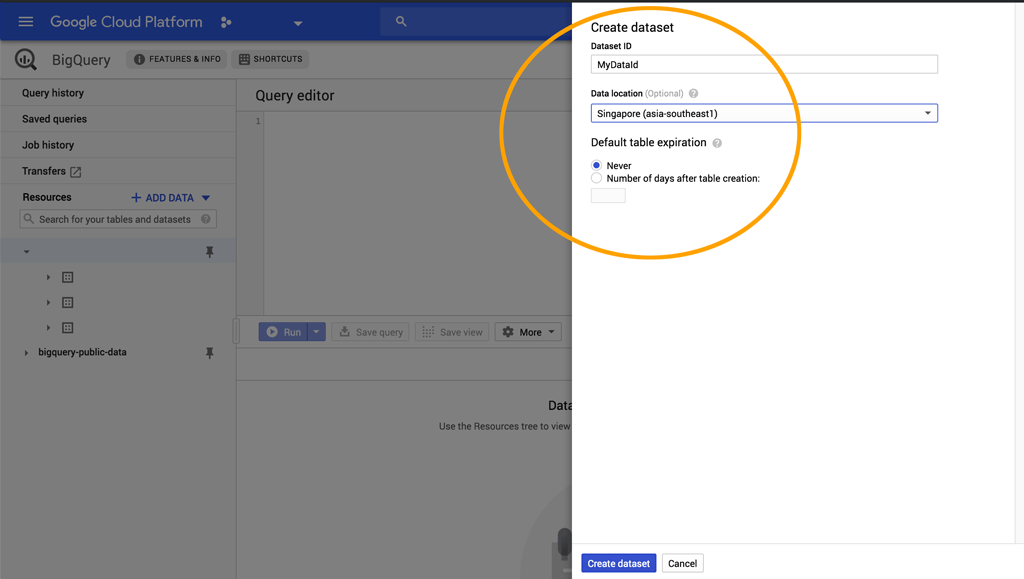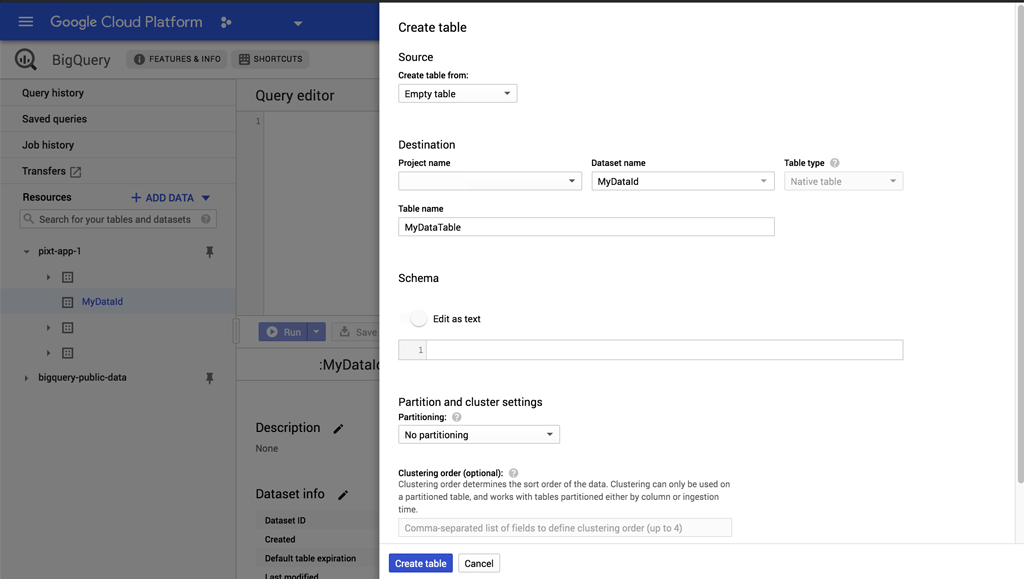Influen$e relies heavily on data generated through multiple micro-services and API calls, all in real time. Early on, I wanted to set up the platform to use Google BigQuery for data warehousing, allowing us to work with real-time data in smaller chunks.
When I first started researching how to do this, it all seemed really complicated. I was scouring the web and reading articles, pulling little bits of useful information from many different sources.
In the end, I came up with a hacked together solution that I refined down to, what I believe, is the simplest execution.
- Query data in Django.
- Model that data, using Pandas, to a workable DataFrame.
- Push the data to Google BigQuery.
- Create a Cron job to run nightly pushes.
While this is a real-world example, the point of this exercise is to get a basic understanding of the steps required for setting it all up. So, I'll simplify things by only using a single query.
I'm going to skip setting up a Google Cloud project, assuming you've already made it this far. We'll start with getting BigQuery set up.
First, you need to go here and enable the API in your Google Project
Google has a really really good walkthrough of setting up the environment here.
Once you have the API setup in your project, an option for BigQuery should be present in your console menu. There you'll see a screen like this:
Clicking on the "Create Dataset" button will display this screen:
Name your DataSet, in this case I'm calling it MyDataId, and choose the zone closest to you. For me, I've selected Singapore. Go ahead and click the Create DataSet button to get your first DataSet set up in BigQuery.
Now that we have a DataSet, we need to add tables to it. To keep things simple, we're going to add only one table. Select your MyDataId, and click Create Table to add a new empty table and call it MyDataTable. Don't worry about other settings at the moment, an empty table that's editable as text works for our case.
Okay, we now have a DataSet with an empty table set up. We'll be able to reference our table in Python using MyDataId.MyDataTable.
Go to your Django app views.py and create a new function. I'm calling it push_bigquery(). We'll start with creating a queryset for "MyMembers":
from django.db.models import Count
from django.db.models.functions import TruncDate
from django.http import HttpResponse
import pandas as pd
from common.models import MyMembersModel
def push_bigquery(request):
members_qs = (
MyMembersModel
.objects
.prefetch_related("profile__thing")
.annotate(
created_date=TruncDate('profile__thing__timestamp'),
count=Count('profile__thing')
)
.order_by('created_date')
.distinct()
).values('created_date', 'name', 'slug', 'count', 'profile__thing')
members_df = pd.DataFrame(members_qs)
What we've done here is query our MyMembers table and related Things, as values(), which will return a dict-like queryset.
Sidenote, I'm also truncating the timstamp using TruncDate, which casts the expression to a date rather than using the built-in SQL truncate method.
Then we create our Pandas DataFrame from the values with members_df = pd.DataFrame(members_qs)
We're going to do some simple modeling to format our DataFrame. Again, we're keeping this simple, I'm assuming you're already knowledgable about formatting data with Pandas.
Add the following to your function:
pd.to_datetime(df['created_date'])
members_df.set_index(df['created_date'], inplace=True)
members_df['count_cumsum'] = members_df['count'].cumsum(axis=0)
members_df['label_cumsum'] = members_df.groupby('name')['count'].cumsum()
members_df['thing_cumsum'] = (
members_df
.groupby(df.index)['profile__thing']
.cumsum()
)
members_df['frequency_of_thing'] = (
members_df['label_cumsum'] / members_df['thing_cumsum'] * 100
)
I've started by converting the created_date series to datetime and set it as the index.
Then we're getting the cumulative sum of the number of "things", and cumulative sum of "labels" associated with "things". And finally the cumulative sum of "things" by each "member".
Yeah, I know that sounds really confusing...
We're doing this because we're looking to get the frequency of things members_df['frequency_of_thing'] by individual members and comparing that to the whole community.
Next we want to format our DataFrame by selecting the Series' we want, filtering out any NaN values and resetting the index:
members_df = members_df[
['name', 'slug', 'label_cumsum', 'thing_cumsum', 'frequency_of_thing']
]
members_df = members_df[pd.notnull(df['thing_cumsum'])]
members_df.reset_index(inplace=True)
Okay, our members_df is where we want it so we can push it to BigQuery. You'll find this frustratingly simple:
members_df.to_gbq(
'MyDataId.MyDataTable',
project_id='your-gcp-project',
if_exists='replace'
)
That's it.
We're using Pandas to_gbq to send our DataFrame to BigQuery.
'MyDataId.MyDataTable'references the DataSet and table we created earlier.project_idis obviously the ID of your Google Cloud project.if_existsis set to replace the content of the BigQuery table if the table already exists.
In this case, if the table already exists in BigQuery, we're replacing all of the data. You don't want to do that in the real world.
if_exists has a couple of other arguments,
fail, which raises an exception if you try to write to the table, andappendwhich is our preferred option in this case, which will append your data to the existing table.
In my case, not only do I want to push all my data to BigQuery, I also wanted a subset of that data for fast lookups across different services. To do this I pickeled the last 3 months of my dataset with:
members_df.last('3M').to_pickle('members_df.pkl')
Our final function looks like this:
from django.db.models import Count
from django.db.models.functions import TruncDate
from django.http import HttpResponse
import pandas as pd
from common.models import MyMembersModel
def push_bigquery(request):
members_qs = (
MyMembersModel
.objects
.prefetch_related("profile__thing")
.annotate(
created_date=TruncDate('profile__thing__timestamp'),
count=Count('profile__thing')
)
.order_by('created_date')
.distinct()
).values('created_date', 'name', 'slug', 'count', 'profile__thing')
members_df = pd.DataFrame(members_qs)
pd.to_datetime(df['created_date'])
members_df.set_index(df['created_date'], inplace=True)
members_df['count_cumsum'] = members_df['count'].cumsum(axis=0)
members_df['label_cumsum'] = members_df.groupby('name')['count'].cumsum()
members_df['thing_cumsum'] = (
members_df
.groupby(df.index)['profile__thing']
.cumsum()
)
members_df['frequency_of_thing'] = (
members_df['label_cumsum'] / members_df['thing_cumsum'] * 100
)
members_df = members_df[
['name', 'slug', 'label_cumsum', 'thing_cumsum', 'frequency_of_thing']
]
members_df = members_df[pd.notnull(df['thing_cumsum'])]
members_df.reset_index(inplace=True)
members_df.to_gbq(
'MyDataId.MyDataTable',
project_id='your-gcp-project',
if_exists='replace'
)
members_df.last('3M').to_pickle('members_df.pkl')
return HttpResponse(status=200)
We could do a bit more optimization with Pandas and Threading, but this is good enough for the purpose of this article.
We're going to set up a Cron job on Google App Engine to run our BigQuery program nightly.
Let's create a url pattern for our push_bigquery view and add it to the app urls.py:
# app/urls.py
from django.conf.urls import url
from . import views
urlpatterns = [
... other url patterns ...
url(
r'^push-gbq/$',
views.push_bigquery
),
]
Now you should be able to visit http://localhost:8000/push-gbq/ and the function will run, cerating the DataFrame, pushing it to BigQuery, and pickeling your DataFrame.
To make sure it works, take a look at BigQuery in your Google Cloud Console. You should see your table update with your data. Also, you should see a new .pkl file called "members_df.pkl" in your local project root directory.
Next, in your project root directory, create a file called cron.yaml and add this:
# root/cron.yaml
cron:
- description: "Push GBQ CRON"
url: /push-gbq/
schedule: every 24 hours
retry_parameters:
min_backoff_seconds: 120
max_doublings: 5
This creates a Cron job for App Engine that will visit your push_bigquery function at www.your-website/push-gbq/ every 24 hours to push your latest data to BigQuery. Depending on your situation, you'll probably want to change the frequency this runs in your cron.yaml file.
Push the Cron job to App Engine with this terminal command:
gcloud app deploy cron.yaml
Make sure you set up your function to only accept requests with the x-appengine-cron header!
Now you can deploy your project gcloud app deploy and test your Cron job by clicking the "Run now" button on your Cron page in Google Console.