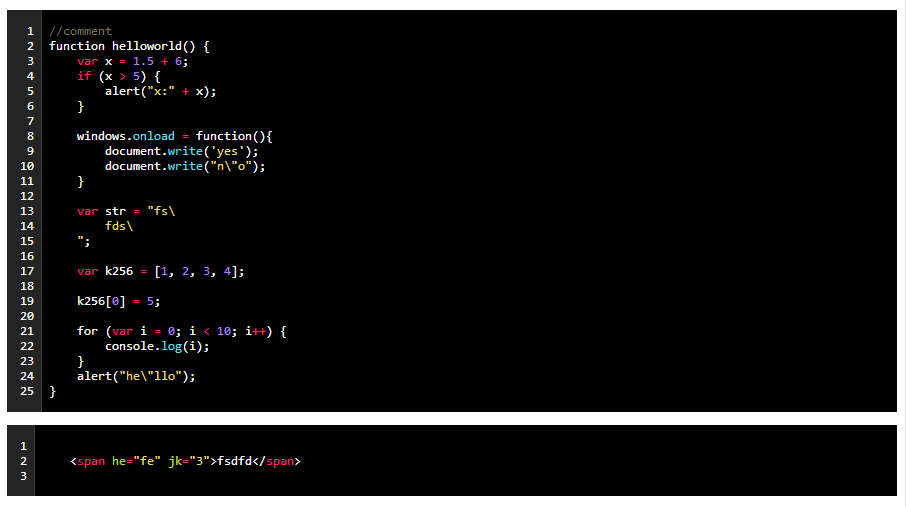This is an extremely lightweight tool for code heighlighting.
You can go to Example Page to see demos.
Currently support highlighting for:
- javascript
- html
- css
And all of above have both a light theme and a dark theme.
No dependencies on other javascript libraries. It uses lexical analysis instead of regex matching.
First, include the css and code-lighter.js.
HTML code
<pre><div id="area">
//comment
function helloworld() {
for (var i = 0; i < 10; i++) {
console.log(i);
}
alert("hello");
}
</div></pre>javascript initializing:
var option = {
target: document.querySelector('#area'), // target element
language: 'javascript',
tabSpace: 4, // change a '\t' char to spaces, default is 4 spaces.
lineNumber: true // add line number to the code
}
var code = lighter.code();Then, Using code.on() to highlight the code. Using code.off() to disable highlighting.
In a more convenient way, using lighter.auto() when page is loaded, code-lighter will highlight the code which has the attribute "codelighter", like below.
<pre>
<div codelighter='javascript'>
function(){
}
</div>
</pre>MIT License