What's new in TypeScript
TypeScript 2.6 introduces a new strict checking flag, --strictFunctionTypes.
The --strictFunctionTypes switch is part of the --strict family of switches, meaning that it defaults to on in --strict mode.
You can opt-out by setting --strictFunctionTypes false on your command line or in your tsconfig.json.
Under --strictFunctionTypes function type parameter positions are checked contravariantly instead of bivariantly.
For some background on what variance means for function types check out What are covariance and contravariance?.
The stricter checking applies to all function types, except those originating in method or constructor declarations.
Methods are excluded specifically to ensure generic classes and interfaces (such as Array<T>) continue to mostly relate covariantly.
Consider the following example in which Animal is the supertype of Dog and Cat:
declare let f1: (x: Animal) => void;
declare let f2: (x: Dog) => void;
declare let f3: (x: Cat) => void;
f1 = f2; // Error with --strictFunctionTypes
f2 = f1; // Ok
f2 = f3; // ErrorThe first assignment is permitted in default type checking mode, but flagged as an error in strict function types mode. Intuitively, the default mode permits the assignment because it is possibly sound, whereas strict function types mode makes it an error because it isn't provably sound. In either mode the third assignment is an error because it is never sound.
Another way to describe the example is that the type (x: T) => void is bivariant (i.e. covariant or contravariant) for T in default type checking mode, but contravariant for T in strict function types mode.
interface Comparer<T> {
compare: (a: T, b: T) => number;
}
declare let animalComparer: Comparer<Animal>;
declare let dogComparer: Comparer<Dog>;
animalComparer = dogComparer; // Error
dogComparer = animalComparer; // OkThe first assignment is now an error. Effectively, T is contravariant in Comparer<T> because it is used only in function type parameter positions.
By the way, note that whereas some languages (e.g. C# and Scala) require variance annotations (out/in or +/-), variance emerges naturally from the actual use of a type parameter within a generic type due to TypeScript's structural type system.
Under --strictFunctionTypes the first assignment is still permitted if compare was declared as a method.
Effectively, T is bivariant in Comparer<T> because it is used only in method parameter positions.
interface Comparer<T> {
compare(a: T, b: T): number;
}
declare let animalComparer: Comparer<Animal>;
declare let dogComparer: Comparer<Dog>;
animalComparer = dogComparer; // Ok because of bivariance
dogComparer = animalComparer; // OkTypeScript 2.6 also improves type inference involving contravariant positions:
function combine<T>(...funcs: ((x: T) => void)[]): (x: T) => void {
return x => {
for (const f of funcs) f(x);
}
}
function animalFunc(x: Animal) {}
function dogFunc(x: Dog) {}
let combined = combine(animalFunc, dogFunc); // (x: Dog) => voidAbove, all inferences for T originate in contravariant positions, and we therefore infer the best common subtype for T.
This contrasts with inferences from covariant positions, where we infer the best common supertype.
TypeScript 2.6 fixes the tagged string template emit to align better with the ECMAScript spec.
As per the ECMAScript spec, every time a template tag is evaluated, the same template strings object (the same TemplateStringsArray) should be passed as the first argument.
Before TypeScript 2.6, the generated output was a completely new template object each time.
Though the string contents are the same, this emit affects libraries that use the identity of the string for cache invalidation purposes, e.g. lit-html.
export function id(x: TemplateStringsArray) {
return x;
}
export function templateObjectFactory() {
return id`hello world`;
}
let result = templateObjectFactory() === templateObjectFactory(); // true in TS 2.6Results in the following generated code:
"use strict";
var __makeTemplateObject = (this && this.__makeTemplateObject) || function (cooked, raw) {
if (Object.defineProperty) { Object.defineProperty(cooked, "raw", { value: raw }); } else { cooked.raw = raw; }
return cooked;
};
function id(x) {
return x;
}
var _a;
function templateObjectFactory() {
return id(_a || (_a = __makeTemplateObject(["hello world"], ["hello world"])));
}
var result = templateObjectFactory() === templateObjectFactory();Note: This change brings a new emit helper,
__makeTemplateObject; if you are using--importHelperswithtslib, an updated to version 1.8 or later.
TypeScript 2.6 npm package ships with localized versions of diagnostic messages for 13 languages.
The localized messages are available when using --locale flag on the command line.
Error messages in Russian:
c:\ts>tsc --v
Version 2.6.0-dev.20171003
c:\ts>tsc --locale ru --pretty c:\test\a.ts
../test/a.ts(1,5): error TS2322: Тип ""string"" не может быть назначен для типа "number".
1 var x: number = "string";
~And help in Japanese:
PS C:\ts> tsc --v
Version 2.6.0-dev.20171003
PS C:\ts> tsc --locale ja-jp
バージョン 2.6.0-dev.20171003
構文: tsc [オプション] [ファイル ...]
例: tsc hello.ts
tsc --outFile file.js file.ts
tsc @args.txt
オプション:
-h, --help このメッセージを表示します。
--all コンパイラ オプションをすべて表示します。
-v, --version コンパイラのバージョンを表示します。
--init TypeScript プロジェクトを初期化して、tsconfig.json ファイルを作成します。
-p ファイルまたはディレクトリ, --project ファイルまたはディレクトリ 構成ファイルか、'tsconfig.json' を含むフォルダーにパスが指定されたプロジェクトをコ
ンパイルします。
--pretty 色とコンテキストを使用してエラーとメッセージにスタイルを適用します (試験的)。
-w, --watch 入力ファイルを監視します。
-t バージョン, --target バージョン ECMAScript のターゲット バージョンを指定します: 'ES3' (既定)、'ES5'、'ES2015'、'ES2016'、'ES2017'、'ES
NEXT'。
-m 種類, --module 種類 モジュール コード生成を指定します: 'none'、'commonjs'、'amd'、'system'、'umd'、'es2015'、'ESNext'。
--lib コンパイルに含めるライブラリ ファイルを指定します:
'es5' 'es6' 'es2015' 'es7' 'es2016' 'es2017' 'esnext' 'dom' 'dom.iterable' 'webworker' 'scripthost' 'es201
5.core' 'es2015.collection' 'es2015.generator' 'es2015.iterable' 'es2015.promise' 'es2015.proxy' 'es2015.reflect' 'es2015.symbol' 'es2015.symbol.wellkno
wn' 'es2016.array.include' 'es2017.object' 'es2017.sharedmemory' 'es2017.string' 'es2017.intl' 'esnext.asynciterable'
--allowJs javascript ファイルのコンパイルを許可します。
--jsx 種類 JSX コード生成を指定します: 'preserve'、'react-native'、'react'。
-d, --declaration 対応する '.d.ts' ファイルを生成します。
--sourceMap 対応する '.map' ファイルを生成します。
--outFile ファイル 出力を連結して 1 つのファイルを生成します。
--outDir ディレクトリ ディレクトリへ出力構造をリダイレクトします。
--removeComments コメントを出力しないでください。
--noEmit 出力しないでください。
--strict strict 型チェックのオプションをすべて有効にします。
--noImplicitAny 暗黙的な 'any' 型を含む式と宣言に関するエラーを発生させます。
--strictNullChecks 厳格な null チェックを有効にします。
--noImplicitThis 暗黙的な 'any' 型を持つ 'this' 式でエラーが発生します。
--alwaysStrict 厳格モードで解析してソース ファイルごとに "use strict" を生成します。
--noUnusedLocals 使用されていないローカルに関するエラーを報告します。
--noUnusedParameters 使用されていないパラメーターに関するエラーを報告します。
--noImplicitReturns 関数の一部のコード パスが値を返さない場合にエラーを報告します。
--noFallthroughCasesInSwitch switch ステートメントに case のフォールスルーがある場合にエラーを報告します。
--types コンパイルに含む型宣言ファイル。
@<ファイル> TypeScript 2.6 support suppressing errors in .js files using // @ts-ignore comments placed above the offending lines.
if (false) {
// @ts-ignore: Unreachable code error
console.log("hello");
}A // @ts-ignore comment suppresses all errors that originate on the following line.
It is recommended practice to have the remainder of the comment following @ts-ignore explain which error is being suppressed.
Please note that this comment only suppresses the error reporting, and we recommend you use this comments very sparingly.
TypeScript 2.6 brings a faster --watch implementation.
The new version optimizes code generation and checking for code bases using ES modules.
Changes detected in a module file will result in only regenerating the changed module, and files that depend on it, instead of the whole project.
Projects with large number of files should reap the most benefit from this change.
The new implementation also brings performance enhancements to watching in tsserver. The watcher logic has been completely rewritten to respond faster to change events.
TypeScript 2.6 adds revised implementation the --noUnusedLocals and --noUnusedParameters compiler options.
Declarations are only written to but never read from are now flagged as unused.
Bellow both n and m will be marked as unused, because their values are never read. Previously TypeScript would only check whether their values were referenced.
function f(n: number) {
n = 0;
}
class C {
private m: number;
constructor() {
this.m = 0;
}
}Also functions that are only called within their own bodies are considered unused.
function f() {
f(); // Error: 'f' is declared but its value is never read
}Thanks to work done by @tinganho, TypeScript 2.5 implements a new ECMAScript feature that allows users to omit the variable in catch clauses.
For example, when using JSON.parse you may need to wrap calls to the function with a try/catch, but you may not end up using the SyntaxError that gets thrown when input is erroneous.
let input = "...";
try {
JSON.parse(input);
}
catch {
// ^ Notice that our `catch` clause doesn't declare a variable.
console.log("Invalid JSON given\n\n" + input)
}TypeScript 2.5 introduces the ability to assert the type of expressions when using plain JavaScript in your projects.
The syntax is an /** @type {...} */ annotation comment followed by a parenthesized expression whose type needs to be re-evaluated.
For example:
var x = /** @type {SomeType} */ (AnyParenthesizedExpression);When importing using the Node module resolution strategy in TypeScript 2.5, the compiler will now check whether files originate from "identical" packages.
If a file originates from a package with a package.json containing the same name and version fields as a previously encountered package, then TypeScript will redirect itself to the top-most package.
This helps resolve problems where two packages might contain identical declarations of classes, but which contain private members that cause them to be structurally incompatible.
As a nice bonus, this can also reduce the memory and runtime footprint of the compiler and language service by avoiding loading .d.ts files from duplicate packages.
TypeScript 2.5 brings the preserveSymlinks flag, which parallels the behavior of the --preserve-symlinks flag in Node.js.
This flag also exhibits the opposite behavior to Webpack's resolve.symlinks option (i.e. setting TypeScript's preserveSymlinks to true parallels setting Webpack's resolve.symlinks to false, and vice-versa).
In this mode, references to modules and packages (e.g. imports and /// <reference type="..." /> directives) are all resolved relative to the location of the symbolic link file, rather than relative to the path that the symbolic link resolves to.
For a more concrete example, we'll defer to the documentation on the Node.js website.
Dynamic import expressions are a new feature and part of ECMAScript that allows users to asynchronously request a module at any arbitrary point in your program.
This means that you can conditionally and lazily import other modules and libraries.
For example, here's an async function that only imports a utility library when it's needed:
async function getZipFile(name: string, files: File[]): Promise<File> {
const zipUtil = await import('./utils/create-zip-file');
const zipContents = await zipUtil.getContentAsBlob(files);
return new File(zipContents, name);
}Many bundlers have support for automatically splitting output bundles based on these import expressions, so consider using this new feature with the esnext module target.
TypeScript 2.4 now allows enum members to contain string initializers.
enum Colors {
Red = "RED",
Green = "GREEN",
Blue = "BLUE",
}The caveat is that string-initialized enums can't be reverse-mapped to get the original enum member name.
In other words, you can't write Colors["RED"] to get the string "Red".
TypeScript 2.4 introduces a few wonderful changes around the way generics are inferred.
For one, TypeScript can now make inferences for the return type of a call. This can improve your experience and catch errors. Something that now works:
function arrayMap<T, U>(f: (x: T) => U): (a: T[]) => U[] {
return a => a.map(f);
}
const lengths: (a: string[]) => number[] = arrayMap(s => s.length);As an example of new errors you might spot as a result:
let x: Promise<string> = new Promise(resolve => {
resolve(10);
// ~~ Error!
});Prior to TypeScript 2.4, in the following example
let f: <T>(x: T) => T = y => y;y would have the type any.
This meant the program would type-check, but you could technically do anything with y, such as the following:
let f: <T>(x: T) => T = y => y() + y.foo.bar;That last example isn't actually type-safe.
In TypeScript 2.4, the function on the right side implicitly gains type parameters, and y is inferred to have the type of that type-parameter.
If you use y in a way that the type parameter's constraint doesn't support, you'll correctly get an error.
In this case, the constraint of T was (implicitly) {}, so the last example will appropriately fail.
TypeScript now tries to unify type parameters when comparing two single-signature types. As a result, you'll get stricter checks when relating two generic signatures, and may catch some bugs.
type A = <T, U>(x: T, y: U) => [T, U];
type B = <S>(x: S, y: S) => [S, S];
function f(a: A, b: B) {
a = b; // Error
b = a; // Ok
}TypeScript has always compared parameters in a bivariant way.
There are a number of reasons for this, but by-and-large this was not been a huge issue for our users until we saw some of the adverse effects it had with Promises and Observables.
TypeScript 2.4 introduces tightens this up when relating two callback types. For example:
interface Mappable<T> {
map<U>(f: (x: T) => U): Mappable<U>;
}
declare let a: Mappable<number>;
declare let b: Mappable<string | number>;
a = b;
b = a;Prior to TypeScript 2.4, this example would succeed.
When relating the types of map, TypeScript would bidirectionally relate their parameters (i.e. the type of f).
When relating each f, TypeScript would also bidirectionally relate the type of those parameters.
When relating the type of map in TS 2.4, the language will check whether each parameter is a callback type, and if so, it will ensure that those parameters are checked in a contravariant manner with respect to the current relation.
In other words, TypeScript now catches the above bug, which may be a breaking change for some users, but will largely be helpful.
TypeScript 2.4 introduces the concept of "weak types".
Any type that contains nothing but a set of all-optional properties is considered to be weak.
For example, this Options type is a weak type:
interface Options {
data?: string;
timeout?: number;
maxRetries?: number;
}In TypeScript 2.4, it's now an error to assign anything to a weak type when there's no overlap in properties. For example:
function sendMessage(options: Options) {
// ...
}
const opts = {
payload: "hello world!",
retryOnFail: true,
}
// Error!
sendMessage(opts);
// No overlap between the type of 'opts' and 'Options' itself.
// Maybe we meant to use 'data'/'maxRetries' instead of 'payload'/'retryOnFail'.You can think of this as TypeScript "toughening up" the weak guarantees of these types to catch what would otherwise be silent bugs.
Since this is a breaking change, you may need to know about the workarounds which are the same as those for strict object literal checks:
- Declare the properties if they really do exist.
- Add an index signature to the weak type (i.e.
[propName: string]: {}). - Use a type assertion (i.e.
opts as Options).
First some ES2016 terminology:
ES2015 introduced Iterator, which is an object that exposes three methods, next, return, and throw, as per the following interface:
interface Iterator<T> {
next(value?: any): IteratorResult<T>;
return?(value?: any): IteratorResult<T>;
throw?(e?: any): IteratorResult<T>;
}This kind of iterator is useful for iterating over synchronously available values, such as the elements of an Array or the keys of a Map.
An object that supports iteration is said to be "iterable" if it has a Symbol.iterator method that returns an Iterator object.
The Iterator protocol also defines the target of some of the ES2015 features like for..of and spread operator and the array rest in destructuring assignmnets.
ES2015 also introduced "Generators", which are functions that can be used to yield partial computation results via the Iterator interface and the yield keyword.
Generators can also internally delegate calls to another iterable through yield *. For example:
function* f() {
yield 1;
yield* [2, 3];
}Previously generators were only supported if the target is ES6/ES2015 or later.
Moreover, constructs that operate on the Iterator protocol, e.g. for..of were only supported if they operate on arrays for targets below ES6/ES2015.
TypeScript 2.3 adds full support for generators and the Iterator protocol for ES3 and ES5 targets with --downlevelIteration flag.
With --downlevelIteration, the compiler uses new type check and emit behavior that attempts to call a [Symbol.iterator]() method on the iterated object if it is found, and creates a synthetic array iterator over the object if it is not.
Please note that this requires a native
Symbol.iteratororSymbol.iteratorshim at runtime for any non-array values.
for..of statements, Array Destructuring, and Spread elements in Array, Call, and New expressions support Symbol.iterator in ES5/E3 if available when using --downlevelIteration, but can be used on an Array even if it does not define Symbol.iterator at run time or design time.
TypeScript 2.3 adds support for the async iterators and generators as described by the current TC39 proposal.
The Async Iteration introduces an AsyncIterator, which is similar to Iterator.
The difference lies in the fact that the next, return, and throw methods of an AsyncIterator return a Promise for the iteration result, rather than the result itself. This allows the caller to enlist in an asynchronous notification for the time at which the AsyncIterator has advanced to the point of yielding a value.
An AsyncIterator has the following shape:
interface AsyncIterator<T> {
next(value?: any): Promise<IteratorResult<T>>;
return?(value?: any): Promise<IteratorResult<T>>;
throw?(e?: any): Promise<IteratorResult<T>>;
}An object that supports async iteration is said to be "iterable" if it has a Symbol.asyncIterator method that returns an AsyncIterator object.
The Async Iteration proposal introduces "Async Generators", which are async functions that also can be used to yield partial computation results. Async Generators can also delegate calls via yield* to either an iterable or async iterable:
async function* g() {
yield 1;
await sleep(100);
yield* [2, 3];
yield* (async function *() {
await sleep(100);
yield 4;
})();
}As with Generators, Async Generators can only be function declarations, function expressions, or methods of classes or object literals. Arrow functions cannot be Async Generators. Async Generators require a valid, global Promise implementation (either native or an ES2015-compatible polyfill), in addition to a valid Symbol.asyncIterator reference (either a native symbol or a shim).
Finally, ES2015 introduced the for..of statement as a means of iterating over an iterable.
Similarly, the Async Iteration proposal introduces the for..await..of statement to iterate over an async iterable:
async function f() {
for await (const x of g()) {
console.log(x);
}
}The for..await..of statement is only legal within an Async Function or Async Generator.
- Keep in mind that our support for async iterators relies on support for
Symbol.asyncIteratorto exist at runtime. You may need to polyfillSymbol.asyncIterator, which for simple purposes can be as simple as:(Symbol as any).asyncIterator = Symbol.asyncIterator || Symbol.from("Symbol.asyncIterator"); - You also need to include
esnextin your--liboption, to get theAsyncIteratordeclaration if you do not already have it. - Finally, if your target is ES5 or ES3, you'll also need to set the
--downlevelIteratorsflag.
TypeScript 2.3 adds support for declaring defaults for generic type parameters.
Consider a function that creates a new HTMLElement, calling it with no arguments generates a Div; you can optionally pass a list of children as well. Previously you would have to define it as:
declare function create(): Container<HTMLDivElement, HTMLDivElement[]>;
declare function create<T extends HTMLElement>(element: T): Container<T, T[]>;
declare function create<T extends HTMLElement, U extends HTMLElement>(element: T, children: U[]): Container<T, U[]>;With generic parameter defaults we can reduce it to:
declare function create<T extends HTMLElement = HTMLDivElement, U = T[]>(element?: T, children?: U): Container<T, U>;A generic parameter default follows the following rules:
- A type parameter is deemed optional if it has a default.
- Required type parameters must not follow optional type parameters.
- Default types for a type parameter must satisfy the constraint for the type parameter, if it exists.
- When specifying type arguments, you are only required to specify type arguments for the required type parameters. Unspecified type parameters will resolve to their default types.
- If a default type is specified and inference cannot chose a candidate, the default type is inferred.
- A class or interface declaration that merges with an existing class or interface declaration may introduce a default for an existing type parameter.
- A class or interface declaration that merges with an existing class or interface declaration may introduce a new type parameter as long as it specifies a default.
New checks added to TypeScript are often off by default to avoid breaking existing projects. While avoiding breakage is a good thing, this strategy has the drawback of making it increasingly complex to choose the highest level of type safety, and doing so requires explicit opt-in action on every TypeScript release. With the --strict option it becomes possible to choose maximum type safety with the understanding that additional errors might be reported by newer versions of the compiler as improved type checking features are added.
The new --strict compiler option represents the recommended setting of a number of type checking options. Specifically, specifying --strict corresponds to specifying all of the following options (and may in the future include more options):
--strictNullChecks--noImplicitAny--noImplicitThis--alwaysStrict
In exact terms, the --strict option sets the default value for the compiler options listed above. This means it is still possible to individually control the options. For example,
--strict --noImplicitThis false
has the effect of turning on all strict options except the --noImplicitThis option. Using this scheme it is possible to express configurations consisting of all strict options except some explicitly listed options. In other words, it is now possible to default to the highest level of type safety but opt out of certain checks.
Starting with TypeScript 2.3, the default tsconfig.json generated by tsc --init includes a "strict": true setting in the "compilerOptions" section. Thus, new projects started with tsc --init will by default have the highest level of type safety enabled.
Along with setting --strict on by default, tsc --init has an enhanced output. Default tsconfig.json files generated by tsc --init now include a set of the common compiler options along with their descriptions commented out. Just un-comment the configuration you like to set to get the desired behavior; we hope the new output simplifies the setting up new projects and keeps configuration files readable as projects grow.
By default the TypeScript compiler does not report any errors in .js files including using --allowJs. With TypeScript 2.3 type-checking errors can also be reported in .js files with --checkJs.
You can skip checking some files by adding // @ts-nocheck comment to them; conversely you can choose to check only a few .js files by adding // @ts-check comment to them without setting --checkJs. You can also ignore errors on specific lines by adding // @ts-ignore on the preceding line.
.js files are still checked to ensure that they only include standard ECMAScript features; type annotations are only allowed in .ts files and are flagged as errors in .js files. JSDoc comments can be used to add some type information to your JavaScript code, see JSDoc Support documentation for more details about the supported JSDoc constructs.
See Type checking JavaScript Files documentation for more details.
TypeScript 2.2 adds support for the ECMAScript 2015 mixin class pattern (see MDN Mixin description and "Real" Mixins with JavaScript Classes for more details) as well as rules for combining mixin construct signatures with regular construct signatures in intersection types.
-
A mixin constructor type refers to a type that has a single construct signature with a single rest argument of type
any[]and an object-like return type. For example, given an object-like typeX,new (...args: any[]) => Xis a mixin constructor type with an instance typeX. -
A mixin class is a class declaration or expression that
extendsan expression of a type parameter type. The following rules apply to mixin class declarations:
- The type parameter type of the
extendsexpression must be constrained to a mixin constructor type. - The constructor of a mixin class (if any) must have a single rest parameter of type
any[]and must use the spread operator to pass those parameters as arguments in asuper(...args)call.
Given an expression Base of a parametric type T with a constraint X, a mixin class class C extends Base {...} is processed as if Base had type X and the resulting type is the intersection typeof C & T. In other words, a mixin class is represented as an intersection between the mixin class constructor type and the parametric base class constructor type.
When obtaining the construct signatures of an intersection type that contains mixin constructor types, the mixin construct signatures are discarded and their instance types are mixed into the return types of the other construct signatures in the intersection type. For example, the intersection type { new(...args: any[]) => A } & { new(s: string) => B } has a single construct signature new(s: string) => A & B.
class Point {
constructor(public x: number, public y: number) {}
}
class Person {
constructor(public name: string) {}
}
type Constructor<T> = new(...args: any[]) => T;
function Tagged<T extends Constructor<{}>>(Base: T) {
return class extends Base {
_tag: string;
constructor(...args: any[]) {
super(...args);
this._tag = "";
}
}
}
const TaggedPoint = Tagged(Point);
let point = new TaggedPoint(10, 20);
point._tag = "hello";
class Customer extends Tagged(Person) {
accountBalance: number;
}
let customer = new Customer("Joe");
customer._tag = "test";
customer.accountBalance = 0;Mixin classes can constrain the types of classes they can mix into by specifying a construct signature return type in the constraint for the type parameter. For example, the following WithLocation function implements a subclass factory that adds a getLocation method to any class that satisfies the Point interface (i.e. that has x and y properties of type number).
interface Point {
x: number;
y: number;
}
const WithLocation = <T extends Constructor<Point>>(Base: T) =>
class extends Base {
getLocation(): [number, number] {
return [this.x, this.y];
}
}TypeScript did not have a type that represents the non-primitive type, i.e. any thing that is not number | string | boolean | symbol | null | undefined. Enter the new object type.
With object type, APIs like Object.create can be better represented. For example:
declare function create(o: object | null): void;
create({ prop: 0 }); // OK
create(null); // OK
create(42); // Error
create("string"); // Error
create(false); // Error
create(undefined); // ErrorThe new.target meta-property is new syntax introduced in ES2015. When an instance of a constructor is created via new, the value of new.target is set to be a reference to the constructor function initially used to allocate the instance. If a function is called rather than constructed via new, new.target is set to undefined.
new.target comes in handy when Object.setPrototypeOf or __proto__ needs to be set in a class constructor. One such use case is inheriting from Error in NodeJS v4 and higher.
class CustomError extends Error {
constructor(message?: string) {
super(message); // 'Error' breaks prototype chain here
Object.setPrototypeOf(this, new.target.prototype); // restore prototype chain
}
}This results in the generated JS
var CustomError = (function (_super) {
__extends(CustomError, _super);
function CustomError() {
var _newTarget = this.constructor;
var _this = _super.apply(this, arguments); // 'Error' breaks prototype chain here
_this.__proto__ = _newTarget.prototype; // restore prototype chain
return _this;
}
return CustomError;
})(Error);new.target also comes in handy for writing constructable functions, for example:
function f() {
if (new.target) { /* called via 'new' */ }
}Which translates to:
function f() {
var _newTarget = this && this instanceof f ? this.constructor : void 0;
if (_newTarget) { /* called via 'new' */ }
}TypeScript 2.2 improves checking of nullable operands in expressions. Specifically, these are now flagged as errors:
- If either operand of a
+operator is nullable, and neither operand is of typeanyorstring. - If either operand of a
-,*,**,/,%,<<,>>,>>>,&,|, or^operator is nullable. - If either operand of a
<,>,<=,>=, orinoperator is nullable. - If the right operand of an
instanceofoperator is nullable. - If the operand of a
+,-,~,++, or--unary operator is nullable.
An operand is considered nullable if the type of the operand is null or undefined or a union type that includes null or undefined. Note that the union type case only only occurs in --strictNullChecks mode because null and undefined disappear from unions in classic type checking mode.
Types with a string index signature can be indexed using the [] notation, but were not allowed to use the .. Starting with TypeScript 2.2 using either should be allowed.
interface StringMap<T> {
[x: string]: T;
}
const map: StringMap<number>;
map["prop1"] = 1;
map.prop2 = 2;This only apply to types with an explicit string index signature. It is still an error to access unknown properties on a type using . notation.
TypeScript 2.2 adds support for using spread on a JSX element children. Please see facebook/jsx#57 for more details.
function Todo(prop: { key: number, todo: string }) {
return <div>{prop.key.toString() + prop.todo}</div>;
}
function TodoList({ todos }: TodoListProps) {
return <div>
{...todos.map(todo => <Todo key={todo.id} todo={todo.todo} />)}
</div>;
}
let x: TodoListProps;
<TodoList {...x} />React-native build pipeline expects all files to have a .js extensions even if the file contains JSX syntax. The new --jsx value react-native will persevere the JSX syntax in the output file, but give it a .js extension.
In JavaScript it is fairly common to have APIs that expect property names as parameters, but so far it hasn't been possible to express the type relationships that occur in those APIs.
Enter Index Type Query or keyof;
An indexed type query keyof T yields the type of permitted property names for T.
A keyof T type is considered a subtype of string.
interface Person {
name: string;
age: number;
location: string;
}
type K1 = keyof Person; // "name" | "age" | "location"
type K2 = keyof Person[]; // "length" | "push" | "pop" | "concat" | ...
type K3 = keyof { [x: string]: Person }; // stringThe dual of this is indexed access types, also called lookup types. Syntactically, they look exactly like an element access, but are written as types:
type P1 = Person["name"]; // string
type P2 = Person["name" | "age"]; // string | number
type P3 = string["charAt"]; // (pos: number) => string
type P4 = string[]["push"]; // (...items: string[]) => number
type P5 = string[][0]; // stringYou can use this pattern with other parts of the type system to get type-safe lookups.
function getProperty<T, K extends keyof T>(obj: T, key: K) {
return obj[key]; // Inferred type is T[K]
}
function setProperty<T, K extends keyof T>(obj: T, key: K, value: T[K]) {
obj[key] = value;
}
let x = { foo: 10, bar: "hello!" };
let foo = getProperty(x, "foo"); // number
let bar = getProperty(x, "bar"); // string
let oops = getProperty(x, "wargarbl"); // Error! "wargarbl" is not "foo" | "bar"
setProperty(x, "foo", "string"); // Error!, string expected numberOne common task is to take an existing type and make each of its properties entirely optional. Let's say we have a `Person:
interface Person {
name: string;
age: number;
location: string;
}A partial version of it would be:
interface PartialPerson {
name?: string;
age?: number;
location?: string;
}with Mapped types, PartialPerson can be written as a generalized transformation on the type Person as:
type Partial<T> = {
[P in keyof T]?: T[P];
};
type PartialPerson = Partial<Person>;Mapped types are produced by taking a union of literal types, and computing a set of properties for a new object type. They're like list comprehensions in Python, but instead of producing new elements in a list, they produce new properties in a type.
In addition to Partial, Mapped Types can express many useful transformations on types:
// Keep types the same, but make each property to be read-only.
type Readonly<T> = {
readonly [P in keyof T]: T[P];
};
// Same property names, but make the value a promise instead of a concrete one
type Deferred<T> = {
[P in keyof T]: Promise<T[P]>;
};
// Wrap proxies around properties of T
type Proxify<T> = {
[P in keyof T]: { get(): T[P]; set(v: T[P]): void }
};Partial and Readonly, as described earlier, are very useful constructs.
You can use them to describe some common JS routines like:
function assign<T>(obj: T, props: Partial<T>): void;
function freeze<T>(obj: T): Readonly<T>;Because of that, they are now included by default in the standard library.
We're also including two other utility types as well: Record and Pick.
// From T pick a set of properties K
declare function pick<T, K extends keyof T>(obj: T, ...keys: K[]): Pick<T, K>;
const nameAndAgeOnly = pick(person, "name", "age"); // { name: string, age: number }// For every properties K of type T, transform it to U
function mapObject<K extends string, T, U>(obj: Record<K, T>, f: (x: T) => U): Record<K, U>
const names = { foo: "hello", bar: "world", baz: "bye" };
const lengths = mapObject(names, s => s.length); // { foo: number, bar: number, baz: number }TypeScript 2.1 brings support for ES2017 Spread and Rest.
Similar to array spread, spreading an object can be handy to get a shallow copy:
let copy = { ...original };Similarly, you can merge several different objects.
In the following example, merged will have properties from foo, bar, and baz.
let merged = { ...foo, ...bar, ...baz };You can also override existing properties and add new ones:
let obj = { x: 1, y: "string" };
var newObj = {...obj, z: 3, y: 4}; // { x: number, y: number, z: number }The order of specifying spread operations determines what properties end up in the resulting object; properties in later spreads "win out" over previously created properties.
Object rests are the dual of object spreads, in that they can extract any extra properties that don't get picked up when destructuring an element:
let obj = { x: 1, y: 1, z: 1 };
let { z, ...obj1 } = obj;
obj1; // {x: number, y: number};This feature was supported before TypeScript 2.1, but only when targeting ES6/ES2015. TypeScript 2.1 brings the capability to ES3 and ES5 run-times, meaning you'll be free to take advantage of it no matter what environment you're using.
Note: first, we need to make sure our run-time has an ECMAScript-compliant
Promiseavailable globally. That might involve grabbing a polyfill forPromise, or relying on one that you might have in the run-time that you're targeting. We also need to make sure that TypeScript knowsPromiseexists by setting yourlibflag to something like"dom", "es2015"or"dom", "es2015.promise", "es5"
{
"compilerOptions": {
"lib": ["dom", "es2015.promise", "es5"]
}
}function delay(milliseconds: number) {
return new Promise<void>(resolve => {
setTimeout(resolve, milliseconds);
});
}
async function dramaticWelcome() {
console.log("Hello");
for (let i = 0; i < 3; i++) {
await delay(500);
console.log(".");
}
console.log("World!");
}
dramaticWelcome();Compiling and running the output should result in the correct behavior on an ES3/ES5 engine.
TypeScript injects a handful of helper functions such as __extends for inheritance, __assign for spread operator in object literals and JSX elements, and __awaiter for async functions.
Previously there were two options:
- inject helpers in every file that needs them, or
- no helpers at all with
--noEmitHelpers.
The two options left more to be desired; bundling the helpers in every file was a pain point for customers trying to keep their package size small. And not including helpers, meant customers had to maintain their own helpers library.
TypeScript 2.1 allows for including these files in your project once in a separate module, and the compiler will emit imports to them as needed.
First, install the tslib utility library:
npm install tslibSecond, compile your files using --importHelpers:
tsc --module commonjs --importHelpers a.tsSo given the following input, the resulting .js file will include an import to tslib and use the __assign helper from it instead of inlining it.
export const o = { a: 1, name: "o" };
export const copy = { ...o };"use strict";
var tslib_1 = require("tslib");
exports.o = { a: 1, name: "o" };
exports.copy = tslib_1.__assign({}, exports.o);TypeScript has traditionally been overly strict about how you can import modules. This was to avoid typos and prevent users from using modules incorrectly.
However, a lot of the time, you might just want to import an existing module that may not have its own .d.ts file.
Previously this was an error.
Starting with TypeScript 2.1 this is now much easier.
With TypeScript 2.1, you can import a JavaScript module without needing a type declaration.
A type declaration (such as declare module "foo" { ... } or node_modules/@types/foo) still takes priority if it exists.
An import to a module with no declaration file will still be flagged as an error under --noImplicitAny.
// Succeeds if `node_modules/asdf/index.js` exists, or if `node_modules/asdf/package.json` defines a valid "main" entry point
import { x } from "asdf";TypeScript 2.1 supports three new target values --target ES2016, --target ES2017 and --target ESNext.
Using target --target ES2016 will instruct the compiler not to transform ES2016-specific features, e.g. ** operator.
Similarly, --target ES2017 will instruct the compiler not to transform ES2017-specific features like async/await.
--target ESNext targets latest supported ES proposed features.
Previously, if TypeScript couldn't figure out the type of a variable, it would choose the any type.
let x; // implicitly 'any'
let y = []; // implicitly 'any[]'
let z: any; // explicitly 'any'.With TypeScript 2.1, instead of just choosing any, TypeScript will infer types based on what you end up assigning later on.
This is only enabled if --noImplicitAny is set.
let x;
// You can still assign anything you want to 'x'.
x = () => 42;
// After that last assignment, TypeScript 2.1 knows that 'x' has type '() => number'.
let y = x();
// Thanks to that, it will now tell you that you can't add a number to a function!
console.log(x + y);
// ~~~~~
// Error! Operator '+' cannot be applied to types '() => number' and 'number'.
// TypeScript still allows you to assign anything you want to 'x'.
x = "Hello world!";
// But now it also knows that 'x' is a 'string'!
x.toLowerCase();The same sort of tracking is now also done for empty arrays.
A variable declared with no type annotation and an initial value of [] is considered an implicit any[] variable.
However, each subsequent x.push(value), x.unshift(value) or x[n] = value operation evolves the type of the variable in accordance with what elements are added to it.
function f1() {
let x = [];
x.push(5);
x[1] = "hello";
x.unshift(true);
return x; // (string | number | boolean)[]
}
function f2() {
let x = null;
if (cond()) {
x = [];
while (cond()) {
x.push("hello");
}
}
return x; // string[] | null
}One great benefit of this is that you'll see way fewer implicit any errors when running with --noImplicitAny.
Implicit any errors are only reported when the compiler is unable to know the type of a variable without a type annotation.
function f3() {
let x = []; // Error: Variable 'x' implicitly has type 'any[]' in some locations where its type cannot be determined.
x.push(5);
function g() {
x; // Error: Variable 'x' implicitly has an 'any[]' type.
}
}String, numeric and boolean literal types (e.g. "abc", 1, and true) were previously inferred only in the presence of an explicit type annotation.
Starting with TypeScript 2.1, literal types are always inferred for const variables and readonly properties.
The type inferred for a const variable or readonly property without a type annotation is the type of the literal initializer.
The type inferred for a let variable, var variable, parameter, or non-readonly property with an initializer and no type annotation is the widened literal type of the initializer.
Where the widened type for a string literal type is string, number for numeric literal types, boolean for true or false and the containing enum for enum literal types.
const c1 = 1; // Type 1
const c2 = c1; // Type 1
const c3 = "abc"; // Type "abc"
const c4 = true; // Type true
const c5 = cond ? 1 : "abc"; // Type 1 | "abc"
let v1 = 1; // Type number
let v2 = c2; // Type number
let v3 = c3; // Type string
let v4 = c4; // Type boolean
let v5 = c5; // Type number | stringLiteral type widening can be controlled through explicit type annotations.
Specifically, when an expression of a literal type is inferred for a const location without a type annotation, that const variable gets a widening literal type inferred.
But when a const location has an explicit literal type annotation, the const variable gets a non-widening literal type.
const c1 = "hello"; // Widening type "hello"
let v1 = c1; // Type string
const c2: "hello" = "hello"; // Type "hello"
let v2 = c2; // Type "hello"In ES2015, constructors which return an object implicitly substitute the value of this for any callers of super().
As a result, it is necessary to capture any potential return value of super() and replace it with this.
This change enables working with Custom Elements, which takes advantage of this to initialize browser-allocated elements with user-written constructors.
class Base {
x: number;
constructor() {
// return a new object other than `this`
return {
x: 1,
};
}
}
class Derived extends Base {
constructor() {
super();
this.x = 2;
}
}Generates:
var Derived = (function (_super) {
__extends(Derived, _super);
function Derived() {
var _this = _super.call(this) || this;
_this.x = 2;
return _this;
}
return Derived;
}(Base));This change entails a break in the behavior of extending built-in classes like
Error,Array,Map, etc.. Please see the extending built-ins breaking change documentation for more details.
Often a project has multiple output targets, e.g. ES5 and ES2015, debug and production or CommonJS and System;
Just a few configuration options change between these two targets, and maintaining multiple tsconfig.json files can be a hassle.
TypeScript 2.1 supports inheriting configuration using extends, where:
-
extendsis a new top-level property intsconfig.json(alongsidecompilerOptions,files,include, andexclude). - The value of
extendsmust be a string containing a path to another configuration file to inherit from. - The configuration from the base file are loaded first, then overridden by those in the inheriting config file.
- Circularity between configuration files is not allowed.
-
files,includeandexcludefrom the inheriting config file overwrite those from the base config file. - All relative paths found in the configuration file will be resolved relative to the configuration file they originated in.
configs/base.json:
{
"compilerOptions": {
"noImplicitAny": true,
"strictNullChecks": true
}
}tsconfig.json:
{
"extends": "./configs/base",
"files": [
"main.ts",
"supplemental.ts"
]
}tsconfig.nostrictnull.json:
{
"extends": "./tsconfig",
"compilerOptions": {
"strictNullChecks": false
}
}Invoking the compiler with --alwaysStrict causes:
- Parses all the code in strict mode.
- Writes
"use strict";directive atop every generated file.
Modules are parsed automatically in strict mode. The new flag is recommended for non-module code.
TypeScript has two special types, Null and Undefined, that have the values null and undefined respectively.
Previously it was not possible to explicitly name these types, but null and undefined may now be used as type names regardless of type checking mode.
The type checker previously considered null and undefined assignable to anything.
Effectively, null and undefined were valid values of every type and it wasn't possible to specifically exclude them (and therefore not possible to detect erroneous use of them).
--strictNullChecks switches to a new strict null checking mode.
In strict null checking mode, the null and undefined values are not in the domain of every type and are only assignable to themselves and any (the one exception being that undefined is also assignable to void).
So, whereas T and T | undefined are considered synonymous in regular type checking mode (because undefined is considered a subtype of any T), they are different types in strict type checking mode, and only T | undefined permits undefined values. The same is true for the relationship of T to T | null.
// Compiled with --strictNullChecks
let x: number;
let y: number | undefined;
let z: number | null | undefined;
x = 1; // Ok
y = 1; // Ok
z = 1; // Ok
x = undefined; // Error
y = undefined; // Ok
z = undefined; // Ok
x = null; // Error
y = null; // Error
z = null; // Ok
x = y; // Error
x = z; // Error
y = x; // Ok
y = z; // Error
z = x; // Ok
z = y; // OkIn strict null checking mode the compiler requires every reference to a local variable of a type that doesn't include undefined to be preceded by an assignment to that variable in every possible preceding code path.
// Compiled with --strictNullChecks
let x: number;
let y: number | null;
let z: number | undefined;
x; // Error, reference not preceded by assignment
y; // Error, reference not preceded by assignment
z; // Ok
x = 1;
y = null;
x; // Ok
y; // OkThe compiler checks that variables are definitely assigned by performing control flow based type analysis. See later for further details on this topic.
Optional parameters and properties automatically have undefined added to their types, even when their type annotations don't specifically include undefined.
For example, the following two types are identical:
// Compiled with --strictNullChecks
type T1 = (x?: number) => string; // x has type number | undefined
type T2 = (x?: number | undefined) => string; // x has type number | undefinedA property access or a function call produces a compile-time error if the object or function is of a type that includes null or undefined.
However, type guards are extended to support non-null and non-undefined checks.
// Compiled with --strictNullChecks
declare function f(x: number): string;
let x: number | null | undefined;
if (x) {
f(x); // Ok, type of x is number here
}
else {
f(x); // Error, type of x is number? here
}
let a = x != null ? f(x) : ""; // Type of a is string
let b = x && f(x); // Type of b is string | 0 | null | undefinedNon-null and non-undefined type guards may use the ==, !=, ===, or !== operator to compare to null or undefined, as in x != null or x === undefined.
The effects on subject variable types accurately reflect JavaScript semantics (e.g. double-equals operators check for both values no matter which one is specified whereas triple-equals only checks for the specified value).
Type guards previously only supported checking local variables and parameters. Type guards now support checking "dotted names" consisting of a variable or parameter name followed one or more property accesses.
interface Options {
location?: {
x?: number;
y?: number;
};
}
function foo(options?: Options) {
if (options && options.location && options.location.x) {
const x = options.location.x; // Type of x is number
}
}Type guards for dotted names also work with user defined type guard functions and the typeof and instanceof operators and do not depend on the --strictNullChecks compiler option.
A type guard for a dotted name has no effect following an assignment to any part of the dotted name.
For example, a type guard for x.y.z will have no effect following an assignment to x, x.y, or x.y.z.
Expression operators permit operand types to include null and/or undefined but always produce values of non-null and non-undefined types.
// Compiled with --strictNullChecks
function sum(a: number | null, b: number | null) {
return a + b; // Produces value of type number
}The && operator adds null and/or undefined to the type of the right operand depending on which are present in the type of the left operand, and the || operator removes both null and undefined from the type of the left operand in the resulting union type.
// Compiled with --strictNullChecks
interface Entity {
name: string;
}
let x: Entity | null;
let s = x && x.name; // s is of type string | null
let y = x || { name: "test" }; // y is of type EntityThe null and undefined types are not widened to any in strict null checking mode.
let z = null; // Type of z is nullIn regular type checking mode the inferred type of z is any because of widening, but in strict null checking mode the inferred type of z is null (and therefore, absent a type annotation, null is the only possible value for z).
A new ! post-fix expression operator may be used to assert that its operand is non-null and non-undefined in contexts where the type checker is unable to conclude that fact.
Specifically, the operation x! produces a value of the type of x with null and undefined excluded.
Similar to type assertions of the forms <T>x and x as T, the ! non-null assertion operator is simply removed in the emitted JavaScript code.
// Compiled with --strictNullChecks
function validateEntity(e?: Entity) {
// Throw exception if e is null or invalid entity
}
function processEntity(e?: Entity) {
validateEntity(e);
let s = e!.name; // Assert that e is non-null and access name
}The new features are designed such that they can be used in both strict null checking mode and regular type checking mode.
In particular, the null and undefined types are automatically erased from union types in regular type checking mode (because they are subtypes of all other types), and the ! non-null assertion expression operator is permitted but has no effect in regular type checking mode. Thus, declaration files that are updated to use null- and undefined-aware types can still be used in regular type checking mode for backwards compatibility.
In practical terms, strict null checking mode requires that all files in a compilation are null- and undefined-aware.
TypeScript 2.0 implements a control flow-based type analysis for local variables and parameters.
Previously, the type analysis performed for type guards was limited to if statements and ?: conditional expressions and didn't include effects of assignments and control flow constructs such as return and break statements.
With TypeScript 2.0, the type checker analyses all possible flows of control in statements and expressions to produce the most specific type possible (the narrowed type) at any given location for a local variable or parameter that is declared to have a union type.
function foo(x: string | number | boolean) {
if (typeof x === "string") {
x; // type of x is string here
x = 1;
x; // type of x is number here
}
x; // type of x is number | boolean here
}
function bar(x: string | number) {
if (typeof x === "number") {
return;
}
x; // type of x is string here
}Control flow based type analysis is particuarly relevant in --strictNullChecks mode because nullable types are represented using union types:
function test(x: string | null) {
if (x === null) {
return;
}
x; // type of x is string in remainder of function
}Furthermore, in --strictNullChecks mode, control flow based type analysis includes definite assignment analysis for local variables of types that don't permit the value undefined.
function mumble(check: boolean) {
let x: number; // Type doesn't permit undefined
x; // Error, x is undefined
if (check) {
x = 1;
x; // Ok
}
x; // Error, x is possibly undefined
x = 2;
x; // Ok
}TypeScript 2.0 implements support for tagged (or discriminated) union types.
Specifically, the TS compiler now support type guards that narrow union types based on tests of a discriminant property and furthermore extend that capability to switch statements.
interface Square {
kind: "square";
size: number;
}
interface Rectangle {
kind: "rectangle";
width: number;
height: number;
}
interface Circle {
kind: "circle";
radius: number;
}
type Shape = Square | Rectangle | Circle;
function area(s: Shape) {
// In the following switch statement, the type of s is narrowed in each case clause
// according to the value of the discriminant property, thus allowing the other properties
// of that variant to be accessed without a type assertion.
switch (s.kind) {
case "square": return s.size * s.size;
case "rectangle": return s.width * s.height;
case "circle": return Math.PI * s.radius * s.radius;
}
}
function test1(s: Shape) {
if (s.kind === "square") {
s; // Square
}
else {
s; // Rectangle | Circle
}
}
function test2(s: Shape) {
if (s.kind === "square" || s.kind === "rectangle") {
return;
}
s; // Circle
}A discriminant property type guard is an expression of the form x.p == v, x.p === v, x.p != v, or x.p !== v, where p and v are a property and an expression of a string literal type or a union of string literal types.
The discriminant property type guard narrows the type of x to those constituent types of x that have a discriminant property p with one of the possible values of v.
Note that we currently only support discriminant properties of string literal types. We intend to later add support for boolean and numeric literal types.
TypeScript 2.0 introduces a new primitive type never.
The never type represents the type of values that never occur.
Specifically, never is the return type for functions that never return and never is the type of variables under type guards that are never true.
The never type has the following characteristics:
-
neveris a subtype of and assignable to every type. - No type is a subtype of or assignable to
never(exceptneveritself). - In a function expression or arrow function with no return type annotation, if the function has no
returnstatements, or onlyreturnstatements with expressions of typenever, and if the end point of the function is not reachable (as determined by control flow analysis), the inferred return type for the function isnever. - In a function with an explicit
neverreturn type annotation, allreturnstatements (if any) must have expressions of typeneverand the end point of the function must not be reachable.
Because never is a subtype of every type, it is always omitted from union types and it is ignored in function return type inference as long as there are other types being returned.
Some examples of functions returning never:
// Function returning never must have unreachable end point
function error(message: string): never {
throw new Error(message);
}
// Inferred return type is never
function fail() {
return error("Something failed");
}
// Function returning never must have unreachable end point
function infiniteLoop(): never {
while (true) {
}
}Some examples of use of functions returning never:
// Inferred return type is number
function move1(direction: "up" | "down") {
switch (direction) {
case "up":
return 1;
case "down":
return -1;
}
return error("Should never get here");
}
// Inferred return type is number
function move2(direction: "up" | "down") {
return direction === "up" ? 1 :
direction === "down" ? -1 :
error("Should never get here");
}
// Inferred return type is T
function check<T>(x: T | undefined) {
return x || error("Undefined value");
}Because never is assignable to every type, a function returning never can be used when a callback returning a more specific type is required:
function test(cb: () => string) {
let s = cb();
return s;
}
test(() => "hello");
test(() => fail());
test(() => { throw new Error(); })A property or index signature can now be declared with the readonly modifier is considered read-only.
Read-only properties may have initializers and may be assigned to in constructors within the same class declaration, but otherwise assignments to read-only properties are disallowed.
In addition, entities are implicitly read-only in several situations:
- A property declared with a
getaccessor and nosetaccessor is considered read-only. - In the type of an enum object, enum members are considered read-only properties.
- In the type of a module object, exported
constvariables are considered read-only properties. - An entity declared in an
importstatement is considered read-only. - An entity accessed through an ES2015 namespace import is considered read-only (e.g.
foo.xis read-only whenfoois declared asimport * as foo from "foo").
interface Point {
readonly x: number;
readonly y: number;
}
var p1: Point = { x: 10, y: 20 };
p1.x = 5; // Error, p1.x is read-only
var p2 = { x: 1, y: 1 };
var p3: Point = p2; // Ok, read-only alias for p2
p3.x = 5; // Error, p3.x is read-only
p2.x = 5; // Ok, but also changes p3.x because of aliasingclass Foo {
readonly a = 1;
readonly b: string;
constructor() {
this.b = "hello"; // Assignment permitted in constructor
}
}let a: Array<number> = [0, 1, 2, 3, 4];
let b: ReadonlyArray<number> = a;
b[5] = 5; // Error, elements are read-only
b.push(5); // Error, no push method (because it mutates array)
b.length = 3; // Error, length is read-only
a = b; // Error, mutating methods are missingFollowing up on specifying the type of this in a class or an interface, functions and methods can now declare the type of this they expect.
By default the type of this inside a function is any.
Starting with TypeScript 2.0, you can provide an explicit this parameter.
this parameters are fake parameters that come first in the parameter list of a function:
function f(this: void) {
// make sure `this` is unusable in this standalone function
}Libraries can also use this parameters to declare how callbacks will be invoked.
interface UIElement {
addClickListener(onclick: (this: void, e: Event) => void): void;
}this: void means that addClickListener expects onclick to be a function that does not require a this type.
Now if you annotate calling code with this:
class Handler {
info: string;
onClickBad(this: Handler, e: Event) {
// oops, used this here. using this callback would crash at runtime
this.info = e.message;
};
}
let h = new Handler();
uiElement.addClickListener(h.onClickBad); // error!A new flag is also added in TypeScript 2.0 to flag all uses of this in functions without an explicit type annotation.
Glob support is here!! Glob support has been one of the most requested features.
Glob-like file patterns are supported two properties "include" and "exclude".
{
"compilerOptions": {
"module": "commonjs",
"noImplicitAny": true,
"removeComments": true,
"preserveConstEnums": true,
"outFile": "../../built/local/tsc.js",
"sourceMap": true
},
"include": [
"src/**/*"
],
"exclude": [
"node_modules",
"**/*.spec.ts"
]
}The supported glob wildcards are:
-
*matches zero or more characters (excluding directory separators) -
?matches any one character (excluding directory separators) -
**/recursively matches any subdirectory
If a segment of a glob pattern includes only * or .*, then only files with supported extensions are included (e.g. .ts, .tsx, and .d.ts by default with .js and .jsx if allowJs is set to true).
If the "files" and "include" are both left unspecified, the compiler defaults to including all TypeScript (.ts, .d.ts and .tsx) files in the containing directory and subdirectories except those excluded using the "exclude" property. JS files (.js and .jsx) are also included if allowJs is set to true.
If the "files" or "include" properties are specified, the compiler will instead include the union of the files included by those two properties.
Files in the directory specified using the "outDir" compiler option are always excluded unless explicitly included via the "files" property (even when the "exclude" property is specified).
Files included using "include" can be filtered using the "exclude" property.
However, files included explicitly using the "files" property are always included regardless of "exclude".
The "exclude" property defaults to excluding the node_modules, bower_components, and jspm_packages directories when not specified.
TypeScript 2.0 provides a set of additional module resolution knops to inform the compiler where to find declarations for a given module.
See Module Resolution documentation for more details.
Using a baseUrl is a common practice in applications using AMD module loaders where modules are "deployed" to a single folder at run-time.
All module imports with non-relative names are assumed to be relative to the baseUrl.
{
"compilerOptions": {
"baseUrl": "./modules"
}
}Now imports to "moduleA" would be looked up in ./modules/moduleA
import A from "moduleA";Sometimes modules are not directly located under baseUrl. Loaders use a mapping configuration to map module names to files at run-time, see RequireJs documentation and SystemJS documentation.
The TypeScript compiler supports the declaration of such mappings using "paths" property in tsconfig.json files.
For instance, an import to a module "jquery" would be translated at runtime to "node_modules/jquery/dist/jquery.slim.min.js".
{
"compilerOptions": {
"baseUrl": "./node_modules",
"paths": {
"jquery": ["jquery/dist/jquery.slim.min"]
}
}Using "paths" also allow for more sophisticated mappings including multiple fall back locations.
Consider a project configuration where only some modules are available in one location, and the rest are in another.
Using 'rootDirs', you can inform the compiler of the roots making up this "virtual" directory; and thus the compiler can resolve relative modules imports within these "virtual" directories as if were merged together in one directory.
Given this project structure:
src
└── views
└── view1.ts (imports './template1')
└── view2.ts
generated
└── templates
└── views
└── template1.ts (imports './view2')
A build step will copy the files in /src/views and /generated/templates/views to the same directory in the output.
At run-time, a view can expect its template to exist next to it, and thus should import it using a relative name as "./template".
"rootDirs" specify a list of roots whose contents are expected to merge at run-time.
So following our example, the tsconfig.json file should look like:
{
"compilerOptions": {
"rootDirs": [
"src/views",
"generated/templates/views"
]
}
}--traceResolution offers a handy way to understand how modules have been resolved by the compiler.
tsc --traceResolutionIf you don't want to take the time to write out declarations before using a new module, you can now just use a shorthand declaration to get started quickly.
declare module "hot-new-module";All imports from a shorthand module will have the any type.
import x, {y} from "hot-new-module";
x(y);Importing none-code resources using module loaders extension (e.g. AMD or SystemJS) has not been easy before; previously an ambient module declaration had to be defined for each resource.
TypeScript 2.0 supports the use of the wildcard character (*) to declare a "family" of module names;
this way, a declaration is only required once for an extension, and not for every resource.
declare module "*!text" {
const content: string;
export default content;
}
// Some do it the other way around.
declare module "json!*" {
const value: any;
export default value;
}Now you can import things that match "*!text" or "json!*".
import fileContent from "./xyz.txt!text";
import data from "json!http://example.com/data.json";
console.log(data, fileContent);Wildcard module names can be even more useful when migrating from an un-typed code base.
Combined with Shorthand ambient module declarations, a set of modules can be easily declared as any.
declare module "myLibrary/*";All imports to any module under myLibrary would be considered to have the type any by the compiler;
thus, shutting down any checking on the shapes or types of these modules.
import { readFile } from "myLibrary/fileSystem/readFile";
readFile(); // readFile is 'any'Some libraries are designed to be used in many module loaders, or with no module loading (global variables). These are known as UMD or Isomorphic modules. These libraries can be accessed through either an import or a global variable.
For example:
export const isPrime(x: number): boolean;
export as namespace mathLib;The library can then be used as an import within modules:
import { isPrime } from "math-lib";
isPrime(2);
mathLib.isPrime(2); // ERROR: can't use the global definition from inside a moduleIt can also be used as a global variable, but only inside of a script. (A script is a file with no imports or exports.)
mathLib.isPrime(2);Optional properties and methods can now be declared in classes, similar to what is already permitted in interfaces.
class Bar {
a: number;
b?: number;
f() {
return 1;
}
g?(): number; // Body of optional method can be omitted
h?() {
return 2;
}
}When compiled in --strictNullChecks mode, optional properties and methods automatically have undefined included in their type. Thus, the b property above is of type number | undefined and the g method above is of type (() => number) | undefined.
Type guards can be used to strip away the undefined part of the type:
function test(x: Bar) {
x.a; // number
x.b; // number | undefined
x.f; // () => number
x.g; // (() => number) | undefined
let f1 = x.f(); // number
let g1 = x.g && x.g(); // number | undefined
let g2 = x.g ? x.g() : 0; // number
}A class constructor may be marked private or protected.
A class with private constructor cannot be instantiated outside the class body, and cannot be extended.
A class with protected constructor cannot be instantiated outside the class body, but can be extended.
class Singleton {
private static instance: Singleton;
private constructor() { }
static getInstance() {
if (!Singleton.instance) {
Singleton.instance = new Singleton();
}
return Singleton.instance;
}
}
let e = new Singleton(); // Error: constructor of 'Singleton' is private.
let v = Singleton.getInstance();An abstract class can declare abstract properties and/or accessors. Any sub class will need to declare the abstract properties or be marked as abstract. Abstract properties cannot have an initializer. Abstract accessors cannot have bodies.
abstract class Base {
abstract name: string;
abstract get value();
abstract set value(v: number);
}
class Derived extends Base {
name = "derived";
value = 1;
}An object literal type is now assignable to a type with an index signature if all known properties in the object literal are assignable to that index signature. This makes it possible to pass a variable that was initialized with an object literal as parameter to a function that expects a map or dictionary:
function httpService(path: string, headers: { [x: string]: string }) { }
const headers = {
"Content-Type": "application/x-www-form-urlencoded"
};
httpService("", { "Content-Type": "application/x-www-form-urlencoded" }); // Ok
httpService("", headers); // Now ok, previously wasn'tGetting to ES6/ES2015 built-in API declarations were only limited to target: ES6.
Enter --lib; with --lib you can specify a list of built-in API declaration groups that you can chose to include in your project.
For instance, if you expect your runtime to have support for Map, Set and Promise (e.g. most evergreen browsers today), just include --lib es2015.collection,es2015.promise.
Similarly you can exclude declarations you do not want to include in your project, e.g. DOM if you are working on a node project using --lib es5,es6.
Here is a list of available API groups:
- dom
- webworker
- es5
- es6 / es2015
- es2015.core
- es2015.collection
- es2015.iterable
- es2015.promise
- es2015.proxy
- es2015.reflect
- es2015.generator
- es2015.symbol
- es2015.symbol.wellknown
- es2016
- es2016.array.include
- es2017
- es2017.object
- es2017.sharedmemory
- scripthost
tsc --target es5 --lib es5,es2015.promise"compilerOptions": {
"lib": ["es5", "es2015.promise"]
}TypeScript 2.0 has two new flags to help you maintain a clean code base.
--noUnusedParameters flags any unused function or method parameters errors.
--noUnusedLocals flags any unused local (un-exported) declaration like variables, functions, classes, imports, etc...
Also, unused private members of a class would be flagged as errors under --noUnusedLocals.
import B, { readFile } from "./b";
// ^ Error: `B` declared but never used
readFile();
export function write(message: string, args: string[]) {
// ^^^^ Error: 'arg' declared but never used.
console.log(message);
}Parameters declaration with names starting with _ are exempt from the unused parameter checking.
e.g.:
function returnNull(_a) { // OK
return null;
}Before TypeScript 2.0, a module identifier was always assumed to be extension-less;
for instance, given an import as import d from "./moduleA.js", the compiler looked up the definition of "moduleA.js" in ./moduleA.js.ts or ./moduleA.js.d.ts.
This made it hard to use bundling/loading tools like SystemJS that expect URI's in their module identifier.
With TypeScript 2.0, the compiler will look up definition of "moduleA.js" in ./moduleA.ts or ./moduleA.d.ts.
Previously flagged as an invalid flag combination, target: es5 and 'module: es6' is now supported.
This should facilitate using ES2015-based tree shakers like rollup.
Trailing comma in function parameter and argument lists are now allowed. This is an implementation for a Stage-3 ECMAScript proposal that emits down to valid ES3/ES5/ES6.
function foo(
bar: Bar,
baz: Baz, // trailing commas are OK in parameter lists
) {
// Implementation...
}
foo(
bar,
baz, // and in argument lists
);TypeScript 2.0 adds a new --skipLibCheck compiler option that causes type checking of declaration files (files with extension .d.ts) to be skipped.
When a program includes large declaration files, the compiler spends a lot of time type checking declarations that are already known to not contain errors, and compile times may be significantly shortened by skipping declaration file type checks.
Since declarations in one file can affect type checking in other files, some errors may not be detected when --skipLibCheck is specified.
For example, if a non-declaration file augments a type declared in a declaration file, errors may result that are only reported when the declaration file is checked.
However, in practice such situations are rare.
This has been one common source of duplicate definition errors. Multiple declaration files defining the same members on interfaces.
TypeScript 2.0 relaxes this constraint and allows duplicate identifiers across blocks, as long as they have identical types.
Within the same block duplicate definitions are still disallowed.
interface Error {
stack?: string;
}
interface Error {
code?: string;
path?: string;
stack?: string; // OK
}--declarationDir allows for generating declaration files in a different location than JavaScript files.
With TypeScript 1.8 it becomes possible for a type parameter constraint to reference type parameters from the same type parameter list. Previously this was an error. This capability is usually referred to as F-Bounded Polymorphism.
function assign<T extends U, U>(target: T, source: U): T {
for (let id in source) {
target[id] = source[id];
}
return target;
}
let x = { a: 1, b: 2, c: 3, d: 4 };
assign(x, { b: 10, d: 20 });
assign(x, { e: 0 }); // ErrorTypeScript 1.8 introduces control flow analysis to help catch common errors that users tend to run into. Read on to get more details, and check out these errors in action:

Statements guaranteed to not be executed at run time are now correctly flagged as unreachable code errors. For instance, statements following unconditional return, throw, break or continue statements are considered unreachable. Use --allowUnreachableCode to disable unreachable code detection and reporting.
Here's a simple example of an unreachable code error:
function f(x) {
if (x) {
return true;
}
else {
return false;
}
x = 0; // Error: Unreachable code detected.
}A more common error that this feature catches is adding a newline after a return statement:
function f() {
return // Automatic Semicolon Insertion triggered at newline
{
x: "string" // Error: Unreachable code detected.
}
}Since JavaScript automatically terminates the return statement at the end of the line, the object literal becomes a block.
Unused labels are also flagged. Just like unreachable code checks, these are turned on by default; use --allowUnusedLabels to stop reporting these errors.
loop: while (x > 0) { // Error: Unused label.
x++;
}Functions with code paths that do not return a value in JS implicitly return undefined. These can now be flagged by the compiler as implicit returns. The check is turned off by default; use --noImplicitReturns to turn it on.
function f(x) { // Error: Not all code paths return a value.
if (x) {
return false;
}
// implicitly returns `undefined`
}TypeScript can reports errors for fall-through cases in switch statement where the case clause is non-empty.
This check is turned off by default, and can be enabled using --noFallthroughCasesInSwitch.
With --noFallthroughCasesInSwitch, this example will trigger an error:
switch (x % 2) {
case 0: // Error: Fallthrough case in switch.
console.log("even");
case 1:
console.log("odd");
break;
}However, in the following example, no error will be reported because the fall-through case is empty:
switch (x % 3) {
case 0:
case 1:
console.log("Acceptable");
break;
case 2:
console.log("This is *two much*!");
break;
}TypeScript now supports Stateless Function components. These are lightweight components that easily compose other components:
// Use parameter destructuring and defaults for easy definition of 'props' type
const Greeter = ({name = 'world'}) => <div>Hello, {name}!</div>;
// Properties get validated
let example = <Greeter name='TypeScript 1.8' />;For this feature and simplified props, be sure to be use the latest version of react.d.ts.
In TypeScript 1.8 with the latest version of react.d.ts (see above), we've also greatly simplified the declaration of props types.
Specifically:
- You no longer need to either explicitly declare
refandkeyorextend React.Props - The
refandkeyproperties will appear with correct types on all components - The
refproperty is correctly disallowed on instances of Stateless Function components
Users can now declare any augmentations that they want to make, or that any other consumers already have made, to an existing module.
Module augmentations look like plain old ambient module declarations (i.e. the declare module "foo" { } syntax), and are directly nested either your own modules, or in another top level ambient external module.
Furthermore, TypeScript also has the notion of global augmentations of the form declare global { }.
This allows modules to augment global types such as Array if necessary.
The name of a module augmentation is resolved using the same set of rules as module specifiers in import and export declarations.
The declarations in a module augmentation are merged with any existing declarations the same way they would if they were declared in the same file.
Neither module augmentations nor global augmentations can add new items to the top level scope - they can only "patch" existing declarations.
Here map.ts can declare that it will internally patch the Observable type from observable.ts and add the map method to it.
// observable.ts
export class Observable<T> {
// ...
}// map.ts
import { Observable } from "./observable";
// Create an augmentation for "./observable"
declare module "./observable" {
// Augment the 'Observable' class definition with interface merging
interface Observable<T> {
map<U>(proj: (el: T) => U): Observable<U>;
}
}
Observable.prototype.map = /*...*/;// consumer.ts
import { Observable } from "./observable";
import "./map";
let o: Observable<number>;
o.map(x => x.toFixed());Similarly, the global scope can be augmented from modules using a declare global declarations:
// Ensure this is treated as a module.
export {};
declare global {
interface Array<T> {
mapToNumbers(): number[];
}
}
Array.prototype.mapToNumbers = function () { /* ... */ }It's not uncommon for an API to expect a specific set of strings for certain values. For instance, consider a UI library that can move elements across the screen while controlling the "easing" of the animation.
declare class UIElement {
animate(options: AnimationOptions): void;
}
interface AnimationOptions {
deltaX: number;
deltaY: number;
easing: string; // Can be "ease-in", "ease-out", "ease-in-out"
}However, this is error prone - there is nothing stopping a user from accidentally misspelling one of the valid easing values:
// No errors
new UIElement().animate({ deltaX: 100, deltaY: 100, easing: "ease-inout" });With TypeScript 1.8, we've introduced string literal types. These types are written the same way string literals are, but in type positions.
Users can now ensure that the type system will catch such errors.
Here's our new AnimationOptions using string literal types:
interface AnimationOptions {
deltaX: number;
deltaY: number;
easing: "ease-in" | "ease-out" | "ease-in-out";
}
// Error: Type '"ease-inout"' is not assignable to type '"ease-in" | "ease-out" | "ease-in-out"'
new UIElement().animate({ deltaX: 100, deltaY: 100, easing: "ease-inout" });TypeScript 1.8 improves type inference involving source and target sides that are both union or intersection types.
For example, when inferring from string | string[] to string | T, we reduce the types to string[] and T, thus inferring string[] for T.
type Maybe<T> = T | void;
function isDefined<T>(x: Maybe<T>): x is T {
return x !== undefined && x !== null;
}
function isUndefined<T>(x: Maybe<T>): x is void {
return x === undefined || x === null;
}
function getOrElse<T>(x: Maybe<T>, defaultValue: T): T {
return isDefined(x) ? x : defaultValue;
}
function test1(x: Maybe<string>) {
let x1 = getOrElse(x, "Undefined"); // string
let x2 = isDefined(x) ? x : "Undefined"; // string
let x3 = isUndefined(x) ? "Undefined" : x; // string
}
function test2(x: Maybe<number>) {
let x1 = getOrElse(x, -1); // number
let x2 = isDefined(x) ? x : -1; // number
let x3 = isUndefined(x) ? -1 : x; // number
}Specifying --outFile in conjunction with --module amd or --module system will concatenate all modules in the compilation into a single output file containing multiple module closures.
A module name will be computed for each module based on its relative location to rootDir.
// file src/a.ts
import * as B from "./lib/b";
export function createA() {
return B.createB();
}// file src/lib/b.ts
export function createB() {
return { };
}Results in:
define("lib/b", ["require", "exports"], function (require, exports) {
"use strict";
function createB() {
return {};
}
exports.createB = createB;
});
define("a", ["require", "exports", "lib/b"], function (require, exports, B) {
"use strict";
function createA() {
return B.createB();
}
exports.createA = createA;
});Module loaders like SystemJS wrap CommonJS modules and expose then as a default ES6 import. This makes it impossible to share the definition files between the SystemJS and CommonJS implementation of the module as the module shape looks different based on the loader.
Setting the new compiler flag --allowSyntheticDefaultImports indicates that the module loader performs some kind of synthetic default import member creation not indicated in the imported .ts or .d.ts. The compiler will infer the existence of a default export that has the shape of the entire module itself.
System modules have this flag on by default.
Previously an error, now supported in TypeScript 1.8.
let/const declarations within loops and captured in functions are now emitted to correctly match let/const freshness semantics.
let list = [];
for (let i = 0; i < 5; i++) {
list.push(() => i);
}
list.forEach(f => console.log(f()));is compiled to:
var list = [];
var _loop_1 = function(i) {
list.push(function () { return i; });
};
for (var i = 0; i < 5; i++) {
_loop_1(i);
}
list.forEach(function (f) { return console.log(f()); });And results in
0
1
2
3
4Previously the type of a for..in variable is inferred to any; that allowed the compiler to ignore invalid uses within the for..in body.
Starting with TypeScript 1.8,:
- The type of a variable declared in a
for..instatement is implicitlystring. - When an object with a numeric index signature of type
T(such as an array) is indexed by afor..invariable of a containingfor..instatement for an object with a numeric index signature and without a string index signature (again such as an array), the value produced is of typeT.
var a: MyObject[];
for (var x in a) { // Type of x is implicitly string
var obj = a[x]; // Type of obj is MyObject
}Modules were always parsed in strict mode as per ES6, but for non-ES6 targets this was not respected in the generated code. Starting with TypeScript 1.8, emitted modules are always in strict mode. This shouldn't have any visible changes in most code as TS considers most strict mode errors as errors at compile time, but it means that some things which used to silently fail at runtime in your TS code, like assigning to NaN, will now loudly fail. You can reference the MDN Article on strict mode for a detailed list of the differences between strict mode and non-strict mode.
Often there are external source files in your project that may not be authored in TypeScript. Alternatively, you might be in the middle of converting a JS code base into TS, but still want to bundle all your JS code into a single file with the output of your new TS code.
.js files are now allowed as input to tsc.
The TypeScript compiler checks the input .js files for syntax errors, and emits valid output based on the --target and --module flags.
The output can be combined with other .ts files as well.
Source maps are still generated for .js files just like with .ts files.
Passing --reactNamespace <JSX factory Name> along with --jsx react allows for using a different JSX factory from the default React.
The new factory name will be used to call createElement and __spread functions.
import {jsxFactory} from "jsxFactory";
var div = <div>Hello JSX!</div>Compiled with:
tsc --jsx react --reactNamespace jsxFactory --m commonJSResults in:
"use strict";
var jsxFactory_1 = require("jsxFactory");
var div = jsxFactory_1.jsxFactory.createElement("div", null, "Hello JSX!");TypeScript 1.8 extends user-defined type guard functions to class and interface methods.
this is T is now valid return type annotation for methods in classes and interfaces.
When used in a type narrowing position (e.g. if statement), the type of the call expression target object would be narrowed to T.
class FileSystemObject {
isFile(): this is File { return this instanceof File; }
isDirectory(): this is Directory { return this instanceof Directory;}
isNetworked(): this is (Networked & this) { return this.networked; }
constructor(public path: string, private networked: boolean) {}
}
class File extends FileSystemObject {
constructor(path: string, public content: string) { super(path, false); }
}
class Directory extends FileSystemObject {
children: FileSystemObject[];
}
interface Networked {
host: string;
}
let fso: FileSystemObject = new File("foo/bar.txt", "foo");
if (fso.isFile()) {
fso.content; // fso is File
}
else if (fso.isDirectory()) {
fso.children; // fso is Directory
}
else if (fso.isNetworked()) {
fso.host; // fso is networked
}Starting with TypeScript 1.8, official NuGet packages are available for the Typescript Compiler (tsc.exe) as well as the MSBuild integration (Microsoft.TypeScript.targets and Microsoft.TypeScript.Tasks.dll).
Stable packages are available here:
Also, a nightly NuGet package to match the nightly npm package is available on https://myget.org:
We understand that a ton of monochrome output can be a little difficult on the eyes. Colors can help discern where a message starts and ends, and these visual clues are important when error output gets overwhelming.
By just passing the --pretty command line option, TypeScript gives more colorful output with context about where things are going wrong.
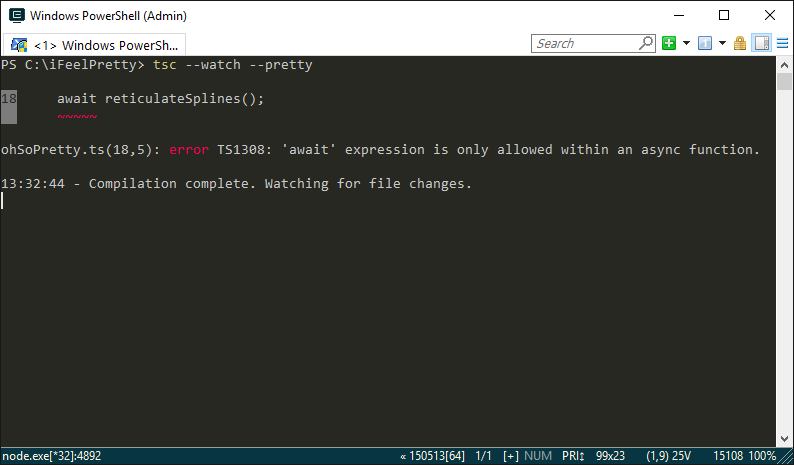
With TypeScript 1.8, JSX tags are now classified and colorized in Visual Studio 2015.

The classification can be further customized by changing the font and color settings for the VB XML color and font settings through Tools->Options->Environment->Fonts and Colors page.
The --project command line option originally could only take paths to a folder containing a tsconfig.json.
Given the different scenarios for build configurations, it made sense to allow --project to point to any other compatible JSON file.
For instance, a user might want to target ES2015 with CommonJS modules for Node 5, but ES5 with AMD modules for the browser.
With this new work, users can easily manage two separate build targets using tsc alone without having to perform hacky workarounds like placing tsconfig.json files in separate directories.
The old behavior still remains the same if given a directory - the compiler will try to find a file in the directory named tsconfig.json.
It's always nice to be able to document your configuration!
tsconfig.json now accepts single and multi-line comments.
{
"compilerOptions": {
"target": "ES2015", // running on node v5, yaay!
"sourceMap": true // makes debugging easier
},
/*
* Excluded files
*/
"exclude": [
"file.d.ts"
]
}TypeScript 1.8 allows users to use the --outFile argument with special file system entities like named pipes, devices, etc.
As an example, on many Unix-like systems, the standard output stream is accessible by the file /dev/stdout.
tsc foo.ts --outFile /dev/stdoutThis can be used to pipe output between commands as well.
As an example, we can pipe our emitted JavaScript into a pretty printer like pretty-js:
tsc foo.ts --outFile /dev/stdout | pretty-jsTypeScript 1.8 allows tsconfig.json files in all project types.
This includes ASP.NET v4 projects, Console Application, and the Html Application with TypeScript project types.
Further, you are no longer limited to a single tsconfig.json file but can add multiple, and each will be built as part of the project.
This allows you to separate the configuration for different parts of your application without having to use multiple different projects.
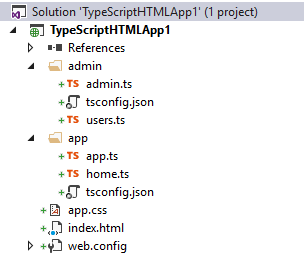
We also disable the project properties page when you add a tsconfig.json file.
This means that all configuration changes have to be made in the tsconfig.json file itself.
- If you add a
tsconfig.jsonfile, TypeScript files that are not considered part of that context are not compiled. - Apache Cordova Apps still have the existing limitation of a single
tsconfig.jsonfile, which must be in either the root or thescriptsfolder. - There is no template for
tsconfig.jsonin most project types.
TypeScript now supports asynchronous functions for engines that have native support for ES6 generators, e.g. Node v4 and above.
Asynchronous functions are prefixed with the async keyword; await suspends the execution until an asynchronous function return promise is fulfilled and unwraps the value from the Promise returned.
In the following example, each input element will be printed out one at a time with a 200ms delay:
"use strict";
// printDelayed is a 'Promise<void>'
async function printDelayed(elements: string[]) {
for (const element of elements) {
await delay(200);
console.log(element);
}
}
async function delay(milliseconds: number) {
return new Promise<void>(resolve => {
setTimeout(resolve, milliseconds);
});
}
printDelayed(["Hello", "beautiful", "asynchronous", "world"]).then(() => {
console.log();
console.log("Printed every element!");
});For more information see Async Functions blog post.
TypeScript 1.7 adds ES6 to the list of options available for the --module flag and allows you to specify the module output when targeting ES6. This provides more flexibility to target exactly the features you want in specific runtimes.
{
"compilerOptions": {
"module": "amd",
"target": "es6"
}
}It is a common pattern to return the current object (i.e. this) from a method to create fluent-style APIs.
For instance, consider the following BasicCalculator module:
export default class BasicCalculator {
public constructor(protected value: number = 0) { }
public currentValue(): number {
return this.value;
}
public add(operand: number) {
this.value += operand;
return this;
}
public subtract(operand: number) {
this.value -= operand;
return this;
}
public multiply(operand: number) {
this.value *= operand;
return this;
}
public divide(operand: number) {
this.value /= operand;
return this;
}
}A user could express 2 * 5 + 1 as
import calc from "./BasicCalculator";
let v = new calc(2)
.multiply(5)
.add(1)
.currentValue();This often opens up very elegant ways of writing code; however, there was a problem for classes that wanted to extend from BasicCalculator.
Imagine a user wanted to start writing a ScientificCalculator:
import BasicCalculator from "./BasicCalculator";
export default class ScientificCalculator extends BasicCalculator {
public constructor(value = 0) {
super(value);
}
public square() {
this.value = this.value ** 2;
return this;
}
public sin() {
this.value = Math.sin(this.value);
return this;
}
}Because TypeScript used to infer the type BasicCalculator for each method in BasicCalculator that returned this, the type system would forget that it had ScientificCalculator whenever using a BasicCalculator method.
For instance:
import calc from "./ScientificCalculator";
let v = new calc(0.5)
.square()
.divide(2)
.sin() // Error: 'BasicCalculator' has no 'sin' method.
.currentValue();This is no longer the case - TypeScript now infers this to have a special type called this whenever inside an instance method of a class.
The this type is written as so, and basically means "the type of the left side of the dot in a method call".
The this type is also useful with intersection types in describing libraries (e.g. Ember.js) that use mixin-style patterns to describe inheritance:
interface MyType {
extend<T>(other: T): this & T;
}TypeScript 1.7 supports upcoming ES7/ES2016 exponentiation operators: ** and **=. The operators will be transformed in the output to ES3/ES5 using Math.pow.
var x = 2 ** 3;
var y = 10;
y **= 2;
var z = -(4 ** 3);Will generate the following JavaScript output:
var x = Math.pow(2, 3);
var y = 10;
y = Math.pow(y, 2);
var z = -(Math.pow(4, 3));TypeScript 1.7 makes checking of destructuring patterns with an object literal or array literal initializers less rigid and more intuitive.
When an object literal is contextually typed by the implied type of an object binding pattern:
- Properties with default values in the object binding pattern become optional in the object literal.
- Properties in the object binding pattern that have no match in the object literal are required to have a default value in the object binding pattern and are automatically added to the object literal type.
- Properties in the object literal that have no match in the object binding pattern are an error.
When an array literal is contextually typed by the implied type of an array binding pattern:
- Elements in the array binding pattern that have no match in the array literal are required to have a default value in the array binding pattern and are automatically added to the array literal type.
// Type of f1 is (arg?: { x?: number, y?: number }) => void
function f1({ x = 0, y = 0 } = {}) { }
// And can be called as:
f1();
f1({});
f1({ x: 1 });
f1({ y: 1 });
f1({ x: 1, y: 1 });
// Type of f2 is (arg?: (x: number, y?: number) => void
function f2({ x, y = 0 } = { x: 0 }) { }
f2();
f2({}); // Error, x not optional
f2({ x: 1 });
f2({ y: 1 }); // Error, x not optional
f2({ x: 1, y: 1 });Decorators are now allowed when targeting ES3. TypeScript 1.7 removes the ES5-specific use of reduceRight from the __decorate helper. The changes also inline calls to Object.getOwnPropertyDescriptor and Object.defineProperty in a backwards-compatible fashion that allows for clean up of the emit for ES5 and later by removing various repetitive calls to the aforementioned Object methods.
JSX is an embeddable XML-like syntax. It is meant to be transformed into valid JavaScript, but the semantics of that transformation are implementation-specific. JSX came to popularity with the React library but has since seen other applications. TypeScript 1.6 supports embedding, type checking, and optionally compiling JSX directly into JavaScript.
TypeScript 1.6 introduces a new .tsx file extension. This extension does two things: it enables JSX inside of TypeScript files, and it makes the new as operator the default way to cast (removing any ambiguity between JSX expressions and the TypeScript prefix cast operator). For example:
var x = <any> foo;
// is equivalent to:
var x = foo as any;To use JSX-support with React you should use the React typings. These typings define the JSX namespace so that TypeScript can correctly check JSX expressions for React. For example:
/// <reference path="react.d.ts" />
interface Props {
name: string;
}
class MyComponent extends React.Component<Props, {}> {
render() {
return <span>{this.props.foo}</span>
}
}
<MyComponent name="bar" />; // OK
<MyComponent name={0} />; // error, `name` is not a numberJSX element names and properties are validated against the JSX namespace. Please see the JSX wiki page for defining the JSX namespace for your framework.
TypeScript ships with two JSX modes: preserve and react.
- The
preservemode will keep JSX expressions as part of the output to be further consumed by another transform step. Additionally the output will have a.jsxfile extension. - The
reactmode will emitReact.createElement, does not need to go through a JSX transformation before use, and the output will have a.jsfile extension.
See the JSX wiki page for more information on using JSX in TypeScript.
TypeScript 1.6 introduces intersection types, the logical complement of union types. A union type A | B represents an entity that is either of type A or type B, whereas an intersection type A & B represents an entity that is both of type A and type B.
function extend<T, U>(first: T, second: U): T & U {
let result = <T & U> {};
for (let id in first) {
result[id] = first[id];
}
for (let id in second) {
if (!result.hasOwnProperty(id)) {
result[id] = second[id];
}
}
return result;
}
var x = extend({ a: "hello" }, { b: 42 });
var s = x.a;
var n = x.b;type LinkedList<T> = T & { next: LinkedList<T> };
interface Person {
name: string;
}
var people: LinkedList<Person>;
var s = people.name;
var s = people.next.name;
var s = people.next.next.name;
var s = people.next.next.next.name;interface A { a: string }
interface B { b: string }
interface C { c: string }
var abc: A & B & C;
abc.a = "hello";
abc.b = "hello";
abc.c = "hello";See issue #1256 for more information.
Local class, interface, enum, and type alias declarations can now appear inside function declarations. Local types are block scoped, similar to variables declared with let and const. For example:
function f() {
if (true) {
interface T { x: number }
let v: T;
v.x = 5;
}
else {
interface T { x: string }
let v: T;
v.x = "hello";
}
}The inferred return type of a function may be a type declared locally within the function. It is not possible for callers of the function to reference such a local type, but it can of course be matched structurally. For example:
interface Point {
x: number;
y: number;
}
function getPointFactory(x: number, y: number) {
class P {
x = x;
y = y;
}
return P;
}
var PointZero = getPointFactory(0, 0);
var PointOne = getPointFactory(1, 1);
var p1 = new PointZero();
var p2 = new PointZero();
var p3 = new PointOne();Local types may reference enclosing type parameters and local class and interfaces may themselves be generic. For example:
function f3() {
function f<X, Y>(x: X, y: Y) {
class C {
public x = x;
public y = y;
}
return C;
}
let C = f(10, "hello");
let v = new C();
let x = v.x; // number
let y = v.y; // string
}TypeScript 1.6 adds support for ES6 class expressions. In a class expression, the class name is optional and, if specified, is only in scope in the class expression itself. This is similar to the optional name of a function expression. It is not possible to refer to the class instance type of a class expression outside the class expression, but the type can of course be matched structurally. For example:
let Point = class {
constructor(public x: number, public y: number) { }
public length() {
return Math.sqrt(this.x * this.x + this.y * this.y);
}
};
var p = new Point(3, 4); // p has anonymous class type
console.log(p.length());TypeScript 1.6 adds support for classes extending arbitrary expression that computes a constructor function. This means that built-in types can now be extended in class declarations.
The extends clause of a class previously required a type reference to be specified. It now accepts an expression optionally followed by a type argument list. The type of the expression must be a constructor function type with at least one construct signature that has the same number of type parameters as the number of type arguments specified in the extends clause. The return type of the matching construct signature(s) is the base type from which the class instance type inherits. Effectively, this allows both real classes and "class-like" expressions to be specified in the extends clause.
Some examples:
// Extend built-in types
class MyArray extends Array<number> { }
class MyError extends Error { }
// Extend computed base class
class ThingA {
getGreeting() { return "Hello from A"; }
}
class ThingB {
getGreeting() { return "Hello from B"; }
}
interface Greeter {
getGreeting(): string;
}
interface GreeterConstructor {
new (): Greeter;
}
function getGreeterBase(): GreeterConstructor {
return Math.random() >= 0.5 ? ThingA : ThingB;
}
class Test extends getGreeterBase() {
sayHello() {
console.log(this.getGreeting());
}
}TypeScript 1.6 adds support for abstract keyword for classes and their methods. An abstract class is allowed to have methods with no implementation, and cannot be constructed.
abstract class Base {
abstract getThing(): string;
getOtherThing() { return 'hello'; }
}
let x = new Base(); // Error, 'Base' is abstract
// Error, must either be 'abstract' or implement concrete 'getThing'
class Derived1 extends Base { }
class Derived2 extends Base {
getThing() { return 'hello'; }
foo() {
super.getThing(); // Error: cannot invoke abstract members through 'super'
}
}
var x = new Derived2(); // OK
var y: Base = new Derived2(); // Also OK
y.getThing(); // OK
y.getOtherThing(); // OKWith TypeScript 1.6, type aliases can be generic. For example:
type Lazy<T> = T | (() => T);
var s: Lazy<string>;
s = "eager";
s = () => "lazy";
interface Tuple<A, B> {
a: A;
b: B;
}
type Pair<T> = Tuple<T, T>;TypeScript 1.6 enforces stricter object literal assignment checks for the purpose of catching excess or misspelled properties. Specifically, when a fresh object literal is assigned to a variable or passed as an argument for a non-empty target type, it is an error for the object literal to specify properties that don't exist in the target type.
var x: { foo: number };
x = { foo: 1, baz: 2 }; // Error, excess property `baz`
var y: { foo: number, bar?: number };
y = { foo: 1, baz: 2 }; // Error, excess or misspelled property `baz`A type can include an index signature to explicitly indicate that excess properties are permitted:
var x: { foo: number, [x: string]: any };
x = { foo: 1, baz: 2 }; // Ok, `baz` matched by index signatureTypeScript 1.6 adds support for generators when targeting ES6.
A generator function can have a return type annotation, just like a function. The annotation represents the type of the generator returned by the function. Here is an example:
function *g(): Iterable<string> {
for (var i = 0; i < 100; i++) {
yield ""; // string is assignable to string
}
yield * otherStringGenerator(); // otherStringGenerator must be iterable and element type assignable to string
}A generator function with no type annotation can have the type annotation inferred. So in the following case, the type will be inferred from the yield statements:
function *g() {
for (var i = 0; i < 100; i++) {
yield ""; // infer string
}
yield * otherStringGenerator(); // infer element type of otherStringGenerator
}TypeScript 1.6 introduces experimental support of async functions when targeting ES6. Async functions are expected to invoke an asynchronous operation and await its result without blocking normal execution of the program. This accomplished through the use of an ES6-compatible Promise implementation, and transposition of the function body into a compatible form to resume execution when the awaited asynchronous operation completes.
An async function is a function or method that has been prefixed with the async modifier. This modifier informs the compiler that function body transposition is required, and that the keyword await should be treated as a unary expression instead of an identifier. An Async Function must provide a return type annotation that points to a compatible Promise type. Return type inference can only be used if there is a globally defined, compatible Promise type.
var p: Promise<number> = /* ... */;
async function fn(): Promise<number> {
var i = await p; // suspend execution until 'p' is settled. 'i' has type "number"
return 1 + i;
}
var a = async (): Promise<number> => 1 + await p; // suspends execution.
var a = async () => 1 + await p; // suspends execution. return type is inferred as "Promise<number>" when compiling with --target ES6
var fe = async function(): Promise<number> {
var i = await p; // suspend execution until 'p' is settled. 'i' has type "number"
return 1 + i;
}
class C {
async m(): Promise<number> {
var i = await p; // suspend execution until 'p' is settled. 'i' has type "number"
return 1 + i;
}
async get p(): Promise<number> {
var i = await p; // suspend execution until 'p' is settled. 'i' has type "number"
return 1 + i;
}
}While not strictly a language change, nightly builds are now available by installing with the following command:
npm install -g typescript@nextStarting from release 1.6 TypeScript compiler will use different set of rules to resolve module names when targeting 'commonjs'. These rules attempted to model module lookup procedure used by Node. This effectively mean that node modules can include information about its typings and TypeScript compiler will be able to find it. User however can override module resolution rules picked by the compiler by using --moduleResolution command line option. Possible values are:
- 'classic' - module resolution rules used by pre 1.6 TypeScript compiler
- 'node' - node-like module resolution
The instance side of an ambient class declaration can be extended using an interface declaration The class constructor object is unmodified. For example:
declare class Foo {
public x : number;
}
interface Foo {
y : string;
}
function bar(foo : Foo) {
foo.x = 1; // OK, declared in the class Foo
foo.y = "1"; // OK, declared in the interface Foo
}TypeScript 1.6 adds a new way to narrow a variable type inside an if block, in addition to typeof and instanceof. A user-defined type guard functions is one with a return type annotation of the form x is T, where x is a declared parameter in the signature, and T is any type. When a user-defined type guard function is invoked on a variable in an if block, the type of the variable will be narrowed to T.
function isCat(a: any): a is Cat {
return a.name === 'kitty';
}
var x: Cat | Dog;
if(isCat(x)) {
x.meow(); // OK, x is Cat in this block
}A tsconfig.json file that doesn't specify a files property (and therefore implicitly references all *.ts files in all subdirectories) can now contain an exclude property that specifies a list of files and/or directories to exclude from the compilation. The exclude property must be an array of strings that each specify a file or folder name relative to the location of the tsconfig.json file. For example:
{
"compilerOptions": {
"out": "test.js"
},
"exclude": [
"node_modules",
"test.ts",
"utils/t2.ts"
]
}The exclude list does not support wilcards. It must simply be a list of files and/or directories.
Run tsc --init in a directory to create an initial tsconfig.json in this directory with preset defaults. Optionally pass command line arguments along with --init to be stored in your initial tsconfig.json on creation.
TypeScript 1.5 supports ECMAScript 6 (ES6) modules. ES6 modules are effectively TypeScript external modules with a new syntax: ES6 modules are separately loaded source files that possibly import other modules and provide a number of externally accessible exports. ES6 modules feature several new export and import declarations. It is recommended that TypeScript libraries and applications be updated to use the new syntax, but this is not a requirement. The new ES6 module syntax coexists with TypeScript's original internal and external module constructs and the constructs can be mixed and matched at will.
In addition to the existing TypeScript support for decorating declarations with export, module members can also be exported using separate export declarations, optionally specifying different names for exports using as clauses.
interface Stream { ... }
function writeToStream(stream: Stream, data: string) { ... }
export { Stream, writeToStream as write }; // writeToStream exported as writeImport declarations, as well, can optionally use as clauses to specify different local names for the imports. For example:
import { read, write, standardOutput as stdout } from "./inout";
var s = read(stdout);
write(stdout, s);As an alternative to individual imports, a namespace import can be used to import an entire module:
import * as io from "./inout";
var s = io.read(io.standardOutput);
io.write(io.standardOutput, s);Using from clause a module can copy the exports of a given module to the current module without introducing local names.
export { read, write, standardOutput as stdout } from "./inout";export * can be used to re-export all exports of another module. This is useful for creating modules that aggregate the exports of several other modules.
export function transform(s: string): string { ... }
export * from "./mod1";
export * from "./mod2";An export default declaration specifies an expression that becomes the default export of a module:
export default class Greeter {
sayHello() {
console.log("Greetings!");
}
}Which in turn can be imported using default imports:
import Greeter from "./greeter";
var g = new Greeter();
g.sayHello();A "bare import" can be used to import a module only for its side-effects.
import "./polyfills";For more information about module, please see the ES6 module support spec.
TypeScript 1.5 adds support to ES6 destructuring declarations and assignments.
A destructuring declaration introduces one or more named variables and initializes them with values extracted from properties of an object or elements of an array.
For example, the following sample declares variables x, y, and z, and initializes them to getSomeObject().x, getSomeObject().y and getSomeObject().z respectively:
var { x, y, z} = getSomeObject();Destructuring declarations also works for extracting values from arrays:
var [x, y, z = 10] = getSomeArray();Similarly, destructuring can be used in function parameter declarations:
function drawText({ text = "", location: [x, y] = [0, 0], bold = false }) {
// Draw text
}
// Call drawText with an object literal
var item = { text: "someText", location: [1,2,3], style: "italics" };
drawText(item);Destructuring patterns can also be used in regular assignment expressions. For instance, swapping two variables can be written as a single destructuring assignment:
var x = 1;
var y = 2;
[x, y] = [y, x];TypeScript used the module keyword to define both "internal modules" and "external modules"; this has been a bit of confusion for developers new to TypeScript. "Internal modules" are closer to what most people would call a namespace; likewise, "external modules" in JS speak really just are modules now.
Note: Previous syntax defining internal modules are still supported.
Before:
module Math {
export function add(x, y) { ... }
}After:
namespace Math {
export function add(x, y) { ... }
}ES6 let and const declarations are now supported when targeting ES3 and ES5.
const MAX = 100;
++MAX; // Error: The operand of an increment or decrement
// operator cannot be a constant.if (true) {
let a = 4;
// use a
}
else {
let a = "string";
// use a
}
alert(a); // Error: a is not defined in this scopeTypeScript 1.5 adds support to ES6 for..of loops on arrays for ES3/ES5 as well as full support for Iterator interfaces when targetting ES6.
The TypeScript compiler will transpile for..of arrays to idiomatic ES3/ES5 JavaScript when targeting those versions:
for (var v of expr) { }will be emitted as:
for (var _i = 0, _a = expr; _i < _a.length; _i++) {
var v = _a[_i];
}TypeScript decorators are based on the ES7 decorator proposal.
A decorator is:
- an expression
- that evaluates to a function
- that takes the target, name, and property descriptor as arguments
- and optionally returns a property descriptor to install on the target object
For more information, please see the Decorators proposal.
Decorators readonly and enumerable(false) will be applied to the property method before it is installed on class C. This allows the decorator to change the implementation, and in this case, augment the descriptor to be writable: false and enumerable: false.
class C {
@readonly
@enumerable(false)
method() { }
}
function readonly(target, key, descriptor) {
descriptor.writable = false;
}
function enumerable(value) {
return function (target, key, descriptor) {
descriptor.enumerable = value;
}
}Initializing an object with dynamic properties can be a bit of a burden. Take the following example:
type NeighborMap = { [name: string]: Node };
type Node = { name: string; neighbors: NeighborMap;}
function makeNode(name: string, initialNeighbor: Node): Node {
var neighbors: NeighborMap = {};
neighbors[initialNeighbor.name] = initialNeighbor;
return { name: name, neighbors: neighbors };
}Here we need to create a variable to hold on to the neighbor-map so that we can initialize it. With TypeScript 1.5, we can let the compiler do the heavy lifting:
function makeNode(name: string, initialNeighbor: Node): Node {
return {
name: name,
neighbors: {
[initialNeighbor.name]: initialNeighbor
}
}
}In addition to AMD and CommonJS module loaders, TypeScript now supports emitting modules UMD (Universal Module Definition) and System module formats.
Usage:
tsc --module umd
and
tsc --module system
ES6 introduces escapes that allow users to represent a Unicode codepoint using just a single escape.
As an example, consider the need to escape a string that contains the character '𠮷'. In UTF-16/UCS2, '𠮷' is represented as a surrogate pair, meaning that it's encoded using a pair of 16-bit code units of values, specifically 0xD842 and 0xDFB7. Previously this meant that you'd have to escape the codepoint as "\uD842\uDFB7". This has the major downside that it’s difficult to discern two independent characters from a surrogate pair.
With ES6’s codepoint escapes, you can cleanly represent that exact character in strings and template strings with a single escape: "\u{20bb7}". TypeScript will emit the string in ES3/ES5 as "\uD842\uDFB7".
In TypeScript 1.4, we added support for template strings for all targets, and tagged templates for just ES6. Thanks to some considerable work done by @ivogabe, we bridged the gap for for tagged templates in ES3 and ES5.
When targeting ES3/ES5, the following code
function oddRawStrings(strs: TemplateStringsArray, n1, n2) {
return strs.raw.filter((raw, index) => index % 2 === 1);
}
oddRawStrings `Hello \n${123} \t ${456}\n world`will be emitted as
function oddRawStrings(strs, n1, n2) {
return strs.raw.filter(function (raw, index) {
return index % 2 === 1;
});
}
(_a = ["Hello \n", " \t ", "\n world"], _a.raw = ["Hello \\n", " \\t ", "\\n world"], oddRawStrings(_a, 123, 456));
var _a;/// <amd-dependency path="x" /> informs the compiler about a non-TS module dependency that needs to be injected in the resulting module's require call; however, there was no way to consume this module in the TS code.
The new amd-dependency name property allows passing an optional name for an amd-dependency:
/// <amd-dependency path="legacy/moduleA" name="moduleA"/>
declare var moduleA:MyType
moduleA.callStuff()Generated JS code:
define(["require", "exports", "legacy/moduleA"], function (require, exports, moduleA) {
moduleA.callStuff()
});Adding a tsconfig.json file in a directory indicates that the directory is the root of a TypeScript project. The tsconfig.json file specifies the root files and the compiler options required to compile the project. A project is compiled in one of the following ways:
- By invoking tsc with no input files, in which case the compiler searches for the tsconfig.json file starting in the current directory and continuing up the parent directory chain.
- By invoking tsc with no input files and a -project (or just -p) command line option that specifies the path of a directory containing a tsconfig.json file.
{
"compilerOptions": {
"module": "commonjs",
"noImplicitAny": true,
"sourceMap": true,
}
}See the tsconfig.json wiki page for more details.
Option --outDir duplicates the input hierarchy in the output. The compiler computes the root of the input files as the longest common path of all input files; and then uses that to replicate all its substructure in the output.
Sometimes this is not desirable, for instance inputs FolderA/FolderB/1.ts and FolderA/FolderB/2.ts would result in output structure mirroring FolderA/FolderB/. Now if a new file FolderA/3.ts is added to the input, the output structure will pop out to mirror FolderA/.
--rootDir specifies the input directory to be mirrored in output instead of computing it.
The TypeScript compiler emits a few helpers like __extends when needed. The helpers are emitted in every file they are referenced in. If you want to consolidate all helpers in one place, or override the default behavior, use --noEmitHelpers to instructs the compiler not to emit them.
By default the output new line character is \r\n on Windows based systems and \n on *nix based systems. --newLine command line flag allows overriding this behavior and specifying the new line character to be used in generated output files.
--inlineSourceMap causes source map files to be written inline in the generated .js files instead of in a independent .js.map file. --inlineSources allows for additionally inlining the source .ts file into the
Union types are a powerful way to express a value that can be one of several types. For example, you might have an API for running a program that takes a commandline as either a string, a string[] or a function that returns a string. You can now write:
interface RunOptions {
program: string;
commandline: string[]|string|(() => string);
}Assignment to union types works very intuitively -- anything you could assign to one of the union type's members is assignable to the union:
var opts: RunOptions = /* ... */;
opts.commandline = '-hello world'; // OK
opts.commandline = ['-hello', 'world']; // OK
opts.commandline = [42]; // Error, number is not string or string[]When reading from a union type, you can see any properties that are shared by them:
if (opts.length === 0) { // OK, string and string[] both have 'length' property
console.log("it's empty");
}Using Type Guards, you can easily work with a variable of a union type:
function formatCommandline(c: string|string[]) {
if (typeof c === 'string') {
return c.trim();
}
else {
return c.join(' ');
}
}With union types able to represent a wide range of type scenarios, we've decided to improve the strictness of certain generic calls. Previously, code like this would (surprisingly) compile without error:
function equal<T>(lhs: T, rhs: T): boolean {
return lhs === rhs;
}
// Previously: No error
// New behavior: Error, no best common type between 'string' and 'number'
var e = equal(42, 'hello');With union types, you can now specify the desired behavior at both the function declaration site and the call site:
// 'choose' function where types must match
function choose1<T>(a: T, b: T): T { return Math.random() > 0.5 ? a : b }
var a = choose1('hello', 42); // Error
var b = choose1<string|number>('hello', 42); // OK
// 'choose' function where types need not match
function choose2<T, U>(a: T, b: U): T|U { return Math.random() > 0.5 ? a : b }
var c = choose2('bar', 'foo'); // OK, c: string
var d = choose2('hello', 42); // OK, d: string|numberUnion types also allow for better type inference in arrays and other places where you might have multiple kinds of values in a collection:
var x = [1, 'hello']; // x: Array<string|number>
x[0] = 'world'; // OK
x[0] = false; // Error, boolean is not string or numberIn JavaScript, var declarations are "hoisted" to the top of their enclosing scope. This can result in confusing bugs:
console.log(x); // meant to write 'y' here
/* later in the same block */
var x = 'hello';The new ES6 keyword let, now supported in TypeScript, declares a variable with more intuitive "block" semantics. A let variable can only be referred to after its declaration, and is scoped to the syntactic block where it is defined:
if (foo) {
console.log(x); // Error, cannot refer to x before its declaration
let x = 'hello';
}
else {
console.log(x); // Error, x is not declared in this block
}let is only available when targeting ECMAScript 6 (--target ES6).
The other new ES6 declaration type supported in TypeScript is const. A const variable may not be assigned to, and must be initialized where it is declared. This is useful for declarations where you don't want to change the value after its initialization:
const halfPi = Math.PI / 2;
halfPi = 2; // Error, can't assign to a `const`const is only available when targeting ECMAScript 6 (--target ES6).
TypeScript now supports ES6 template strings. These are an easy way to embed arbitrary expressions in strings:
var name = "TypeScript";
var greeting = `Hello, ${name}! Your name has ${name.length} characters`;When compiling to pre-ES6 targets, the string is decomposed:
var name = "TypeScript!";
var greeting = "Hello, " + name + "! Your name has " + name.length + " characters";A common pattern in JavaScript is to use typeof or instanceof to examine the type of an expression at runtime. TypeScript now understands these conditions and will change type inference accordingly when used in an if block.
Using typeof to test a variable:
var x: any = /* ... */;
if(typeof x === 'string') {
console.log(x.subtr(1)); // Error, 'subtr' does not exist on 'string'
}
// x is still any here
x.unknown(); // OKUsing typeof with union types and else:
var x: string | HTMLElement = /* ... */;
if(typeof x === 'string') {
// x is string here, as shown above
}
else {
// x is HTMLElement here
console.log(x.innerHTML);
}Using instanceof with classes and union types:
class Dog { woof() { } }
class Cat { meow() { } }
var pet: Dog|Cat = /* ... */;
if (pet instanceof Dog) {
pet.woof(); // OK
}
else {
pet.woof(); // Error
}You can now define an alias for a type using the type keyword:
type PrimitiveArray = Array<string|number|boolean>;
type MyNumber = number;
type NgScope = ng.IScope;
type Callback = () => void;Type aliases are exactly the same as their original types; they are simply alternative names.
Enums are very useful, but some programs don't actually need the generated code and would benefit from simply inlining all instances of enum members with their numeric equivalents. The new const enum declaration works just like a regular enum for type safety, but erases completely at compile time.
const enum Suit { Clubs, Diamonds, Hearts, Spades }
var d = Suit.Diamonds;Compiles to exactly:
var d = 1;TypeScript will also now compute enum values when possible:
enum MyFlags {
None = 0,
Neat = 1,
Cool = 2,
Awesome = 4,
Best = Neat | Cool | Awesome
}
var b = MyFlags.Best; // emits var b = 7;The default behavior for the TypeScript compiler is to still emit .js files if there were type errors (for example, an attempt to assign a string to a number). This can be undesirable on build servers or other scenarios where only output from a "clean" build is desired. The new flag noEmitOnError prevents the compiler from emitting .js code if there were any errors.
This is now the default for MSBuild projects; this allows MSBuild incremental build to work as expected, as outputs are only generated on clean builds.
By default AMD modules are generated anonymous. This can lead to problems when other tools are used to process the resulting modules like a bundler (e.g. r.js).
The new amd-module name tag allows passing an optional module name to the compiler:
//// [amdModule.ts]
///<amd-module name='NamedModule'/>
export class C {
}Will result in assigning the name NamedModule to the module as part of calling the AMD define:
//// [amdModule.js]
define("NamedModule", ["require", "exports"], function (require, exports) {
var C = (function () {
function C() {
}
return C;
})();
exports.C = C;
});The new protected modifier in classes works like it does in familiar languages like C++, C#, and Java. A protected member of a class is visible only inside subclasses of the class in which it is declared:
class Thing {
protected doSomething() { /* ... */ }
}
class MyThing extends Thing {
public myMethod() {
// OK, can access protected member from subclass
this.doSomething();
}
}
var t = new MyThing();
t.doSomething(); // Error, cannot call protected member from outside classTuple types express an array where the type of certain elements is known, but need not be the same. For example, you may want to represent an array with a string at position 0 and a number at position 1:
// Declare a tuple type
var x: [string, number];
// Initialize it
x = ['hello', 10]; // OK
// Initialize it incorrectly
x = [10, 'hello']; // ErrorWhen accessing an element with a known index, the correct type is retrieved:
console.log(x[0].substr(1)); // OK
console.log(x[1].substr(1)); // Error, 'number' does not have 'substr'Note that in TypeScript 1.4, when accessing an element outside the set of known indices, a union type is used instead:
x[3] = 'world'; // OK
console.log(x[5].toString()); // OK, 'string' and 'number' both have toString
x[6] = true; // Error, boolean isn't number or stringThe 1.1 compiler is typically around 4x faster than any previous release. See this blog post for some impressive charts.
TypeScript now only strictly enforces the visibility of types in modules if the --declaration flag is provided. This is very useful for Angular scenarios, for example:
module MyControllers {
interface ZooScope extends ng.IScope {
animals: Animal[];
}
export class ZooController {
// Used to be an error (cannot expose ZooScope), but now is only
// an error when trying to generate .d.ts files
constructor(public $scope: ZooScope) { }
/* more code */
}
}News
Debugging TypeScript
- Performance
- Performance-Tracing
- Debugging-Language-Service-in-VS-Code
- Getting-logs-from-TS-Server-in-VS-Code
- JavaScript-Language-Service-in-Visual-Studio
- Providing-Visual-Studio-Repro-Steps
Contributing to TypeScript
- Contributing to TypeScript
- TypeScript Design Goals
- Coding Guidelines
- Useful Links for TypeScript Issue Management
- Writing Good Design Proposals
- Compiler Repo Notes
- Deployment
Building Tools for TypeScript
- Architectural Overview
- Using the Compiler API
- Using the Language Service API
- Standalone Server (tsserver)
- TypeScript MSBuild In Depth
- Debugging Language Service in VS Code
- Writing a Language Service Plugin
- Docker Quickstart
FAQs
The Main Repo