16.04 - Configuration / Login Issue #15
Comments
|
Does it give you any more information in the failure context? Also you could check |
|
There is a bug in the login. I created a user called M (upper case) and it would not login in. I discovered by trial and error I had to use lower case m. Without further testing, I do not know if you have to enter it all as lower case or reverse the case e.g. Mike ----> mike or mIKE password was no affected. |
|
@jterry75 - I'll try to grab those details when I'm back in my office at the end of the week; @dankseman -I wonder if that's my issue - I'm pretty sure Login is Installer in the machine I was trying. |
|
@dankseman - I had to use all lower case but it worked for me, the experience is awesome. |
|
@jterry75 - No errors apparent in either of those files and it works if I login, is the current user experience to see the xorg login screen as I screenshotted above ? |
|
Can you see pc drives - it does not work for me.
…On Sat, 24 Mar 2018, 14:06 John Kattenhorn, ***@***.***> wrote:
@dankseman <https://github.com/dankseman> - I had to use all lower case
but it worked for me, the experience is awesome.
—
You are receiving this because you were mentioned.
Reply to this email directly, view it on GitHub
<#15 (comment)>,
or mute the thread
<https://github.com/notifications/unsubscribe-auth/AjkSfixI4h9cwq8AC24ZyWoRf3N-NcpLks5thlLVgaJpZM4SvN8q>
.
|
|
@dankseman - not working for me either; I see this |
|
You have to select drives to see from the enhanced config screen that
popups up to set resolution.
I get the drives listed but no details.
…On Sat, 24 Mar 2018, 14:14 John Kattenhorn, ***@***.***> wrote:
@dankseman <https://github.com/dankseman> - not working for me either; I
see this
[image: image]
<https://user-images.githubusercontent.com/616249/37864957-9e4a075c-2f6d-11e8-8a55-e0e7bea33628.png>
—
You are receiving this because you were mentioned.
Reply to this email directly, view it on GitHub
<#15 (comment)>,
or mute the thread
<https://github.com/notifications/unsubscribe-auth/AjkSfi82jQffNi89NrL8ie3BwMDNHlF7ks5thlS7gaJpZM4SvN8q>
.
|
|
@dankseman - Doh - of course, now I see the drives but nothing appears when I click through one |
|
Log it on exist github comments.
Until this is fixed enhanced option is pretty useless apart from cut and
paste.
Real disappointment is no sound.
…On Sat, 24 Mar 2018, 14:21 John Kattenhorn, ***@***.***> wrote:
@dankseman <https://github.com/dankseman> - Doh - of course, now I see
the drives but nothing appears when I click through one
—
You are receiving this because you were mentioned.
Reply to this email directly, view it on GitHub
<#15 (comment)>,
or mute the thread
<https://github.com/notifications/unsubscribe-auth/AjkSfofDbYNZkQjEnbow7E21iDha-YWBks5thlaHgaJpZM4SvN8q>
.
|
|
I know this is beta software and is not meant for ubuntu 16.04. However performance was poor. Opening apps and visual effects are painfully slow. Have I missed something? @dankseman, I can personally see past the sound but not the performance. I am by no means an expert in virtualization. I dont understand why RDP protocol is used to gain access to a virtual machine? How can one implement hardware acceleration through RDP? Hopefully the final release on ubuntu 18.04 will be better. I had hight hopes with HyperV as WSL is also unusable Slow IO performance WSL . |
|
The xrdp should not affect performance of the vm. It only adds some extra
interfacing eg drives (not working properly), access to pc clipboard etc.
that you do not get in basic Hyper-V mode.
…On Mon, 26 Mar 2018, 22:13 Fabyao, ***@***.***> wrote:
I know this is beta software and is not meant for ubuntu 16.04. However
performance was poor. Opening apps and visual effects are painfully slow.
Have I missed something? @dankseman <https://github.com/dankseman>, I can
personally see past the sound but not the performance. I am by no means an
expert in virtualization. I dont understand why RDP protocol is used to
gain access to a virtual machine? How can one implement hardware
acceleration through RDP? Hopefully the final release on ubuntu 18.04 will
be better. I had hight hopes with HyperV as WSL is also unusable Slow IO
performance WSL <microsoft/WSL#873>.
—
You are receiving this because you were mentioned.
Reply to this email directly, view it on GitHub
<#15 (comment)>,
or mute the thread
<https://github.com/notifications/unsubscribe-auth/AjkSflvCXdL9hx-LDBkVESQnxwL3dr3qks5tiVoDgaJpZM4SvN8q>
.
|
|
We're tracking the drive mounting issues in a separate issue #6 . @Fabyao - how much resources ( vCPUs and memory) are you allocating to the VM? Describing the experience as "painfully slow" has not been my experience, so something must be aloof :) @dankseman using the RDP protocol does indeed affect the user-perceived performance of the VM. Since it is it's own protocol with it's own implementation for encoding/decoding. See for yourself - go look at the webgl aquarium sample in enhanced mode vs basic mode. |
|
Without this working, the enhanced mode is pretty useless. You can set
screen sizes easily enough by editing config files. The only plus then is
cut and paste but that is all.
With easy disk access and SOUND, then this would be great. Until the Linux
in Hyper-V is a poor experience compared with vmware etc.
…On Tue, 27 Mar 2018, 21:14 Craig Wilhite, ***@***.***> wrote:
We're tracking the drive mounting issues in a separate issue #6
<#6> .
@Fabyao <https://github.com/Fabyao> - how much resources ( vCPUs and
memory) are you allocating to the VM? Describing the experience as
"painfully slow" has not been my experience, so something must be aloof :)
@dankseman <https://github.com/dankseman> using the RDP protocol does
indeed affect the user-perceived performance of the VM. Since it is it's
own protocol with it's own implementation for encoding/decoding. See for
yourself - go look at the webgl aquarium sample in enhanced mode vs basic
mode.
—
You are receiving this because you were mentioned.
Reply to this email directly, view it on GitHub
<#15 (comment)>,
or mute the thread
<https://github.com/notifications/unsubscribe-auth/AjkSfjZN_5K5Z4AdRbN6EzEuAmuSPMG4ks5tip2JgaJpZM4SvN8q>
.
|
|
@cwilhit Thank you for your reply. I have allocated 4 CPUs and 8GB of Ram I also tried with RemoteFX 3D Adapter. A simple mouse over effect is delayed by about 3 seconds. Dragging windows is also lagging. I agree with @dankseman that VMWare has better performance/ user experience. No lags at all. As mentioned before I am no virtualization expert but I am not convinced that adding yet another layer (XRDP) is a good idea. This is based on my experience with VMWare and Open VM Tools. I appreciate VMWare might be based on a different architure, however you might find the source code (see link) to be of interest |
|
@cwilhit Sorry I forgot to mention that this is running the enhanced session in full screen mode on a Surface Book 2 with 16GB Ram Corei7. Looking forward to test the final release with Ubuntu 18.04. |
|
I think I may have slightly mislead here. I called my PC D, and set up user as d as usernames have to be in lower case on 1804. |
|
Closing issue because it appears to have become stale. We'll track any general perf feedback on #28 |
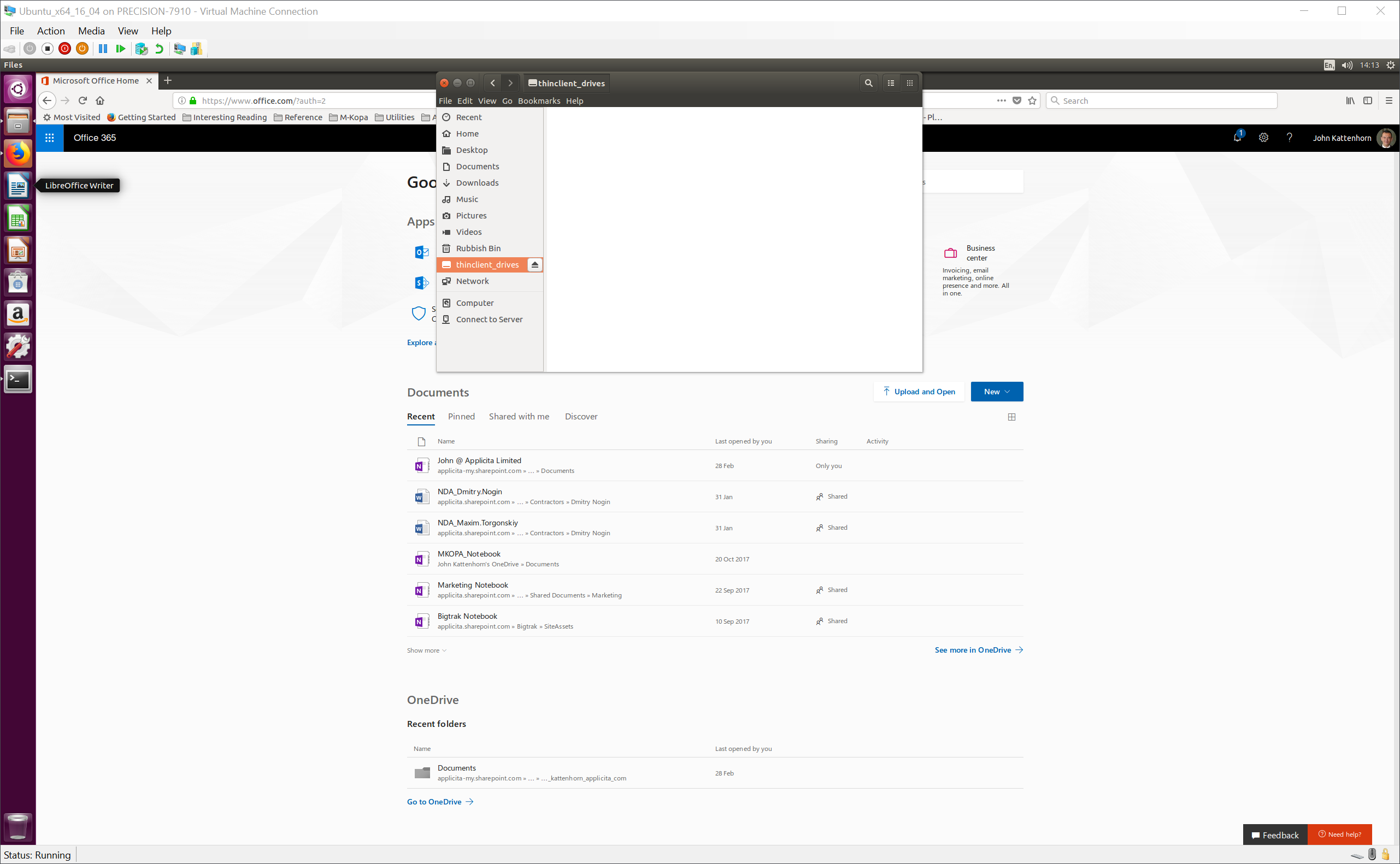
Not urgent as I just wanted to try out the experience.
I followed the instructions listed here https://blogs.technet.microsoft.com/virtualization/2018/02/28/sneak-peek-taking-a-spin-with-enhanced-linux-vms/
I see the default xrdp login prompt:
No login details work; if I disable the enhanced session then it drops back to normal shell and I can use as before.
Let me know if there's anything else you want me to try and send to help before official launch
The text was updated successfully, but these errors were encountered: