-
Notifications
You must be signed in to change notification settings - Fork 1.2k
New issue
Have a question about this project? Sign up for a free GitHub account to open an issue and contact its maintainers and the community.
By clicking “Sign up for GitHub”, you agree to our terms of service and privacy statement. We’ll occasionally send you account related emails.
Already on GitHub? Sign in to your account
Log the user's environment when the attempt to execute pipenv returns ENOENT #1338
Comments
|
So if you run |
|
Yes the command succeeds |
I'm assuming |
|
My bash profile is sourcing my bashrc where I am exporting the above path variable |
|
Please try re-starting VS Code, ensure you have quit VS Code completely for the VS Code process to load the new environment variable. |
|
I have restarted my computer within the last 3 days many times. I experienced this same issue a few hours ago. |
|
Ok, I believe know whats going on. You can see how it was solved in #1027 as well. |
|
This did not work. Exported variables in bashrc. Logged out. Logged back in. Launched VSCode. I think an important discrepancy between my issue and the #1027 is that |
|
I used to have |
|
Is VS Code executing commands using a login shell? That would explain this issue as that could lead to one's Maybe we need to provide a setting for specifying where |
|
But VSCode still reads my bashrc properly. All my settings still exist in the integrated terminal. I really don't think the log in shell is the problem. I have Rust executables living on my appended path which the rust extension picks up just fine |
|
@tristan957 all of that can be red herrings as the integrated terminal is not what the command passes through (e.g. look at Python's own Anyway, I know this is really basic, but just to double-check, what does |
|
output of I understand this is a complex bug. Weird that I am the only one commenting on this that has this issue. Let me know what else you may need from me. |
|
Having exactly the same issue here. VSCode Windows 1.22.2 x64, Shell 1.7.12 |
|
@xhanrot Please check that |
|
Just to reiterate, setting LC_ALL did nothing for me |
|
@tristan957 thanks. We just haven't been able to replicate your situation on our end plus being swamped preparing for our next release, so there hasn't been any movement towards fixing this yet. |
|
That's fine. I understand this is low priority. Thanks for the extension. I can clone the repo and make some changes to the extension locally to run tests if that would help you guys out too. |
|
@tristan957 that would be amazing! Anything you can do to help track down what's causing this would be much appreciated. |
|
I would like to put a console.log($PATH), and then list the files in my $PATH. Where would I be able to put that in the code? |
|
I'm thinking maybe we should send the entire |
|
The other option is #1119 and tell people to run the command in hopes they will look themselves for the details we will point out to them. |
|
I definitely think printing some useful information is a good step forward. |
|
Still getting this issue despite the update. |
|
I also got this issue in fedora 28 while installed via flatpak. However, after switching to official installation via rpm, the problem was solved. |
|
Same here with Debian.
Le 17 mai 2018 08:56, "moonrebels" <notifications@github.com> a écrit :
I also got this issue in fedora 28 while installed via flatpak. However,
after switching to official installation via rpm, the problem was solved.
—
You are receiving this because you commented.
Reply to this email directly, view it on GitHub
<#1338 (comment)>,
or mute the thread
<https://github.com/notifications/unsubscribe-auth/AB36bxld4qTmrneR-F3Qc-pHYCnl_pZrks5tzS0ogaJpZM4TLPoN>
.
|
I don't think so, at least not in my case -- I have the same issue and the same error message, and the problem is that If I inspect |
|
That's what I was thinking too. Thanks for working on that @dlukes |
|
No problem :) One more thing: if I push my On a related subject: I switched to |
|
OK, so my best account of what's happening is this:
I think the easiest solution here is just to Incidentally, tweaking the |
Due to Python weirdness such as: microsoft/vscode-python#1338
|
One last thing: I was also getting a
In any case, getting rid of this type of error is about running VSCode in the proper environment, i.e. the one you use in your interactive terminal sessions. These last two posts of mine are just a laundry list of things you might want to check and tweak in order to make that happen :) |
|
@dlukes thanks for all the exploration! We obviously don't control the And as for the locale issues, we plan to at least log if not warn users when we discover their locale isn't set such that |
|
@dlukes can you link the issue here when you open it in the vscode repo, or subscribe me to the issue? |
|
I don't think this can be made to work automatically for everyone everywhere, as there's just too much variety in the kinds of setups people use, especially on Unix-like systems. But I do think users could be made more aware of this type of issues, and they could be given more convenient tools to address them, so I submitted a report to that effect upstream microsoft/vscode#50465 :) You're more than welcome to chime in! |
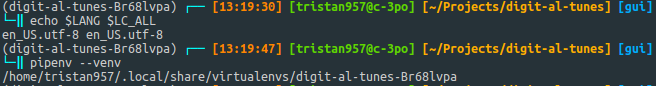

Environment data
pipenvActual behavior
Getting a warning saying
pipenvis not on path.pipenvinstalled usingpip3 install pipenv --userExpected behavior
Don't show a warning because it it clearly on my
PATHSteps to reproduce:
pip3 install pipenv --userexport PATH=$PATH:$HOME/.local/binLogs
Output for
Pythonin theOutputpanel (View→Output, change the drop-down the upper-right of theOutputpanel toPython)No output shown
Output from
Consoleunder theDeveloper Toolspanel (toggle Developer Tools on underHelp)No output shown
The text was updated successfully, but these errors were encountered: