-
Notifications
You must be signed in to change notification settings - Fork 287
New issue
Have a question about this project? Sign up for a free GitHub account to open an issue and contact its maintainers and the community.
By clicking “Sign up for GitHub”, you agree to our terms of service and privacy statement. We’ll occasionally send you account related emails.
Already on GitHub? Sign in to your account
Run Cell fails to start Jupyter #3789
Comments
|
Same behavior here, except I don't see anything under Output->python panel. |
|
I believe this is the same issue as microsoft/vscode-python#3343. It's not picking up the right environment. |
|
Okay, I managed to get it to work, but it was a work around. A little bit of background info:I am using Windows 10 OS, and conda as the package manager. I do not have anaconda path added to the environment variables so normally I cannot open command prompt and use DiagnosisIt seemed that when the python extension was trying to start jupyter server it was not using the right environment. My guess is that it was using standard command prompt to call Work aroundI had to manually add the anaconda path (see below for the list of paths) to the environment variables |
|
If there's a need to help reproduce, here is how I got my environment set up that can't detect Jupyter on Windows 10: This leads to the same traceback in Developer Tools as the OP: But if I execute the script as |
Run the conda activate script and scrape all of the environment from it prior to launching jupyter (or any other command with the same interpreter) I'm hoping this will finally fix #3341.
Similar to microsoft/vscode-python#3332 but with a different error message.
Environment data
Actual behavior
With this code
It does not run cell and pops up an error dialog described below.
Expected behavior
I expect it to run python interactive and show the integrated jupyter notebook without errors.
Steps to reproduce:
Upon clicking "Run Cell", it tries to start jupyter, opens the "Python Interactive" window with blue progress bar, then shows a popup that says "Running cells requires Jupyter notebooks to be installed."
Jupyter is installed in my base and in my conda env. I can run "jupyter notebook" from the anaconda prompt and it starts fine from within the same conda env.
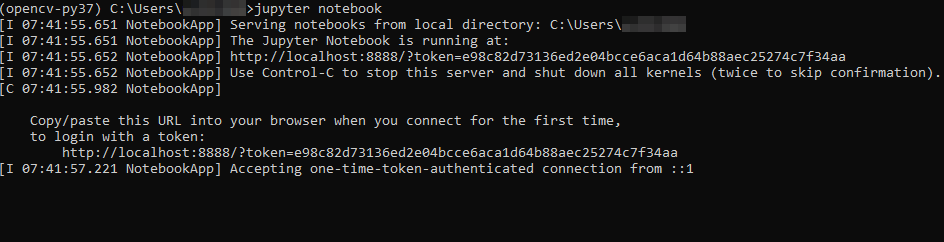
Logs
Output for
Pythonin theOutputpanel (View→Output, change the drop-down the upper-right of theOutputpanel toPython)Output from
Consoleunder theDeveloper Toolspanel (toggle Developer Tools on underHelp)The text was updated successfully, but these errors were encountered: