New issue
Have a question about this project? Sign up for a free GitHub account to open an issue and contact its maintainers and the community.
By clicking “Sign up for GitHub”, you agree to our terms of service and privacy statement. We’ll occasionally send you account related emails.
Already on GitHub? Sign in to your account
Make files to include/exclude configurable on whether to use 1 or 2 inputs #46315
Comments
|
Are you using search in the sidebar, or panel (via the |
|
Would it make sense to put those exclude patterns in your |
|
I already use I was thinking of whether it is possible to add that arrow option like the |
|
Maybe. I would wait for more feedback before making a change here. |
|
I want to include |
|
I have another use case in support of @Crazy-P 's suggestion I often open a root folder containing many sub-projects beneath them. For example, client, server, tools, common, etc... I often want to perform searches within just one of these top level folders at a time. With the new UI I need to explicitly exclude each top level folder in order to search within the client folder. The previous version of this UI made it much easier to work in this way. Having the option to choose between the two would be nice. |
There shouldn't be any real behavior difference between the old and new versions. If you want to include one folder, you can do that the same way that you used to. |
|
@roblourens This appears to be working as you describe. I was using incorrectly using /client. Thanks! |
|
I preferred the old UI for this. I constantly changed my include/exclude files and having them separate was just a little easier to manage. |
|
I do not like new feature as well. It is really annoying to go through all input to check everything. |
|
go back to two inputs please. New UX is awful |
|
I use inclusions/exclusions quite a bit and was surprised when suddenly there was only one box. I had an exclusion, and it seemed to work fine, but when I went to also add an inclusion it didn't work as I expected. I had to resort to actually reading the docs (something I didn't need with the old way). Seeing as the old way was intuitive (at least for me), and the new way required that I read the docs, it seems to be a step backwards for the UX. |
|
Also prefer the old separate boxes. For me the big issue is that include and exclude rules can now be interspersed with each other, making it hard to quickly evaluate what's getting searched if there are multiple patterns. I could move some of those entries to the For what it's worth, the separate include/exclude boxes right in the search pane were one of the things I've specifically preferred about VSCode over the JetBrains IDEs. |
|
I also preferred the separation, basically just for the explicitness / clarity. I find it harder to mentally parse and look for the |
|
Go back to two input, New UX is awful |
FWIW, I personally switch these up quite a bit. To give some context, I work a lot in repos where I'm searching for |
|
Another reason to keep them separated is to easily remove all exclusions/inclusions with just
|
|
The point is that separated fields for inclusion/exclusion provided the perfect middle-way between exclusions needed once (thus combining inclusions and exclusions ad-hoc is fine), and exclusions that you know you will never care about (like .git and friends). Perhaps, the use case to understand what is lost is the interaction between your code and your vendor code. You know often you don't want to search for content in the |
|
The previous two comments are the motivation behind the "Use Exclude Settings and Ignore Files" button - it provides an easy way to do a quick search in folders that are normally excluded. Does anyone use that? |
|
I never use that button because there are some files I do always want to ignore. Those are the ones that in my settings. The items in the dedicated exclude box are the ones that I may pull in and out--and not in a simple binary all-on or all-off way. |
I never did. Never met someone who did. It doesn't solve my problem because each part of the code base needs a different set of changes to the complete exclude set to do what I want. |
This seems a weird trade-off. Trading a feature that was simpler and did more to a more complex feature that only achieves part of the functionality of its counterpart. |
|
I'm hearing feedback in a few categories
Some reasons it was originally changed
|
Very debatable and is a pure preference as both ways are rather logical.
Please don't match the other editors. :( |
|
Right, "matching other editors" is not necessarily a good reason to change. As I had mentioned, the separate boxes was one of the things that I thought made VS Code better than other editors, so this is just reversion to the mediocre mean. |
|
Have to agree with the zeitgeist on this one. One box doesn't feel like good UX; requires more typing to do the same thing, is slower to parse mentally, and feels like a needless combining of concerns. I don't think the reasons for changing it out weigh the reasons for leaving it as it was. |
Revert "Fix #47157 - Focus include/exclude box when toggling open" This reverts commit cf87ba3. See #46315 Revert "Fix #46628 - wrong "no results found" message" This reverts commit 0bd949c. See #46315 Revert "Fix default search exclusions string" This reverts commit 234d100. See #46315 Revert "Improve migrating from split include/exclude inputs to the new merged one" This reverts commit 22f49f8. See #46315 Revert "Fix #45702 - merge include/exclude inputs" This reverts commit 7fdf1e3. See #46315
|
I reverted back to two boxes... please try it in tomorrow's Insiders build. |
|
Hi, Using multi-line box with auto-height control, as both include box and exclude box (two box) is my dream solve. That can make a balance of people has long pattern who want clear and people has short pattern who want focus. |
|
Verifier: We are back to two boxes and persisted patterns/history should be transitioned correctly. |
|
Uh, an option would be nice. Default to two box, but a simple setting could merge them to one box if I'd like. |
|
@roblourens I don't like having two separate boxes because I have nearly all my excludes in .gitignore. So in my case that's just wasted precious vertical space that I could use to see more results. Could you please add a button to collapse these boxes into one and bring back the support of the negation search term |
|
Because your usage is very specific. When you have a well designed large application, you pass your time to work in a specific folder and switch frequently. Consider beginners too, the "!" notation is less intuitive. |
|
Am I the only one to dislike the revert? VS Code was finally consistent between Atom and other editors. Now it's inconsistent again...
|
|
@guidobouman it's difficult for beginners to use two boxes because of other packages? But beginners are much less likely to have experienced multiple dev software and are even less likely to have settled on a process. Parity between unrelated software packages is a complete non issue; unless we all fancy moving to a vi style interface? Two clearly labeled boxes for two distinct modifications to search criteria is pretty clear. Having to combine the two requirements into an odd mish mash of include/exclude is needlessly obtuse demonstrably more complex, as illustrated by the need to add ! to everything you don't want. I'm having a tough time seeing any reason to combine the two. It's not simpler, and how other packages do things shouldn't consider unless they do it better. In which case that should mean we would have no issues in defining why it's better surely? |
|
I don't get why there's a debate which is better. Why not just provide both, default to split version and leave it to the user to decide if they want to switch to combined version. It's just a matter of adding |
|
Because I don't think it's worth making the code more complex and supporting both forever. |
|
@G1itcher Hmmm... Great points. I think I've been disappointed that at one moment I got a synced feature between my two favorite editors (VS Code & Atom), and lost it in a next update. Your last sentence is the strongest point. I have a hard time coming up with solid arguments that I can't also use the other way around. So this must be personal preference because of muscle memory. Which means I'll get used to this. If this is easier for new developers to get started, then fine by me. |
|
Thank you for the revert. With them combined it was easier to scroll through the extra files that I wanted excluded than it was to clutter the includes text box with !'s. Downgrading VS Code to match other editors sounds like a bad idea. If I wanted to use Atom, I wouldn't be using VS Code. |
|
If I remember correctly the change was included to use space more wisely with the horizontal search panel. I think having the include and exclude boxes move to one line in response to the panel width would be a nice middle ground, since the two boxes take up a lot of room and I prefer the panel view. |
!true |

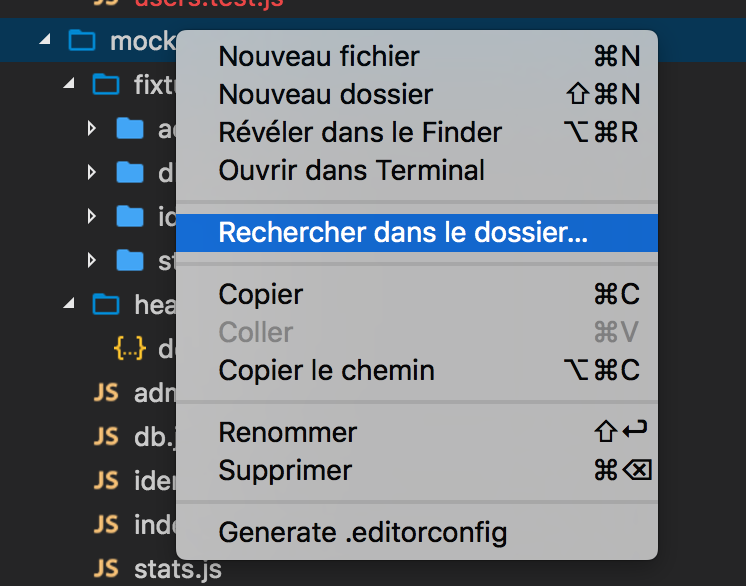
With issue #45702 and commit 7fdf1e3 the search function:
files to include and excludegot merged together into 1 input.Generally usage this is okay (maybe). However, I often use both input fields with a long list to exclude or include.
The new approach is a rather poor UI/ UX. (Some might consider it as a good UI/ UX)
But e.g.:
Search:
FunctionAInclude/exclude:
!folderA/*, !folderB/*, folderC/*, !folderD/*, folderE/*, fileA.ext, !fileA.extIt quickly gets tough to deal with. It gets hard to know where are the included and excluded parts.
In the previous design this was separated into 2 fields. Hence much easier to control the search.
I see no issue with using another 30 px or so for an extra field. However, if the merging of these input fields are so desired, I do believe it will be nice with a config to either let it stay as a merged field or separated into 2 fields.
The text was updated successfully, but these errors were encountered: