New issue
Have a question about this project? Sign up for a free GitHub account to open an issue and contact its maintainers and the community.
By clicking “Sign up for GitHub”, you agree to our terms of service and privacy statement. We’ll occasionally send you account related emails.
Already on GitHub? Sign in to your account
Support "Solution View" in the Solution Explorer for guests in VS #31
Comments
|
+1 It would be nice to have the solution view that many VS users are used to. This will also help mitigate some functional differences between solution view and folder view, such as the ability to single-click a file in Solution Explorer to open the file instead of having to double-click in folder view. |
|
indeed +1 |
|
So currently it does not support Solution view , means that the IntelliSense we are getting in Visual Studio while editing code is coming form the host System. |
|
@iAmBipinPaul That is correct. This is why you do not have to download the entirety of the project to your system when sharing and perf is significantly better than something like a file share (which may not even work in many cases). #46 is about supporting multiple roots when you have a solution that pulls from locations other than at or under the solution location. (e.g. Your sln references ....\another-folder\project.csproj) This is specifically about the idea of representing the information from the remote system in "solution view" instead of folder view. ASP.NET projects are pretty close to the file system to begin with, so this may not be critical in many cases. |
|
+1 |
|
@Chuxel 🆒 ! Keep improving and making it more productive. As a user I will continuously submit feedback. |
|
For @iAmBipinPaul @MikeAndrewsZengenti @colombod and others that up-voted this feature request in the past. We already have things like package management and project references pulled out separately as different issues. To that point, a question: Is the view of the project tree being in a "solution view" the most critical thing or do you also require the use of things like the project designer for the guest? |
|
For C++ applications, the solution view would be particularly helpful. When using CMake to generate Visual Studio files, the build directory (containing the solution file) is commonly placed such that it is a sibling of the source directory: Thus, the connected clients can see the build files, but none of the source code. Short of temporarily copying the source code into the build directory (which is cumbersome), is there another potential work-around until a solution view becomes available? |
I'm not familiar with the term project designer but , I do want to have it in nested order. |
|
@iAmBipinPaul Thanks! To help clarify the project designer term: The project designer is the GUI you get when you open a project or solution file rather than seeing the underlying XML instead. |
|
@Chuxel Thanks ! So for designer we need to have necessary |
|
@Chuxel Solution View is most critical, I'm not too fussy over the project designer, worst case they can edit the project file directly, or the host can do it for them - We're always on Skype if pair programming anyway so communicating that isn't an issue. |
|
Thanks folks - really appreciate the input!!! |
|
In addition, please consider how shared solution would be presented in the file explorer of visual studio code. To show the whole directory for guests using vsc may not be a good choice while files are arranged in solution view in the host side. As some files and projects may be invisible, the host can be unable to track editions of guests. |
|
This has now been addressed in the latest Live Share release (0.3.788) 🔥 Check out the release notes for more details. By default, VS guests will still see the project "folder view", but you can enable the new "solution view" by setting the Live Share Features setting to Experimental. We would like to get your feedback about your experience with solution view. |
|
I'm on 0.3.834.0 with Live Share Features set to Experimental but I still see the folder view. |
|
@TylerBrinkley : Thanks for trying out the feature. There is a bug fix coming in next week for the issue where sometimes the guest sees folder view instead of solution view. Just to confirm, are you seeing folder view all the time or in few sessions? |
|
I've only had one session so far since switching the option. I'll let you know as I have more sessions. |
|
Hey everyone! The "Solution view" experience has been promoted to stable in our most recent release, so you no longer need to set the experimental flag to benefit from it 🚀 🎉 Thanks for the patience here, and please let us know if you run into any issues/feedback. In the meantime, I'll close this issue as resolved, and we can address any specific bugs in new issues. Thanks! |
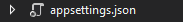

Currently guests joining a collaboration session in Visual Studio are limited to the "Folder View" in the Solution Explorer. What the guest sees is basically equivalent to what the host sees if they then click on the "Solutions and Folders" button.
Solution View:
Folder view / what the guest sees:
While most web based projects mirror the file system, solution view is the most familiar starting point for developers using the tool. Therefore, allowing the guest to see the same "view" of information the host sees is useful to help communicate even if not all project system features are enabled for the guest.
(Note: See #46 on supporting projects outside of the solution root, #149 for sharing files not visible in the solution view, and #35 for supporting package management UX.)
The text was updated successfully, but these errors were encountered: