-
Notifications
You must be signed in to change notification settings - Fork 0
Home
For a moment, everyone remembered the Valley of the Wolves. Yes, I got your name from there.
Crypeks is an encryption (Encryption) and Decryption software encoded in Python language. The principle of operation is to try to decipher the encryption by making a dictionary attack (added later) with the Word Lists it contains.
It does not require an internet connection and is very fast. Many new features will be added in future updates and all errors encountered during use will be removed.
This is my first project and I would like to thank my @Kalem_21 teacher for his support and help in my project.
Algorithms are supported.
[1] md5
[2] sha3_224
[3] sha1
[4] sha3_384
[5] sha384
[6] blake2b
[7] blake2s
[8] sha512
[9] sha224
[10] sha256
[11] sha3_512
[12] sha3_256
Although the cryptex software is console based, I tried to make it as User Friendly as I can. The colors and shades used are easy to read and easy to wear. importance is given to be. Let's first look at the cryptex folder.
Logs folder :
Encryption and Decryption operations logged here.
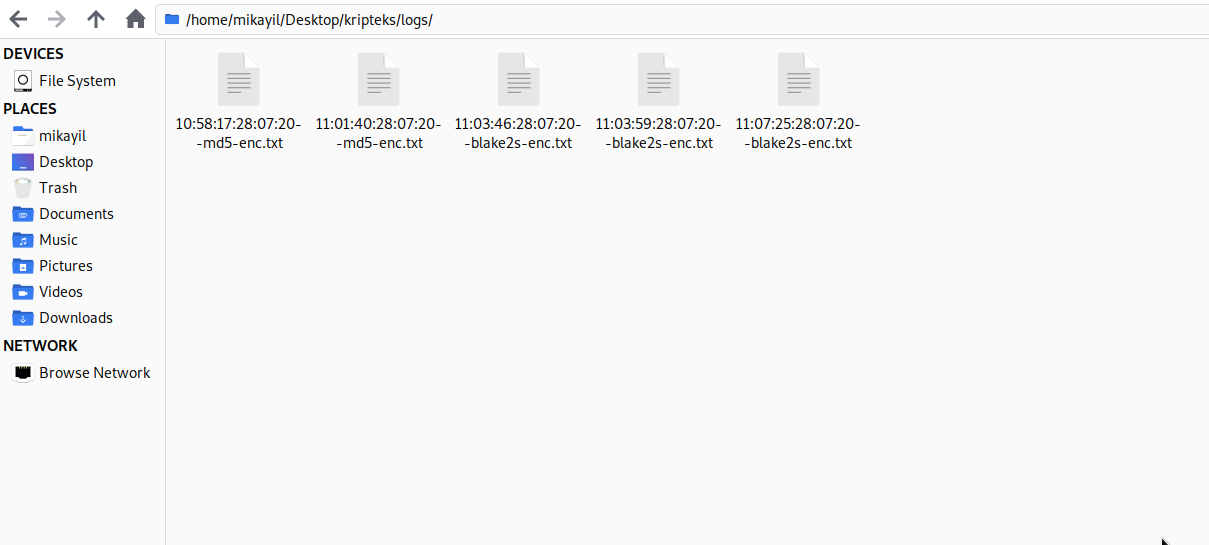
Let's take a look at the Log file that occurs after doing the Sample Encryption.

Wordlist folder:
Some worlists are ready to download in the software to make the user work easier. After giving the download command, all downloaded wordlists are added here. If you create a Wordlist file yourself, I suggest adding it here.
cw_loj.py, dec.py, enc.py:
modules and functions created by myself to do the necessary operations.
kripteks.py:
The program we will use.
Now let's see how it is used
python3 kripteks.py -c help or python3 kripteks.py --command help
Options:
-c (--command =): To write the commands specified below <br>
help: Getting help: python3 kripter.py -c help <br>
hashes: looking at supported algorithms <br>
info: Notes about the software and the developer: python3 kripter.py -c info <br>
framework: Kripteks-framework (Active in the current version): python3 kripter.py -c framework <br>
settings: Go to settings: python3 kripter.py -c settings <br></p>
python3 kripteks.py -c info

Encryption:
-e (--encrypt =): Type the encryption algorithm. (md5, sha1, sha224 and other [-c hashes])
-s (--string =): Type the word you want to encrypt. (Gap / probel is not supported)
-f (--file =): Add the text file you want to encrypt. (Only supports .txt)
Use :
python3 kripteks.py -e [algorithm] -s [string]
python3 kripteks.py -e [algorithm] -f [file.txt]
python3 kripteks.py –e md5 –s cyber-warrior
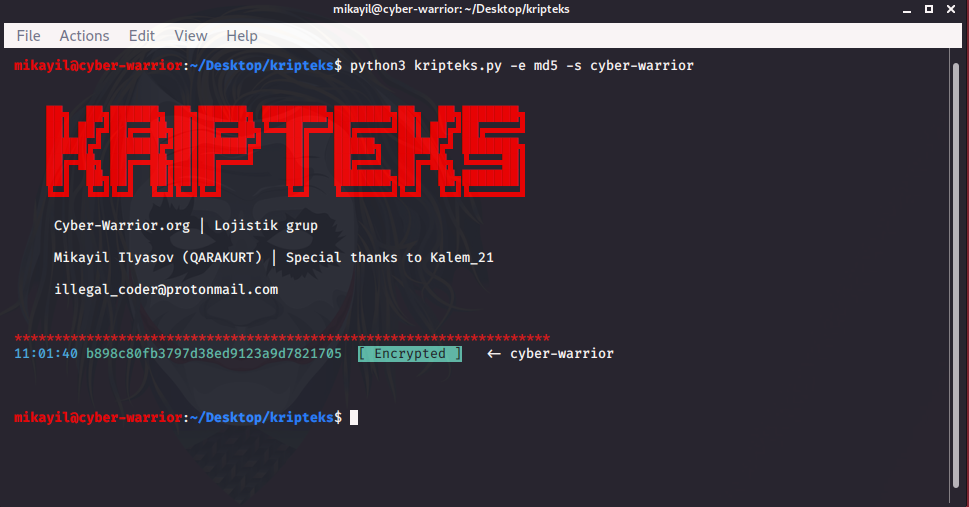

Encrypt words in file
python3 kripteks.py –e blake2s –f wordlist/test.txt
Decryption:
-d (--decrypt =): Type the encryption algorithm to decipher. (md5, sha1, sha224 and other [-c hashes])
-h (--hash =): Add encrypted text
-f (--file =): Add your Wordlist
Use :
python3 kripteks.py -d [algorithm] -h [hashed_string] -f [wordlist.txt]
or python3 kripteks.py --decrypt = [algorithm] --hash = [hashed_string] --file = [wordlist.txt]
python3 kripteks.py –d hash_type –h hashed_str –f worlist/test.txt
It is no longer necessary to write a command here. Your job will be easier with inputs.
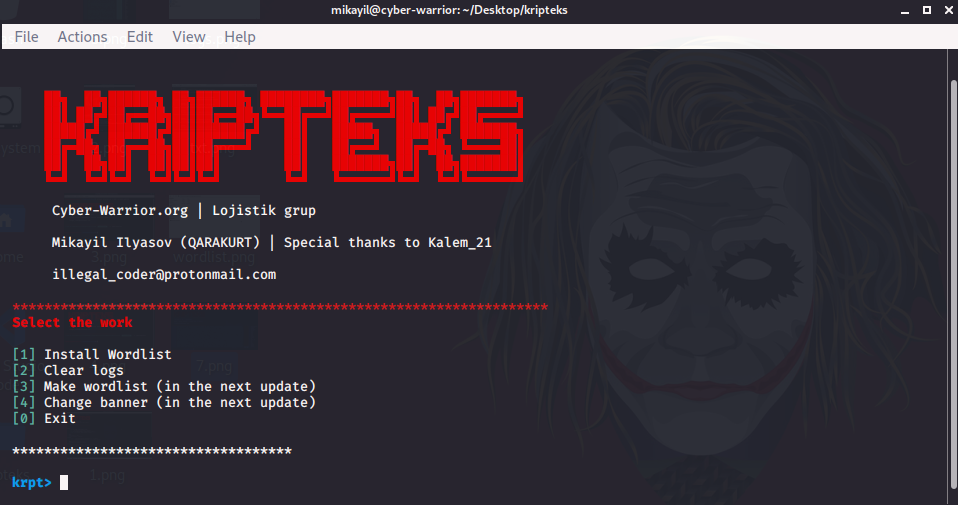
[1] Install Wordlist - Worlist installation
[2] Clear logs - Clean all log files (in the logs folder).
[3] Make wordlist (in the next update)
[4] Change banner (in the next update)
[0] Exit (exit)
Thanks to reading.
mail : illegal_coder@protonmail.com


