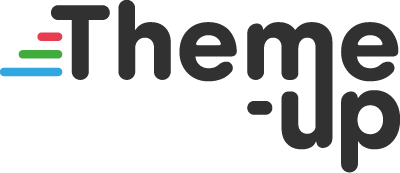A minimalistic library that allows you to easily add theme support to your React app.
- Add the library to the package.json and install it
npm install theme-up- Make an object of type
Config(more details in section "Config object")
import { Config } from 'theme-up'
enum Theme {
Light = 'light',
Dark = 'dark'
}
export const themeConfig: Config<Theme> = {
defaultTheme: Theme.Light,
defaultThemeDark: Theme.Dark,
themes: {
[Theme.Light]: {
backgroundColor: '#FFF',
textColor: '#000'
},
[Theme.Dark]: {
backgroundColor: '#273238',
textColor: '#FFF'
}
}
}- Wrap your app in
GlobalThemeProvider.
<GlobalThemeProvider config={themeConfig}>
...
</GlobalThemeProvider>- Profit 💰
- Import the
ThemeContext
import { ThemeContext } from 'theme-up'- Use the Context
- ?
- Profit
When you're using typescript you should pass your theme identifier as a type. This type can be a string or number, or an extension of them, ex. an Enum (as shown in the installation example).
| key | type | optional | description |
|---|---|---|---|
defaultTheme: T |
generic* | required | The default theme. This value must be an object within themes. |
defaultThemeDark: T |
generic* | required | The default theme if the browser specifies a user preference (safari macOS). This value must be an object within themes. |
themes: { [key in T]?: Styles } |
Object, with key as defined in generics | required | An object containing all themes, every object's key will be used as identifier for that theme. The objects belonging to a theme are key-value pairs defining the variable name and value respectively. The variable names can be written with and without the -- prefix. |
initInterceptor?: (theme: T) => T |
function | optional | Gives you the ability to do something when the theme is initiated (on load). This functions expects a return value of a theme (identifier). |
onUpdate?: (theme: T) => void |
function | optional | A function that gets called on every theme change. |
isPersistent?: boolean |
boolean | optional | A boolean that decides whether or not the value should be stored and retrieved from localStorage |
* an extension of string | number
_/%C2%AF&color=yellow)