-
Notifications
You must be signed in to change notification settings - Fork 91
New issue
Have a question about this project? Sign up for a free GitHub account to open an issue and contact its maintainers and the community.
By clicking “Sign up for GitHub”, you agree to our terms of service and privacy statement. We’ll occasionally send you account related emails.
Already on GitHub? Sign in to your account
Indirect-Proxy mode crops redered images #127
Comments
|
Grafana 5, still have to test it. But can you please enable debug and post output. |
|
Of course: |
|
Even with the load service (or another with more than two rows)? In my environment all graphs with <= 2 rows are fine. |
|
Got it. Seem this is a Grafana 5 bug. Only happens if the dashboard has more then on panel in it or is created with version 4. Need more testing before i open a bug report |
|
I cant reproduce this with grafana 5.1.3 anymore. If someone still have this problem, please open a issue over at Grafana, because this is not a failure of the module. |
|
@juangranados if the error stil exists check your graph height in the module configuration. In my case this helped to avoid the crop (300px should be fine) |
|
@ALL if the legend gets only cropped its not a render problem, then the size is just to small. |
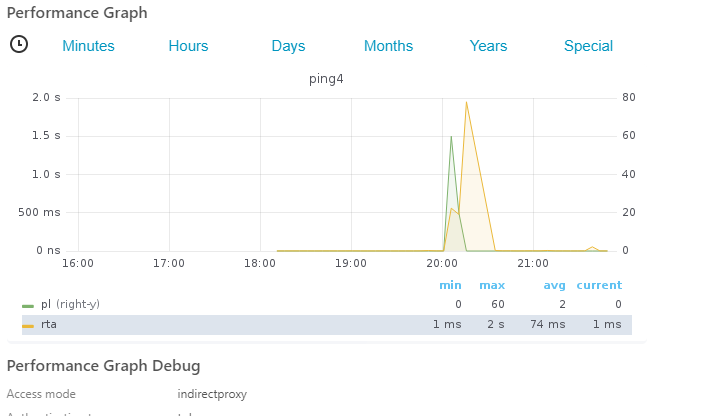

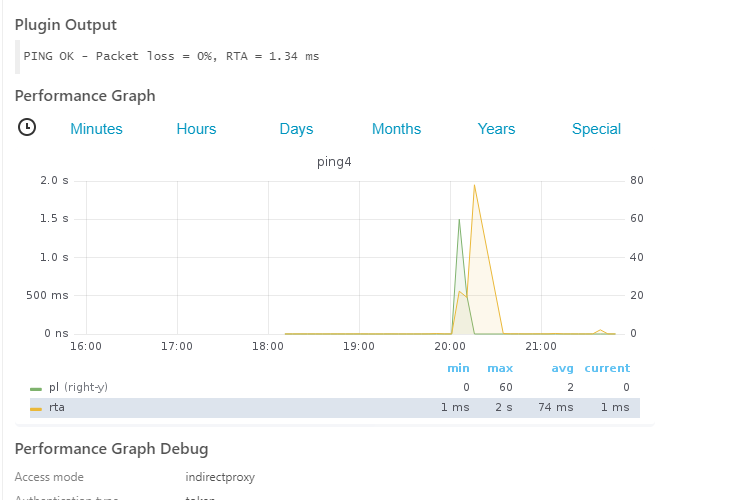
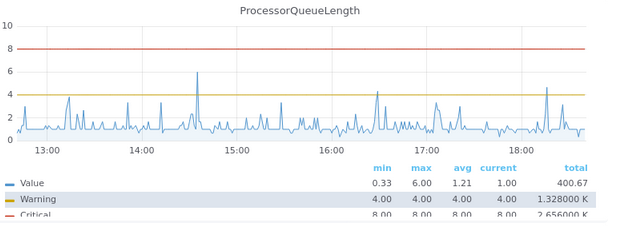
If using the new indirect-proxy mode, the rendered graph images are cropped.
Expected Behavior
Graphs are rendered without cropping.
Current Behavior
The rendered graph is cropped.
Your Environment
icinga2 --version): 2.8.1The text was updated successfully, but these errors were encountered: