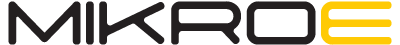- CIC Prefix : ANGLE2
- Author : Nemanja Medakovic
- Verison : 1.0.0
- Date : Oct 2018.
We provide a library for the Angle_2 Click on our LibStock page, as well as a demo application (example), developed using MikroElektronika compilers. The demo can run on all the main MikroElektronika development boards.
Library Description
The library can perform a control of the Angle 2 Click board. Also can measure the angle value in degrees with a range of 0 deg to 359.91 deg. Zero position setting also can be performed by using this library. The library offers a choice to save content of an entire selected register in OTP memory. For more details check documentation.
Key functions :
T_ANGLE2_DEG_VAL angle2_writeReg( uint8_t regAddr, uint8_t dataIn )- Function writes one byte data to the register.T_ANGLE2_DEG_VAL angle2_getAngle( void )- Function returns angle value in degrees with a range from 0 to 359.91.void angle2_setZeroScale( T_ANGLE2_DEG_VAL zeroDeg )- Function sets a zero position value in degrees with 12-bit resolution.
Examples Description
The application is composed of three sections :
- System Initialization - Initializes peripherals and pins.
- Application Initialization - Initializes SPI interface in Mode 3 and performs a device configuration for properly working.
- Application Task - (code snippet) - Reads angle value in degrees and logs results on uart terminal.
void applicationTask()
{
angle = angle2_getAngle();
FloatToStr( angle, text );
floatCut();
mikrobus_logWrite( "Angle is: ", _LOG_TEXT );
mikrobus_logWrite( text, _LOG_TEXT );
mikrobus_logWrite( " deg", _LOG_LINE );
Delay_ms( 200 );
}Additional Functions :
- void floatCut() - Makes float value to be rounded on two decimal places.
The full application code, and ready to use projects can be found on our LibStock page.
Other mikroE Libraries used in the example:
- Conversions
- SPI
- UART
Additional notes and informations
Depending on the development board you are using, you may need USB UART click, USB UART 2 Click or RS232 Click to connect to your PC, for development systems with no UART to USB interface available on the board. The terminal available in all Mikroelektronika compilers, or any other terminal application of your choice, can be used to read the message.