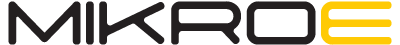- CIC Prefix : NBIOT
- Author : Katarina Perendic
- Verison : 1.0.0
- Date : okt 2018.
We provide a library for the NBIoT Click on our LibStock page, as well as a demo application (example), developed using MikroElektronika compilers. The demo can run on all the main MikroElektronika development boards.
Library Description
Library carries generic command parser adopted for AT command based modules. Generic parser
Key functions :
nbiot_cmdSingle- Sends provided command to the modulenbiot_setHandler- Handler assignation to the provied commandnbiot_modulePower- Turn on module
Examples Description
The application is composed of three sections :
- System Initialization - Initializes all necessary GPIO pins, UART used for the communcation with NB IoT module and UART used for infromation logging
- Application Initialization - Initializes driver, power on module and sends few command for the default module configuration
- Application Task - Running in parallel core state machine.
Commands :
- Command: AT, Basic command
- Command: ATE, Set Command Echo Mode
- Command: ATI, product information
- Command: AT+CFUN, Set UE Functionality
- Command: AT+CIMI, Request International Mobile Subscriber Identity
- Command: AT+CGDCONT, Define a PDP Context
- Command: AT+NCONFIG, Enable scrambling function
- Command: AT+NBAND, set band 8=900 MHz, 20=800 MHz provided by operator
- Command: AT+CGDCONT, Set mobile operator APN for PDP context
- Command: AT+CEREG, Enable network registration URCs
- Command: AT+COPS, set MCC and MNC values provided by operator
- Command: AT+NSOCR, create an UDP socket
- Command: AT+NSOST, send UDP message
- Command: AT+NSOCL, close socket
// MODULE POWER ON
nbiot_hfcEnable( 1 );
nbiot_modulePower( 0 );
// MODULE INIT
//Generic AT command
nbiot_cmdSingle( &AT[0] );
nbiot_cmdSingle( &ATE[0] );
nbiot_cmdSingle( &ATI[0] );
nbiot_cmdSingle( &AT_CFUN[0] );
nbiot_cmdSingle( &AT_CIMI[0] );
nbiot_cmdSingle( &AT_CGDCONT[0] );
// UDP server - AT command
nbiot_cmdSingle( &AT_NCONFIG[0] );
nbiot_cmdSingle( &AT_NCONFIG1[0] );
nbiot_cmdSingle( &AT_NCONFIG2[0] );
nbiot_cmdSingle( &AT_NBAND[0] );
nbiot_cmdSingle( &AT_CGDCONT1[0] );
nbiot_cmdSingle( &AT_CEREG[0] );
nbiot_cmdSingle( &AT_COPS[0] );
nbiot_cmdSingle( &AT_NSOCR[0] );
nbiot_cmdSingle( &AT_NSOST[0] );
nbiot_cmdSingle( &AT_NSOCL[0] );
Additional Functions :
All additional functions such as timer initialization and default handler.
Notes :
- UART polling works much better with HFC enabled.
- In case of usage of other MCUs Timer initialization must be adjusted according to your MCU.
The full application code, and ready to use projects can be found on our LibStock page.
Other mikroE Libraries used in the example:
- String
- Conversion
Additional notes and informations
Depending on the development board you are using, you may need USB UART click, USB UART 2 Click or RS232 Click to connect to your PC, for development systems with no UART to USB interface available on the board. The terminal available in all Mikroelektronika compilers, or any other terminal application of your choice, can be used to read the message.