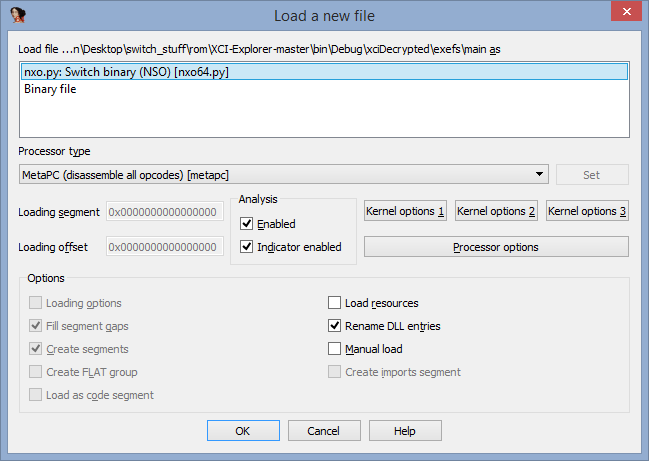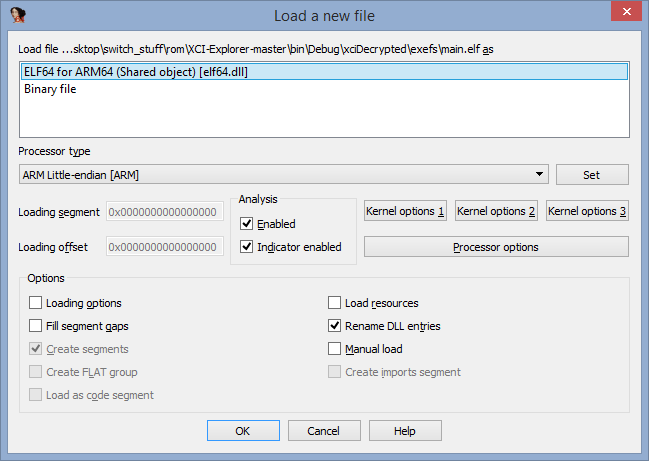Layout for your microSD:
/hbmenu.nro
/switch/WAINCartDumperNX.nro
/biskeydump.bin & /hekate_ctcaer_3.1.bin
Boot into SX OS -> Options -> Launch external payload -> biskeydump.bin. Write down SBK & TSEC keys.
Boot into SX OS -> Options -> Launch external payload -> hekate_ctcaer_3.x.bin. Inside hekate first do Tools -> Dump package1 after that Tools -> Backup -> Backup eMMC BOOT0/1 and then Tools -> Backup -> Backup eMMC SYS.
Create a folder and put hactool, keys.py, BOOT0.bin (from sdcard/Backup/BOOT0), BCPKG2-1-Normal-Main.bin (from sdcard/Backup/Partitions/BCPKG2-1-Normal-Main) inside. Run keys.py <SBK> <TSEC>, if everything worked you can continue with the extraction of the game binaries.
Create a folder with hactool, keys.ini (find it online or do steps above), Decrypt-XCI-v2.1.bat, target .xci inside.
Now simply run Decrypt-XCI-v2.1.bat and look for xciDecrypted/exefs/main.
Extract CDNSP.zip.
- getting info
CDNSP.py -i <titleid> - downloading update
CDNSP.py -i <titleid>+0x800-<version>(only add 0x800 if you use the base titleid)
Download the patch with CDNSP.py and look for the biggest .nca file. I will use v196608 for 0100000000010000. Inside CDNSP/0100000000010000/0100000000010800/196608 you should see one folder and some .nca files:
04.07.2018 22:10 9.250.816 2675bb31701f9969ac16e646ec36a2ef.nca
04.07.2018 22:10 <DIR> 4138fdc0b8e1176d5df6e0f78ec7f8d5.cnmt
04.07.2018 22:10 5.632 4138fdc0b8e1176d5df6e0f78ec7f8d5.cnmt.nca
04.07.2018 22:12 9.289.728 72aab69399f18a10807bd5f2f171ffb9.nca
04.07.2018 22:12 49.152 8cc0092c0dceda57ea45f951ec798426.nca
04.07.2018 22:12 245.760 a2ad9245d40dc57e69c47b45cdb2cb47.nca
04.07.2018 22:10 1.120.768 acc9da939a8e0b339aa3be3d409d9ada.nca
04.07.2018 22:12 15.368.192 bc76593c02f86b1c4ec66969cc9b1ea5.nca
04.07.2018 22:10 281.985.024 c0628fb07a89e9050bda258f74868e8d.nca <------ choose this one
04.07.2018 22:11 132.513.792 c6d4f22aa6077b940a9ef196964a5bdc.nca
04.07.2018 22:12 1.163.264 cb71d988f456d2b84b865eb4ac72a46b.nca
04.07.2018 22:10 210.944 e374fa88b7cd3c688fb3e40b2d5589f1.nca
04.07.2018 22:12 134.299.648 e9bddc82a414f9c9b6de7146f40bdfc6.nca
Create a new folder with hactool, c0628fb07a89e9050bda258f74868e8d.nca, keys.txt and run the following command hactool -tnca -k keys.txt --exefsdir=exeout --titlekey=(find your titlekey online) c0628fb07a89e9050bda258f74868e8d.nca. Under exeout you will find the new main. Use it for the steps below.
Download nxo64.py to ida_path/loaders, when loading the compressed main you will see this.
Execute nx2elf.exe main and load main.elf with this settings.
After modifying the file to your liking, there are some steps required to create a working main again.
If you used the recommended method simply run elf2nso.exe main.elf newmain.
Otherwise execute nx2elf.exe main, apply your patches and finally elf2nso.exe main.elf newmain.
Move your new main to sdcard/sxos/titles/<titleid>/exefs/main.