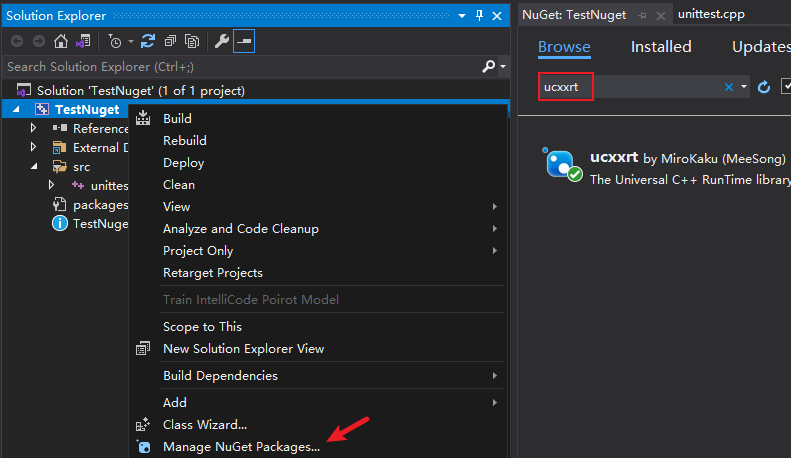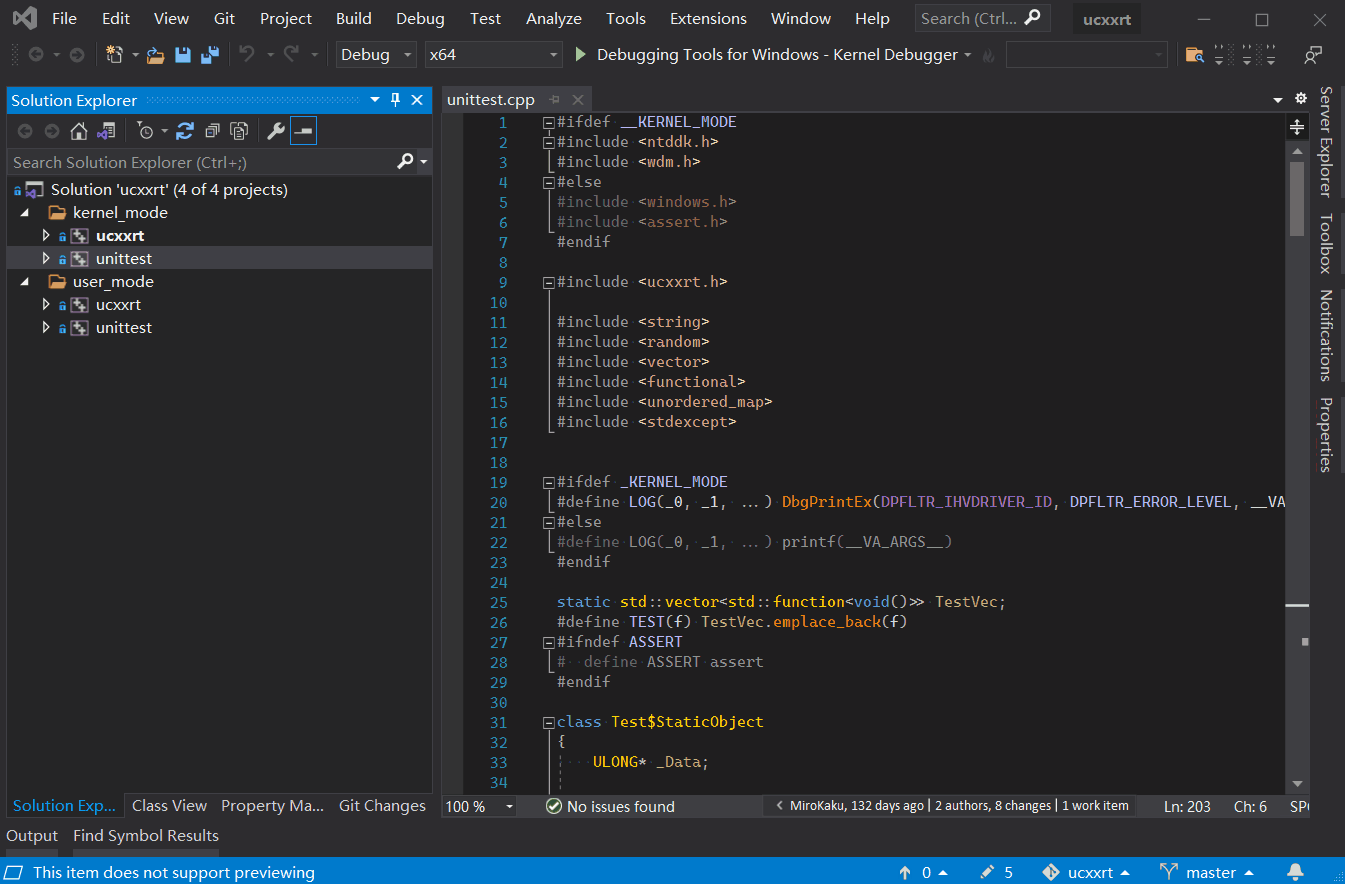UserMode support has been removed since March 29th, 2022. The final version known to support UserMode is e2f159f8f. Please use VC-LTL5 instead in UserMode.
ucxxrt is an open source runtime library based on MSVC. The highlight of this project is its usability in kernel-mode drivers, and it provides you nearly the same experience as developing user-mode applications in C++.
Before ucxxrt was born, in order to use C++ STL in kernel-mode drivers, users have to craft their own template libraries (eg. KTL, ustd, ...).
There are still several problems. Like it does not support C++ exceptions, and mainly, it costs very much time to implement new language features when C++ ISO standard updates.
Then ucxxrt was born.
-
When developing kernel-mode drivers, kernel-mode flag is disabled by using property sheets, forcibly making the compiler support C++ exceptions. Exception flag(
/EHsc) is also enabled. -
Implements exception functions like
throw,catch. Simulates the exception dispatcher inthrowand handles the exception in callback functions.
- support x86, x64, ARM(experimental), ARM64(experimental).
- support new/delete operators.
- support C++ exception (/EHa, /EHsc).
- support SAFESEH、GS (Buffer Security Check).
- support STL (not fully).
- support static objects.
List of currently unsupported features ↓
See project unittest for more information.
void Test$ThrowUnknow()
{
try
{
try
{
try
{
throw std::wstring();
}
catch (int& e)
{
ASSERT(false);
LOG(DPFLTR_IHVDRIVER_ID, DPFLTR_ERROR_LEVEL, "Catch Exception: %d\n", e);
}
}
catch (std::string& e)
{
ASSERT(false);
LOG(DPFLTR_IHVDRIVER_ID, DPFLTR_ERROR_LEVEL, "Catch Exception: %s\n", e.c_str());
}
}
catch (...)
{
LOG(DPFLTR_IHVDRIVER_ID, DPFLTR_ERROR_LEVEL, "Catch Exception: ...\n");
}
}
void Test$HashMap()
{
auto Rand = std::mt19937_64(::rand());
auto Map = std::unordered_map<uint32_t, std::string>();
for (auto i = 0u; i < 10; ++i)
{
Map[i] = std::to_string(Rand());
}
for (const auto& Item : Map)
{
LOG(DPFLTR_IHVDRIVER_ID, DPFLTR_ERROR_LEVEL,
"map[%ld] = %s\n", Item.first, Item.second.c_str());
}
}First, rename DriverEntry to DriverMain.
Right click on the project, select "Manage NuGet Packages".
Search for ucxxrt, choose the version that suits you, and then click "Install".
-
Download the latest package from Releases and unzip it.
-
Add the property sheet
ucxxrt.propsto your project.
IDE:Visual Studio 2022 latest version
git clone --recurse-submodules https://github.com/MiroKaku/ucxxrt.git- Open
ucxxrt.slnand build.
Thanks to JetBrains for providing free licenses such as Resharper C++ for my open-source projects.
Great thanks to these excellent projects. Without their existence, there would be no
ucxxrtthen.
- Thread Local Storage (TLS): thread_local、TlsAlloc ...
- std::filesystem
- std::chrono
- std::stacktrace_entry
- std::locale
- std::stream (std::fstream、std::iostream、std::cin、std::cout、std::cerr)
- std::future
- std::latch
- std::semaphore (std::counting_semaphore、std::binary_semaphore)
- ...