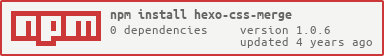This plugin is based on hexo-clean-css and hexo-css-merge-script
In your hexo project folder issue the following command
npm install hexo-css-merge
You can configure the plugin in your main _config.yml file. (NOT in your theme's _config.yml file)
css_merge:
minify: true
path: themes/landscape/source/css/
destination: filenameTest
files:
- global
- navbar
destination: main
path: themes/landscape/source/css/
files: styles
minify: true
An option to turn on or off the minification of the final CSS.
❗ Disclaimer, this option needs Hexo CleanCSS 1.0.0
Install Hexo CleanCSS npm i hexo-clean-css
The path for the CSS files you would like to merge.
❗ Disclaimer, the plugin can only work with one path yet. You should store your CSS files in one folder.
The name of the final CSS file.
The name of the CSS files you would like to merge, in the order you want them to.
The plugin only works with CSS files. When adding the name of the CSS files you want to work with don't put .css after the file name. It gets filled automatically.
The added path should start without / and end with / or else it won't work
Example:
themes/landscape/source/css/