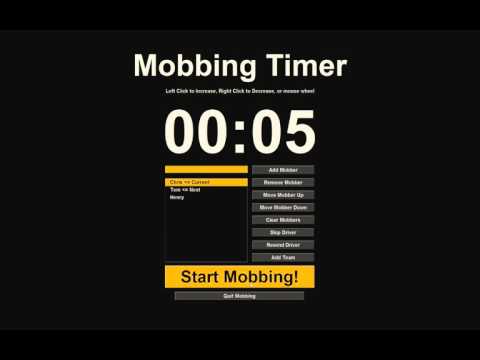All the brilliant people working on the same thing, at the same time, in the same space, and on the same computer. Find out more at the Mob Programming site.
When we started mob programming we originally used a phone timer to time the rotation. The timer played some music and then we rotated, however as the problems we worked on became more difficult we noticed people were unwilling to give up the keyboard. We then did a retrospective and resolved to get a louder and more annoying timer. This worked great as the mob did not want to listen to this loud and annoying timer very long. We then quickly found out that no one else in the office wanted to hear it either. We needed a solution that was quiet, yet encouraged the developers at the keyboard to rotate without ignoring the rotation time. Here is where the mob programming timer was born. The first mob programming timer was written in dot net. We then quickly had people ask about multi-platform options which is now why the python version of the mob programming timer exists today.
- Add mobber names to timer
- Have the user marked current driver sit at the keyboard
- Start the timer
- Screen will be blocked when timer runs out
- Switch the person at the keyboard to the new driver
- Repeat
- To stop timer mid-session, open the exe again
Tips are maintained in the Tips folder. A random file is selected and a random line from the random file is displayed. To add or remove tips simply add or remove files and lines from files.
The Mob timer can be customized by modifying MobTimer.cfg.
To add a theme simply copy and existing theme. To use that theme, put the file name of the new theme in the theme attribute in the MobTimer.cfg
Run BuildMobTimer.py
- Make it easy to track time actually working
- Logs should have timestamps
- log when mobber added and removed
- enable/disable time tracking via the config file
- define time types in the config file (Learning Time / Development Time etc...)
- replace continue button with tracking type
- Create plugin infrastructure (to interface with Clockify, etc.)
- Allow typing into the minutes and seconds
- Clicking [Add mobber] should redirect cursor to typing next name
- Flip the order of Next and Driver
- Replace Next with navigator
- Make a new setup for Mac
- Skipping someone on the timer screen should be a button not clicking the name
- Consolidate files into a dir for moving to the './dist' folder