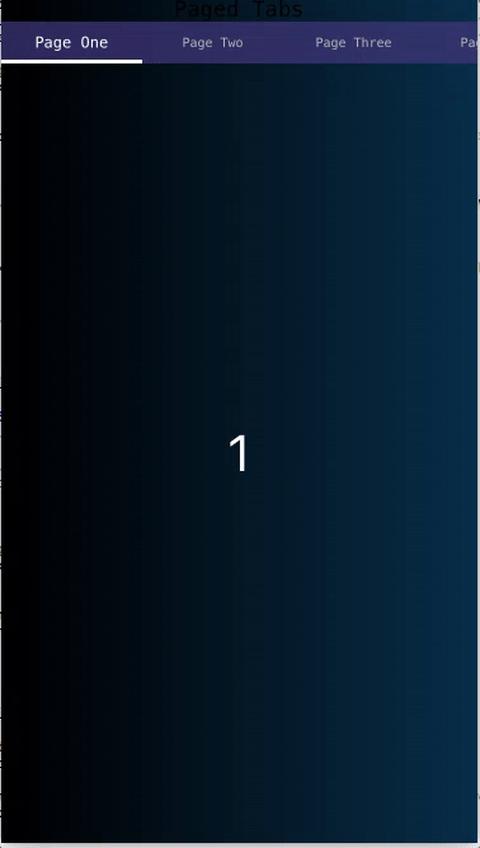ModesoNavigationTabs is a Navigation Tabs library written in Swift. It enables switching between different UIViewController in an elegant way with a lot of features and ease of use.
The design for the demo project is depending on Yaroslav Zubko's design.
Tab Width: Define width of single tabs which holds titles of the viewControllers objects.Tab Height: Define height of single tabs which holds titles of the viewControllers objects.Active Bkg Color: Background color for the current selected tab.InActive Bkg Color: Background color for the rest of the unselected tabs.Active Text Color: Text color of the current selected tab.Inactive Text Color: Text color of the rest if the unselected tabs.Inner Margin: Space between each tab.Outer Margin: Leading and trailing spaces of the first and last tabs.Indicator Height: Height of the indicator which define the current selected tab.Indicator Bkg Color: Indicator color.titlesScroll: This one is very important, unfortunately xCode does not allow to define enum in xib files so this will take one of three integer values.
0:
.fixed: In case of large tab width, this will prevent scrolling and tabs will extend beyond screen width.
1:.scrollable: Same as above, but scrolling is now enabled.
2:.fit: The default status, this will ignore tabWidth and adjust all tabs to fit inside single screen (not recommended for large numbers of tabs).
3:.center: Set active tabs to the center of the screen.
Tabs Bar Height: Height of the Tabs Navigation bar.Tabs Bar Corner: Corner radius of each Tab.Tabs Bkg Color: Background color of Tabs Navigation bar.Tabs Animation: Enlarge selected tab with animation.Enable Global Scrolling: The whole viewController is scrolled and shadow appears.Scroll View Bkg Color: UIViewcontrollers' Scrollview background color.Scroll Bounce: Enable/disable bounce for the displayed UIViewControllers.Cycle: Infinite Scrollview (ViewControllers will be cycled).
- iOS 8.0+
- Xcode 8.1+
- Swift 3.0+
CocoaPods is a dependency manager for Cocoa projects. You can install it with the following command:
$ gem install cocoapodsCocoaPods 1.2.0+ is required to build ModesoNavigationTabs.
To integrate ModesoNavigationTabs into your Xcode project using CocoaPods, specify it in your Podfile:
source 'https://github.com/CocoaPods/Specs.git'
platform :ios, '10.0'
use_frameworks!
target '<Your Target Name>' do
pod 'ModesoNavigationTabs', :git => 'https://github.com/Modeso/ModesoNavigationTabs.git'
endThen, run the following command:
$ pod installCarthage is a decentralized dependency manager that builds your dependencies and provides you with binary frameworks.
You can install Carthage with Homebrew using the following command:
$ brew update
$ brew install carthageTo integrate ModesoNavigationTabs into your Xcode project using Carthage, specify it in your Cartfile:
github "Modeso/ModesoNavigationTabs"
Run carthage update to build the framework and drag the built ModesoNavigationTabs.framework into your Xcode project.
If you prefer not to use either of the aforementioned dependency managers, you can integrate ModesoNavigationTabs into your project manually.
Simply download zip folder and unarchieve it, drag the directory
Sources/into your project navigation and that's it.
- Embed a UIViewController inside ContainerView. - Call the SegueIdentifier any suitable name ex. ModesoNavigationTabs. - Change the class of the new added UIViewController to `ModesoNavigationTabsViewController`
In viewController.m class import ModesoNavigationTabs
import ModesoNavigationTabsDefine a new ModesoNavigationTabsViewController instance.
var modesoNavigationTabs: ModesoNavigationTabsViewControllerAssign it in prepaerforSegue method
// MARK: - Navigation
override func prepare(for segue: UIStoryboardSegue, sender: Any?) {
if segue.identifier == "ModesoNavigationTabs" {
modesoNavigationTabs = segue.destination as? ModesoNavigationTabsViewController
}
}Finally, set necessary parameters for modesoNavigationTabs instance
modesoNavigationTabs.viewControllersArray = [firstViewController,secondViewController,thirdViewController, forthViewController]
modesoNavigationTabs.viewControllersTitlesArray = [NSAttributedString(string: "First"),NSAttributedString(string: "Second"),NSAttributedString(string: "Third"),NSAttributedString(string: "Forth")]
modesoNavigationTabs.activeTabFont = UIFont(name: "ArialHebrew", size: 12)!
modesoNavigationTabs.inactiveTabFont = UIFont(name: "ArialHebrew", size: 10)!
modesoNavigationTabs.updateUI()
viewControllersArray: Array of UIViewControllers to display and navigate among.viewControllersTitlesArray: Array of NSAttributedString represensts titles of the UIViewControllers which will be displayed in the top Tabs Navigation Bar.
activeTabFont: Font of the current selected tab.
inactiveTabFont: Font for the resu of the unselected tabs.
updateUI: is a must to-be-called method, this will update all ModesoNavigationTabs attributes and adjust views.
- If you found a bug, open an issue.
- If you have a feature request, open an issue.
- If you want to contribute, submit a pull request.
ModesoNavigationTabs is owned and maintained by Modeso. You can follow them on Twitter at @modeso_ch for project updates and releases.
ModesoNavigationTabs is released under the MIT license. See LICENSE for details.