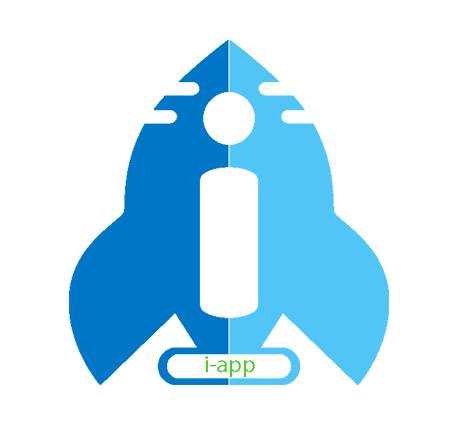nodejs
i-app is a full-stack language designed to simplify the development of web applications. It is built with pure JavaScript and can be easily integrated into your project. i-app supports multiple technologies, including JavaScript, Node.js, PHP, and Python.
i-app is a revolutionary new full-stack open-source programming language that aims to help developers improve their productivity by providing them with a working environment and a library of tools to build front-end and back-end applications.
To install i-app, simply run:
npm install -g i-app-create
The i-app CLI (Command Line Interface) is a powerful tool designed to streamline the application development process for developers. It simplifies the setup and configuration of i-app projects by creating a comprehensive copy of the necessary files and folders required for any project utilizing the i-app framework. This automation significantly reduces the initial setup time and effort, allowing developers to focus more on the actual development of their web applications. By providing a standardized and organized project structure, the i-app CLI empowers developers to quickly start building front-end and back-end applications with ease, ultimately enhancing productivity and efficiency in the development process.
go to your workspace and open your command Now just run >
> i-app-create <your-app-name>
i-app will create your Project folder and will install needed dependencies Now you are ready Enter your project directory and start coding
> cd <your-app-name>
> npm start
if you didn't install -g
go to your workspace and open your command Now just run >
npm i @i-app/i-app
you must be sure is your public folder have i.app file its basic configer to your app with i-app
{
i_app:true
id: '1'
name:'i-app'
title:'i-app'
short_name:'i-app'
description: 'New i-app'
keywords:'i-app webapp'
version:'0.0.1'
te:'website'
domain:'localhost'
port: 5000
lang:[ 'ar' 'en']
pwa: true
users: true
mode: 'dev'
dir: {
src: '/src/'
start: 'home.app'
icon: '/img/icon/'
db: '/db/'
s: '/s/'
script: '/js/'
css: '/css/'
img: '/img/'
style: '/css/style.json'
colors: '/css/colors.json'
}
}To use i-app in your project, simply import it:
const iApp = require('i-app');
iApp.start();The structure of the file is similar to a Jison file or a JavaScript object. You can use ',' commas or not as you like. You can also use comments of all known tes.
{
/* No cote ',' or ';' */
/*you can easy integrate and render any component app by I:'filename' anther keys will inject the a new copy from your component , you can pass any information insted the i: key and some anther private key
*/
I:'menu'
/** i: its element key its like id in html but its not
* render atterbute for security you can also use
* id: insted for
* public use in DOM
* */
i:'app'
/**
* or you can use normal id atterbute for public call
*/
id:'app'
/**t: or t if you dont write te key t it will back
* as default as layout and layout in web version = </div>
* return or choose t:( tx=</p> | ti=</h1> or use html
* tag a | p | b | img etc..)
* */
t:'ly'
/**
* v: key
* shared data virable changed synctacly with objects
* you can use from and where you want at the app
*
*/
v:{
data:{
key:value
}
id:1
state:false
/**/
}
/*
c:
bassic css class
iapp.min.css
auto css class
B_'colorkey' = background:var(--color)
P_5 = padding:5px
F_W = color:#fff
connected with colors
1-colors balet
colors.json
2-theme ballet
to switch between dark and light mode
style.json
*/
c:'WW HH FW'
/**
* you can write html style
* with all it power if you need
*/
style:{
minWidth:'50px'
}
/** s can be string as next example or it can be array
* and theres a lot of kind of object like auto text
* translate or query text and many of anther functions
*
* you can under stand
* from the next code text render before any anther
* e in innerHtml
*/
s:'hello world'
/**
* or
*/
s:'t.{translate-string-key} v.{value of varibale for public v: key } val.{for input element value and it take id of target element}'
/**
*
* you can easy render anther elements to make
* any your dream app tree
*/
e:[{
t:'t'/** t= table */
e:[{
t:'tr'
e:[{
t:'th'
s:'No'
}
{
t:'th'
s:'Name'
}
{
t:'th'
s:'Title'
}]
}]
}]
/** data: you can write a query to database
* and connect to i-app-server [mysql]
* */
data:[
{
a: 'get' /* query actions
get = SELECT ,
getJ = SELECT and JOIN ,
del = DELETE ,
up = UPDATE
*/
n: 'emploees' // table-name
s: ['A'] //All columns or select column name ['id' 'username'...]
l: 0 //limit
q: [
//OR>> the q:[0] is the OR index you can push many OR
[
//AND>> q:[*][*] is the AND index you can push many AND under OR condition
[
1 /* or */ 'coulmn-name'
0 /* value*/
'uneq' /* condition relation */
/**
eq:'='
uneq:'!='
gr:'>'
greq:'>='
le:'<'
leeq:'<='
like:'LIKE'
*/
]
]
]
}
]
before:[{
s: 'element text before render query '
}]
/** model:
* render your query inside the etement or
* anther and you control every index
* by q:{s:static string i: index data you chose to key with}
* wich generte uniqe i
* every model will parse one index data
* */
model: [{
t: 'tr'
q: {
s: 'id_'
i: 'id'
},
e:[
{
t:'td'
s:'q.{no}'
}
{
t:'td'
s: 'q.{name}'
}
{
t:'td'
s: 'qt.{title}'
}
]
}]
/** if query back FALSE or [] it will render else */
else:[{
s: 'no-data-error'
}]
after:[{
s: 'element text after render query '
}]
/*
Actions
with event listner
use key a:
to open new action listner
event will be default as click event
theres anther custom event 'auto'
it will rrun your action after 300 ms as a default
you cab use it as set time out function it you set time:1000 key with your Nunmber of ms
*/
a:{
e:'blur'
time:1000
fn:{
// by default you will recive inside that function 2 var
//-1 v its shared object data
//-2 Q Query object injected with start new element In this case, information is inherited from each parent to his child and anther way to use
//-3 _ its easy way to use a huge tools libary
// of funcation make you build and control easy
//for more understand read i-app-tools
// try _.CL('Hello World') = console.log('Hello World')
/*
or CR(
{
i:'elementName'
e:[
// some elements
]
},
'some-parent',
{queryValue:'Hello world'}
);
*/
}
}
}Read More ... https://i-app.org
or visit
This extension is licensed under the MIT License. See the LICENSE file for details.